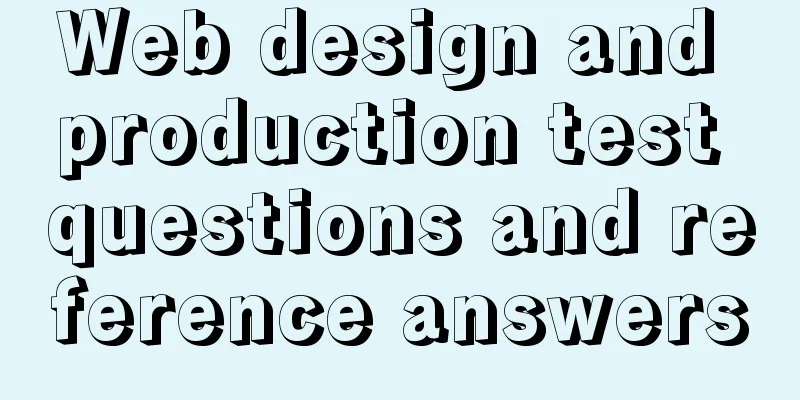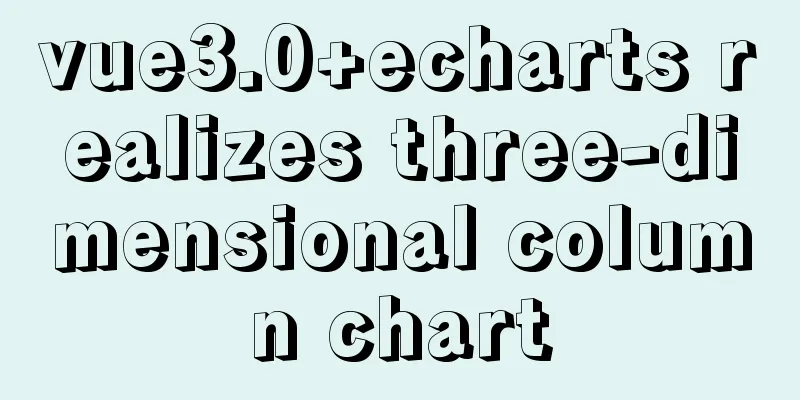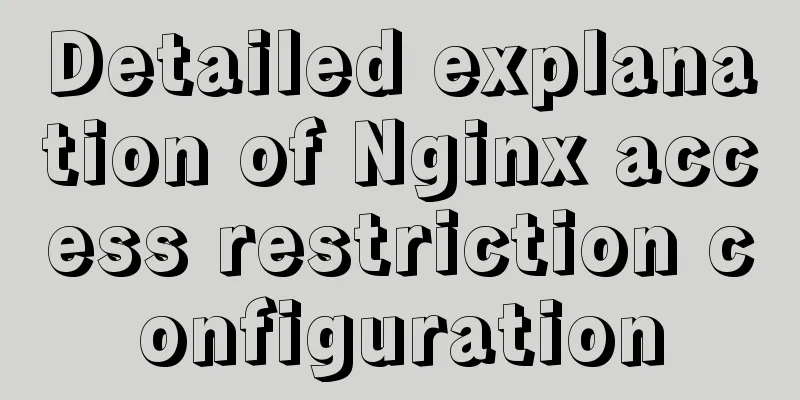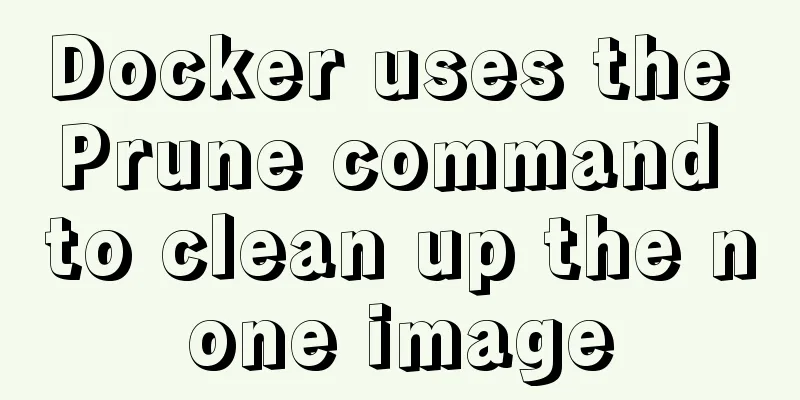How to open the port in Centos7
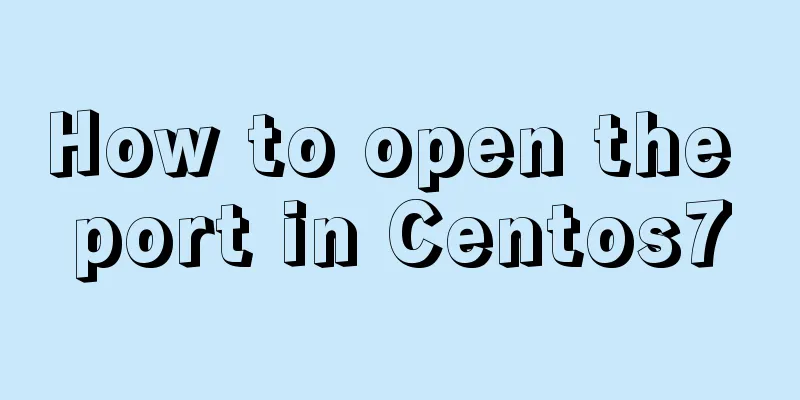
|
The default firewall of CentOS7 is not iptables, but firewalle. Install iptable iptable-service #First check whether iptables is installed service iptables status #Install iptables yum install -y iptables #Upgrade iptables yum update iptables #Install iptables-services yum install iptables-services Disable/stop the built-in firewalld service #Stop the firewalld service systemctl stop firewalld #Disable firewalld service systemctl mask firewalld Setting existing rules #View the existing iptables rules iptables -L -n #Allow all first, otherwise it may be a tragedy iptables -P INPUT ACCEPT # Clear all default rules iptables -F # Clear all custom rules iptables -X #Reset all counters to 0 iptables -Z #Allow packets from the lo interface (local access) iptables -A INPUT -i lo -j ACCEPT #Open port 22 iptables -A INPUT -p tcp --dport 22 -j ACCEPT #Open port 21 (FTP) iptables -A INPUT -p tcp --dport 21 -j ACCEPT #Open port 80 (HTTP) iptables -A INPUT -p tcp --dport 80 -j ACCEPT #Open port 443 (HTTPS) iptables -A INPUT -p tcp --dport 443 -j ACCEPT # Allow ping iptables -A INPUT -p icmp --icmp-type 8 -j ACCEPT #Allow the return data after receiving the local request RELATED, which is set for FTP iptables -A INPUT -m state --state RELATED,ESTABLISHED -j ACCEPT #All other inbound traffic will be discarded iptables -P INPUT DROP #All outbound traffic will be green iptables -P OUTPUT ACCEPT #All forwarding will be discarded iptables -P FORWARD DROP Other rule settings #If you want to add intranet ip trust (accept all its TCP requests) iptables -A INPUT -p tcp -s 45.96.174.68 -j ACCEPT #Filter all requests that are not in the above rules iptables -P INPUT DROP #To block an IP, use the following command: iptables -I INPUT -s ***.***.***.*** -j DROP #To unblock an IP, use the following command: iptables -D INPUT -s ***.***.***.*** -j DROP Save rule settings #Save the above rules service iptables save Enable iptables service #Register iptables service#Equivalent to the previous chkconfig iptables on systemctl enable iptables.service #Start the service systemctl start iptables.service #Check the status systemctl status iptables.service Solve the problem that vsftpd cannot use passive mode after iptables is turned on 1. First modify or add the following content in /etc/sysconfig/iptables-config Add the following content, note that the order cannot be changed IPTABLES_MODULES="ip_conntrack_ftp" IPTABLES_MODULES="ip_nat_ftp" 2. Reset iptables settings iptables -A INPUT -m state --state RELATED,ESTABLISHED -j ACCEPT The following is the complete setup script #!/bin/sh iptables -P INPUT ACCEPT iptables -F iptables -X iptables -Z iptables -A INPUT -i lo -j ACCEPT iptables -A INPUT -p tcp --dport 22 -j ACCEPT iptables -A INPUT -p tcp --dport 21 -j ACCEPT iptables -A INPUT -p tcp --dport 80 -j ACCEPT iptables -A INPUT -p tcp --dport 443 -j ACCEPT iptables -A INPUT -p icmp --icmp-type 8 -j ACCEPT iptables -A INPUT -m state --state RELATED,ESTABLISHED -j ACCEPT iptables -P INPUT DROP iptables -P OUTPUT ACCEPT iptables -P FORWARD DROP service iptables save The above is the full content of this article. I hope it will be helpful for everyone’s study. I also hope that everyone will support 123WORDPRESS.COM. You may also be interested in:
|
<<: How to monitor global variables in WeChat applet
>>: The difference between KEY, PRIMARY KEY, UNIQUE KEY, and INDEX in MySQL
Recommend
A method of making carousel images with CSS3
Slideshows are often seen on web pages. They have...
Detailed explanation of MySQL multi-table join query
Table of contents Multi-table join query Inner Jo...
An article to help you learn more about JavaScript arrays
Table of contents 1. The role of array: 2. Defini...
Linux Domain Name Service DNS Configuration Method
What is DNS The full name of DNS is Domain Name S...
Several ways to implement "text overflow truncation and omission" with pure CSS
In our daily development work, text overflow, tru...
Detailed tutorial on building a JMeter+Grafana+Influxdb monitoring platform with Docker
We all know that Jmeter provides native result vi...
Docker deploys Laravel application to realize queue & task scheduling
In the previous article, we wrote about how to de...
Detailed explanation of execution context and call stack in JavaScript
Table of contents 1. What is the execution contex...
A brief analysis of controlled and uncontrolled components in React
Table of contents Uncontrolled components Control...
css input[type=file] style beautification (input upload file style)
Effect: <!doctype html> <html> <he...
Detailed explanation of installing redis in docker and starting it as a configuration file
Update: Recently, it was discovered that the serv...
A brief discussion on the execution order of JavaScript macrotasks and microtasks
Table of contents 1. JavaScript is single-threade...
Explanation of Mac connecting to remote servers through SSH in different terminals
Mac uses Shell (Terminal) SSH to connect to the r...
CocosCreator ScrollView optimization series: frame loading
Table of contents 1. Introduction 2. Analysis of ...
Specific usage of fullpage.js full screen scrolling
1.fullpage.js Download address https://github.com...
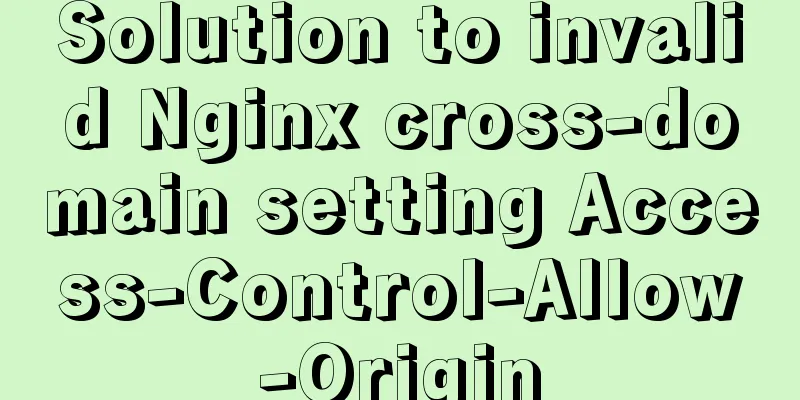

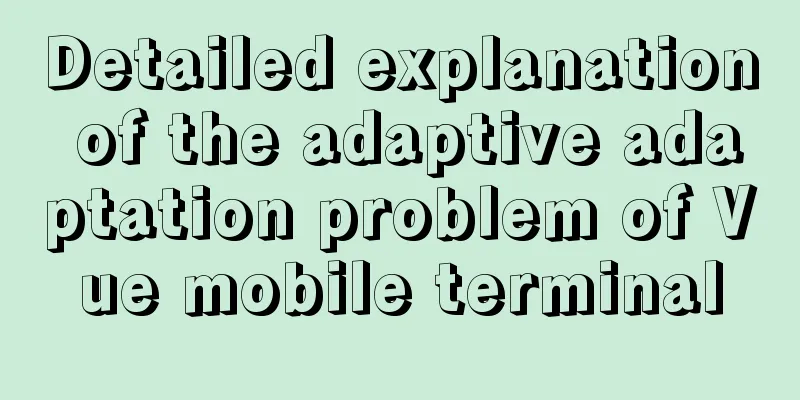
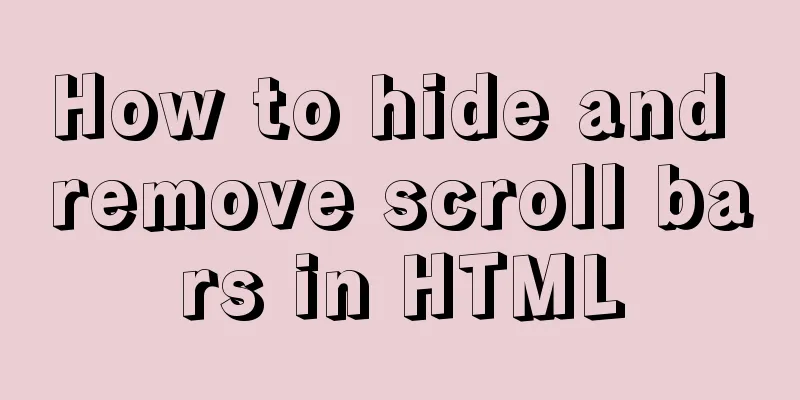
![Detailed steps for installing and debugging MySQL database on CentOS7 [Example]](/upload/images/67cae1e054671.webp)