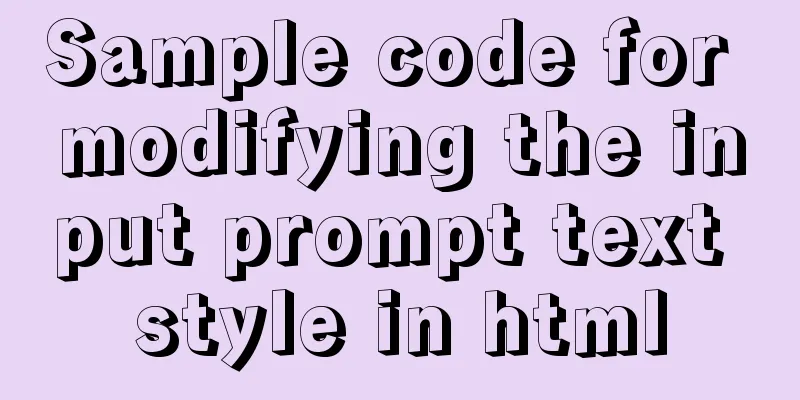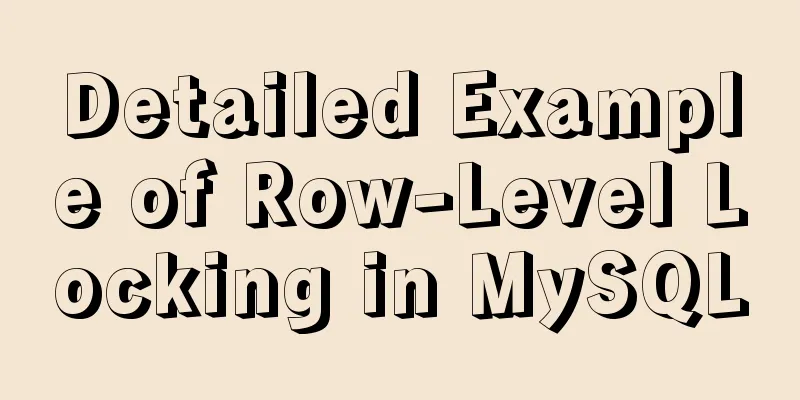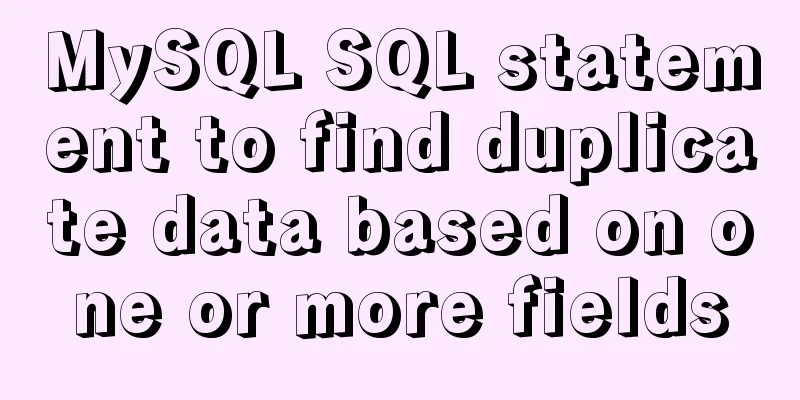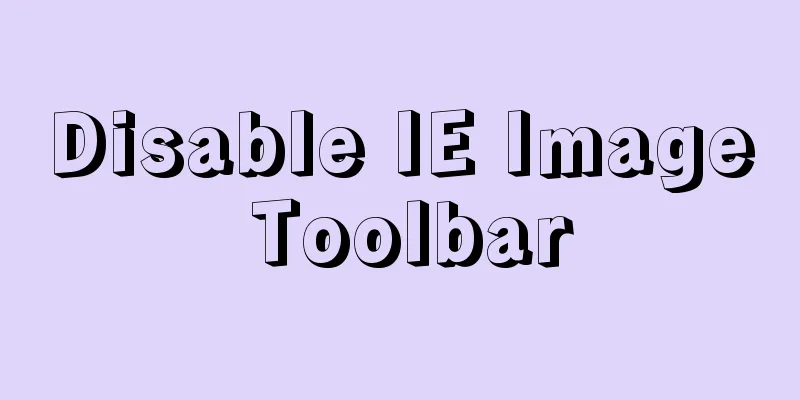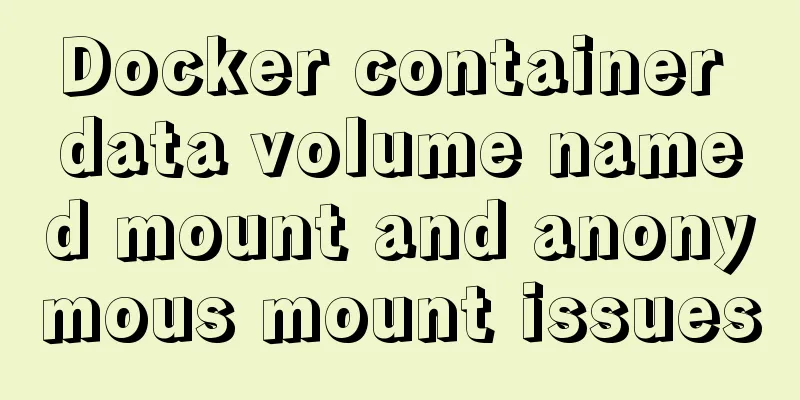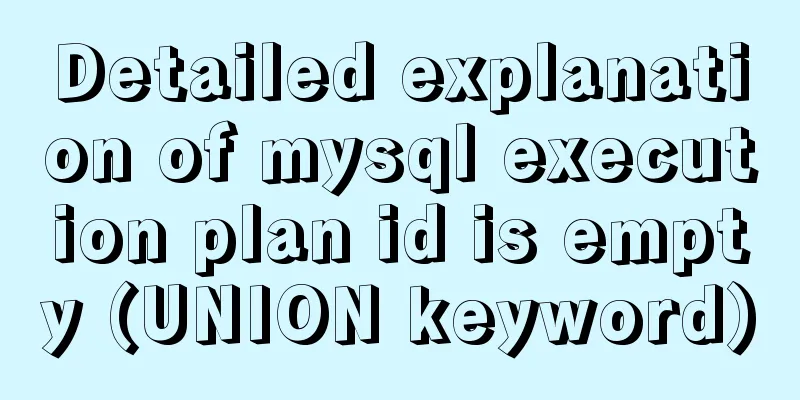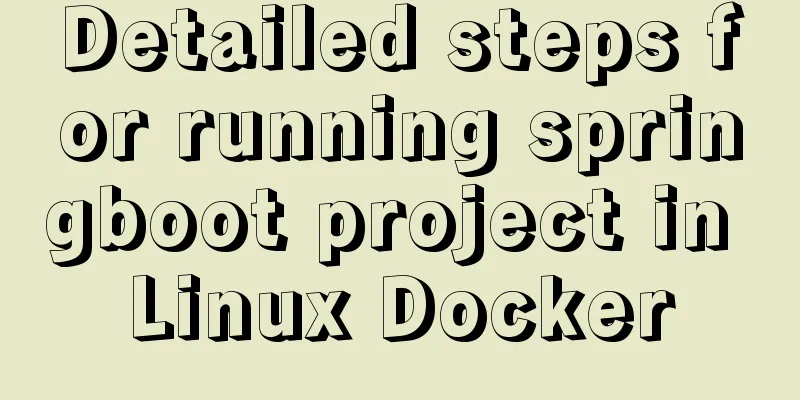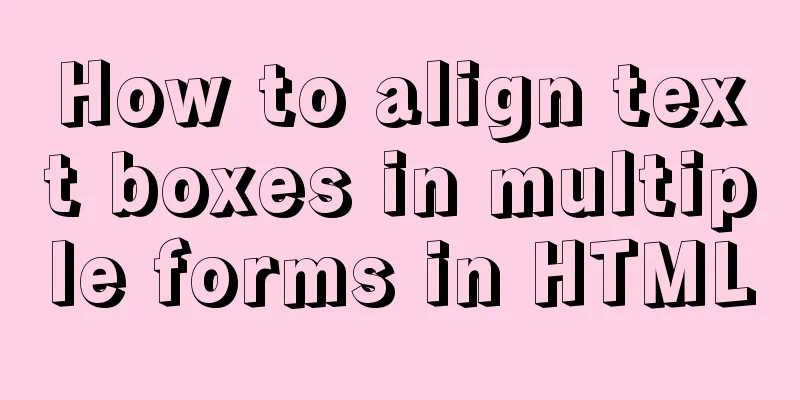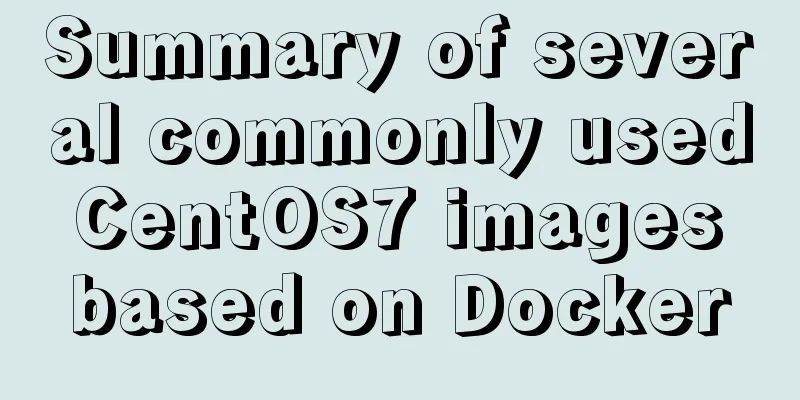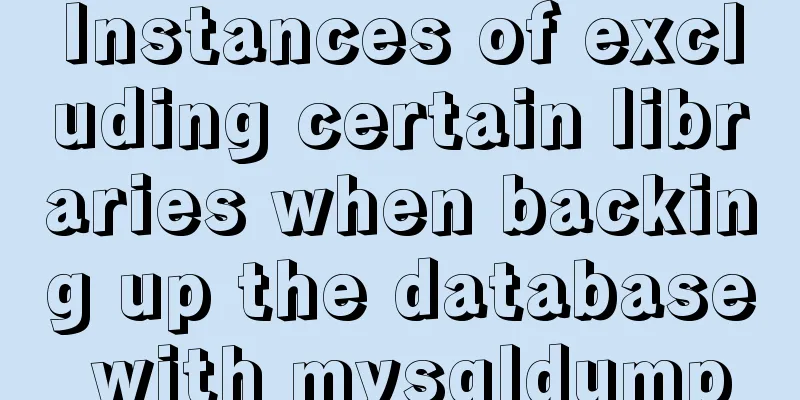A brief discussion on the execution order of JavaScript macrotasks and microtasks
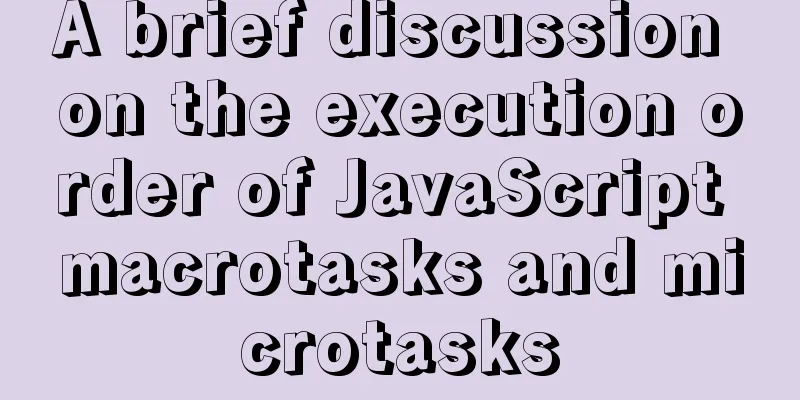
1. JavaScript is single-threadedJavaScript is single-threaded, which means that it can only do one thing at a time, and the next thing can only be executed after the previous thing is completed. As a result, the subsequent code cannot be executed when a time-consuming task is encountered. Before that, we must understand synchronization and asynchrony 1. Synchronous tasks
console.log(123);
console.log(456);
for (let i = 1; i <= 5; i++) {
console.log(i);
}
As the name implies, it must be executed sequentially 2. Asynchronous tasks
setTimeout(() => {
console.log('timer');
}, 0)
console.log('Ultraman');According to the normal execution order, the timer is on top, so the timer should be output first and then Ultraman.
The final result is that Ultraman is output first and then the timer. The reason is that setTimeout is an asynchronous task. One more piece of knowledge: setTimeout's timer is asynchronous no matter how many milliseconds it is delayed. The time for each browser is also different. Each browser has its own differences, but the minimum is defined as 0 and 4 milliseconds. 2. Task queueFrom the above code, we know that setTimeout is asynchronous. We can understand the execution order priority: synchronous code > asynchronous code. Therefore, the task queue is divided into two categories: 1. synchronous tasks 2. asynchronous tasks 1. Execution Stack(1) All synchronous tasks are executed on the main thread, forming an execution context stack. (2) In addition to the main thread, there is also a "task queue". As long as the asynchronous task has a running result, an event is placed in the "task queue". (3) Once all synchronous tasks in the "execution stack" are executed, the system will read the "task queue" to see what events are in it. Those corresponding asynchronous tasks then end the waiting state, enter the execution stack, and start execution. (4) The main thread continuously repeats the third step above, which is called the event loop. Just give a pear
They both go out to eat, but P2 saves the time of going out. After a brief understanding, let's take a deeper look at macrotasks and microtasks in asynchronous tasks. Personal understanding: Macrotasks and microtasks can be understood as two forms of asynchronous. Asynchronous has two children: macrotasks and microtasks. Methods in macro tasks: 1. script (can be understood as outer synchronization code, as the entry point) 2. setTimeout/setInterval Methods in microtasks: 1. Promise 2. nextTick The order of their execution is that microtasks are output first and then macrotasks Saying code without proof
setTimeout(() => {
console.log('timer');
}, 0)
new Promise((resolve) => {
console.log('synchronous code')
resolve('asynchronous code')
}).then((res) => {
console.log(res);
})
console.log('Ultraman');
Note that new Promise creates a constructor, which is a synchronous process, while the .then method is asynchronous, so the code executes synchronously first > microtask > macrotask In order to describe the execution process in more detail, the following diagram is a little bit complicated.
These pictures are combined
Expand your understanding of setTimeoutQuestion 1: Will setTimeout start counting from 0 after the synchronous code is executed?
setTimeout(() => {
console.log('setTimeout');
}, 1000);
console.log('Ultraman');
for (let i = 0; i < 1000; i++) {
console.log('');
}
At this point, I want to point out that when I am in the for loop, setTimeout will also start a timer module. Therefore, when the main thread is executed, the timer module has already started executing, so it will not wait for 1 second to execute. (Don't assume that the synchronization is complete and then start timing.) Question 2: Between the two timers, should the upper timer be executed first and then the lower timer? For the test, we just need to add a timer to see who executes first.
setTimeout(() => {
console.log('setTimeout1');
}, 2000);
setTimeout(() => {
console.log('setTimeout2');
}, 1000);
It turns out that if there are two timers, the one with less time will be executed in the main thread first. Question 3: If a variable is defined as 0 and two identical timer events are set, what will the output be? (Interview question)
i = 0
setTimeout(() => {
console.log(++i); //1
}, 1000);
setTimeout(() => {
console.log(++i); //2
}, 1000);Now you must know that timer macro tasks are not executed together but in sequence! ! Interview questions on macrotask and microtask execution order
console.log('1');
setTimeout(function () {
console.log('2');
process.nextTick(function () {
console.log('3');
})
new Promise(function (resolve) {
console.log('4');
resolve();
}).then(function () {
console.log('5')
})
})
process.nextTick(function () {
console.log('6');
})
new Promise(function (resolve) {
console.log('7');
resolve();
}).then(function () {
console.log('8')
})
setTimeout(function () {
console.log('9');
process.nextTick(function () {
console.log('10');
})
new Promise(function (resolve) {
console.log('11');
resolve();
}).then(function () {
console.log('12')
})
})Answer: The first round of execution of external synchronization code: 1 7 Second round of microtask execution: 6 8 The third round of macrotasks: First setTimeout: Synchronization 2 4 Microtask 3 5 Second setTimeout: Synchronization 9 11 Microtask 10 12 Overall answer: 1, 7, 6, 8, 2, 4, 3, 5, 9, 11, 10, 12 This concludes this article on the execution order of JavaScript macrotasks and microtasks. For more information about the execution order of JavaScript macrotasks and microtasks, please search for previous articles on 123WORDPRESS.COM or continue to browse the following related articles. I hope you will support 123WORDPRESS.COM in the future! You may also be interested in:
|
<<: Summary of Linux vi command knowledge points and usage
>>: A complete list of commonly used MySQL functions (classified and summarized)
Recommend
Detailed explanation of command to view log files in Linux environment
Table of contents Preface 1. cat command: 2. more...
How to add file prefixes in batches in Linux
You need to add "gt_" in front of the f...
How to encapsulate WangEditor rich text component in Angular
The rich text component is a very commonly used c...
Detailed explanation of routing parameter passing and cross-component parameter passing in Vue
Route Jump this.$router.push('/course'); ...
JS+Canvas realizes dynamic clock effect
A dynamic clock demo based on Canvas is provided ...
Detailed explanation of MySQL index principles and optimization
Preface This article was written by a big shot fr...
How to use Typescript to encapsulate local storage
Table of contents Preface Local storage usage sce...
Introduction to the differences between HTML name, id, class (format/application scenario/features), etc.
In a page, there are many controls (elements or ta...
How to use translate and transition in CSS3
I always feel that translate and transition are v...
MySQL's method of dealing with duplicate data (preventing and deleting)
Some MySQL tables may contain duplicate records. ...
Detailed example of reading speed of js objects
1. Accessing literals and local variables is the ...
Usage of MySQL time difference functions TIMESTAMPDIFF and DATEDIFF
Usage of time difference functions TIMESTAMPDIFF ...
Detailed explanation of how to reduce memory usage in MySql
Preface By default, MySQL will initialize a large...
How to handle super large form examples with Vue+ElementUI
Recently, due to business adjustments in the comp...
Div covers the flash. Flash transparent method realizes placing the DIV layer on the flash.
There are two types: (different browsers) 1. Avail...