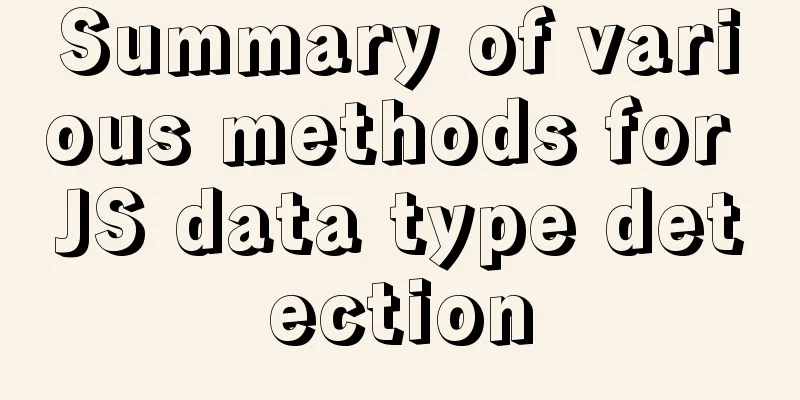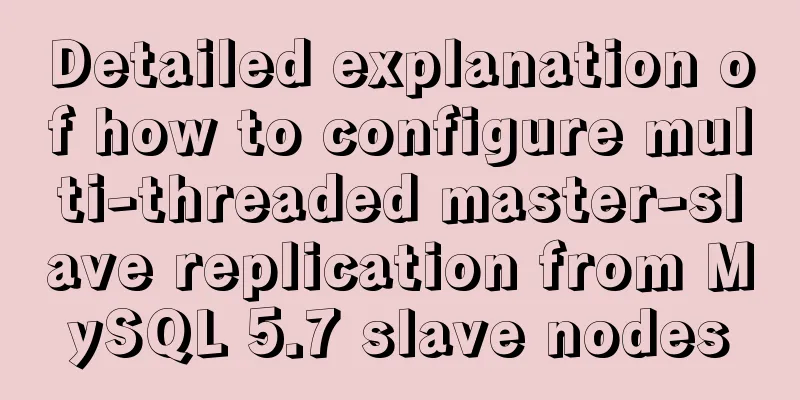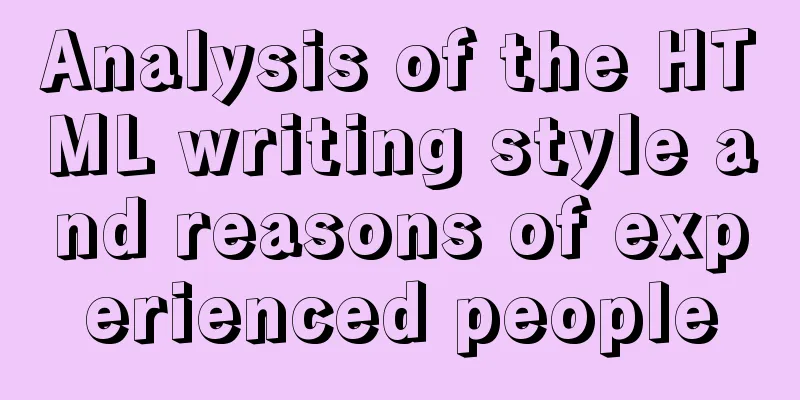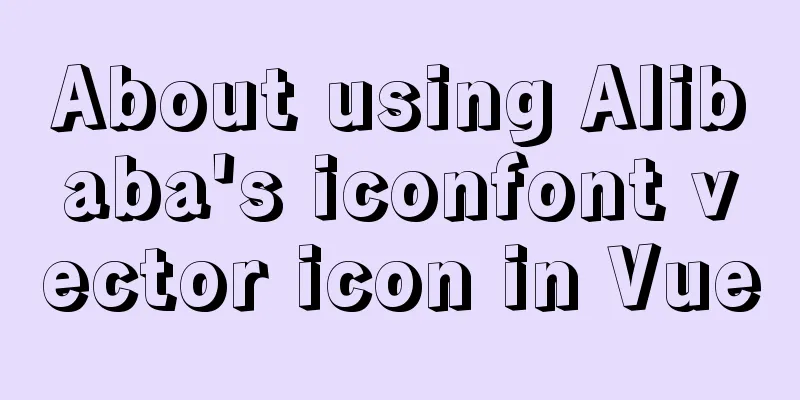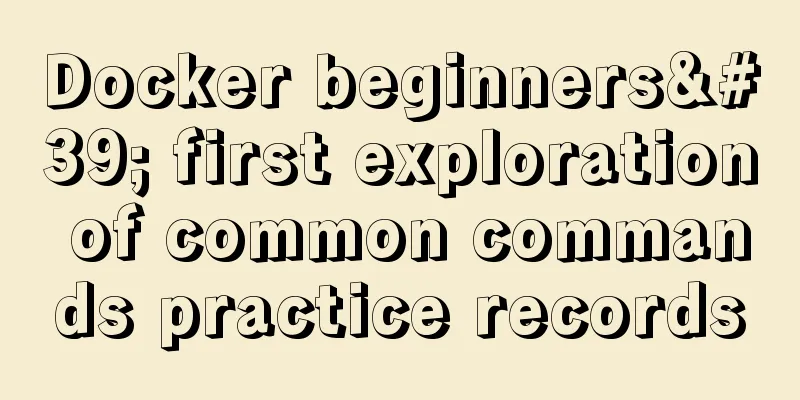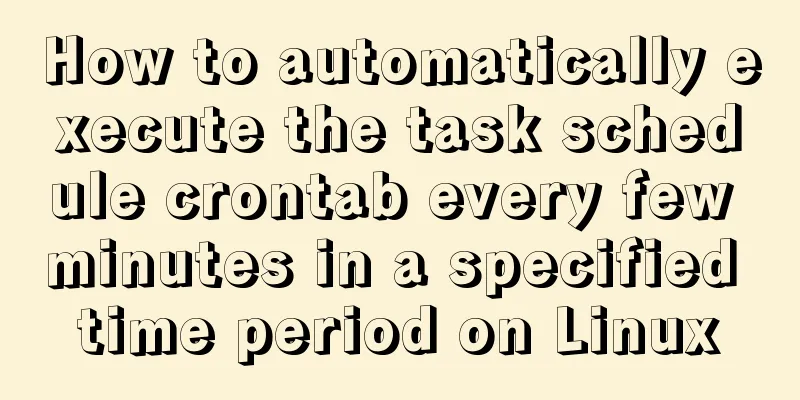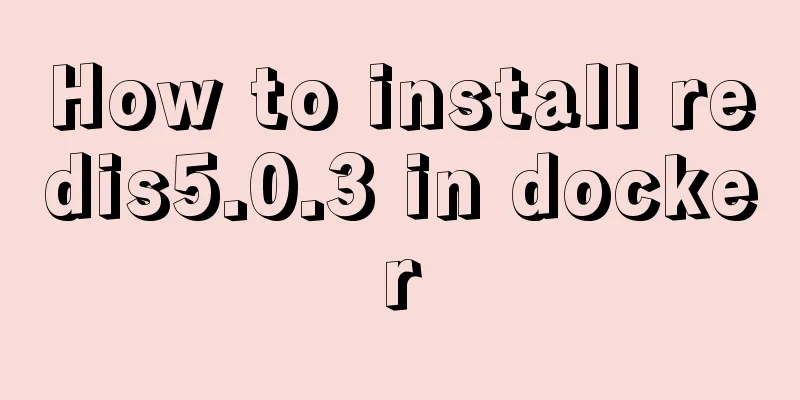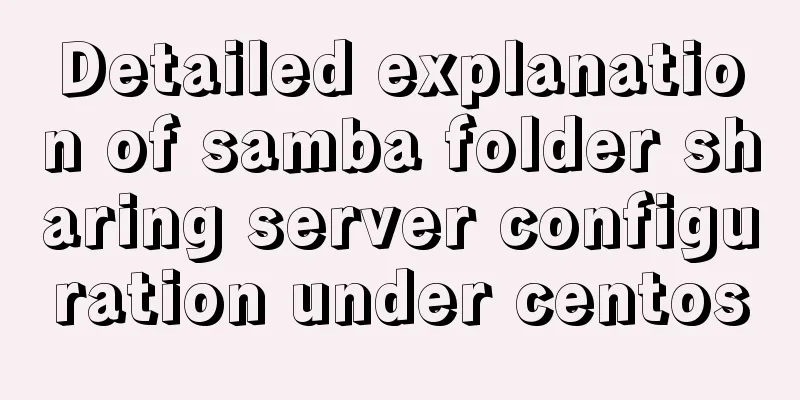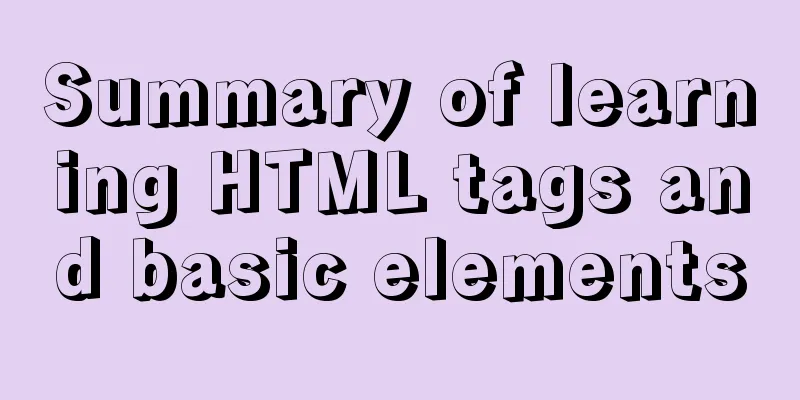Disable IE Image Toolbar
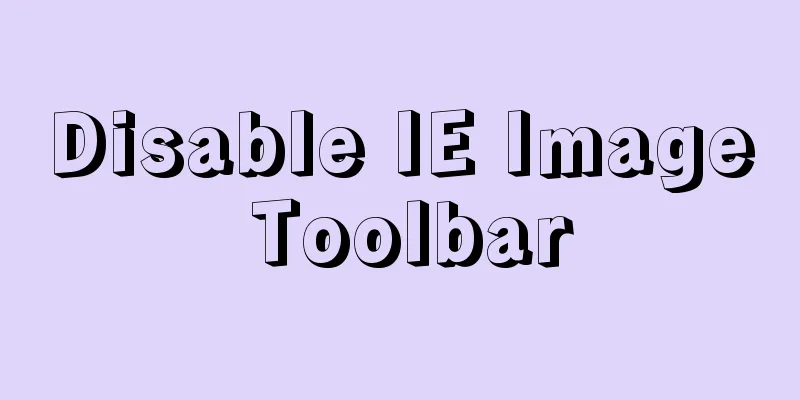
|
I just tried it on IE6, and it does show the toolbar. There is an option in the options to "Enable Image Toolbar". If you check it, it will turn off the entire web page. <meta http-equiv="imagetoolbar" content="no"> To turn off the image toolbar for an individual image, use <img galleryImg="no"> |
<<: How to import SQL files in Navicat Premium
>>: CSS text alignment implementation code
Recommend
How to store text and pictures in MySQL
Large Text Data Types in Oracle Clob long text ty...
Solution for coexistence of multiple versions of PHP under Linux system (super simple)
Since PHP7 came out, as a fan of the latest versi...
A brief discussion on VUE uni-app conditional coding and page layout
Table of contents Conditional compilation Page La...
VM VirtualBox virtual machine mount shared folder
One environment Install VMware Tools on CentOS 7 ...
Add ?v= version number after js or css to prevent browser caching
Copy code The code is as follows: <span style=...
Analysis of examples of using anti-shake and throttling in Vue components
Be careful when listening for events that are tri...
Some functions of using tcpdump to capture packets in the Linux command line
tcpdump is a flexible and powerful packet capture...
Future-oriented all-round web design: progressive enhancement
<br />Original: Understanding Progressive En...
A brief analysis of MySQL cardinality statistics
1. What is the cardinality? Cardinality refers to...
CSS Paint API: A CSS-like Drawing Board
1. Use Canvas images as CSS background images The...
Implementation of crawler Scrapy image created by dockerfile based on alpine
1. Download the alpine image [root@DockerBrian ~]...
Use Xshell to connect to the Linux virtual machine on VMware (graphic steps)
Preface: I recently started to study the construc...
Implementation of nginx multiple locations forwarding any request or accessing static resource files
This article mainly introduces the implementation...
How to use pdf.js to preview pdf files in Vue
When we preview PDF on the page, some files canno...
MySQL database optimization: index implementation principle and usage analysis
This article uses examples to illustrate the prin...