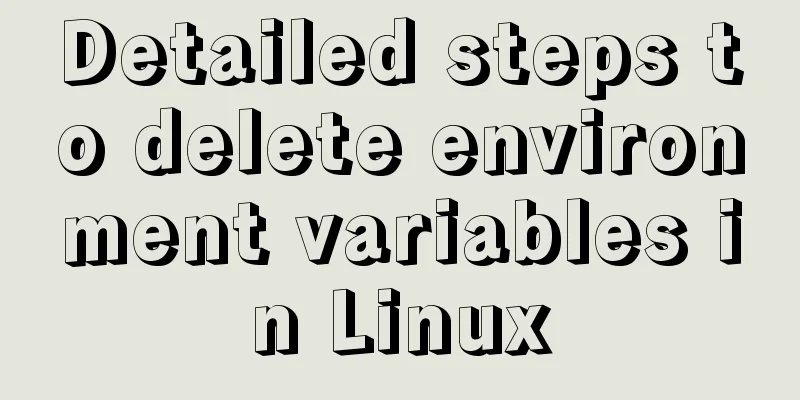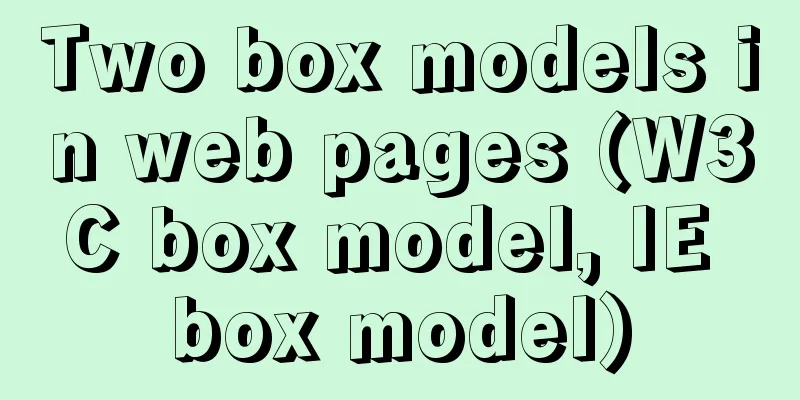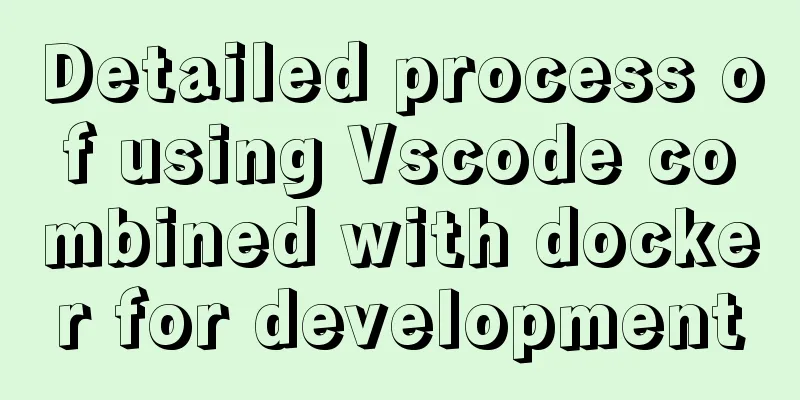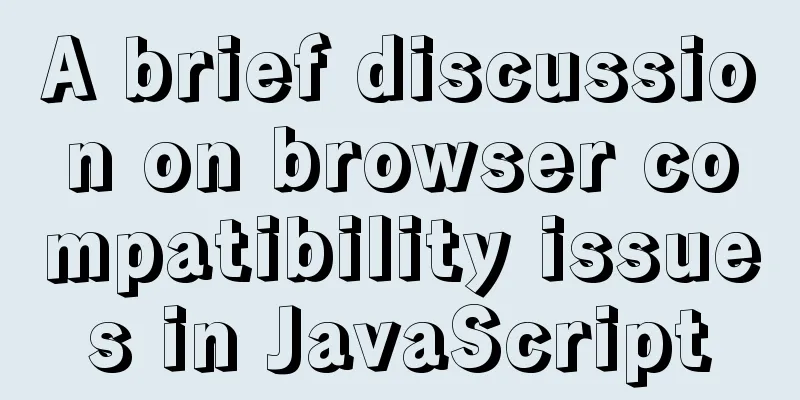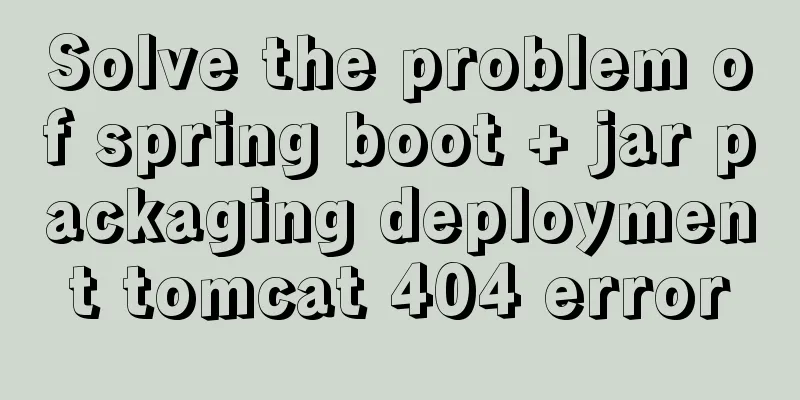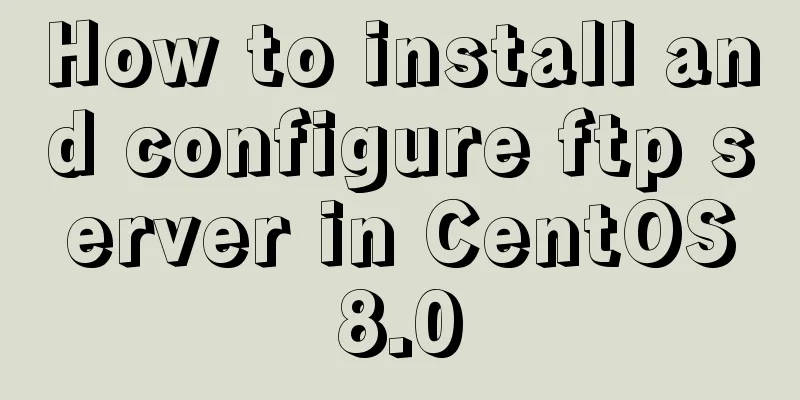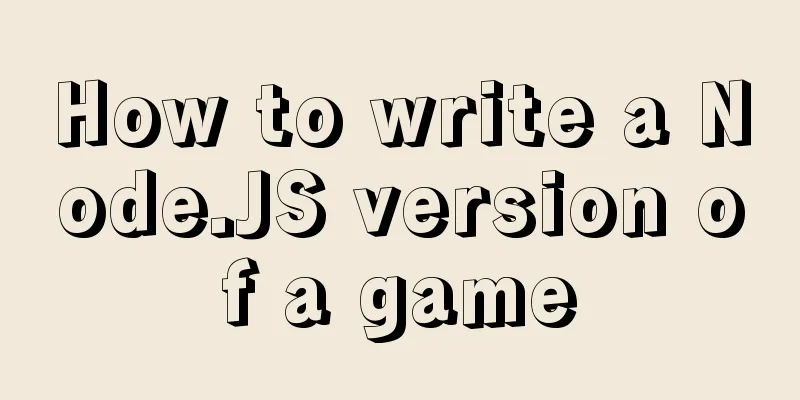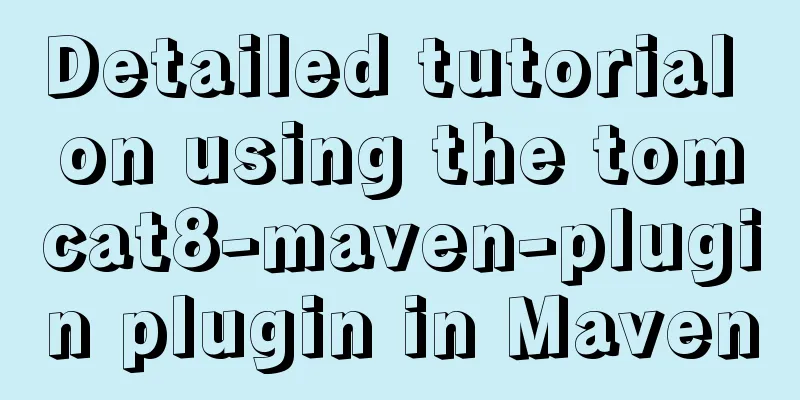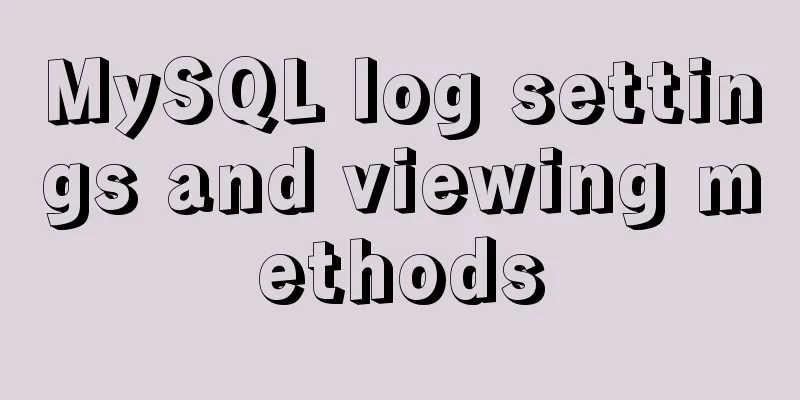How to install redis5.0.3 in docker
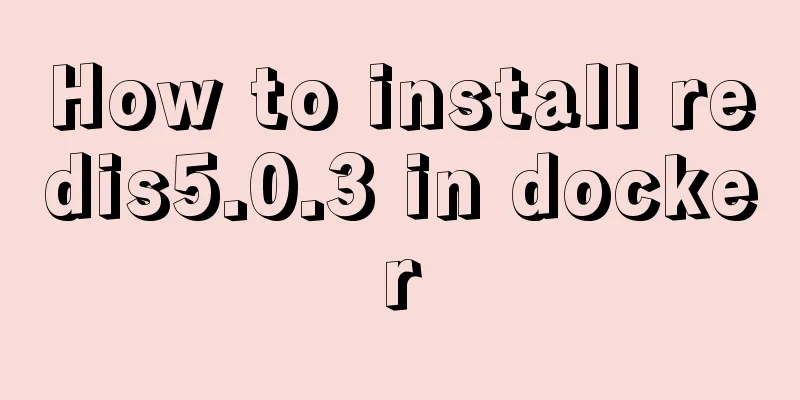
|
1. Pull the official 5.0.3 image [root@localhost ~]# docker pull redis:5.0.3 Download Complete [root@localhost ~]# docker pull redis:5.0.3 5.0.3: Pulling from library/redis f7e2b70d04ae: Pull complete 421427137c28: Pull complete 4af7ef63ef0f: Pull complete b858087b3517: Pull completed 2aaf1944f5eb: Pull complete 8270b5c7b90d: Pull complete Digest: sha256:4be7fdb131e76a6c6231e820c60b8b12938cf1ff3d437da4871b9b2440f4e385 Status: Downloaded newer image for redis:5.0.3 2. Create a mount directory 1. Create a mount folder [root@localhost ~]# mkdir -p /root/redis/data /root/redis/conf [root@localhost ~]# cd redis/ [root@localhost redis]# ls conf data 2. Create redis.conf Create the file redis.conf in the /root/redis/conf directory touch redis.conf Show Catalog [root@localhost redis]# cd conf/ [root@localhost conf]# ls [root@localhost conf]# touch redis.conf [root@localhost conf]# ls redis.conf [root@localhost conf]# 3. Create a redis container docker run -d --name redis -p 6379:6379 -v /root/redis/conf/redis.conf:/redis.conf -v /root/redis/data:/data redis:5.0.3 redis-server --appendonly yes Parameter Description: -d Run in the background -p port mapping to the host port -v mounts the host directory to the container's directory redis-server --appendonly yes : Execute the redis-server startup command in the container and turn on the redis persistence configuration 1. Start redis The error reported during startup is as follows: [root@localhost ~]# docker run -d --name redis -p 6379:6379 -v /root/redis/conf/redis.conf:/redis.conf -v /root/redis/data:/data redis:5.0.3 redis-server --appendonly yes 9bc537c19ff0ad76727b5215da8cba4223c5ff97f1d9a53585d573ca71fd8c0c docker: Error response from daemon: driver failed programming external connectivity on endpoint redis (fa297144f8d0c958288bb35a94ffbec545d348f2ff9f55a5b573f3d9a0354ace): (iptables failed: iptables --wait -t nat -A DOCKER -p tcp -d 0/0 --dport 6379 -j DNAT --to-destination 172.17.0.3:6379 ! -i docker0: iptables: No chain/target/match by that name. (exit status 1)). Note: The custom chain DOCKER defined when the docker service is started is cleared for some reason. Restart the docker service and regenerate the custom chain DOCKER Solution: Step 1. Restart Docker. Step 2: Start the container; systemctl restart docker docker start foo 2. The container is created successfully and the redis container is started docker start redis 1. Startup failure problem: When starting the container, an error message appears: iptables: No chain/target/match by that name The rough solution is to restart Docker 2. Normal startup and display
4. Client connection I use RedisDesktopManager
The above is the full content of this article. I hope it will be helpful for everyone’s study. I also hope that everyone will support 123WORDPRESS.COM. You may also be interested in:
|
<<: Full steps to create a password generator using Node.js
>>: Various problems encountered by novices when installing mysql into docker
Recommend
Summary of JavaScript JSON.stringify() usage
Table of contents 1. Usage 1. Basic usage 2. The ...
CSS to achieve zoom in and out close button (example code)
This effect is most common on our browser page. L...
Vue implements the method example of tab routing switching component
Preface This article introduces the use of vue-ro...
Vue implements multi-column layout drag
This article shares the specific code of Vue to i...
How to lock a virtual console session on Linux
When you are working on a shared system, you prob...
Application examples of WeChat applet virtual list
Table of contents Preface What is a virtual list?...
Summary of common functions of PostgreSQL regular expressions
Summary of common functions of PostgreSQL regular...
Linux kernel device driver address mapping notes
#include <asm/io.h> #define ioremap(cookie,...
Mysql uses insert to insert multiple records to add data in batches
If you want to insert 5 records into table1, the ...
How to install Jenkins on CentOS 8
To install Jenkins on CentOS 8, you need to use t...
Steps to split and compress CSS with webpack and import it with link
Let's take a look at the code file structure ...
Web Design Tutorial (7): Improving Web Design Efficiency
<br />Previous article: Web Design Tutorial ...
How much data can be stored in a MySQL table?
Programmers must deal with MySQL a lot, and it ca...
How to change the host name in Linux
1. View the current host name [root@fangjian ~]# ...
Understand the rendering process of HTML pages in preparation for learning front-end performance optimization
I'm currently learning about front-end perform...