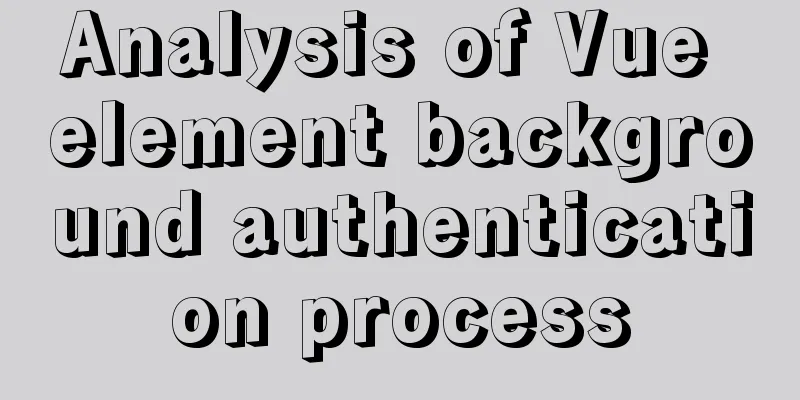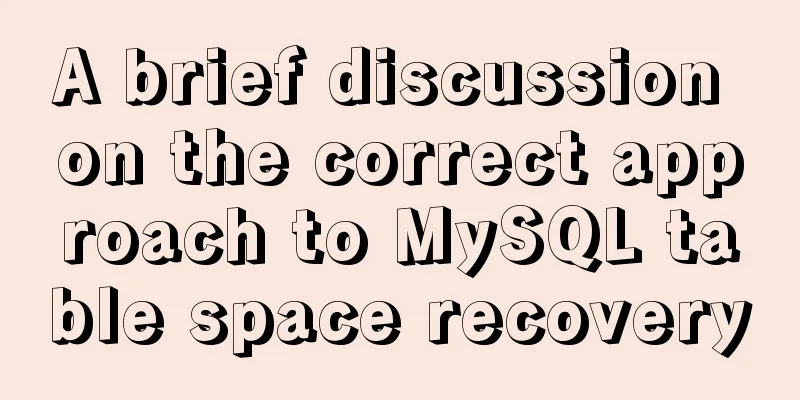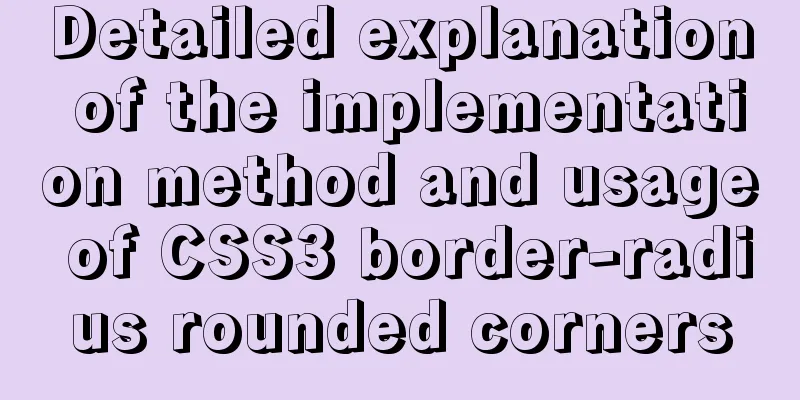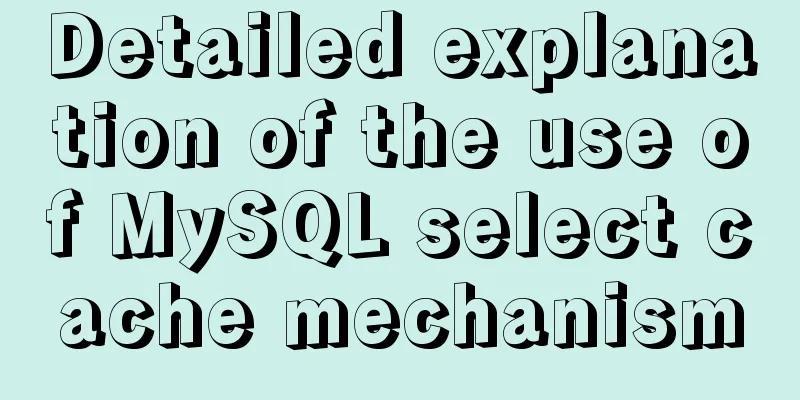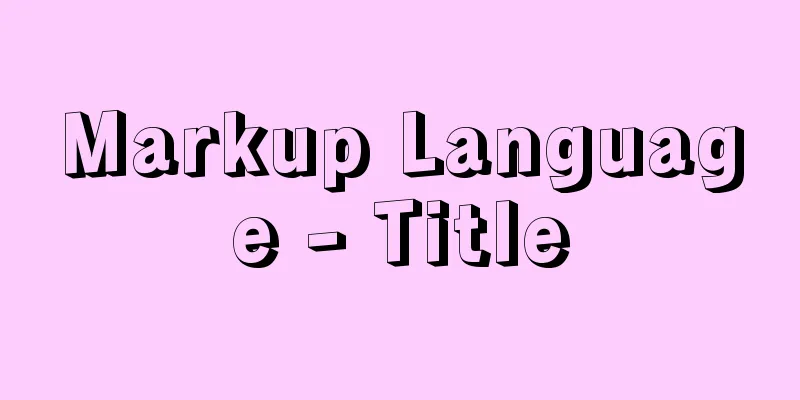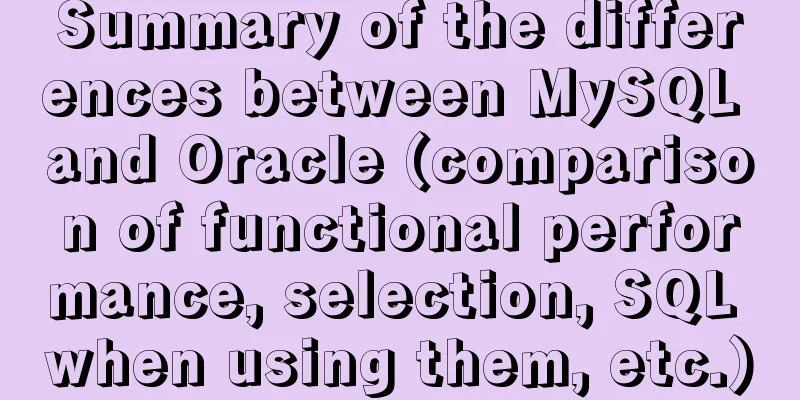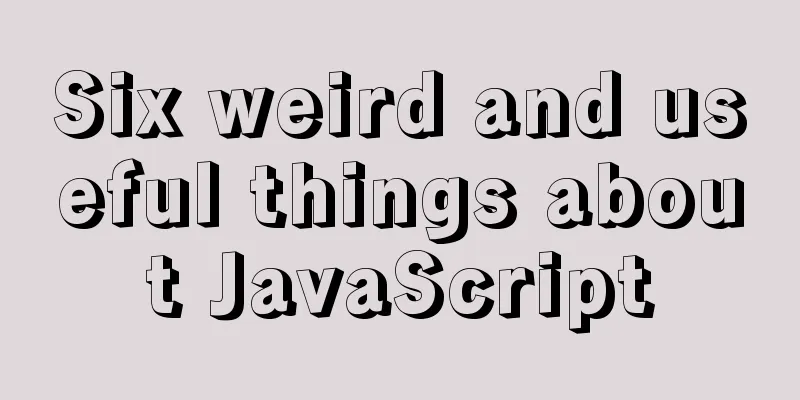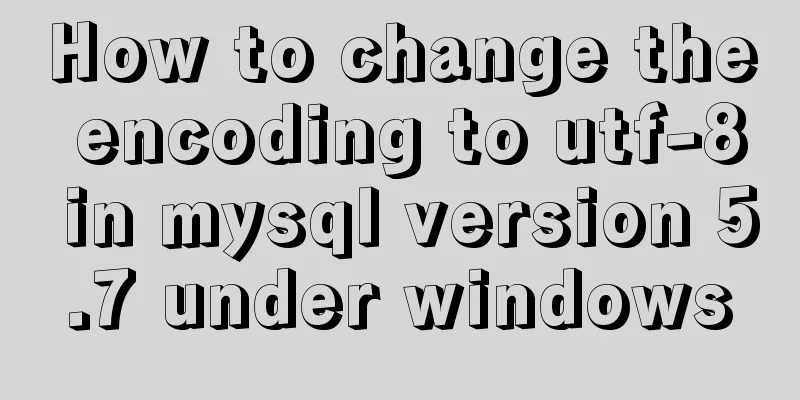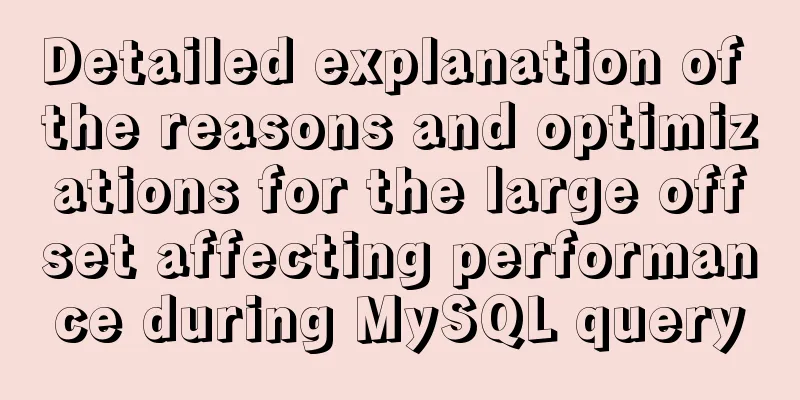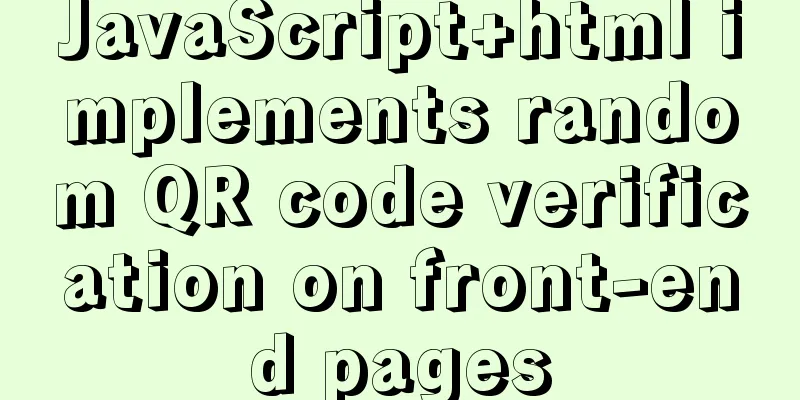Various problems encountered by novices when installing mysql into docker
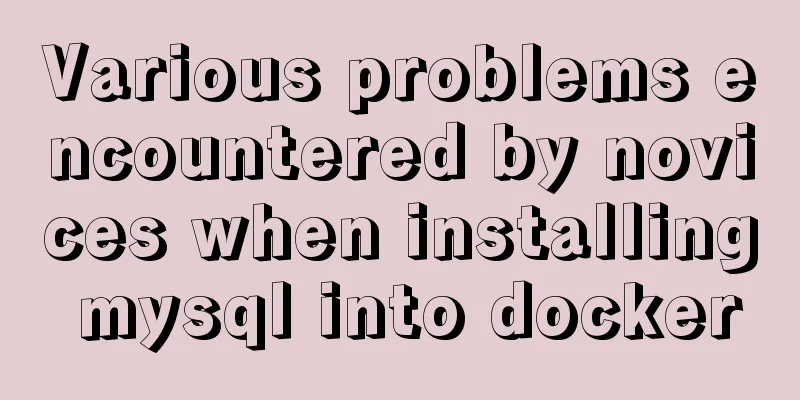
|
Preface Recently, my computer often takes a long time to shut down, and I always need to press and hold the power button to force it to shut down. I don’t know what’s going on. Later, I checked the shutdown log and found that MySQL could not be stopped. This is so annoying! what to do? I searched online but couldn't find any good solution. You can't always hold down the power button to shut down the phone, right? Computers are so expensive, and it’s my own computer. What should I do if it breaks down? Delete mysql? As a code writer, you have to install MySQL on your computer because you use it every day! Installed in a virtual machine? This seems to be feasible. I don't care whether MySQL can be turned off or not. I just need to stop the virtual machine. Then I looked at the virtualbox installed on my computer which I had not opened for more than a year, and thought it would not be appropriate to install it here. My computer's hard drive is only 250G. Just to install MySQL, I have to allocate more than 10G of hard drive to it, and then give it 2G of memory. It's not suitable. What should we do then? I clicked my mouse and remembered the docker that I researched a year ago. Hmm, it's you. Start installing mysql into docker Install Docker I can't remember the docker command. I searched the Internet for the installation command. Is it still very simple? Just click the command and it will work. (My computer is installed with deepin system) wget -qO- https://get.docker.com/ | sh Then you need to start it, which is also a command. sudo service docker start Docker Run Ubuntu Docker is installed, how to run a system in it? Only docker can't run mysql! At this time, you need to download a system image, here we use the Ubuntu image. First, you need to search for what images are available. You can use the following command to search for images in the market. //Command sudo docker search ubuntu //Result NAME DESCRIPTION STARS OFFICIAL AUTOMATED ubuntu Ubuntu is a Debian-based Linux operating sys… 9583 [OK] dorowu/ubuntu-desktop-lxde-vnc Docker image to provide HTML5 VNC interface … 304 [OK] rastasheep/ubuntu-sshd Dockerized SSH service, built on top of offi… 217 [OK] consol/ubuntu-xfce-vnc Ubuntu container with "headless" VNC session… 179 [OK] ubuntu-upstart Upstart is an event-based replacement for th… 98 [OK] ansible/ubuntu14.04-ansible Ubuntu 14.04 LTS with ansible 97 [OK] There are a bunch of images found here, let's choose the one ranked first. Now you need to download this image using the following command: sudo docker pull ubuntu:18.04 //The version number is after the colon. If you don't know it, you can only check it online. If you don't write it, you will download the latest version. but. It is said on the Internet that due to some force majeure, the download of mirrors in China is very slow, so a mirror needs to be added. You need to add a file under the path of /etc/docker: daemon.json, which contains the image address:
{
"registry-mirrors": ["http://hub-mirror.c.163.com"]
}Then reboot. Then execute the command to download the image above, then drink some coffee and wait for a while~~~~. After downloading, let's take a look at the images on our computer using the following command: sudo docker images //RESULT REPOSITORY TAG IMAGE ID CREATED SIZE ubuntu 18.04 7698f282e524 2 weeks ago 69.9MB Here you can see that there is already an image of Ubuntu version 18.04. Now we need to start this image. //Command sudo docker run -it -d ubuntu:18.04 /bin/bash //Explanation run: Create a new container and run a command -it: Run the container in interactive mode and reallocate a pseudo input terminal, representing -i -t --name ubuntu18: Specify a name for the container -d: Run the container in the background ubuntu:18.04: Image name /bin/bash: Run the program in the image, if not, the image will be stopped directly Now the image is started successfully, but I still need to log in. At this time, you need to check which containers are running. Execute: //Command sudo docker ps -a //Explanation ps: List containers -a: Display all containers, including those not running //Result CONTAINER ID IMAGE COMMAND CREATED STATUS PORTS NAMES 1ce6fa95862c ubuntu:18.04 "/bin/bash" 6 minutes ago Up 6 minutes brave_mendeleev Here we can see that there is a container named brave_mendeleev running. Now let's enter this container. Execute the following command //Command sudo docker exec -it brave_mendeleev /bin/bash //Explanation brave_mendeleev: container name exec: execute command in running container //result hjx@hjx-PC:/etc/docker$ sudo docker exec -it brave_mendeleev /bin/bash root@1ce6fa95862c:/# In this way, we have successfully logged into the container whose image is Ubuntu 18.04. Now we can install mysql in it~ Install mysql in ubuntu container I like to install mysql directly using apt. I just typed it here: apt install mysql-server-5.7 Later I found that it can be installed successfully in the container. After successful installation, we need to bind the mysql port in the container to port 3306 of our host. The steps here are: 1: Stop the container (you can also do it without stopping) //Stop the container sudo docker stop brave_mendeleev // Explain stop: container lifecycle management commands, which consist of the following commands: start: start the container stop: stop the container restart: restart the container 2: Submit the container with mysql installed as a new image //Command sudo docker commit brave_mendeleev ub/mysql //Explanation commit: Create a new image from the container ub/mysql: New image name 3: Bind the port and start the new image Forehead. . . This is where the fun ends. . . It didn't work. /(ㄒoㄒ)/~~ I decided to bind port 3306 when starting the Ubuntu image and then re-execute the above steps. After a long operation. After deleting the original container, rebinding port 3306 to start, logging into the container, and installing MySQL, it was perfectly installed and ran successfully. A simpler approach Well, just search for the mirror mysql and start it. So simple 😂😂😂😂 //Download the mysql5.7 image sudo docker pull mysql:5.7 //Bind port 3306 to start sudo docker run -p 3306:3306 -e MYSQL_ROOT_PASSWORD=123456 -d mysql:5.7 //Explanation -e MYSQL_ROOT_PASSWORD=123456: Initialize the root user's password, There are a bunch of other parameters after that, which I won’t write because I don’t need them here. Summarize The above is the full content of this article. I hope that the content of this article will have certain reference learning value for your study or work. Thank you for your support of 123WORDPRESS.COM. You may also be interested in:
|
<<: How to install redis5.0.3 in docker
>>: How to use node to implement static file caching
Recommend
How to use mysqldump for full and point-in-time backups
Mysqldump is used for logical backup in MySQL. Al...
Vue-router does not allow navigation to the current location (/path) Error reasons and fixes
Table of contents Error message Cause Error demon...
Experience in designing a layered interface in web design
Many netizens often ask why their websites always ...
How to represent various MOUSE shapes
<a href="http://" style="cursor...
Detailed explanation of CSS line-height and height
Recently, when I was working on CSS interfaces, I...
Don’t bother with JavaScript if you can do it with CSS
Preface Any application that can be written in Ja...
Summary of Vue's monitoring of keyboard events
Key Modifiers When listening for keyboard events,...
Process parsing of reserved word instructions in Dockerfile
Table of contents 1. What is Dockerfile? 2. Analy...
Specific use of Linux which command
We often want to find a file in Linux, but we don...
MySQL 8.0.18 installation and configuration method graphic tutorial under win10 (windows version)
This article records the installation and configu...
CSS3 changes the browser scroll bar style
Note: This method is only applicable to webkit-ba...
MySQL trigger usage scenarios and method examples
trigger: Trigger usage scenarios and correspondin...
Docker builds Redis5.0 and mounts data
Table of contents 1. Simple mounting of persisten...
Detailed explanation of the solution to Tomcat's crash when double-clicking startup.bat
As a programmer who has just learned Tomcat, this...
How to implement web page compression in Nginx optimization service
Configure web page compression to save resources ...