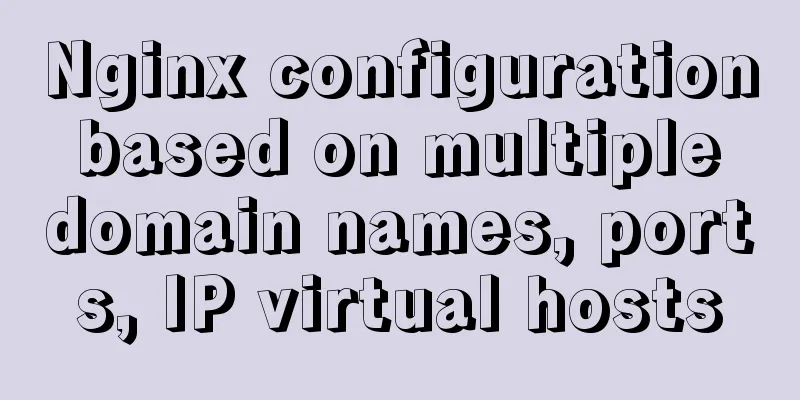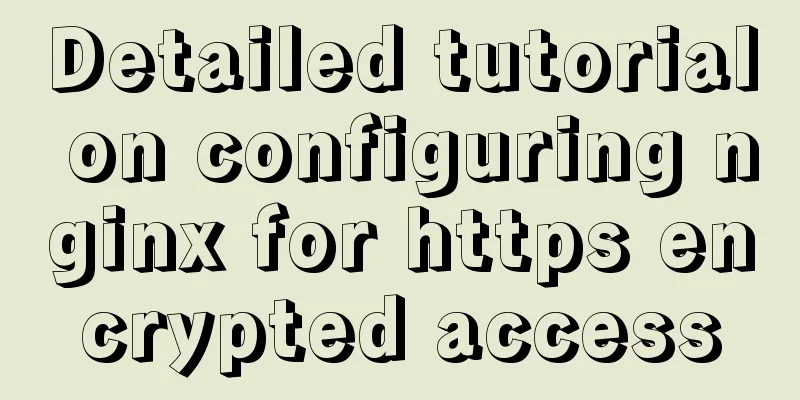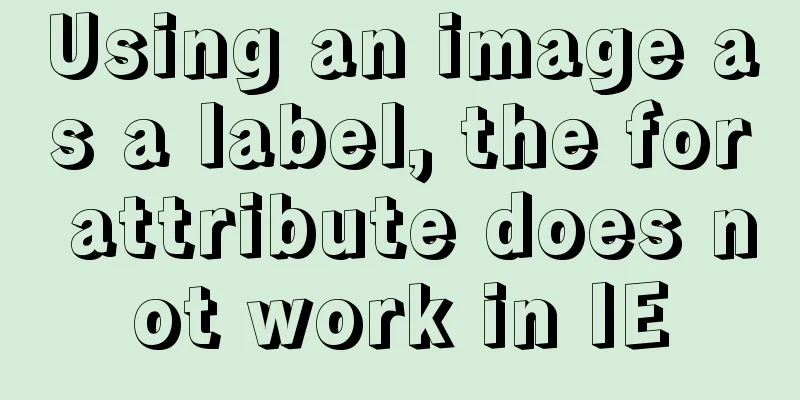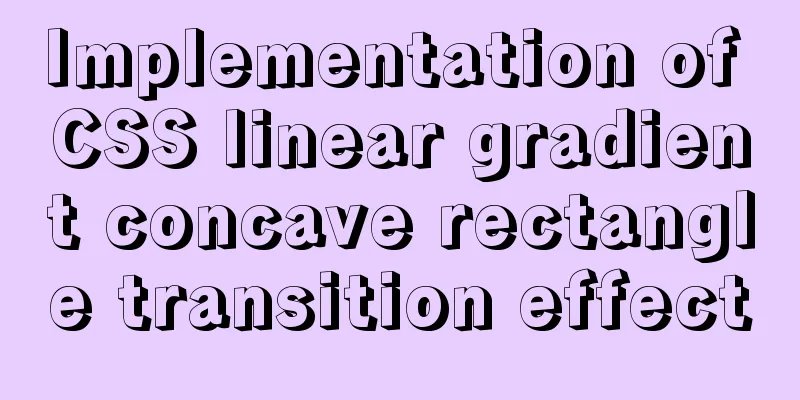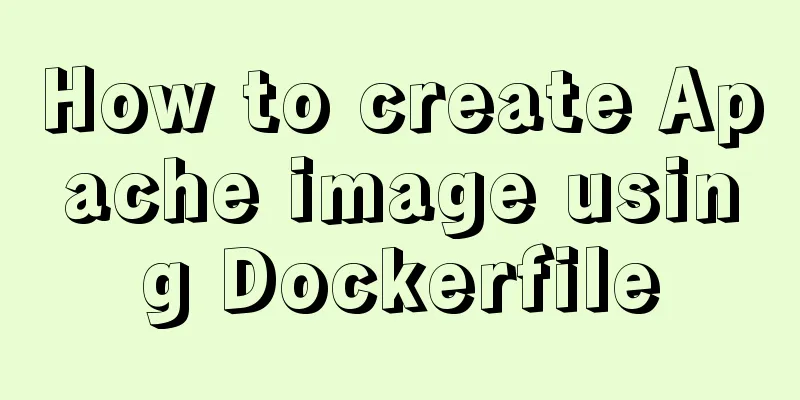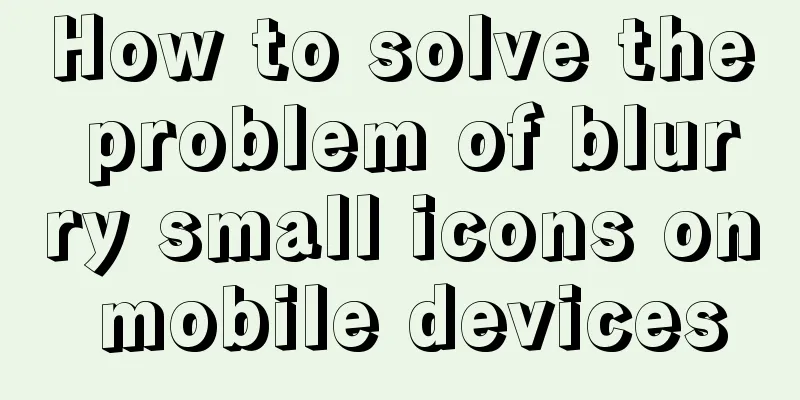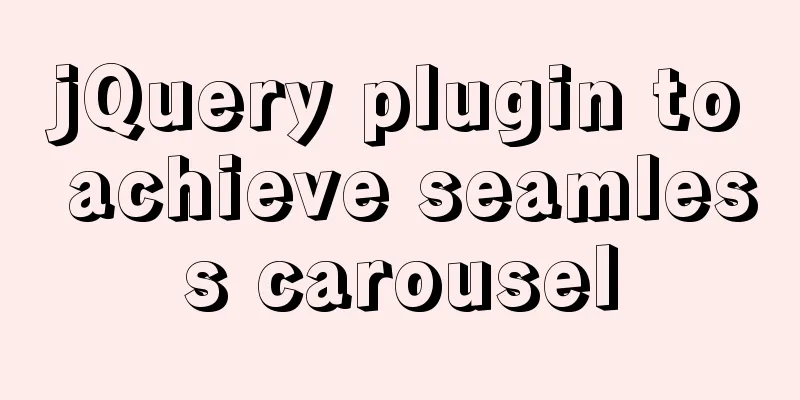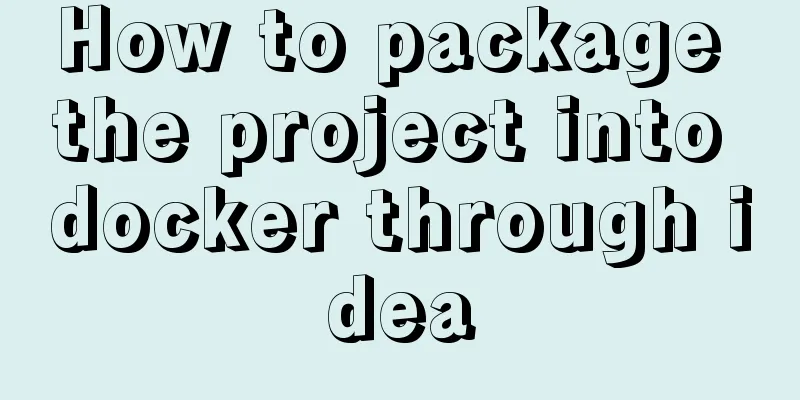How to change the encoding to utf-8 in mysql version 5.7 under windows
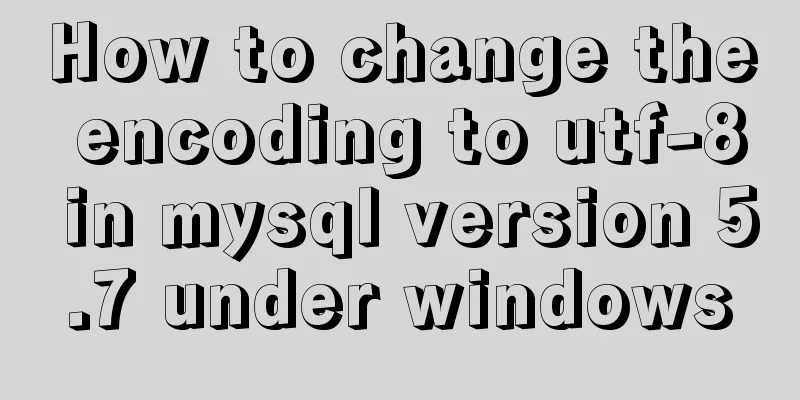
|
Preface I just started learning MySQL and downloaded the latest version 5.7.14 from the official website. When I used cmd to enter Chinese, an error occurred, so I started to modify the MySQL default encoding (under Windows). Let's take a look at the detailed modification method. Here’s how First, view the MySQL character set information by The default encoding is latin1 Then close the database Find the my.ini file in the mysql installation directory Add it [client] default-character-set=utf8 Add under character-set-server=utf8 Restart mysql You can change the default encoding of the MySQL database to utf-8 Many resources on the Internet are added under default-character-set=utf8 If this change is made, the 5.7 version of MySQL will not be able to open So change it to character-set-server=utf8 Note: After the modification, all data in the database must be deleted before it can be used. Summarize The above is the full content of this article. I hope that the content of this article can bring some help to your study or work. If you have any questions, you can leave a message to communicate. Thank you for your support of 123WORDPRESS.COM. You may also be interested in:
|
<<: Get / delete method to pass array parameters in Vue
>>: Creating Responsive Emails with Vue.js and MJML
Recommend
js native carousel plug-in production
This article shares the specific code for the js ...
Complete the search function in the html page
Recently I've been working on a framework tha...
Basic usage of JS date control My97DatePicker
My97DatePicker is a very flexible and easy-to-use...
How to try to add sticky effect to your CSS
Written in front I don’t know who first discovere...
Introduction and use of triggers and cursors in MySQL
Trigger Introduction A trigger is a special store...
MySQL Community Server 5.7.19 Installation Guide (Detailed)
MySQL official website zip file download link htt...
Windows 10 is too difficult to use. How to customize your Ubuntu?
Author | Editor Awen | Produced by Tu Min | CSDN ...
How to hide and forge version number in Nginx
1. Use curl command to access by default: # curl ...
A brief discussion on the role of Vue3 defineComponent
Table of contents defineComponent overload functi...
How does Vue download non-same-origin files based on URL
Generally speaking, we can have the following two...
Detailed explanation of CSS margin overlap and solution exploration
I recently reviewed some CSS-related knowledge po...
MySQL Workbench download and use tutorial detailed explanation
1. Download MySQL Workbench Workbench is a graphi...
A brief discussion on value transfer between Vue components (including Vuex)
Table of contents From father to son: Son to Fath...
Fall in love with the simple CSS details, although insignificant, can improve efficiency
The future of CSS is so exciting: on the one hand,...
Practical method of deleting associated tables in MySQL
In the MySQL database, after tables are associate...