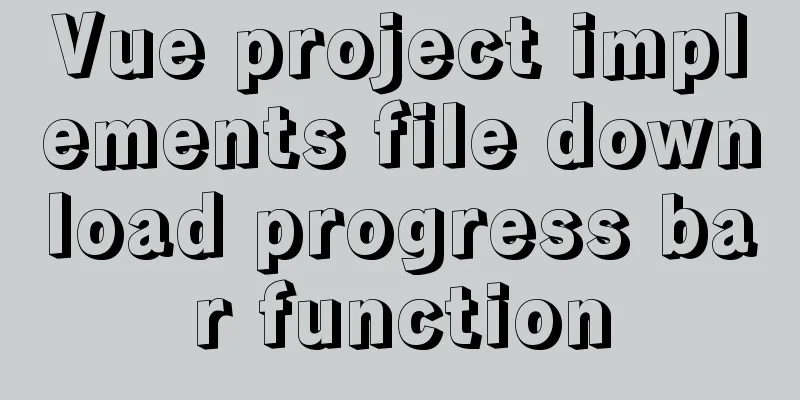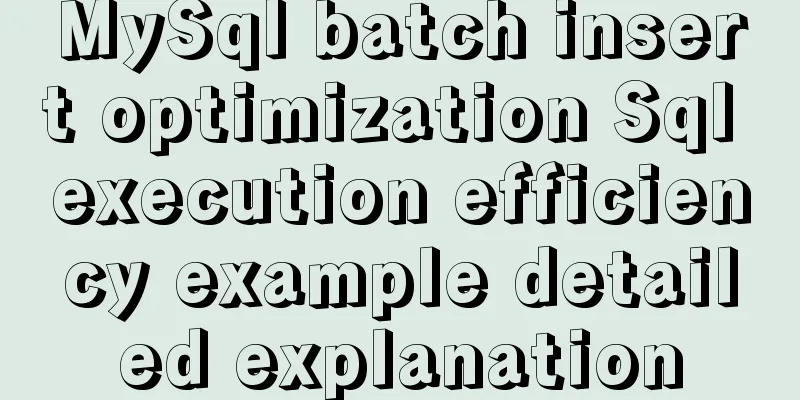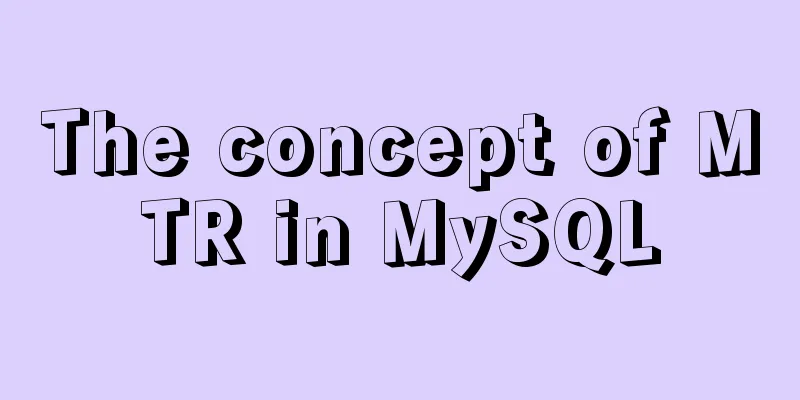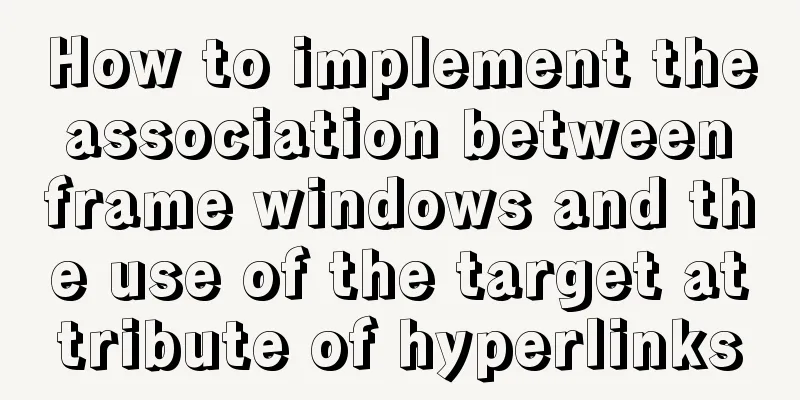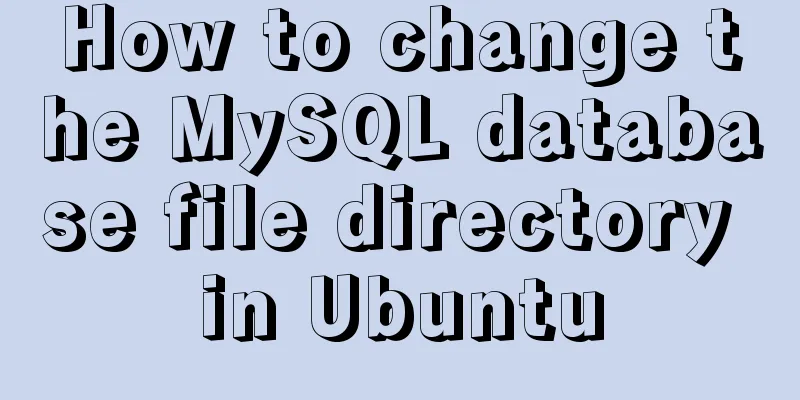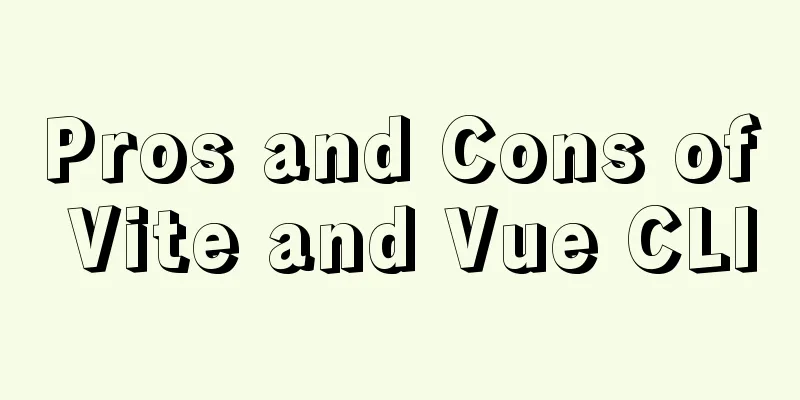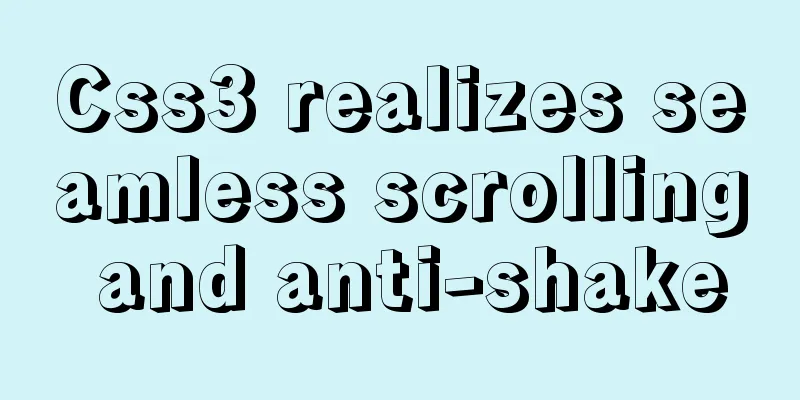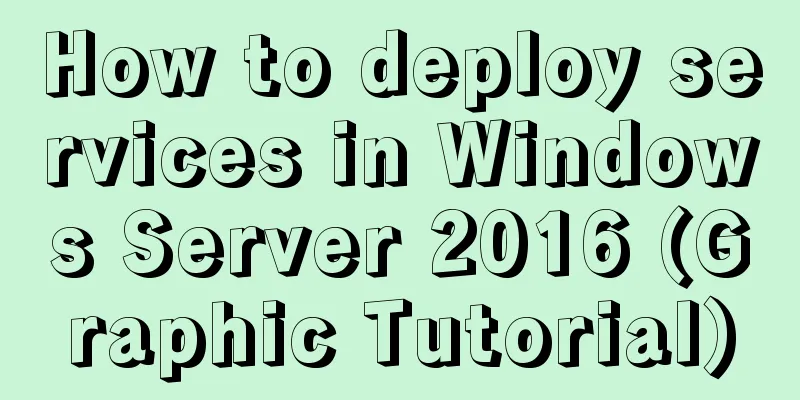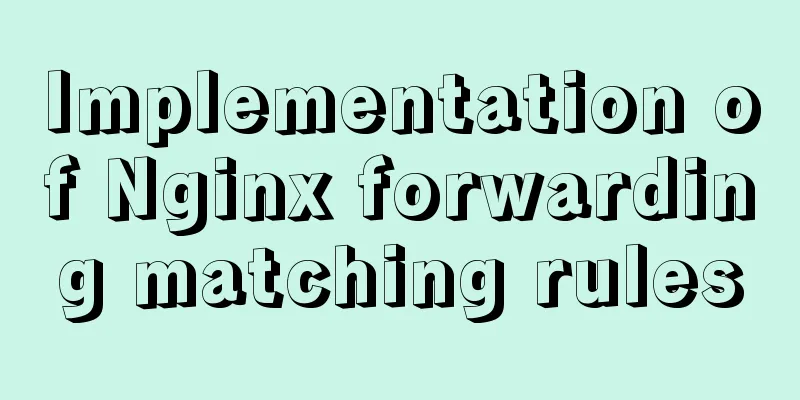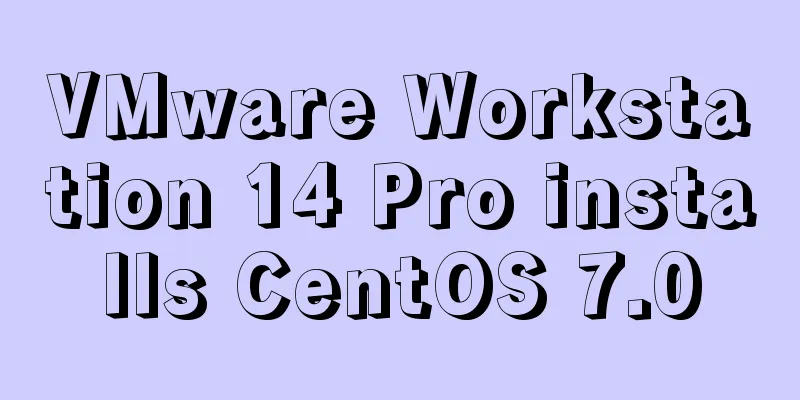Introduction and use of triggers and cursors in MySQL
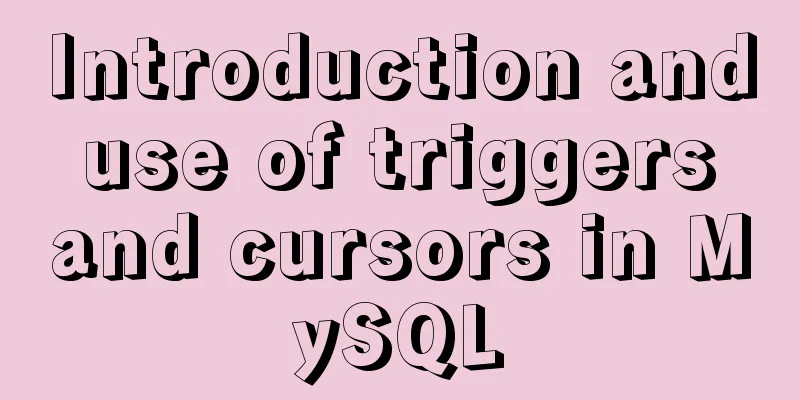
Trigger IntroductionA trigger is a special stored procedure associated with a table that can be triggered and executed when data in a table is inserted, deleted, or modified. It has more sophisticated and complex data control capabilities than the standard functions of the database itself. Advantages of triggers:
Using triggers in MySQLCreate a trigger The trick to creating triggers is to remember the four elements of a trigger:
The basic syntax for creating a trigger is as follows: CREATE TRIGGER -- trigger_name: the name of the trigger; -- tirgger_time: trigger time, BEFORE or AFTER; -- trigger_event: trigger event, which can be INSERT, DELETE or UPDATE; trigger_name trigger_time trigger_event ON -- tb_name: indicates the table name where the trigger is created, and on which table the trigger is created; tb_name -- FOR EACH ROW means that any operation on a record that satisfies the trigger event will trigger the trigger. FOR EACH ROW -- trigger_stmt: The body of the trigger, which can be a single SQL statement or multiple statements enclosed by BEGIN and END; trigger_stmt
Note: For the same trigger event with the same trigger time in the same table, only one trigger can be defined. Trigger new and old records NEW and OLD are defined in MySQL to indicate the row of data that triggered the trigger in the table where the trigger is located:
Create a trigger to update the corresponding product inventory record when a user purchases a product. The code is as follows: -- Delete trigger, drop trigger trigger name-- if exists, it will be deleted only if it exists drop trigger if exists myty1; -- Create a trigger create trigger mytg1-- the name of the myty1 trigger after insert on orders-- orders on which table to create the trigger; for each row begin update product set num = num-new.num where pid=new.pid; end; --Insert records into the order table insert into orders values(null,2,1); -- Query the inventory update status of the product in the product table select * from product; Create a trigger to update the corresponding product inventory record when the user deletes an order. The code is as follows: -- Create trigger create trigger mytg2 after delete on orders for each ROW begin -- Roll back the inventory and re-add update product set num = num+old.num where pid=old.pid; end; -- Delete order records delete from orders where oid = 2; -- Query the inventory update status of the product in the product table select * from product; The difference between before and after before Before executing a statement after After executing a statement When the order quantity exceeds the inventory, modify the order quantity to the maximum inventory: -- -- Create a before trigger create trigger mytg3 before insert on orders for each row begin -- Define a variable to receive the inventory declare n int default 0; -- Query inventory and assign num to n select num into n from product where pid = new.pid; -- Determine whether the order quantity is greater than the inventory if new.num>n then -- Greater than modify order inventory (inventory changed to maximum quantity) set new.num = n; end if; update product set num = num-new.num where pid=new.pid; end; --Insert records into the order table insert into orders values(null,3,50); -- Query the inventory update status of the product in the product table select * from product; -- Query the order table select * from orders; cursorIntroduction to cursors The function of the cursor is to traverse the records returned by querying the database in order to perform corresponding operations. The cursor has the following characteristics:
Creating a Cursor The syntax for creating a cursor consists of four parts:
Create a procedure p1 that uses a cursor to return the first student information in the student table in the test database. The code looks like this: -- Define procedure create procedure p1() begin declare id int; declare name varchar(20); declare age int; -- Define cursor declare cursor name cursor for select statement; declare mc cursor for select * from student; -- Open the cursor open cursor name; open mc; -- Get data fetch cursor name into variable name [, variable name]; fetch mc into id,name,age; -- Print select id,name,age; -- Close the cursor close mc; end; -- Call procedure call p1(); Create a student2 table in the test database, create a procedure p2, use a cursor to extract all student information from the student table and insert it into the student2 table. The code looks like this: -- Define procedure create procedure p3() begin declare id int; declare name varchar(20); declare age int; declare flag int default 0; -- Define cursor declare cursor name cursor for select statement; declare mc cursor for select * from student; declare continue handler for not found set flag=1; -- Open the cursor open cursor name; open mc; -- Get data fetch cursor name into variable name [, variable name]; a:loop -- loop to get data fetch mc into id,name,age; if flag=1 then -- trigger the continue handler when fetch fails leave a;-- terminate the loop end if; -- Traverse and insert each row of data extracted into the student2 table insert into student2 values(id,name,age); end loop; -- Close the cursor close mc; end; -- Call procedure call p3(); -- Query the student2 table select * from student2; SummarizeThis is the end of this article about triggers and cursors in MySQL. For more relevant MySQL triggers and cursors, please search for previous articles on 123WORDPRESS.COM or continue to browse the following related articles. I hope you will support 123WORDPRESS.COM in the future! You may also be interested in:
|
<<: JavaScript canvas to achieve scratch lottery example
>>: Summary of CSS sibling element floating analysis
Recommend
Summary of the application of decorative elements in web design
<br />Preface: Before reading this tutorial,...
Installation, activation and configuration of ModSecurity under Apache
ModSecurity is a powerful packet filtering tool t...
How to clean up data in MySQL online database
Table of contents 01 Scenario Analysis 02 Operati...
Element-ui's built-in two remote search (fuzzy query) usage explanation
Problem Description There is a type of query call...
js array fill() filling method
Table of contents 1. fill() syntax 2. Use of fill...
Solve the problem that Docker pulls MySQL image too slowly
After half an hour of trying to pull the MySQL im...
Django+mysql configuration and simple operation database example code
Step 1: Download the mysql driver cmd enters the ...
Analysis of Alibaba Cloud CentOS7 server nginx configuration and FAQs
Preface: This article refers to jackyzm's blo...
Docker MQTT installation and use tutorial
Introduction to MQTT MQTT (Message Queuing Teleme...
Tutorial on using iostat command in Linux
Preface It is said that if the people doing opera...
Summary of learning Docker commands in one article
Table of contents Introduction Mirror repository ...
Teach you how to use webpack to package and compile TypeScript code
TypeScript Bundling webpack integration Usually, ...
Vue implements top left and right sliding navigation
Navigation and other things are often used in dai...
Several common ways to deploy Tomcat projects [tested]
1 / Copy the web project files directly to the we...
Instances of excluding certain libraries when backing up the database with mysqldump
illustrate: Using mysqldump –all-databases will e...