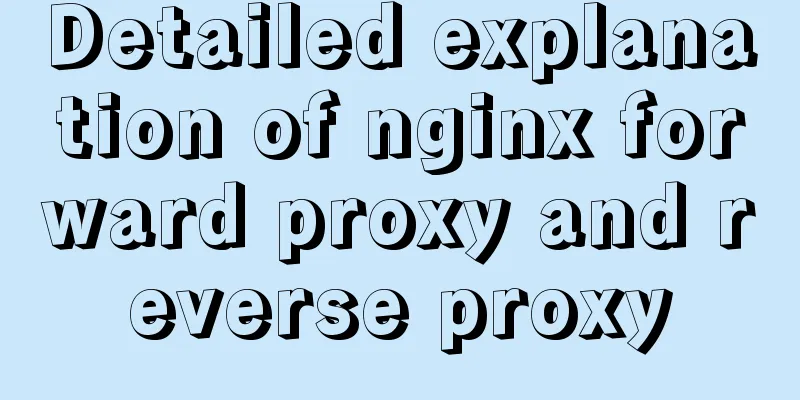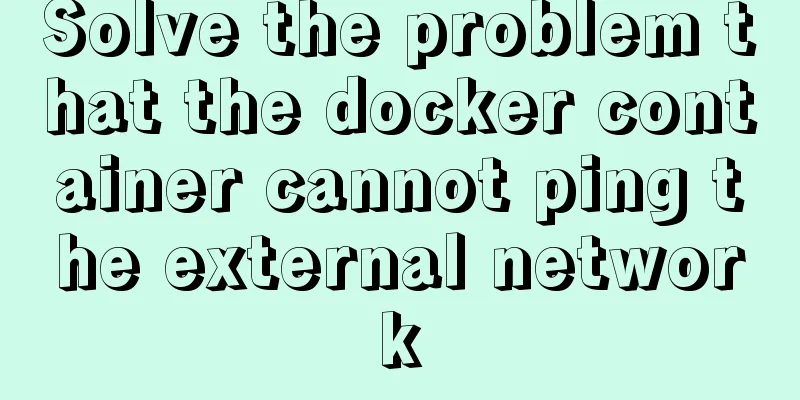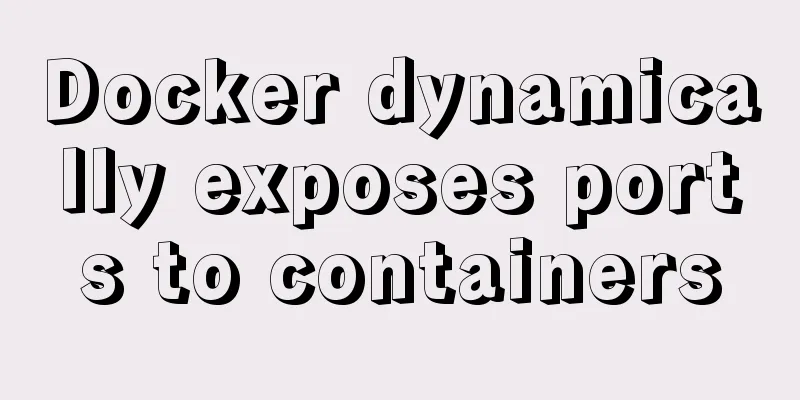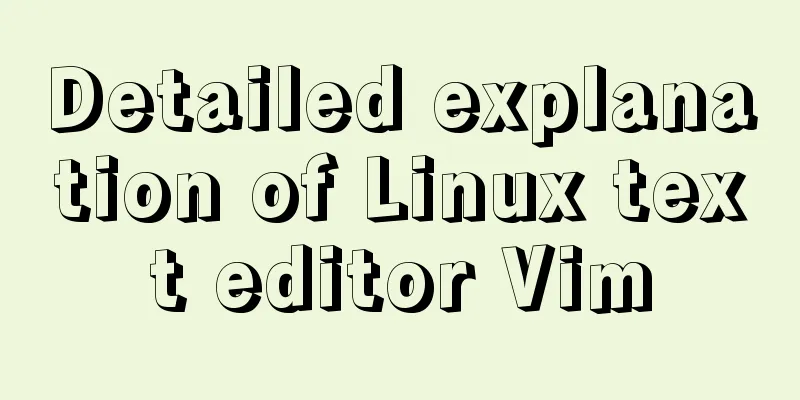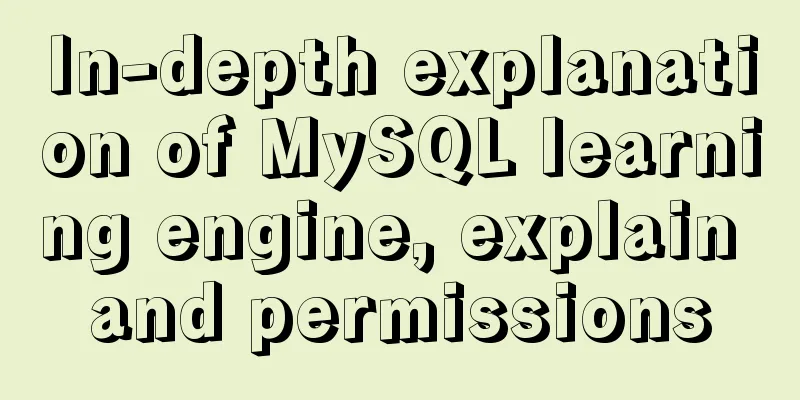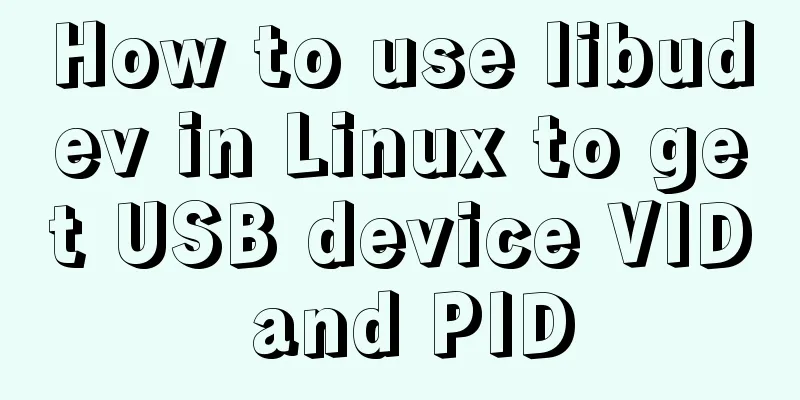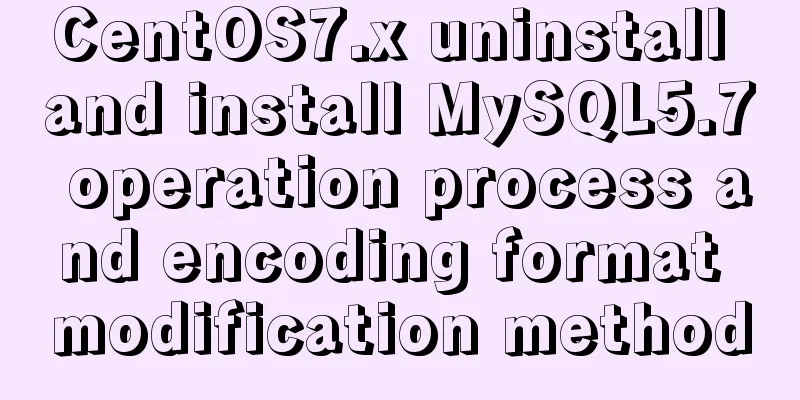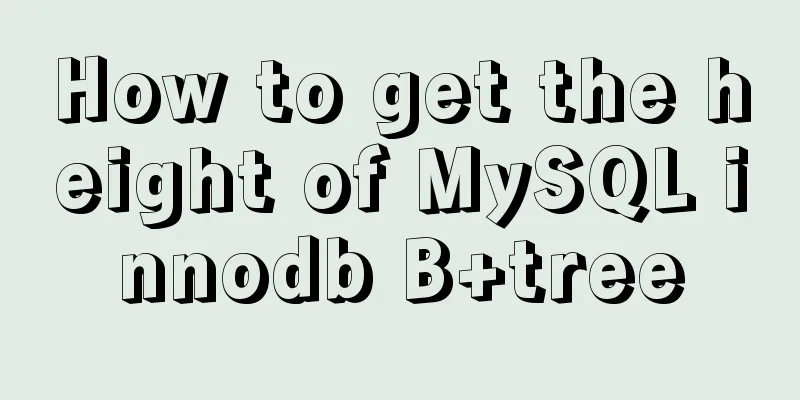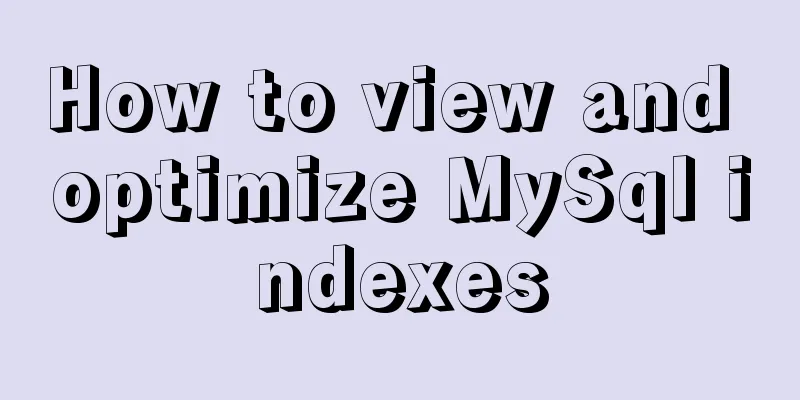Analysis of Alibaba Cloud CentOS7 server nginx configuration and FAQs
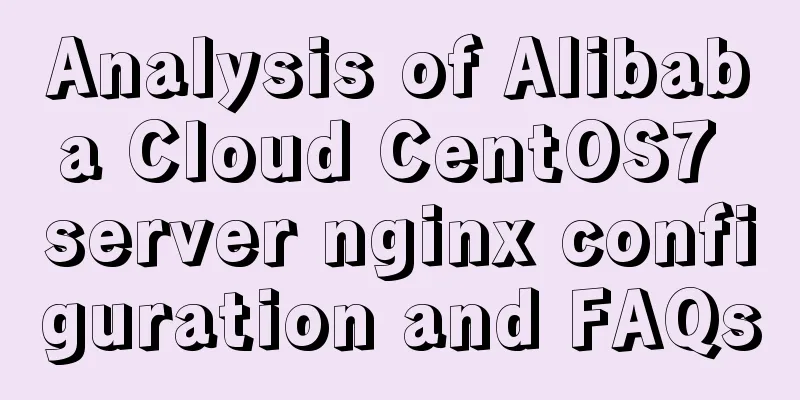
|
Preface: This article refers to jackyzm's blog: https://www.cnblogs.com/jackyzm/p/9600738.html, and updates the content. Please note that the version applicable here is the centos7 version. The configuration method in this article has failed on version 8, so it is best to determine the server version before viewing this article. As for the treatment of some nginx problems, we refer to the article: http://www.mamicode.com/info-detail-3008792.html, some of the errors included are as follows: 1.make[1]: *** [objs/Makefile:473: objs/src/core/ngx_murmurhash.o] Error 1 2.make[1]: *** [objs/Makefile:774: objs/src/os/unix/ngx_user.o] Error 1 3.make[1]: *** [objs/Makefile:769: objs/src/event/ngx_event_openssl.o] Error 1 This article explains the solutions and process improvements for these and other problems. Content flow:
Specific content: 0. Preliminary instructions In the centos system, the yum source does not directly provide nginx installation, so you can install nginx by switching the yum source, or by directly downloading the dependency library and nginx installation package. This article introduces the latter. The relationship between some necessary libraries and nginx: the gzip module in nginx requires the zlib library, the rewrite module requires the pcre library, and the ssl function requires the openssl library Then this article will select /usr/local as the installation directory. The specific version numbers of some libraries can be changed according to actual needs, but due to their mutual dependence, the latest ones may have some problems, so choose carefully. The following commands must be executed with root privileges: 1. Install gcc gcc-c++ (if it is a new environment, please install it first if it is not installed)
2. Install the pcre library $ cd /usr/local/ $ wget https://sourceforge.net/projects/pcre/files/pcre/8.36/pcre-8.36.tar.gz (Note: the pcre version will be updated in real time. Version 8.36 is also an old version. If you need the latest version, you can search for pcre yourself and then select the new version. However, the new version may be unstable, so please pay attention. The current URL to obtain the new version is: https://sourceforge.net/projects/pcre/files/pcre/) $ tar -zxvf pcre-8.36.tar.gz $ cd pcre-8.36 $ ./configure $ make && make install If an error is reported: configure: error: You need a C++ compiler for C++ support Solution: yum install -y gcc gcc-c++ 3. Install SSL library $ cd /usr/local/ $ wget https://www.openssl.org/source/openssl-1.0.1j.tar.gz (Note: openssl also has version updates, here is the 2020.04 version, the current URL to obtain the new version is to visit: https://www.openssl.org/source/ The reason why I didn't use 1.1.x or other versions here is that I encountered an unsolvable error when installing nginx later, so I chose this older version. If it can be solved, you can try it. I would be even more grateful if you can tell me the solution or successful case.) $ tar -zxvf openssl-1.0.1j.tar.gz $ cd openssl-1.0.1j $ ./config $ make && make install 4. Install zlib library $ cd /usr/local/ $ wget http://zlib.net/zlib-1.2.11.tar.gz (Note: Same as before, the website for updated versions is: http://zlib.net/) $ tar -zxvf zlib-1.2.11.tar.gz $ cd zlib-1.2.11 $ ./configure $ make && make install 5. Install nginx $ cd /usr/local/ $ wget http://nginx.org/download/nginx-1.8.0.tar.gz (Note: As before, the URL for obtaining the new version is: http://nginx.org/download/) $ tar -zxvf nginx-1.8.0.tar.gz $ cd nginx-1.8.0 $ ./configure --user=nobody --group=nobody --prefix=/usr/local/nginx --with-http_stub_status_module --with-http_gzip_static_module --with-http_realip_module --with-http_sub_module --with-http_ssl_module--with-pcre=/usr/local/pcre-8.36 --with-zlib=/usr/local/zlib-1.2.11 --with-openssl=/usr/local/openssl-1.0.1j (Note: If --with-http_ssl_module: is not added after configuring ssl: on in nginx.conf, the startup will report nginx: [emerg] unknown directive "ssl" in /opt/nginx/conf/nginx.conf exception; the specification of pcre, zlib, openssl, etc. is to ensure that nginx can match the previously downloaded version. Note that the path and version number need to be modified to correspond to the previously downloaded version)
Appendix: Problems that may occur during the make process of nginx: Error 1: make[1]: *** [objs/Makefile:460: objs/src/core/ngx_murmurhash.o] Error 1 Treat warnings as errors and terminate the program Solution: Go to the objs folder of the nginx installation directory and modify the Makefile file:
Press a to enter edit mode, remove -Werror in CFLAGS, then press esc, enter :wq to save and exit
Then try the make && make install command again Error 2: make[1]: *** [objs/Makefile:747: objs/src/os/unix/ngx_user.o] Error 1 It reminds us that struct crypt_data' has no member named 'current_salt': cd.current_salt[0] = ~salt[0]; the original author said that the best way is to change the version. The 1.9 selected here has an error, but it still has no effect after switching to nginx1.8, so an alternative solution is used based on nginx1.8: Code comments That is, in the nginx installation directory, execute vim src/os/unix/ngx_user.c to comment the code on line 36 of ngx_user.c, as follows:
Then save and exit, try make && make install again Error 3: make[1]: *** [objs/Makefile:769: objs/src/event/ngx_event_openssl.o] Error 1 This indicates that the SSL version has not been informed to nginx. This is probably because the SSL version was not specified during the previous ./configure. Reconfigure is required, that is, the SSL specification needs to be added during configure. --with-openssl=/usr/local/openssl-1.0.1j Error 4: ./configure: error: SSL modules require the OpenSSL library. You can try to execute the command:
Error 5: ./configure: error: the HTTP gzip module requires the zlib library The paths of the other two libraries were not specified during configure. Add the following command after –prefix (see the execution of the ./configure command for specific usage): --with-pcre=/usr/local/pcre-8.36 refers to the source path of pcre-8.36. --with-zlib=/usr/local/zlib-1.2.11 refers to the source path of zlib-1.2.11. If the above error still cannot solve the problem, it is best to check whether the centos version is 7. I succeeded directly after changing the system version. If you encounter other errors, it is best to search for them. We are very sorry if we cannot solve them. 6. Start and use nginx
Sign of successful startup: Open the browser and access the server's IP address. If the browser displays Welcome to nginx!, it means that nginx has been installed and running successfully. Some other commands are as follows: Restart:
stop:
Test whether the configuration file is normal:
Force Close:
Note: There is no soft link set here, so it can only be managed through such a long instruction. If necessary, you can retrieve and process it yourself. If I have time later, I will update it to this article. 7.Solution to the problem of inaccessibility after nginx is started If you still can't see the nginx page here, it may be because the server's security group is not configured. For example, Alibaba Cloud needs to add http and port 80 configuration here, as follows:
After the security group is configured, just refresh the page to see the nginx success page. Finally, I wish you all a smooth configuration. This is the end of this article about analyzing the nginx configuration of Alibaba Cloud CentOS7 server and answering common questions. For more information about the nginx configuration of Alibaba Cloud CentOS7, please search for previous articles on 123WORDPRESS.COM or continue to browse the following related articles. I hope you will support 123WORDPRESS.COM in the future! You may also be interested in:
|
<<: Detailed installation process of MySQL5.6.40 under CentOS7 64
>>: A brief analysis of React Native startReactApplication method
Recommend
Navicat connection MySQL error description analysis
Table of contents environment Virtual Machine Ver...
Implementation of textarea adaptive height solution in Vue
Table of contents Hidden Problems Solution to ada...
Vant+postcss-pxtorem implements browser adaptation function
Rem layout adaptation The styles in Vant use px a...
Detailed explanation of Vue data proxy
Table of contents 1. What I am going to talk abou...
How to use MySQL stress testing tools
1. MySQL's own stress testing tool - Mysqlsla...
Solution to "No input file specified" in nginx+php
Today, the error "No input file specified&qu...
Example of using docker compose to build a consul cluster environment
Basic concepts of consul Server mode and client m...
Detailed tutorial on migrating the home directory to a new partition under Ubuntu
When the user's home directory becomes larger...
Detailed explanation of how to use the canvas operation plugin fabric.js
Fabric.js is a very useful canvas operation plug-...
Example of how to start a container with multiple network interfaces using docker
Adding a network interface to the container 1 Run...
A brief discussion on the issue of element dragging and sorting in table
Recently, when using element table, I often encou...
Detailed explanation of Linux CPU load and CPU utilization
CPU Load and CPU Utilization Both of these can re...
Notes on Using Textarea
Why mention textarea specifically? Because the tex...
Simple use of Vue bus
Simple use of Vue bus Scenario description: Compo...
Detailed tutorial on installing php-fpm service/extension/configuration in docker
When I installed php56 with brew on mac , I encou...