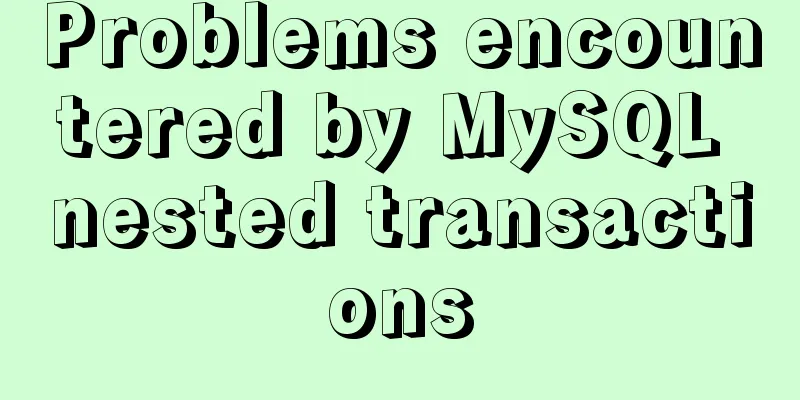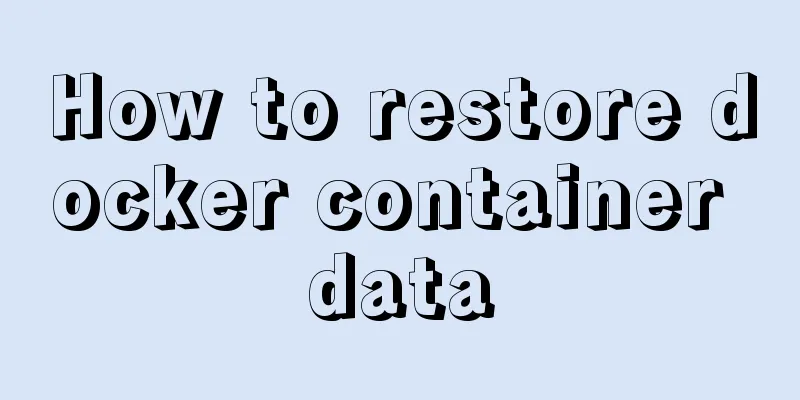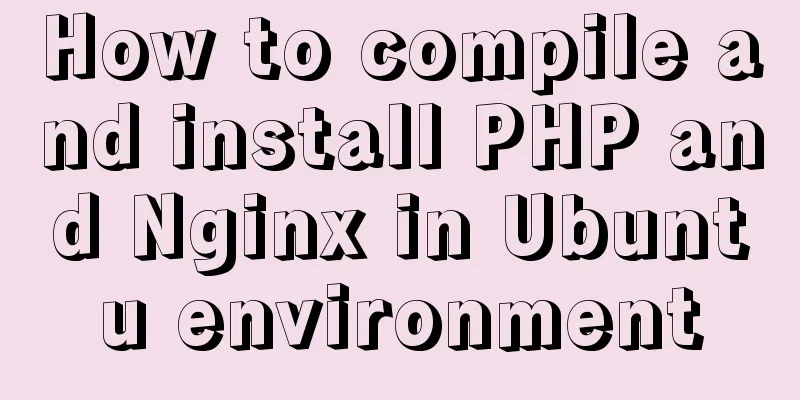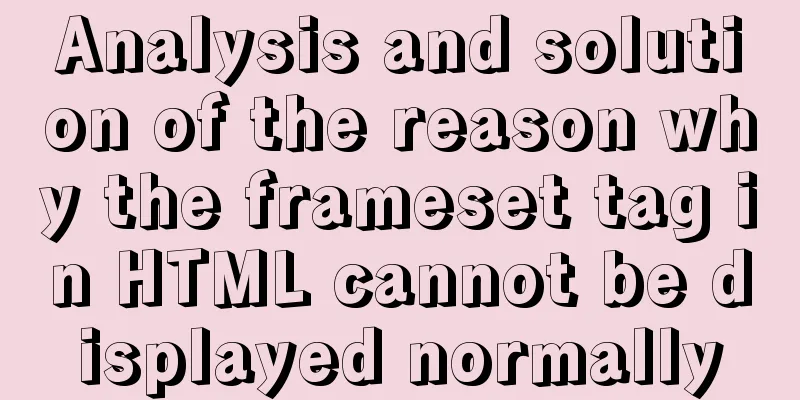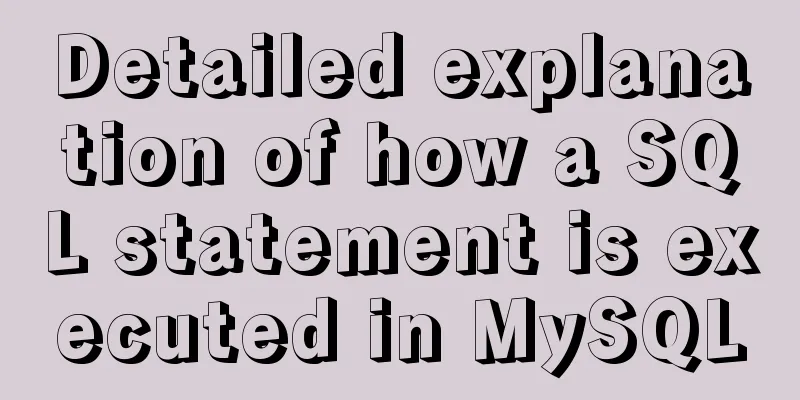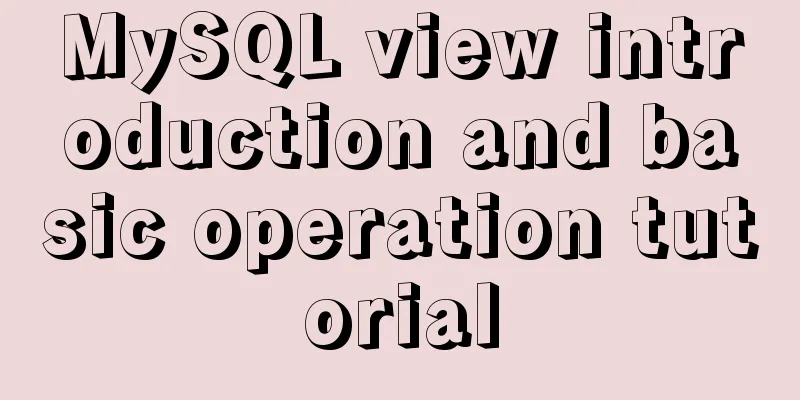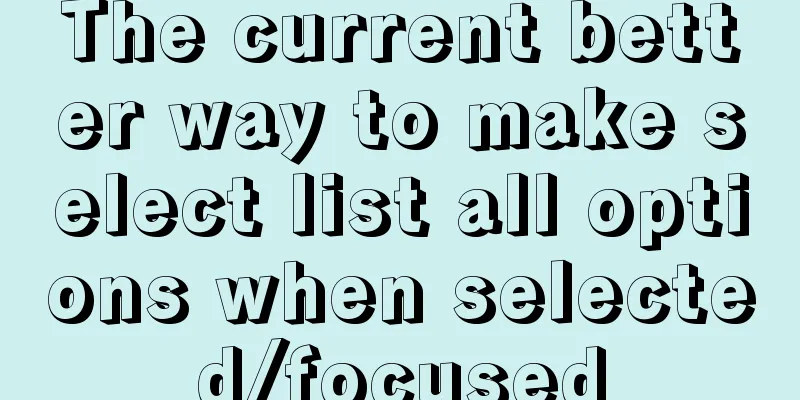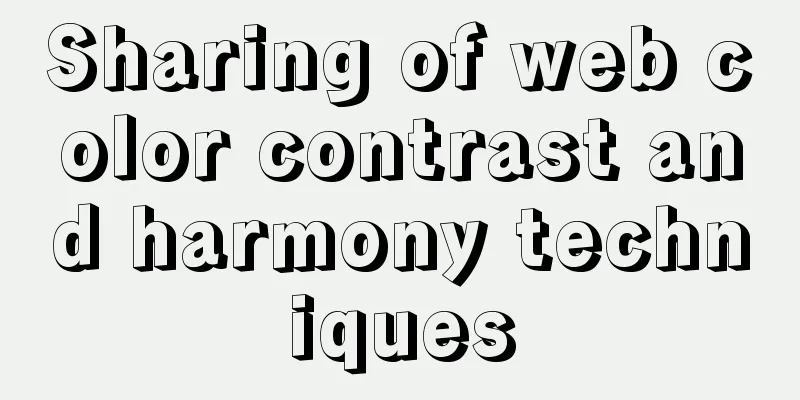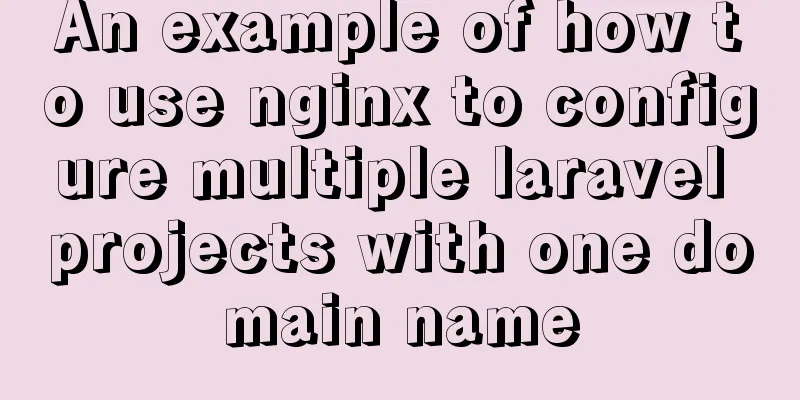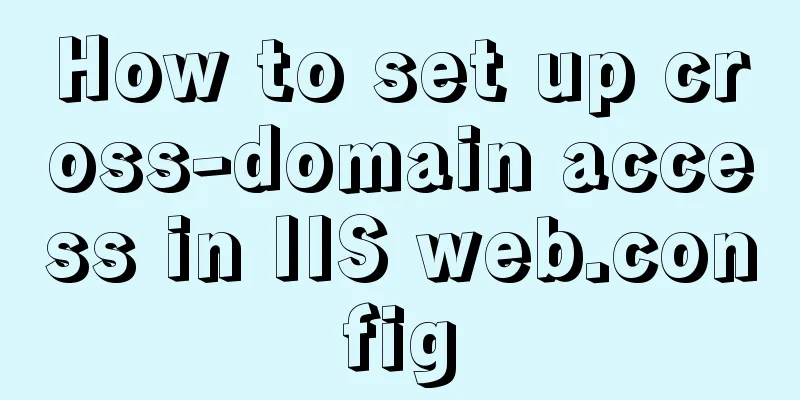CentOS7.x uninstall and install MySQL5.7 operation process and encoding format modification method
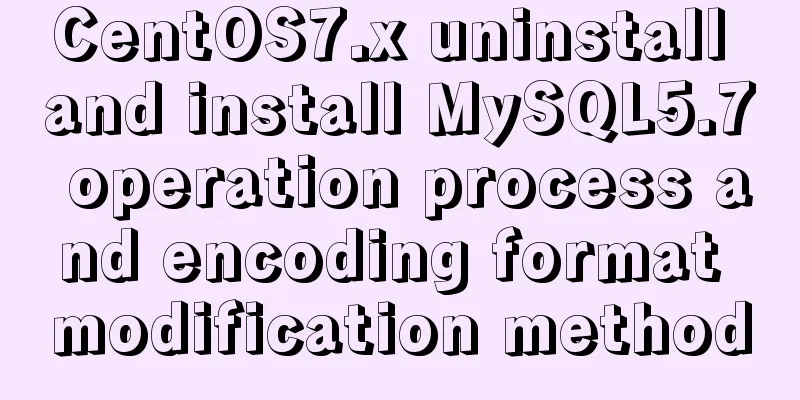
|
1. Uninstalling MySQL 5.7 1.1 cd If or displays a list, it means that there is MySQL in the system.
As shown above, I have installed mysql, a total of 4 items 1.2yum uninstall mysql Uninstall all the names that appear in the list You can use the wildcard * to represent all
A confirmation dialog will pop up halfway, just select y
1.3. Delete other related files Delete related configuration files
After uninstallation is complete, use View again
At this point, no relevant files are found, indicating successful uninstallation View the remaining relevant files.
Found that there is still a /usr/share/mysql that has not been deleted, continue to delete the file
View other configurations
2. Install MySQL 5.7 1. Download the MySQL file Domestic MySQL 5.7 mirror address http://mirrors.163.com/mysql/Downloads/MySQL-5.7/
I chose 5.7.26-1.el7 2. Install MySQL After decompression, I put it in the /OPT/MySQL folder
To install the mysql-server service, you only need to install the following five packages, and use rpm -ivh to install them (install in order, the later services depend on the previous services)
If an error occurs during the installation of clinet, as follows: Cause: This is caused by yum installing an old version of GPG keys Solution: Add --force --nodeps at the end 3. Check whether the installation is successful
As shown in the figure above, 5.7.26 has been successfully installed 4. Initialize and generate an initial random password # mysqld --initialize #After initialization, a random password will be generated in /var/log/mysqld.log
cat /var/log/mysqld.log View random password
In the last line you can see the default random password for the root user, which you will use when you log in later. 5. Modify the user and group of the MySQL database directory, and then start the MySQL database If you do not modify the group attributes, MySQL will not start and will report an error.
6. Set the startup to start automatically systemctl enable mysqld.service
7. Enter the MySQL database The password used here is the initial password generated during initialization just now
8. Change the root password ALTER USER 'root'@'localhost' IDENTIFIED BY '123456';
9. Modify access permissions Purpose: Any host connects to the MySQL server with user root and password 123456
10. Modify the character set Since we are using a Chinese system and the default character set of MYSQL is latin1, garbled characters may appear easily, so we need to modify the character set encoding method. After entering mysql, you will find The current character set encoding method is as follows. In order to avoid garbled characters, the character set statistics need to be changed to utf8
Enter /etc/my.cnf file
Add these items [client] default-character-set=utf8 [mysql] default-character-set=utf8 [mysqld] character_set_server = utf8 collation_server = utf8_general_ci Note the difference between _ and - here
After restarting the mysql service, enter mysql to view the code as follows
Please note that changing the character set will only take effect on the subsequent database, and will not be effective for the existing database. Therefore, it is recommended to change the encoding method as soon as possible after installing MYSQL. The default path when installing MySQL with RPM Data files: /var/lib/mysql/ Configuration file template: /usr/share/mysql mysql Client tool directory: /usr/bin Log directory: /var/log/pid sock file: in the /var/lib/mysql/ directory Generally, the configuration files are placed in /etc Summarize The above is the operation process of uninstalling and installing MySQL5.7 on CentOS7.x and the method of modifying the encoding format introduced by the editor. I hope it will be helpful to everyone. If you have any questions, please leave me a message and the editor will reply to you in time! You may also be interested in:
|
<<: In-depth explanation of Set and WeakSet collections in ES6
Recommend
When should a website place ads?
I recently discussed "advertising" with...
Detailed explanation of three ways to import CSS files
There are three ways to introduce CSS: inline sty...
MySQL optimization strategy (recommended)
In summary: 1. Consider performance when designin...
ERROR 2002 (HY000): Can't connect to local MySQL server through socket '/tmp/mysql.sock'
error message: ERROR 2002 (HY000): Can't conn...
Linux command line operation Baidu cloud upload and download files
Table of contents 0. Background 1. Installation 2...
How to configure Nginx domain name rewriting and wildcard domain name resolution
This article introduces how to configure Nginx to...
Common failures and reasons for mysql connection failure
=================================================...
JS ES6 asynchronous solution
Table of contents Initially using the callback fu...
Import csv file into mysql using navicat
This article shares the specific code for importi...
Vue implements online preview of PDF files (using pdf.js/iframe/embed)
Preface I am currently working on a high-quality ...
Sample code for implementing two-way authentication with Nginx+SSL
First create a directory cd /etc/nginx mkdir ssl ...
MySQL 8.0.16 compressed package installation and configuration method graphic tutorial
This article shares the installation and configur...
A detailed introduction to JavaScript execution mechanism
Table of contents 1. The concept of process and t...
MySQL free installation version configuration tutorial
This article shares the MySQL free installation c...
Ubuntu 18.04 installs pyenv, pyenv-virtualenv, virtualenv, Numpy, SciPy, Pillow, Matplotlib
1. There are many Python version management tools...