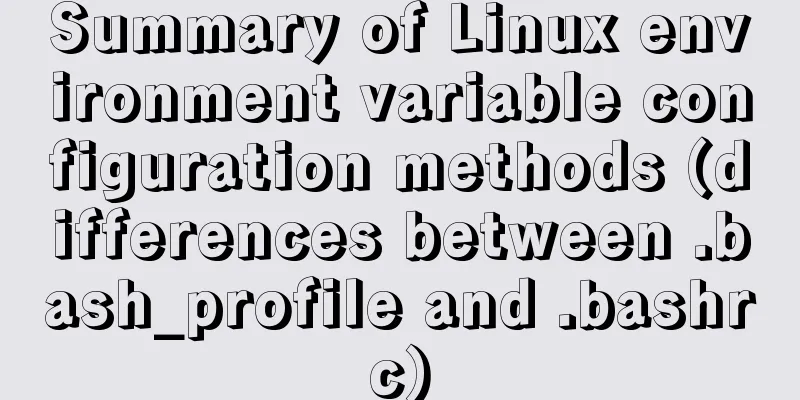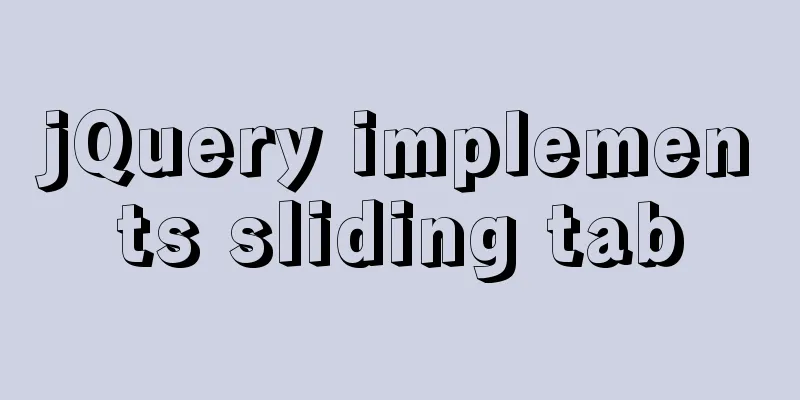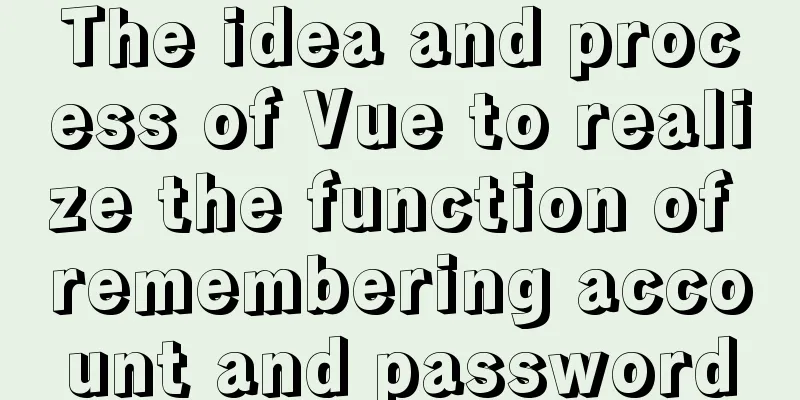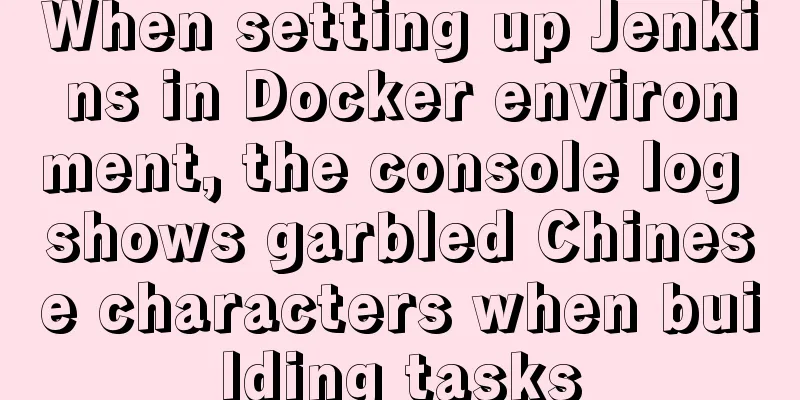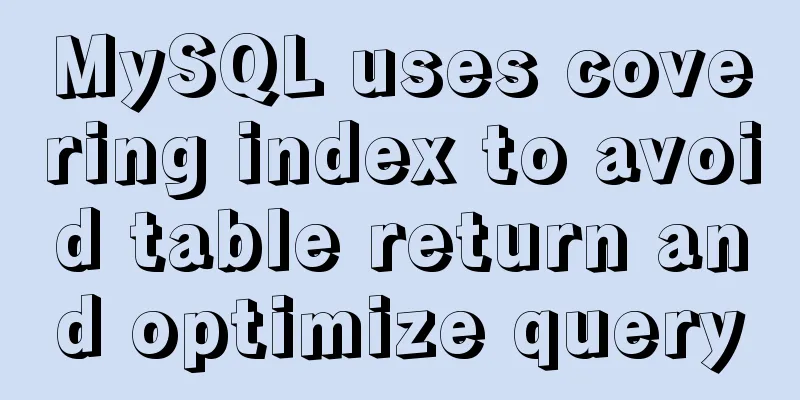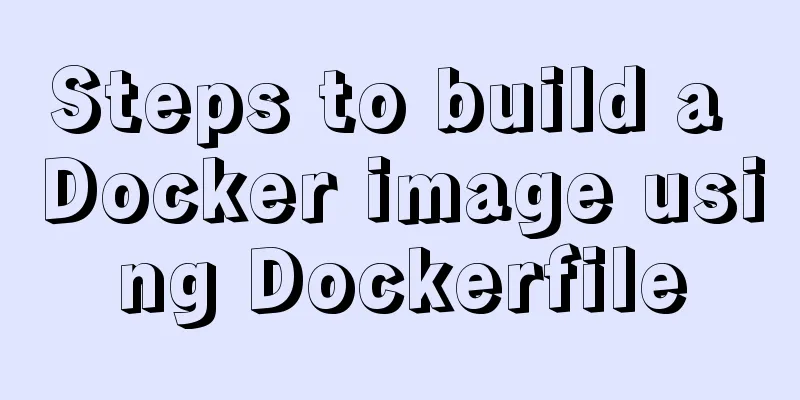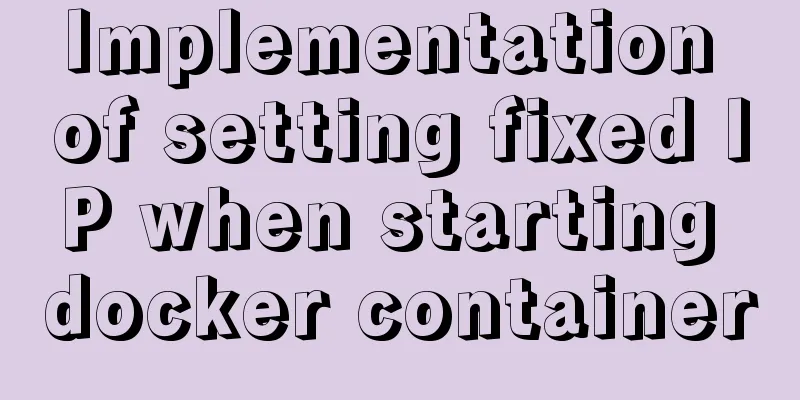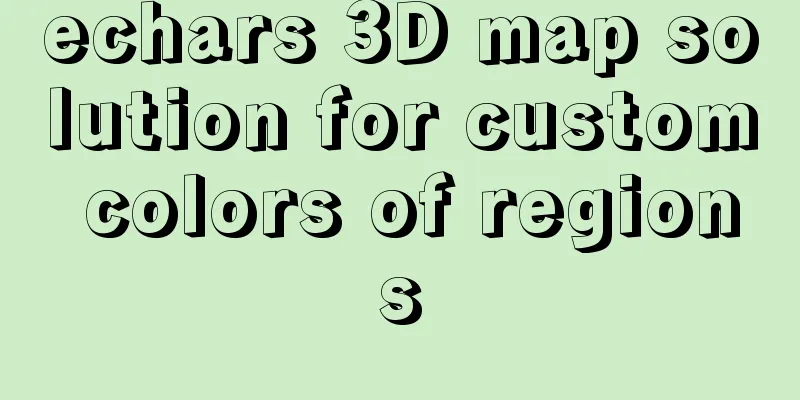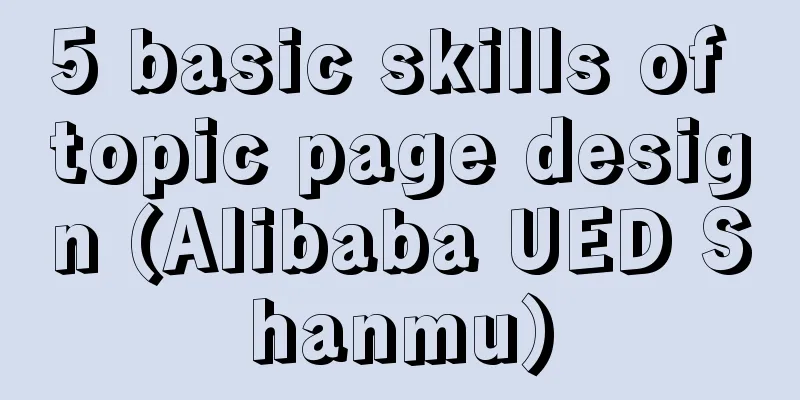Vant+postcss-pxtorem implements browser adaptation function
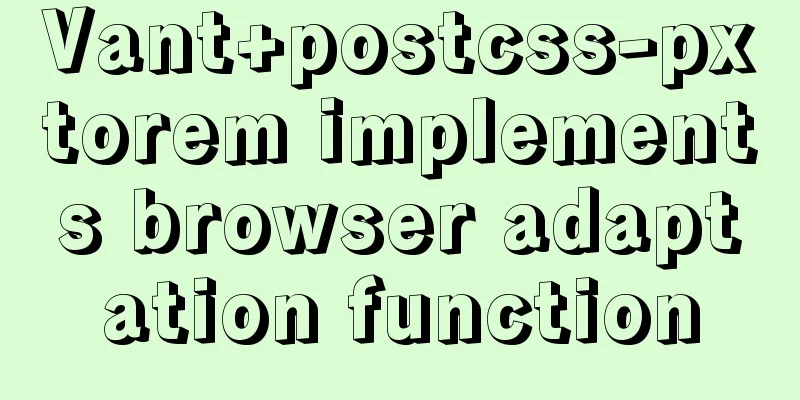
|
Rem layout adaptation 1. npm installationnpm install postcss-pxtorem --save 2. Create a new .postcssrc.js and make the following changes Note:
module.exports = {
"plugins": {
//"postcss-import": {},
//"postcss-url": {},
"autoprefixer": {
browsers: ['Android >= 4.0', 'iOS >= 7']
},
"postcss-pxtorem": {
"rootValue": 32,
"propList": ["*"]
}
}
}3. Create a new rem.js
const baseSize = 32
// Set rem function function setRem () {
// The scaling ratio of the current page width relative to 750 width, which can be modified according to your needs.
const scale = document.documentElement.clientWidth / 750
// Set the font size of the root node of the page document.documentElement.style.fontSize = (baseSize * Math.min(scale, 2)) + 'px'
}
// Initialize setRem()
// Reset rem when changing window size
window.onresize = function () {
setRem()
}4. Introduce rem.js in main.jsimport "./rem.js" At this point, the browser adaptation of Vant+postcss-pxtorem is completed. 5. Create a new rem.js and introduce it in main.js
(function (doc, win) {
var docEl = doc.documentElement
var resizeEvt = 'orientationchange' in window ? 'orientationchange' : 'resize'
var recalc = function () {
var clientWidth = docEl.clientWidth
if (!clientWidth) return
if (parseInt(20 * (clientWidth / 320)) > 35) {
docEl.style.fontSize = 35 + 'px'
} else {
docEl.style.fontSize = 20 * (clientWidth / 320) + 'px'
}
}
if (!doc.addEventListener) return
win.addEventListener(resizeEvt, recalc, false)
doc.addEventListener('DOMContentLoaded', recalc, false)
})(document, window)
import "./rem.js"6. Add style global variables and use them
// The scaling ratio of the current page width relative to 750 width, which can be modified according to your needs.
$rem: (640/750)/40;
body{
width: $rem * 24rem;
}This is the end of this article about Vant+postcss-pxtorem to achieve browser adaptation. For more relevant Vant+postcss-pxtorem adaptation content, please search for previous articles on 123WORDPRESS.COM or continue to browse the following related articles. I hope everyone will support 123WORDPRESS.COM in the future! You may also be interested in:
|
<<: The implementation principle of Mysql master-slave synchronization
>>: How to install JDK8 on Windows
Recommend
Detailed explanation of data types and schema optimization in MySQL
I'm currently learning about MySQL optimizati...
How to track users with JS
Table of contents 1. Synchronous AJAX 2. Asynchro...
Using Docker Enterprise Edition to build your own private registry server
Docker is really cool, especially because it'...
Common repair methods for MySQL master-slave replication disconnection
Table of contents 01 Problem Description 02 Solut...
Detailed explanation of docker command to backup linux system
tar backup system sudo tar cvpzf backup.tgz --exc...
MySQL startup error InnoDB: Unable to lock/ibdata1 error
An error message appears when MySQL is started in...
How to implement an array lazy evaluation library in JavaScript
Table of contents Overview How to achieve it Spec...
Summary of the difference between using from and join to query two tables in MySQL
Preface In MySQL, multi-table join query is a ver...
Ubuntu 18.04 obtains root permissions and logs in as root user
Written in advance: In the following steps, you n...
Solution to docker suddenly not being accessible from the external network
According to the methods of the masters, the caus...
avue-crud implementation example of multi-level complex dynamic header
Table of contents Preface Background data splicin...
Tutorial on compiling and installing MySQL 5.7.17 from source code on Mac
1. Download and unzip to: /Users/xiechunping/Soft...
MySQL trigger trigger add, delete, modify and query operation example
This article uses examples to describe the add, d...
Detailed explanation of how to pass password to ssh/scp command in bash script
Install SSHPASS For most recent operating systems...
Detailed explanation of Dockerfile to create a custom Docker image and comparison of CMD and ENTRYPOINT instructions
1. Overview There are three ways to create a Dock...