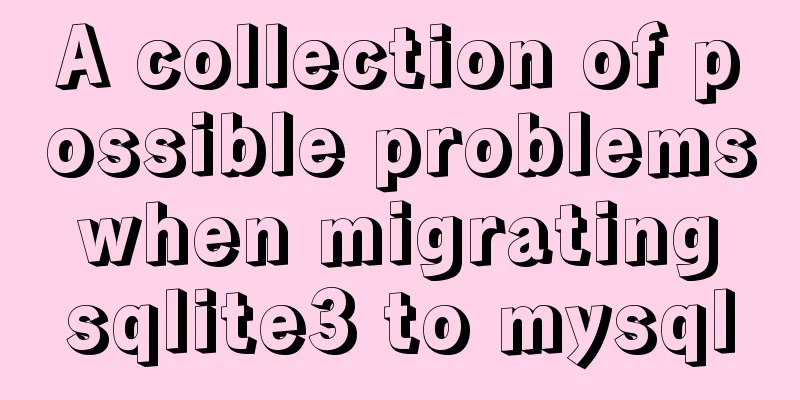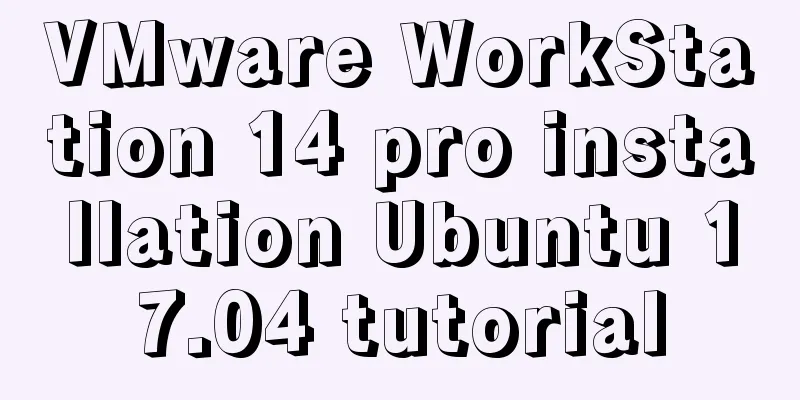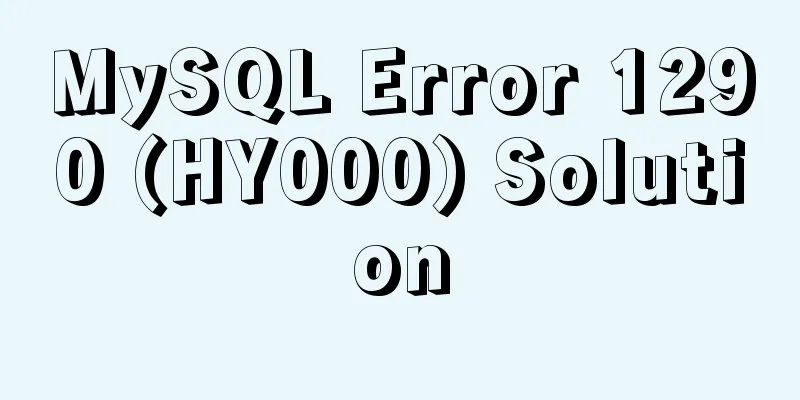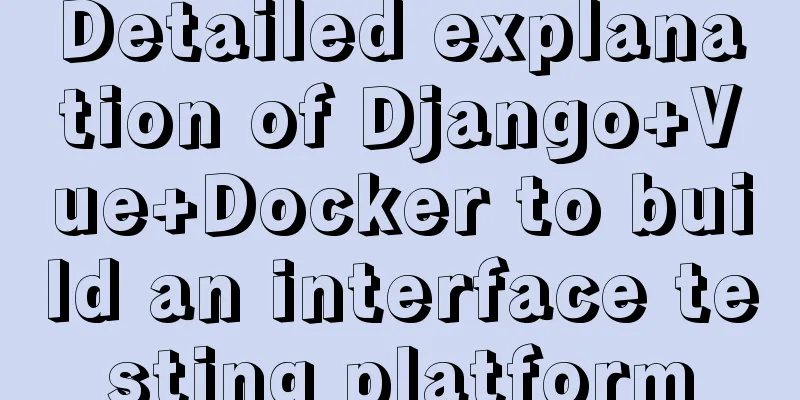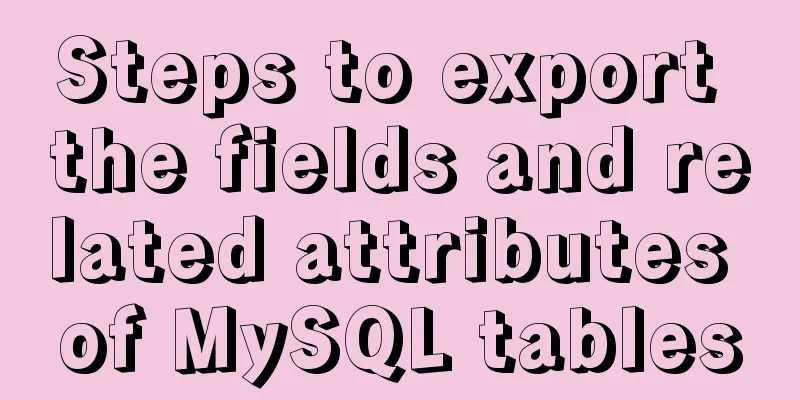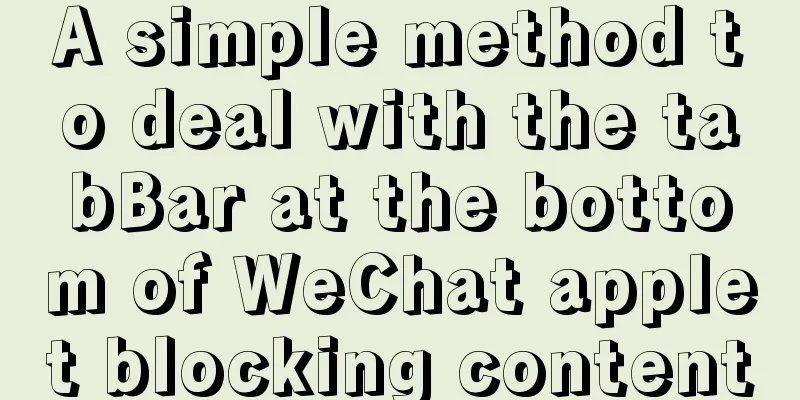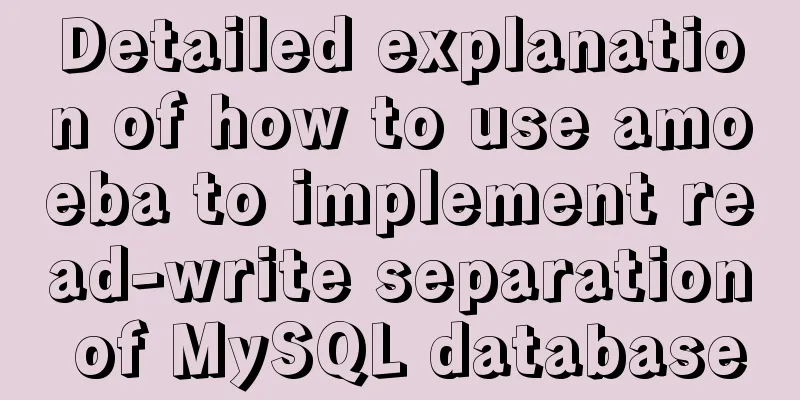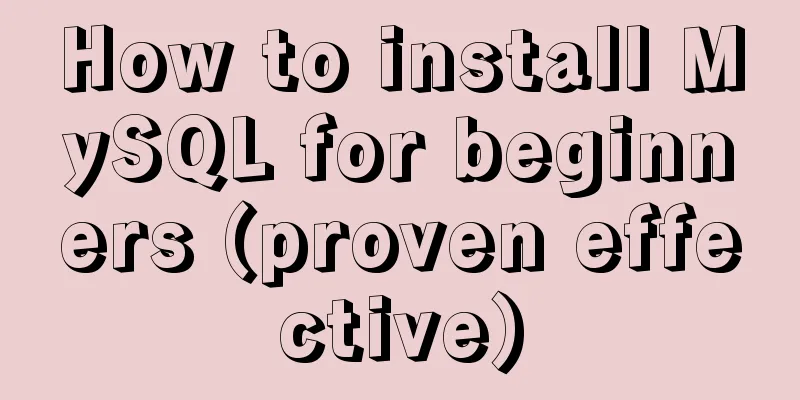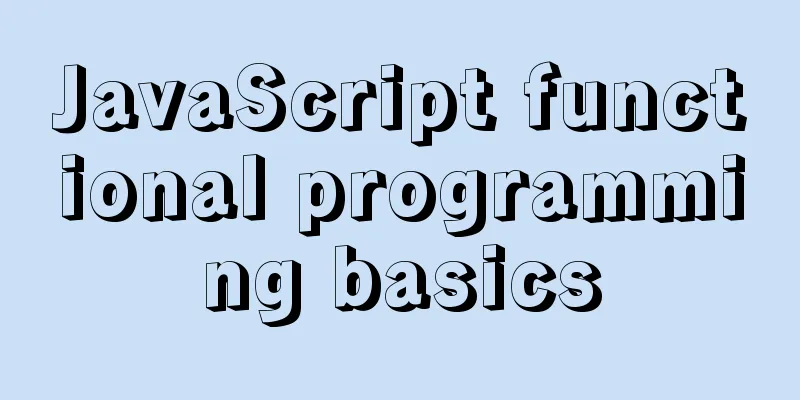Install Kafka in Linux

1. Environmental PreparationJDK download address link: Download address Zookeeper download address link: Download address kafka download address link: download address 1.1 Java environment as a prerequisite 1.1.1 Upload # Installation command rpm -ivh jdk-8u261-linux-x64.rpm
1.1.2 Configuring environment variables # Edit the configuration file, jdk's bin directory to the /etc/profile file, which is valid for all users' shells vim /etc/profile # Take effect source /etc/profile
export JAVA_HOME=/usr/java/jdk1.8.0_261-amd64 export PATH=$PATH:$JAVA_HOME/bin
# Verify java -version
At this point, jdk is installed successfully. 1.2 Zookeeper installation and configuration 1.2.1 Upload # Unzip zk to the specified directory tar -zxf zookeeper-3.4.14.tar.gz -C /opt
1.2.2 Modify the directory where # Enter the conf configuration directory cd /opt/zookeeper-3.4.14/conf # Copy zoo_sample.cfg and name it zoo.cfg cp zoo_sample.cfg zoo.cfg # Edit the zoo.cfg file vim zoo.cfg dataDir=/var/riemann/zookeeper/data
1.2.3 Edit /etc/profile to make the configuration effective
export ZOOKEEPER_PREFIX=/opt/zookeeper-3.4.14 export PATH=$PATH:$ZOOKEEPER_PREFIX/bin export ZOO_LOG_DIR=/var/riemann/zookeeper/log After the configuration is completed, the configuration will take effect: source /etc/profile 1.2.4 Start zkServer.sh start
At this point, zookeeper is installed successfully. 1.3 Kafka installation and configuration 1.3.1 Upload tar -zxf kafka_2.12-1.0.2.tgz -C /opt
1.3.2 Configure environment variables and make them effective vim /etc/profile export KAFKA=/opt/kafka_2.12-1.0.2 export PATH=$PATH:$KAFKA/bin source /etc/profile 1.3.3 Configure the vi /opt/kafka_2.12-1.0.2/config/server.properties
Configure the Kafka storage persistent data directory
log.dirs=/var/riemann/kafka/kafka-logs Create the above persistent data directory mkdir -p /var/riemann/kafka/kafka-logs 1.4 Start KafkaEnter the root directory of Kafka installation and execute the following command: kafka-server-start.sh ../config/server.properties
If the startup is successful, you can see the started status in the last line of the console output: Kafka is installed successfully.
1.5 Reopen a window and view the Zookeeper nodes
1.6 At this time, Kafka is started in foreground mode. To stop it, use Ctrl+CTo start it in the background, use the command: kafka-server-start.sh -daemon config/server.properties View Kafka's background process: ps -ef | grep kafka
Stop the Kafka running in the background: kafka-server-stop.sh 2. Production and ConsumptionCheck the zookeeper status. If zookeeper is started successfully, start kafka.
2.1 kafka-topics.sh is used to manage topicsView command help information
[root@master1 bin]# kafka-topics.sh
Create, delete, describe, or change a topic.
Option Description
------ -----------
--alter Alter the number of partitions,
replica assignment, and/or
configuration for the topic.
--config <String: name=value> A topic configuration override for the
topic being created or altered.
The following is a list of valid
configurations:
cleanup.policy
compression.type
delete.retention.ms
file.delete.delay.ms
flush.messages
flush.ms
follower.replication.throttled.
replicas
index.interval.bytes
leader.replication.throttled.replicas
max.message.bytes
message.format.version
message.timestamp.difference.max.ms
message.timestamp.type
min.cleanable.dirty.ratio
min.compaction.lag.ms
min.insync.replicas
preallocate
retention.bytes
retention.ms
segment.bytes
segment.index.bytes
segment.jitter.ms
segment.ms
unclean.leader.election.enable
See the Kafka documentation for full
details on the topic configs.
--create Create a new topic.
--delete Delete a topic
--delete-config <String: name> A topic configuration override to be
removed for an existing topic (see
the list of configurations under the
--config option).
--describe List details for the given topics.
--disable-rack-aware Disable rack aware replica assignment
--force Suppress console prompts
--help Print usage information.
--if-exists if set when altering or deleting
topics, the action will only execute
if the topic exists
--if-not-exists if set when creating topics, the
action will only execute if the
topic does not already exist
--list List all available topics.
--partitions <Integer: # of partitions> The number of partitions for the topic
being created or altered (WARNING:
If partitions are increased for a
topic that has a key, the partition
logic or ordering of the messages
will be affected
--replica-assignment <String: A list of manual partition-to-broker
broker_id_for_part1_replica1 : assignments for the topic being
broker_id_for_part1_replica2 , created or altered.
broker_id_for_part2_replica1 :
broker_id_for_part2_replica2 , ...>
--replication-factor <Integer: The replication factor for each
replication factor> partition in the topic being created.
--topic <String: topic> The topic to be created, altered or
describe. Can also accept a regular
expression except for --create option
--topics-with-overrides if set when describing topics, only
show topics that have overridden
configs
--unavailable-partitions if set when describing topics, only
show partitions whose leader is not
available
--under-replicated-partitions if set when describing topics, only
show under replicated partitions
--zookeeper <String: urls> REQUIRED: The connection string for
the zookeeper connection in the form
host:port. Multiple URLS can be
given to allow fail-over.
[root@master1 bin]#
# List existing topics [root@master1 ~]# kafka-topics.sh --list --zookeeper localhost:2181/myKafka # Create a topic that contains one partition, which is the Leader partition and has no Follower partition replicas. [root@master1 ~]# kafka-topics.sh --zookeeper localhost:2181/myKafka --create --topic topic_test --partitions 1 --replication-factor 1 # View partition information [root@master1 ~]# kafka-topics.sh --zookeeper localhost:2181/myKafka --list # View detailed information of the specified topic [root@master1 ~]# kafka-topics.sh --zookeeper localhost:2181/myKafka --describe --topic topic_test # Delete the specified topic [root@master1 ~]# kafka-topics.sh --zookeeper localhost:2181/myKafka --delete --topic topic_test List existing topics and create a topic that contains one partition, which is the leader partition and has no follower partition replicas.
View detailed information about a specific topic
Create a topic that contains multiple partitions
2.2 kafka-console-consumer.sh is used to consume messages# Enable consumer [root@node1 ~]# kafka-console-consumer.sh --bootstrap-server localhost:9092 --topic topic_test # Start consumer mode 2, consume from the beginning, not according to the offset [root@node1 ~]# kafka-console-consumer.sh --bootstrap-server localhost:9092 --topic topic_test --from-beginning 2.3 kafka-console-producer.sh is used to produce messages# Open the producer [root@node1 ~]# kafka-console-producer.sh --topic topic_test --broker-list localhost:9020 2.4 Specific OperationsEnable consumers and producers to produce and consume messages.
Consumers consume according to the offset
Consumers consume from the beginning, not according to the offset
This is the end of this article about installing Kafka in Linux environment. For more information about installing Kafka in Linux, please search 123WORDPRESS.COM's previous articles or continue to browse the following related articles. I hope you will support 123WORDPRESS.COM in the future! You may also be interested in:
|
<<: Write a simple calculator using JavaScript
>>: Some settings of Div about border and transparency
Recommend
Introduction to the use of MySQL pt-slave-restart tool
Table of contents When setting up a MySQL master-...
MySQL query sorting and paging related
Overview It is usually not what we want to presen...
js object-oriented method to achieve drag effect
This article shares the specific code for impleme...
Detailed explanation of the difference between Vue life cycle
Life cycle classification Each component of vue i...
How to Enable or Disable Linux Services Using chkconfig and systemctl Commands
This is an important (and wonderful) topic for Li...
Modify the boot time of grub in ubuntu
The online search to modify the grub startup time...
Simple understanding and examples of MySQL index pushdown (ICP)
Preface Index Condition Pushdown (ICP) is a new f...
Mini Program to Implement Calculator Function
This article example shares the specific code of ...
JavaScript Html to implement the mobile red envelope rain function page
This article example shares the specific code of ...
express project file directory description and detailed function description
app.js: startup file, or entry file package.json:...
Analysis of permissions required to run docker
Running Docker requires root privileges. To solve...
Vue implements the method of displaying percentage of echart pie chart legend
This article mainly introduces the pie chart data...
Vue component to realize carousel animation
This article example shares the specific code of ...
Practical operation of using any font in a web page with demonstration
I have done some research on "embedding non-...
js realizes the magnifying glass effect of shopping website products
This article shares the specific code of js to ac...