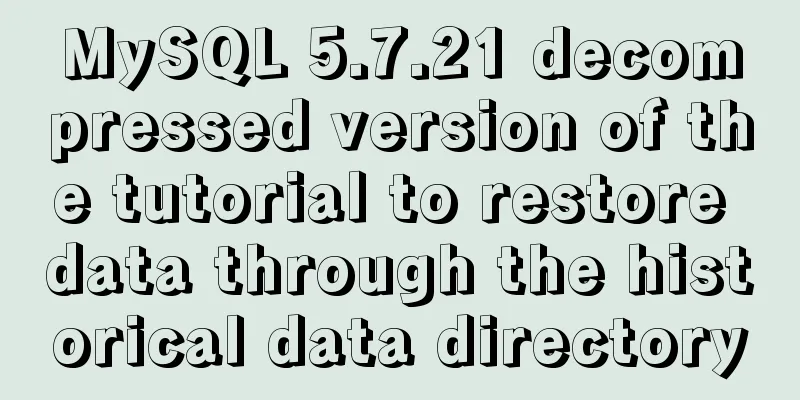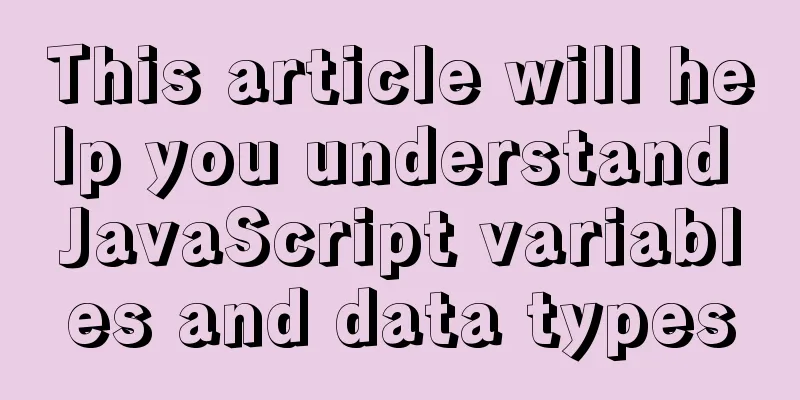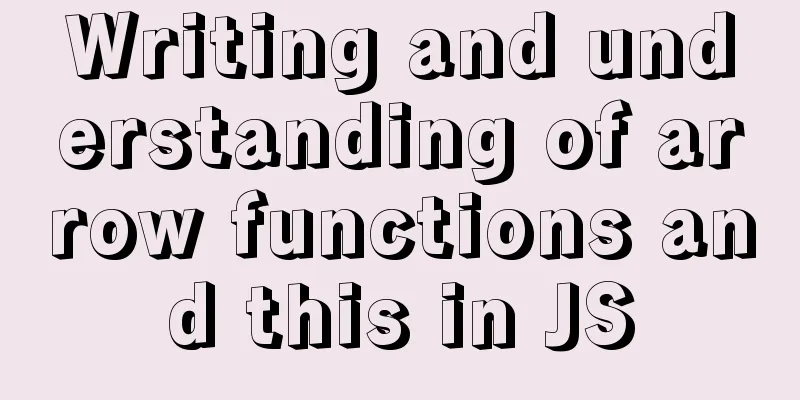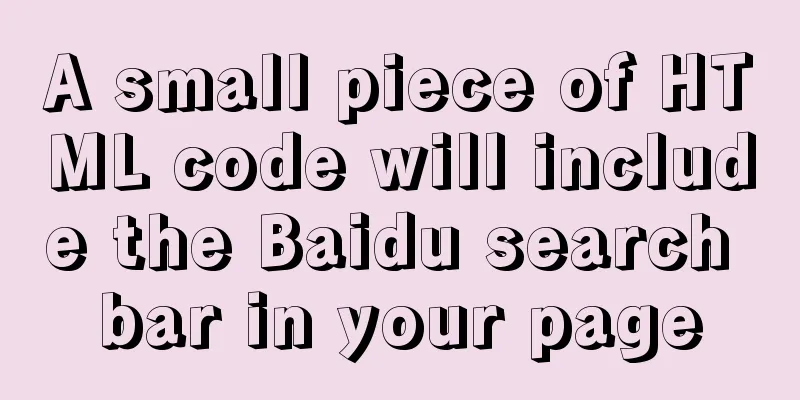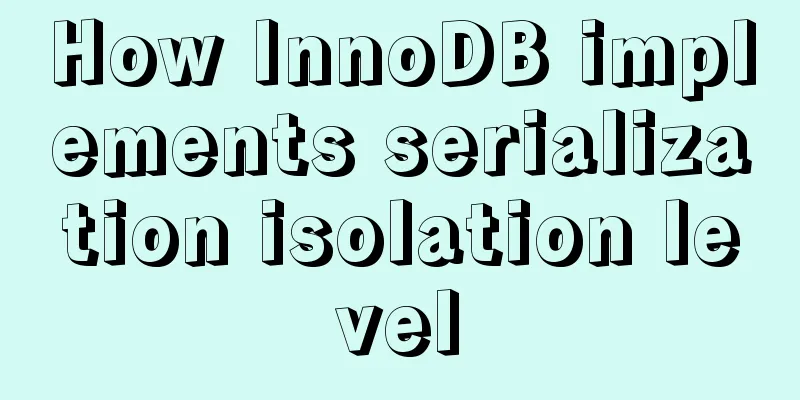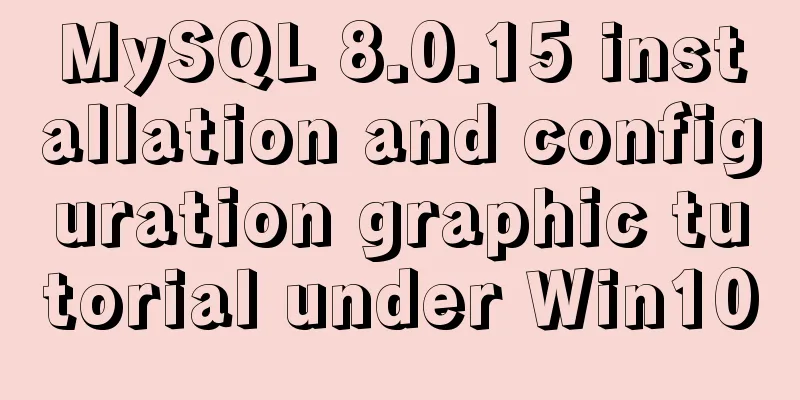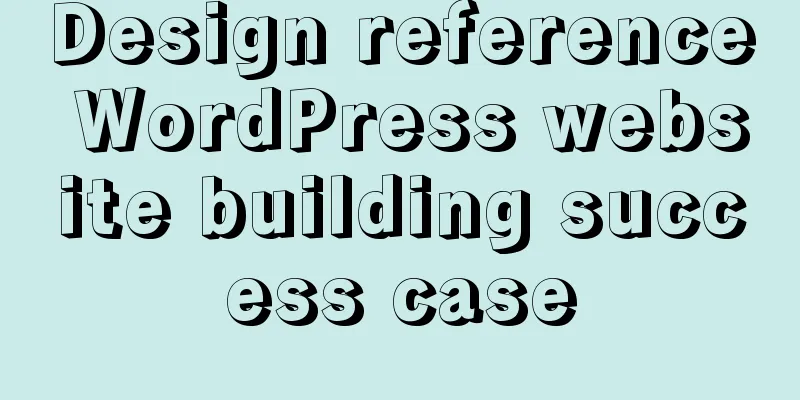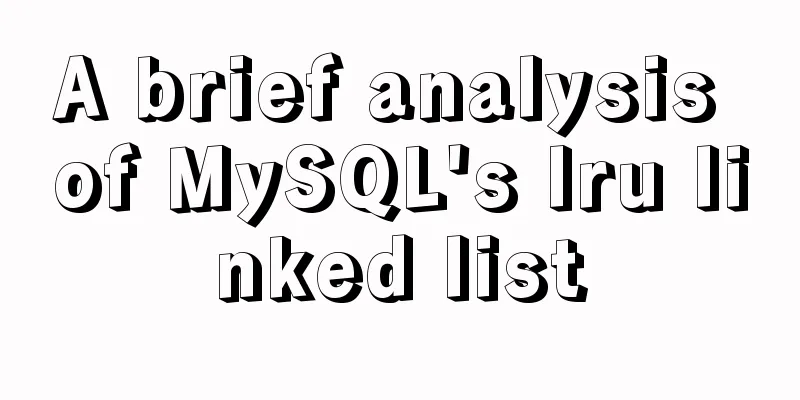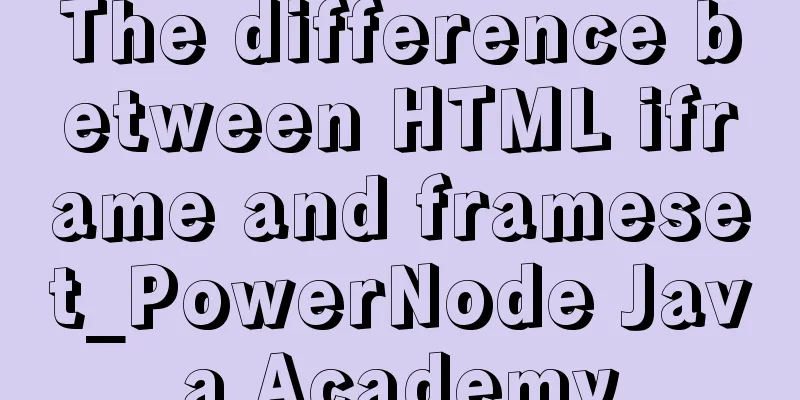Modify the boot time of grub in ubuntu
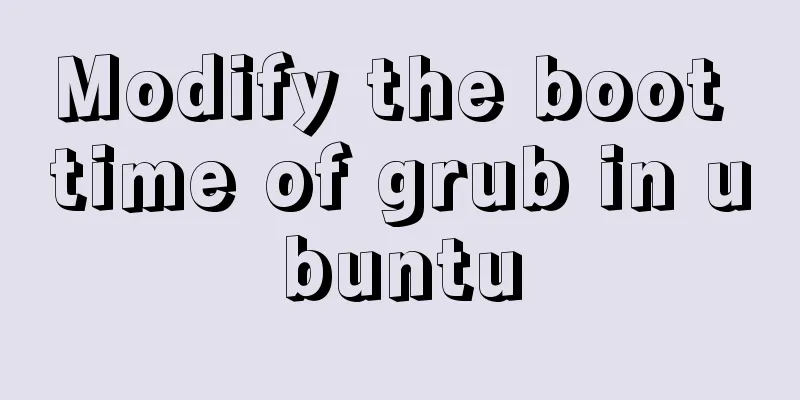
|
The online search to modify the grub startup time is basically to modify /etc/default/grub #Comment out GRUB_HIDDEN_TIMEOUT=0 #GRUB_HIDDEN_TIMEOUT=0 #Modify GRUB_TIMEOUT = 0 GRUB_TIMEOUT = 0 Then run update-grub to regenerate /boot/grub/grub.cfg. However, this does not work and you still have to wait 30 seconds. View /boot/grub/grub.cfg
### BEGIN /etc/grub.d/00_header ###
...
function recordfail {
set recordfail=1
# GRUB lacks write support for lvm, so recordfail support is disabled.
}
...
if [ "${recordfail}" = 1 ] ; then
set timeout=30
...
if [ $grub_platform = efi ]; then
set timeout=30
...
### END /etc/grub.d/00_header ###
From the above configuration, we can see that if it is an lvm partition, the timeout is 30 seconds; if it is an EFI boot, the timeout is 30 seconds. The priority is EFI > LVM. Let's take a look at the /etc/grub.d/00_header script that generates this configuration.
...
cat << EOF
if [ "\${recordfail}" = 1 ] ; then
set timeout=${GRUB_RECORDFAIL_TIMEOUT:-30}
else
EOF
...
if [ "$recordfail_broken" = 1 ]; then
cat << EOF
if [ \$grub_platform = efi ]; then
set timeout=${GRUB_RECORDFAIL_TIMEOUT:-30}
if [ x\$feature_timeout_style = xy ] ; then
set timeout_style=menu
fi
...
You can see that this timeout of 30 seconds is set by the value of GRUB_RECORDFAIL_TIMEOUT. So just add or modify GRUB_RECORDFAIL_TIMEOUT in /boot/grub/grub.cfg GRUB_RECORDFAIL_TIMEOUT=0 Then run sudo update-grub to regenerate /boot/grub/grub.cfg. The above is the full content of this article. I hope it will be helpful for everyone’s study. I also hope that everyone will support 123WORDPRESS.COM. You may also be interested in:
|
<<: Summary of MySQL database and table sharding
>>: A brief analysis of the difference between static and self in PHP classes
Recommend
MySQL multi-table query detailed explanation
Eating well and getting enough rest sounds simple...
MySQL 5.7.24 installation and configuration graphic tutorial
This article shares the installation and configur...
How to solve the slow speed of MySQL Like fuzzy query
Question: Although the index has been created, wh...
mysql add, delete, modify and query basic statements
grammar Here is the generic SQL syntax for INSERT...
MySQL 5.7.18 version free installation configuration tutorial
MySQL is divided into installation version and fr...
Solution to the inaccessibility of Tencent Cloud Server Tomcat port
I recently configured a server using Tencent Clou...
Analysis of parameter transfer process of driver module in Linux
Declare the parameter name, type and permission y...
Detailed steps to install JDK and Tomcat in Linux environment
Table of contents 1. Install JDK Manual Installat...
JS implementation of Apple calculator
This article example shares the specific code of ...
How to create scheduled tasks using crond tool in Linux
Preface Crond is a scheduled execution tool under...
An example of dynamically implementing different styles of data in a column of el-table of element ui
Problem Description In the framework of Ele.me UI...
How to use jconsole to monitor remote Tomcat services
What is JConsole JConsole was introduced in Java ...
Learn Node.js from scratch
Table of contents url module 1.parse method 2. fo...
JavaScript removes unnecessary properties of an object
Table of contents Example Method 1: delete Method...
Web Design Tutorial (5): Web Visual Design
<br />Previous article: Web Design Tutorial ...