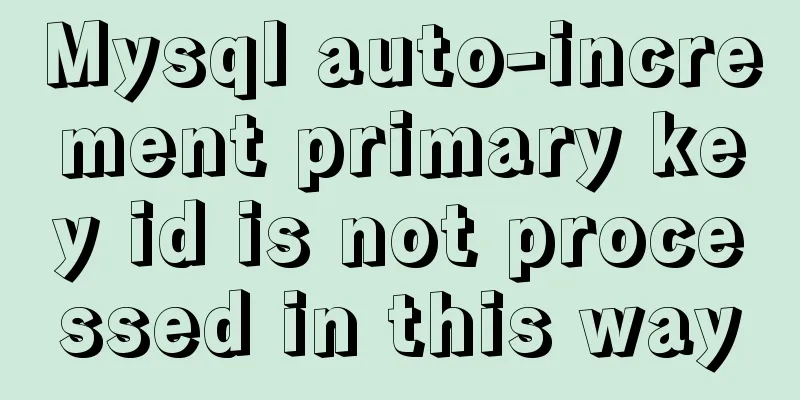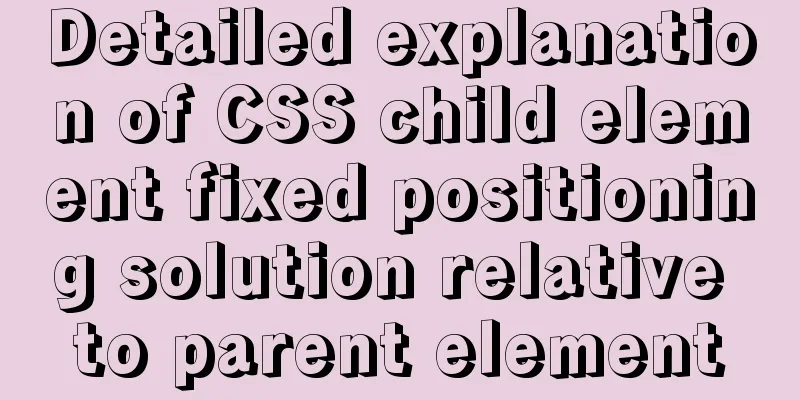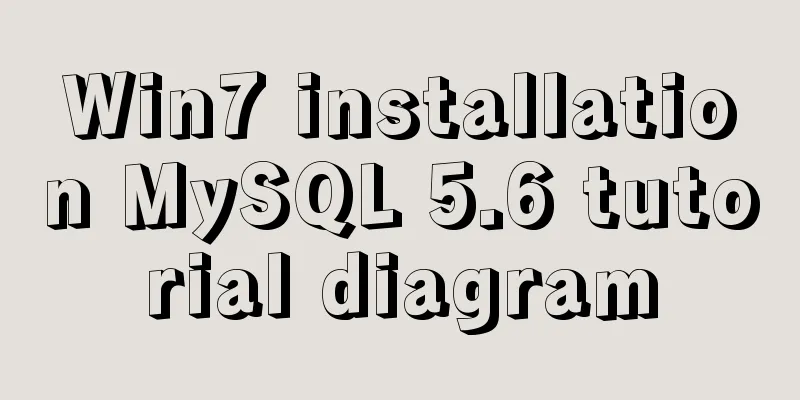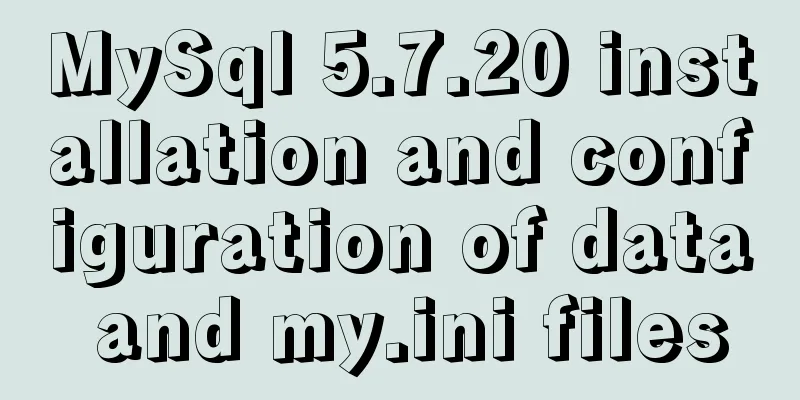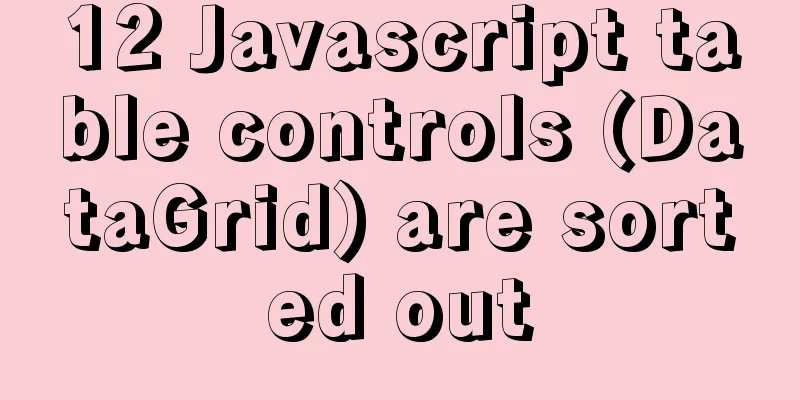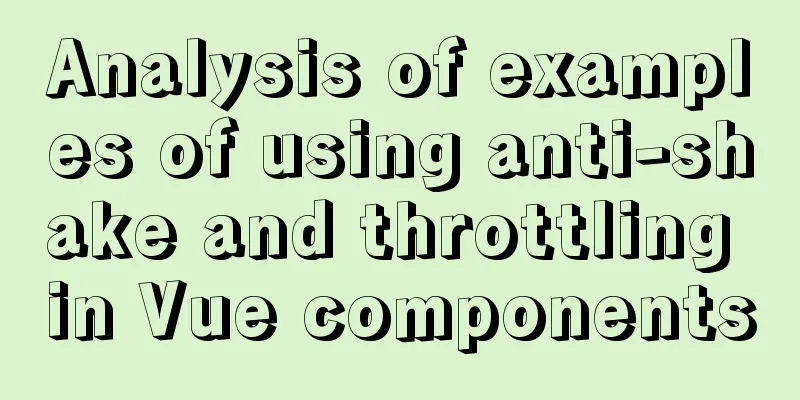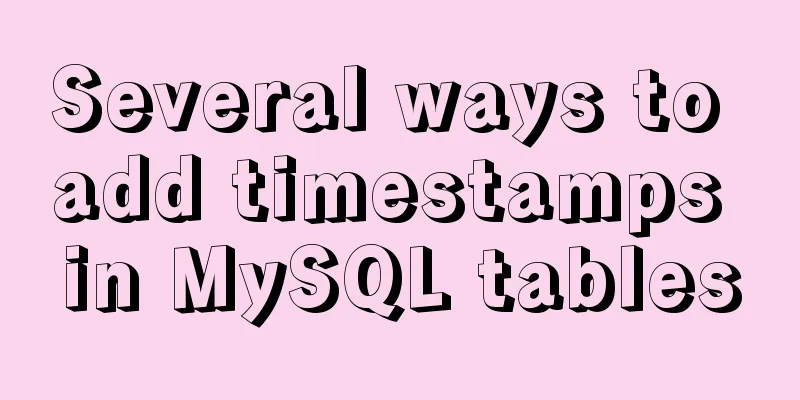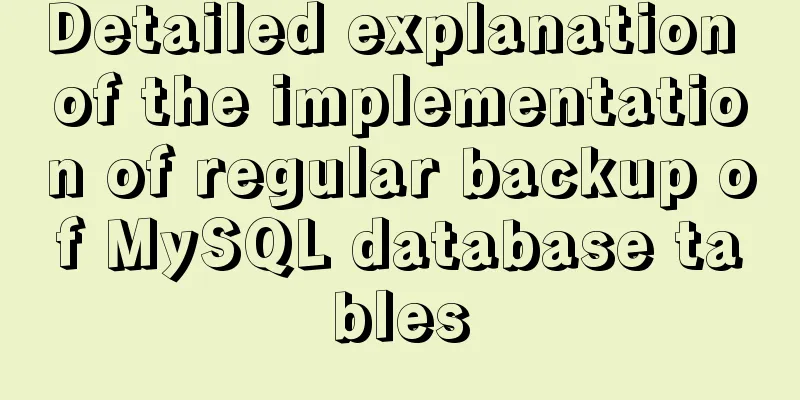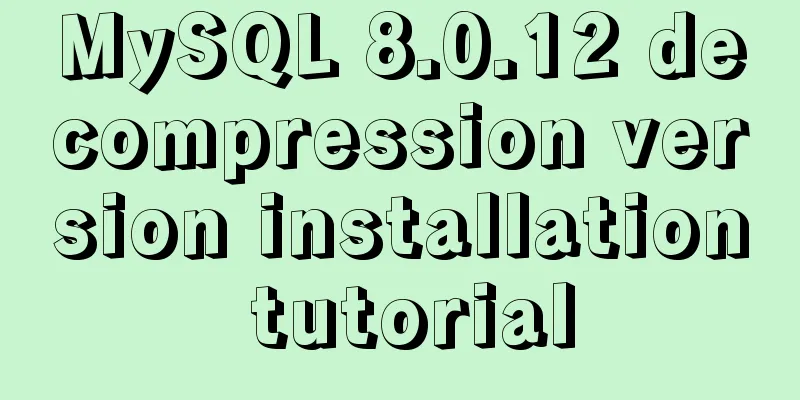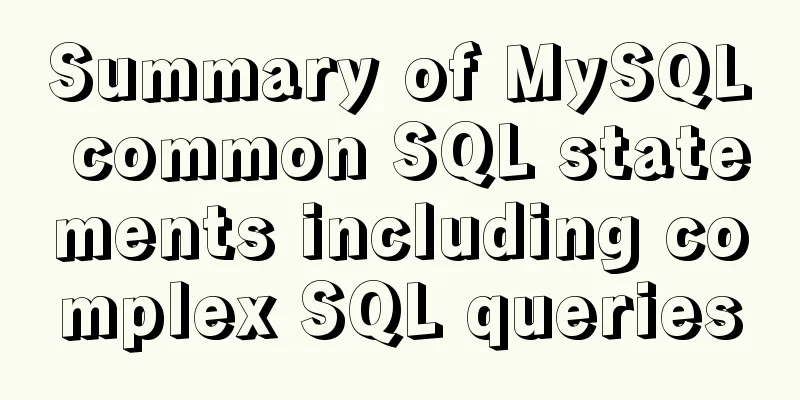MySQL 5.7.18 version free installation configuration tutorial
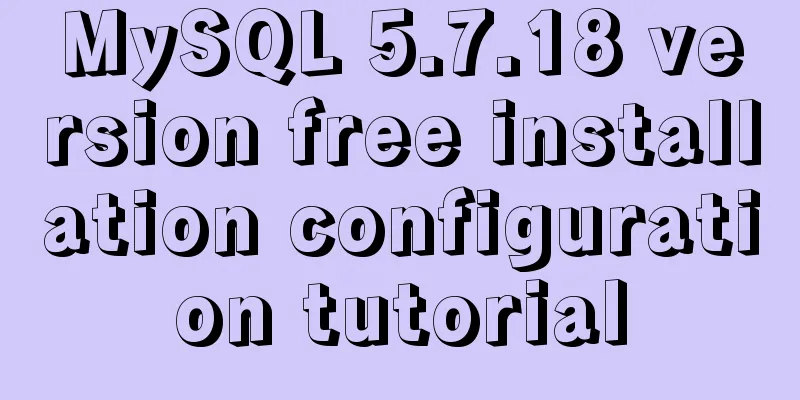
|
MySQL is divided into installation version and free installation version The suffix of the installation version is msi, and the suffix of the free installation version is zip. You can directly unzip the free installation version and configure it for use. The installed version will be written to the system registry and will prompt for configuration during the installation process. Download URL: http://dev.mysql.com/downloads The steps for installing the free version are as follows: 2. Find my-default.ini, change it to my.ini, and add basedir = D:\shujuku\MySql5.7\mysql-5.7.18-winx64 datadir = D:\shujuku\MySql5.7\mysql-5.7.18-winx64\data bind-address = 0.0.0.0 port =3306 If there is no my-default.ini, create the mmy.ini file directly and add [client] port=3306 default-character-set=utf8 [mysqld] port=3306 character_set_server=utf8 basedir=D:\shujuku\MySql5.7\mysql-5.7.18-winx64 #Unzip directory datadir=D:\shujuku\MySql5.7\mysql-5.7.18-winx64\data bind-address = 0.0.0.0 #Unzip the data directory in the directory sql_mode=NO_ENGINE_SUBSTITUTION,STRICT_TRANS_TABLES 3. Configure environment variables and add D:\shujuku\MySql5.7\mysql-5.7.18-winx64\bin after the system variable path 4. Then put the my.ini file in the bin directory (I put it in the root directory at first, but it kept giving an error when I created the data folder later) 5. Run cmd as an administrator and enter D:\shujuku\MySql5.7\mysql-5.7.18-winx64\bin 6. Execute the installation service: mysqld -install. If the installation is successful, you will see: Service successfully installed
7. Create a data directory and enter the command: mysqld –initialize-insecure (generate a root user without a password). After execution, there is a data file in the mysql root directory, which contains some folders and contents. Tips: (In version 5.7, there is no data file that needs to be created. In version 5.6, there is a data folder, so it does not need to be created. If this command fails, you can copy the data folder from version 5.6 to version 5.7.) 8. Start the MySQL service: net start mysql
9. Create a password for the root user: mysqladmin –u root password This command is only useful when no password has been set. 10. If you want to delete MySQL, enter D:\shujuku\MySql5.7\mysql-5.7.18-winx64\bin in cmd. If the service is turned on, first shut down the MySQL service: netstop mysql, and then run: mysqld –remove . The above is the full content of this article. I hope it will be helpful for everyone’s study. I also hope that everyone will support 123WORDPRESS.COM. You may also be interested in:
|
<<: JavaScript simulation calculator
>>: Docker Getting Started Installation Tutorial (Beginner Edition)
Recommend
Sample code for CSS dynamic loading bar effect
Using the knowledge of CSS variables, I will dire...
A question about border-radius value setting
Problem Record Today I was going to complete a sm...
IE6/7 is going to be a mess: empty text node height issue
Preface: Use debugbar to view document code in iet...
Vue3.0 handwriting magnifying glass effect
The effect to be achieved is: fixed zoom in twice...
The use and difference between vue3 watch and watchEffect
1.watch listener Introducing watch import { ref, ...
Docker installation method and detailed explanation of Docker's four network modes
1. Install Docker yum -y install docker-io The &q...
Some tips for using less in Vue projects
Table of contents Preface 1. Style penetration 1....
Essential tools for web design: Firefox Web Developer plugin CSS tool set tutorial
The plugin is installed in the Firefox browser. T...
Implementing carousel with native JavaScript
This article shares the specific code for impleme...
Example code for implementing the wavy water ball effect using CSS
Today I learned a new CSS special effect, the wav...
Nginx learning how to build a file hotlink protection service example
Preface Everyone knows that many sites now charge...
Can Docker become the next "Linux"?
The Linux operating system has revolutionized the...
SQL fuzzy query report: ORA-00909: invalid number of parameters solution
When using Oracle database for fuzzy query, The c...
CSS delivery address parallelogram line style example code
The code looks like this: // Line style of the pa...
Detailed example of using typescript to encapsulate axios in Vue3
This axios package is used in the vue3 demo. For ...