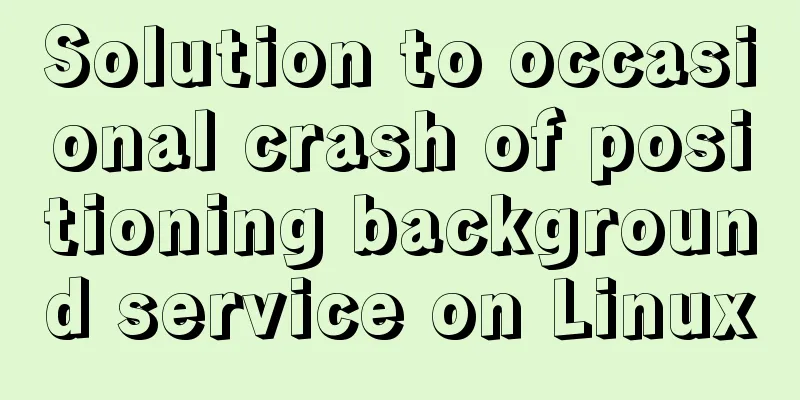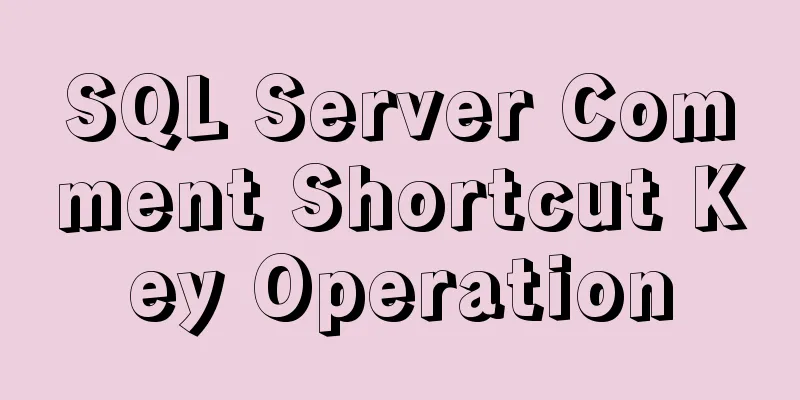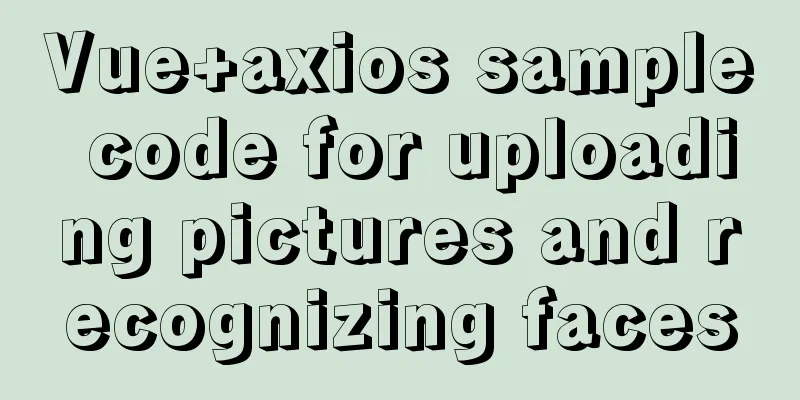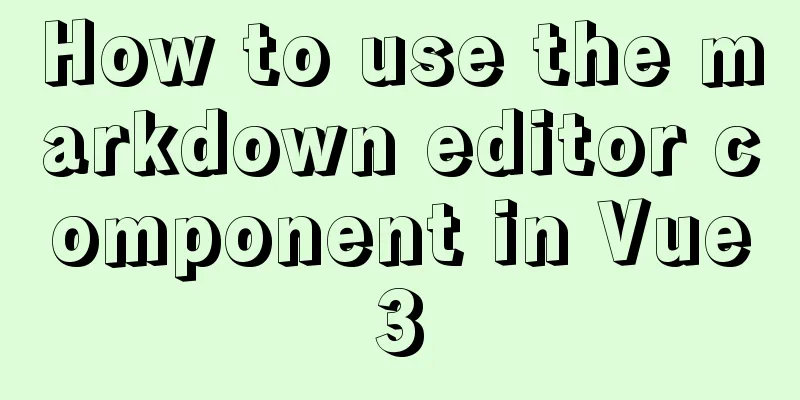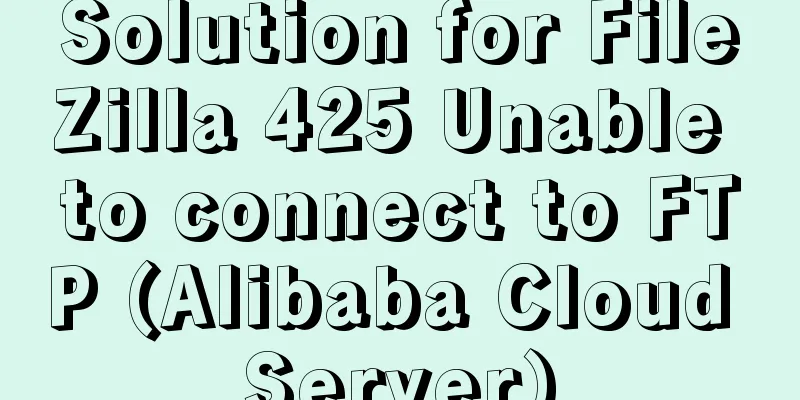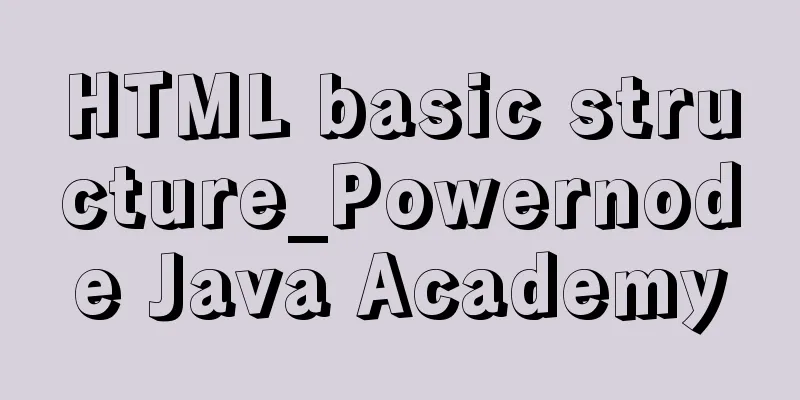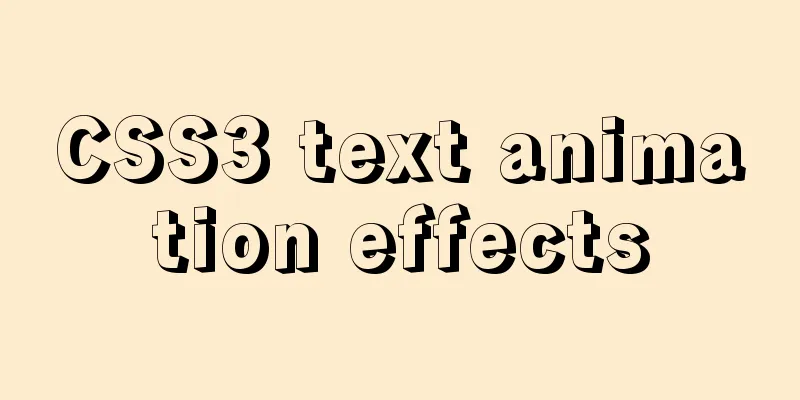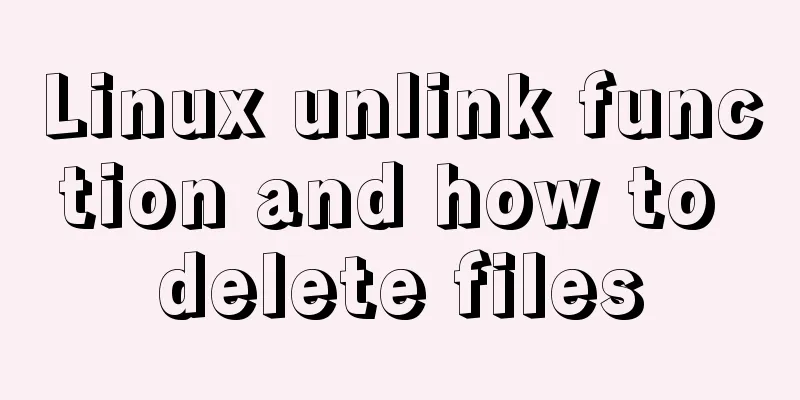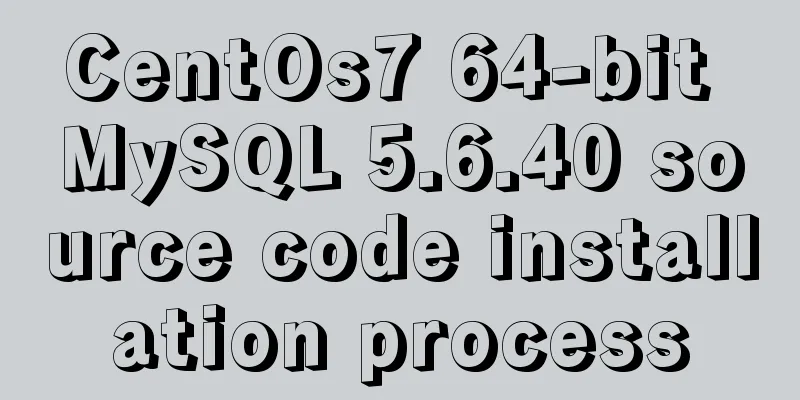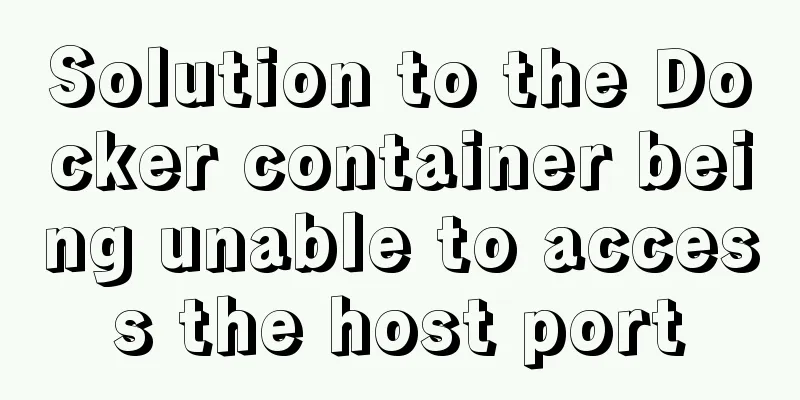Detailed example of using typescript to encapsulate axios in Vue3
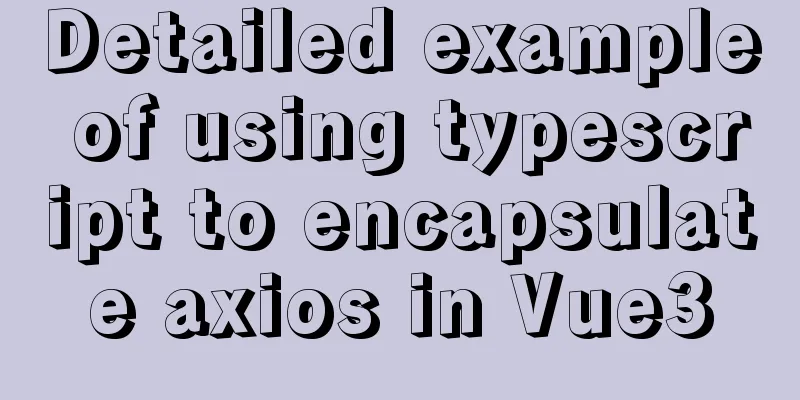
|
This axios package is used in the vue3 demo. For convenience, element-plus is loaded on demand in the vue3 configuration. Encapsulating Axios http.ts
import axios, { AxiosRequestConfig, AxiosRequestHeaders, AxiosResponse } from 'axios'
import { IResponseData } from '@/types'
import { ElMessage, ElLoading, ILoadingInstance } from 'element-plus'
type TAxiosOption = {
baseURL: string;
timeout: number;
}
const config = {
baseURL: '/',
timeout: 120000
}
let loading: ILoadingInstance;
class Http {
//service: AxiosInstance;
service;
constructor(config: TAxiosOption) {
this.service = axios.create(config)
/* Request interception this.service.interceptors.request.use(config => config, error => Promise.reject(error))*/
this.service.interceptors.request.use((config: AxiosRequestConfig) => {
/* Business logic 1. Enable full-screen loading animation 2. Data encryption config.data
3. Add token to the request header, combined with vuex or localstorage:
if (store.getters.token) config.headers['x-token'] = store.getters.token
else redirect 4. …
*/
loading = ElLoading.service({
lock: true,
text: 'Loading',
spinner: 'el-icon-loading',
background: 'rgba(255, 255, 255, 0.7)',
})
if (localStorage.getItem('token')) {
(config.headers as AxiosRequestHeaders).authorization = localStorage.getItem('token') as string
}
return config
}, error => {
/* Request error 1. Close full-screen loading animation 2. Redirect to error page */
loading.close()
return Promise.reject(error) // In order to catch the error message in the code})
/* Response interception this.service.interceptors.response.use(response => response.data, error => Promise.reject(error))*/
this.service.interceptors.response.use((response: AxiosResponse<any>) => {
/*
1. Close the full-screen loading animation 2. Data decryption 3. Perform different error handling based on response.data.code 4. …
*/
loading.close()
const data = response.data
const { code } = data
if (code !== '000000') {
ElMessage.error(data.message)
return Promise.reject(data)
}
return response.data
}, error => {
loading.close()
ElMessage.error('Request failed',)
return Promise.reject(error)
})
}
get<T>(url: string, params?: object, _object = {}): Promise<IResponseData<T>> {
return this.service.get(url, { params, ..._object })
}
post<T>(url: string, params?: object, _object = {}): Promise<IResponseData<T>> {
return this.service.post(url, params, _object)
}
put<T>(url: string, params?: object, _object = {}): Promise<IResponseData<T>> {
return this.service.put(url, params, _object)
}
delete<T>(url: string, params?: any, _object = {}): Promise<IResponseData<T>> {
return this.service.delete(url, { params, ..._object })
}
}
export default new Http(config)types/index.ts: Type definition of the data returned by the interface
export interface IResponseData<T> {
status: number;
message?:string;
data:T;
code: string;
}Use of axios list.vue: const { data } = await http.get<IList>('/goods/list', queryForm.value) list.value = data.list
<template lang="pug">
//- Query form
el-form(:inline="true" :model="queryForm" size="small" label-position="left")
el-form-item
el-button(type="primary" @click="operate")
| Add el-form-item(label="Product Number")
el-input(v-model="queryForm._id")
el-form-item(label="Product Name")
el-input(v-model="queryForm.goodName")
el-form-item(label="quantity")
el-input(v-model="queryForm.count")
el-form-item(label="Details")
el-input(v-model="queryForm.des")
el-form-item
el-button(type="primary" @click="query")
| Query //- List el-table(:data="list" center size="mini")
el-table-column(prop="goodName" label="Product Name")
el-table-column(prop="count" label="quantity")
el-table-column(prop="des" label="Details")
el-table-column(label="operation")
template(#default="props")
el-button(type="primary" size="small" @click="operate(props.row)")
| Edit el-button(type="danger" size="small" @click="operate(props.row, true)")
| Delete //- Add, edit el-drawer(v-model="detailShow" :title="editShow === true ? 'Edit' : 'Add'" direction="rtl")
el-form(:model="detailForm" size="small" label-width="80px" label-position="left")
//- el-form-item(label="Product Number" required v-if="false")
el-form-item(label="Product Number" required v-if="log(editShow)")
el-input(v-model="detailForm._id" readonly)
el-form-item(label="Product Name" required)
el-input(v-model="detailForm.goodName")
el-form-item(label="quantity")
el-input(v-model="detailForm.count")
el-form-item(label="Details")
el-input(v-model="detailForm.des")
el-form-item
el-button(type="primary" size="small" @click="submit")
| OK</template>
<script lang="ts">
import { defineComponent, reactive, ref } from 'vue';
import { ElMessage } from 'element-plus'
import { IGoodInfo, IList } from '@/types/goods'
import http from '@/http'
export default defineComponent({
name: 'Home',
setup() {
const list = ref<IGoodInfo[]>([])
const queryForm = ref({ goodName: '', count: '', _id: '', des: '' })
const detailForm = ref({ goodName: '', count: '', _id: '', des: '' })
const detailShow = ref(false)
const editShow = ref(false)
query()
async function query() {
const { data } = await http.get<IList>('/goods/list', queryForm.value)
list.value = data.list
}
async function operate(form?: IGoodInfo, flag?: true) {
if (!form) {
detailShow.value = true
editShow.value = false
detailForm.value = { goodName: '', count: '', _id: '', des: '' }
} else if (!flag) {
detailShow.value = true
editShow.value = true
detailForm.value = { ...form }
} else {
await http.delete('/goods/delete', { _id: form._id })
query()
}
}
async function submit() {
if (detailForm.value._id) {
await http.put('/goods/edit', detailForm.value)
}else{
await http.put('/goods/edit', detailForm.value)
}
detailShow.value = false
ElMessage({
message: 'Operation successful',
type: 'success',
})
query()
}
function log(params:any) {
console.log(params);
return params
}
return {
detailShow,
editShow,
list,
queryForm,
detailForm,
query,
operate,
submit,
log
}
}
});
</script>types/goods.ts
export interface IGoodInfo {
_id: string;
goodName: string;
count: string;
des: string
}
export interface IList {
list: IGoodInfo[]
}This is the end of this article about using typescript to encapsulate axios. For more related typescript encapsulation content, please search for previous articles on 123WORDPRESS.COM or continue to browse the following related articles. I hope everyone will support 123WORDPRESS.COM in the future! You may also be interested in:
|
<<: Detailed explanation of the use of grid properties in CSS
>>: HTML+CSS implementation code for rounded rectangle
Recommend
Hyper-V Introduction and Installation and Use (Detailed Illustrations)
Preface: As a giant in the IT industry, Microsoft...
JavaScript to implement input box content prompt and hidden function
Sometimes the input box is small, and you want to...
Tutorial on how to install and use Ceph distributed software under Linux
Table of contents Preface 1. Basic Environment 1....
How to install and connect Navicat in MySQL 8.0.20 and what to pay attention to
Things to note 1. First, you need to create a my....
Native js to realize bouncing ball
On a whim, I wrote a case study of a small ball b...
Detailed explanation of loop usage in javascript examples
I was bored and sorted out some simple exercises ...
Detailed explanation of flex layout in CSS
Flex layout is also called elastic layout. Any co...
Detailed explanation of json file writing format
Table of contents What is JSON Why this technolog...
Example to explain the size of MySQL statistics table
Counting the size of each table in each database ...
Nest.js hashing and encryption example detailed explanation
0x0 Introduction First of all, what is a hash alg...
How to install mysql6 initialization installation password under centos7
1. Stop the database server first service mysqld ...
How to get USB scanner data using js
This article shares the specific process of js ob...
Summary of MySQL's commonly used SQL statements for creating tables, adding fields, modifying fields, and adding indexes
This article uses examples to describe the common...
js to realize the rotation of web page pictures
This article shares the specific code of js to re...
JavaScript Document Object Model DOM
Table of contents 1. JavaScript can change all HT...