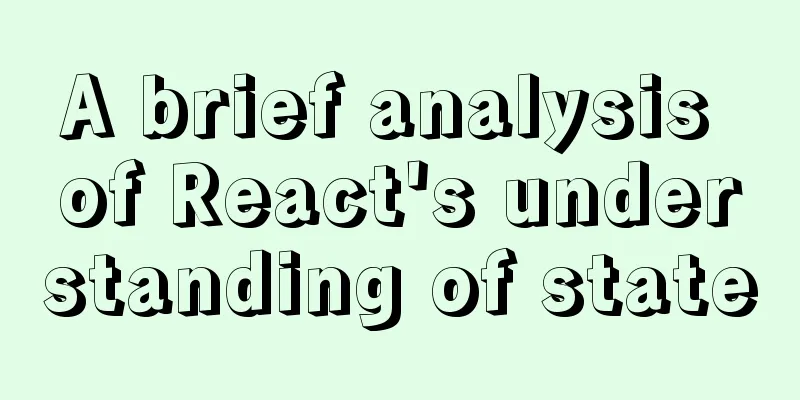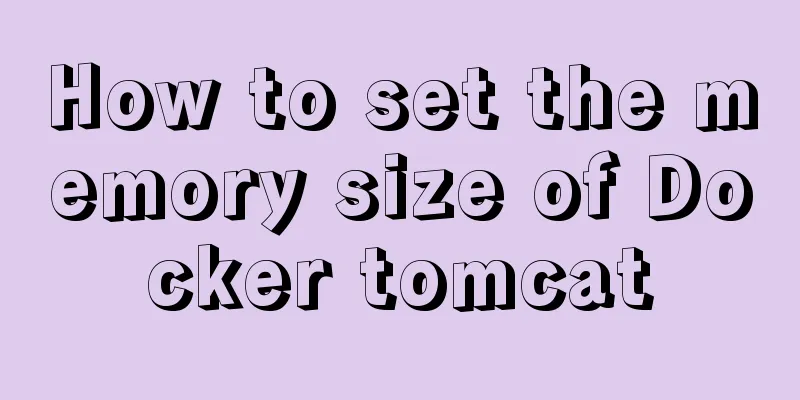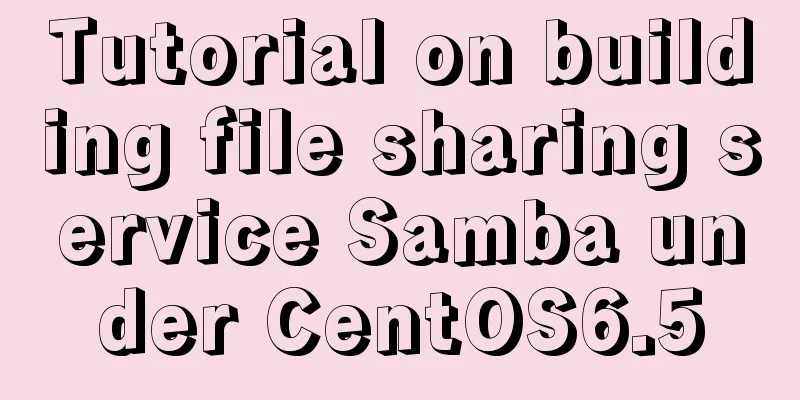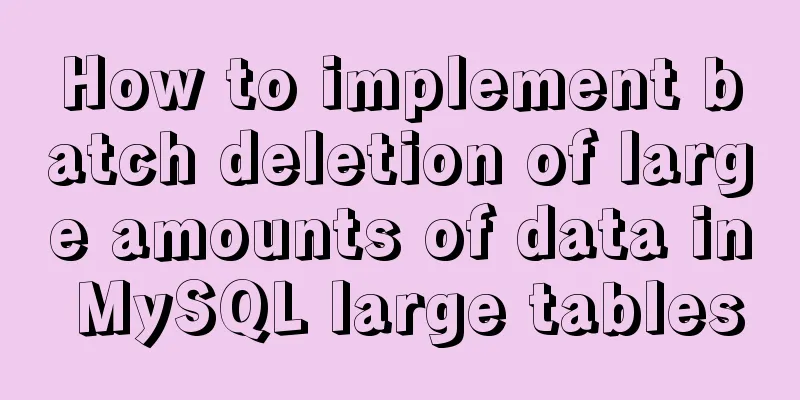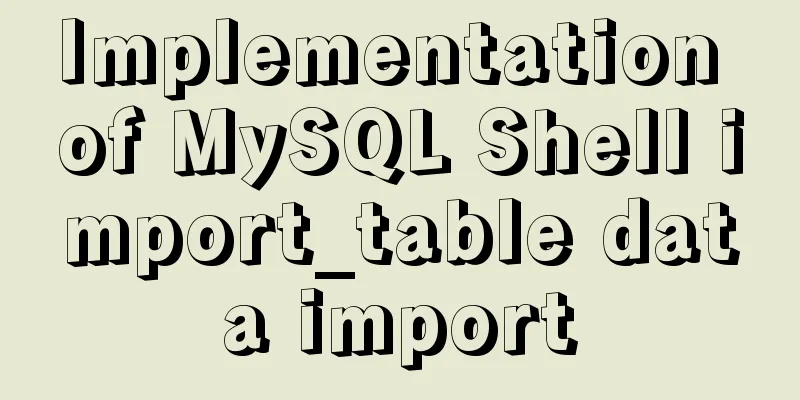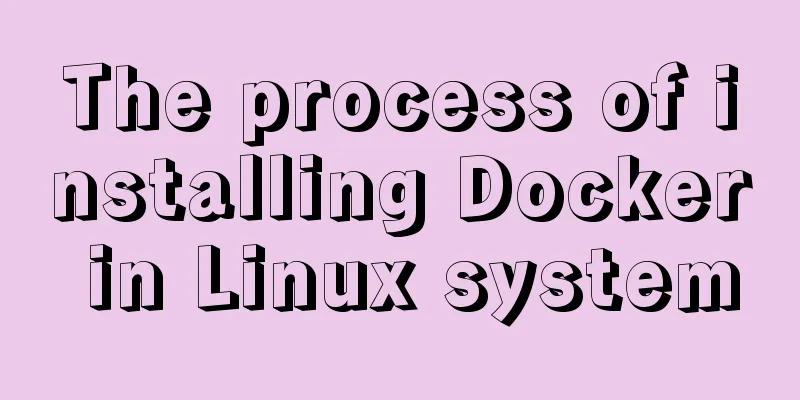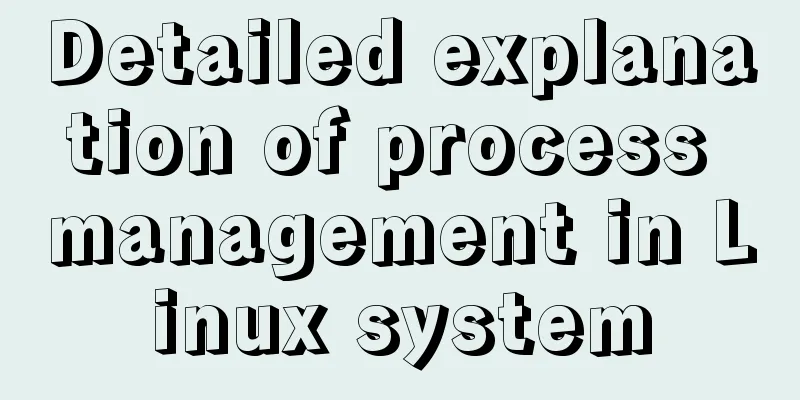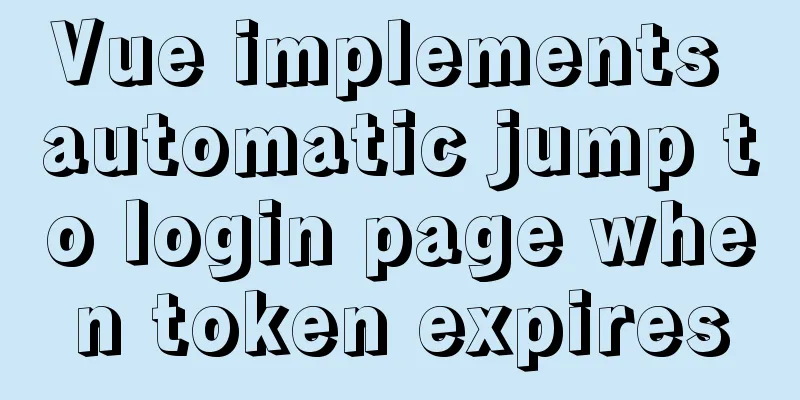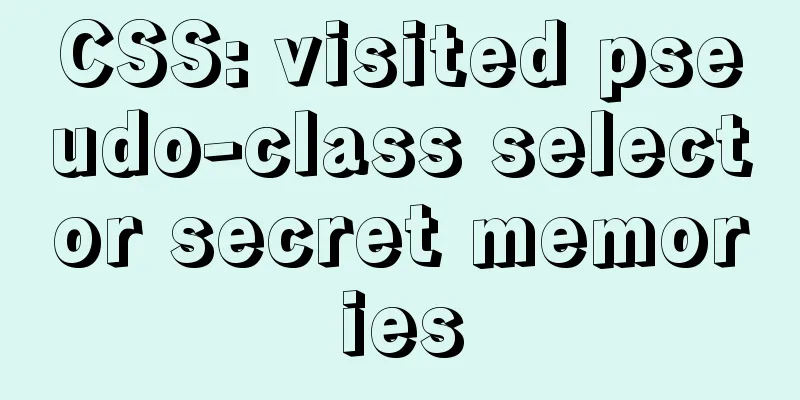SQL Server Comment Shortcut Key Operation
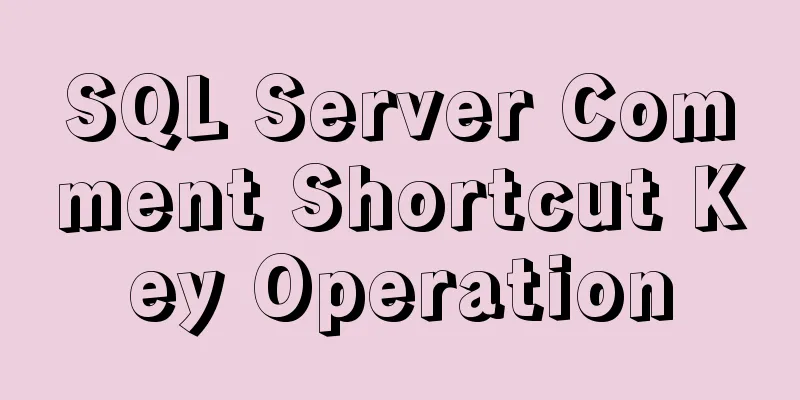
|
Batch comments in SQL Server Batch AnnotationCtrl + (K, C): Hold down the Ctrl key, then press K and C in sequence Batch UncommentCtrl + (K,U): Hold down the Ctrl key, then press K and U in sequence Supplement: SQL Server basic single-line comments and multi-line comments 1. code--I am a single line comment /* I am a multi-line comment duohango */ 2. show
The above is my personal experience. I hope it can give you a reference. I also hope that you will support 123WORDPRESS.COM. If there are any mistakes or incomplete considerations, please feel free to correct me. You may also be interested in:
|
<<: Solve the problem of mysql data loss when docker restarts redis
>>: How to make React components full screen
Recommend
How to deploy DoNetCore to Alibaba Cloud with Nginx
Basic environment configuration Please purchase t...
Solution to the problem of the entire page not being centered when using margin:0 auto in HTML
I wrote a jsp page today. I tried to adjust <di...
Several ways to use v-bind binding with Class and Style in Vue
Adding/removing classes to elements is a very com...
Seven solutions for classic distributed transactions between MySQL and Golan
Table of contents 1. Basic theory 1.1 Transaction...
Implementation of installing Docker in win10 environment
1. Enter the Docker official website First, go to...
Basic steps to use Mysql SSH tunnel connection
Preface For security reasons, the root user of My...
Improve the efficiency of page code modification and master the core knowledge of HTML language
When building a website, HTML language may seem un...
How to use JSX to implement Carousel components (front-end componentization)
Before we use JSX to build a component system, le...
Detailed process of installing and configuring MySQL and Navicat prenium
Prerequisite: Mac, zsh installed, mysql downloade...
JavaScript to achieve window display effect
This article shares the specific code of JavaScri...
How to reset the initial value of the auto-increment column in the MySQL table
How to reset the initial value of the auto-increm...
6 interesting tips for setting CSS background images
Background-image is probably one of those CSS pro...
Analysis and solution of the problem that MySQL instance cannot be started
Table of contents Preface Scenario Analysis Summa...
Alibaba Cloud Centos7 installation and configuration of SVN
1. Install SVN server yum install subversion 2. C...
Understanding MySQL precompilation in one article
1. Benefits of precompilation We have all used th...