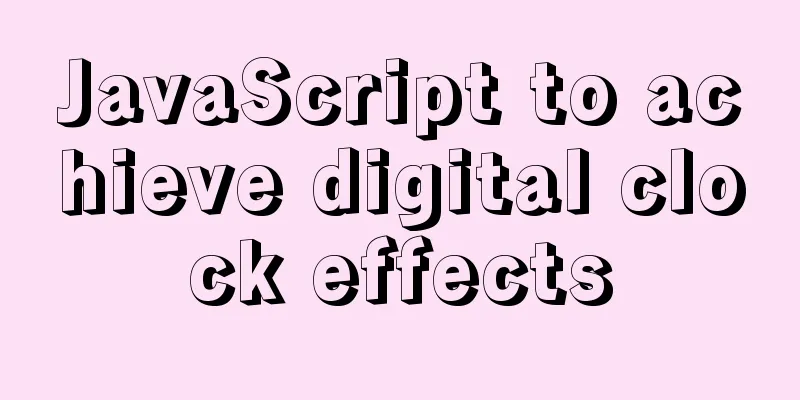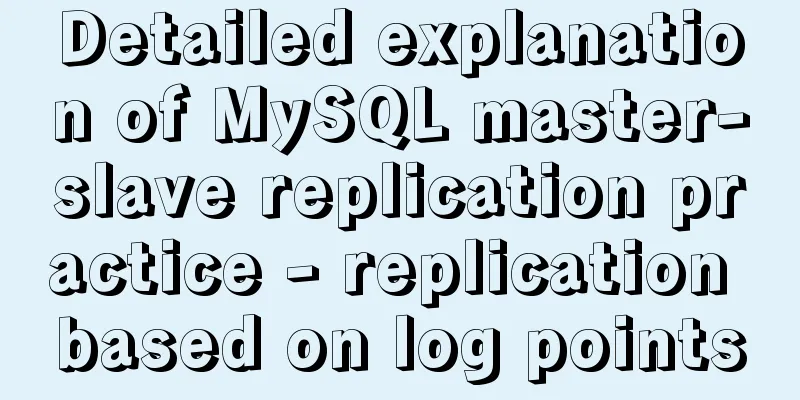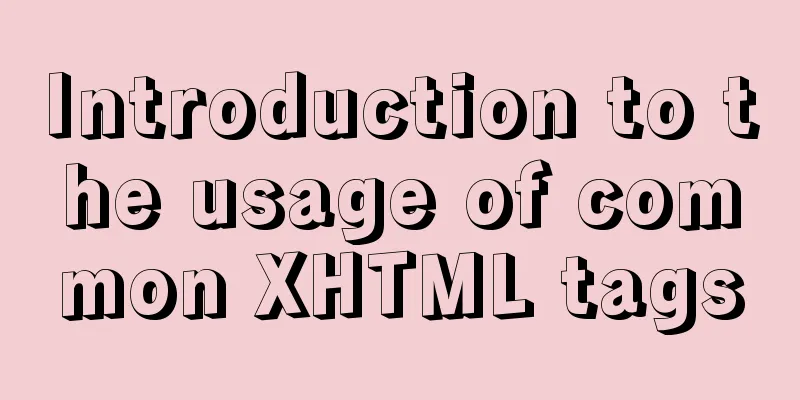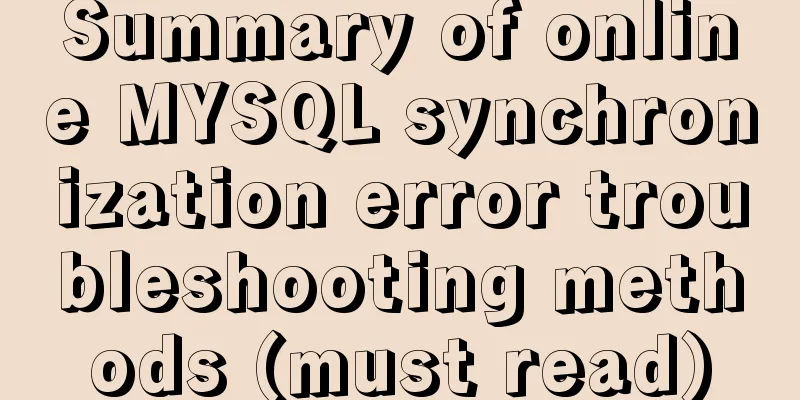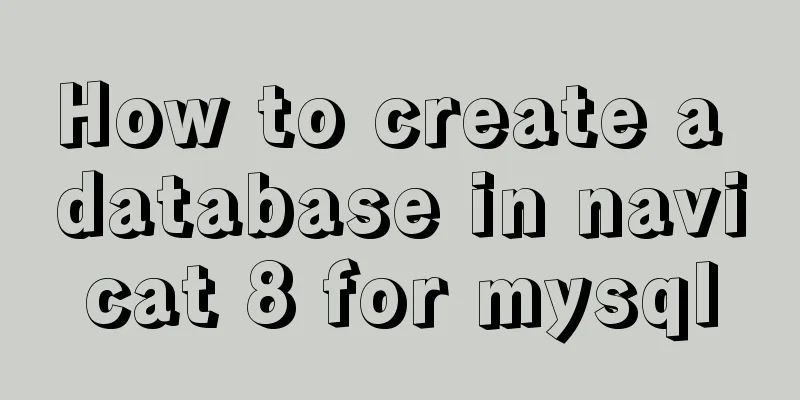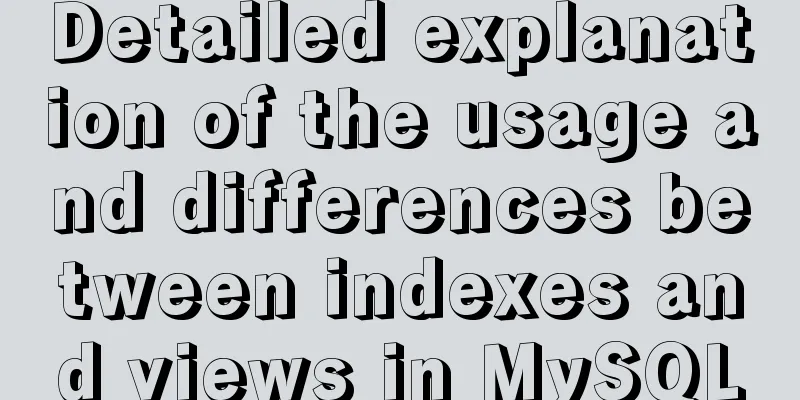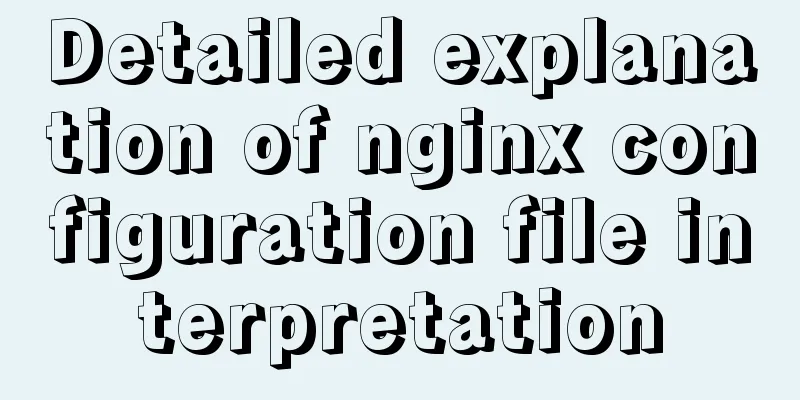The process of installing Docker in Linux system
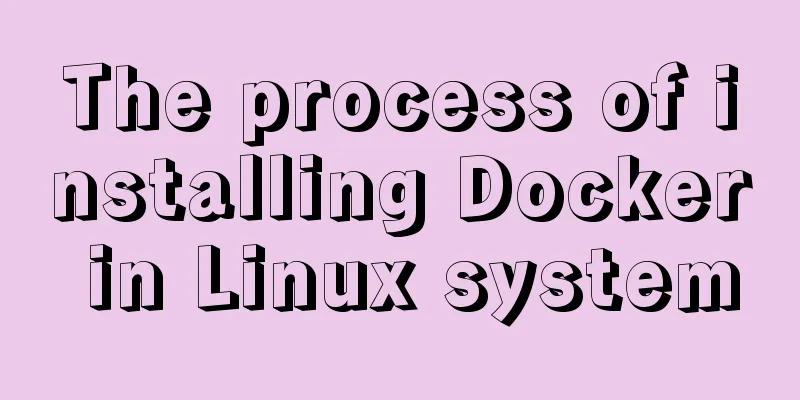
|
In this blog, I will walk you through the process of installing Docker in simple steps. Installing Docker is a piece of cake. You only need to run a few commands and you are done! The Linux used in this article is Ubuntu, so let’s get started! Step 1: To install docker on Ubuntu machine, first let us update the packages.
Enter password:
Step 2: Now before installing docker, I need to install the recommended packages:
Press 'y' to continue:
After this, we are done with the prerequisites! Now, let’s move on to installing Docker. Step 3: Enter the following command to install the docker engine:
Sometimes it will ask for password again, press enter and the installation will start.
By doing this, your task of installing Docker is complete! Step 4: Start the docker service:
It says your job is already running and docker has been installed successfully. Step 5: Now just to verify if docker is running successfully, let me show you how to pull the CentOS image from docker hub and run the CentOS container, to do this, just type the following command:
First, it will check the local registry for the CentOS image. If it is not found there, then it will go to docker hub and pull the image:
In this way, we have successfully pulled a centOS image from the docker hub and run the CentOS container:
As you can see in the screenshot above, we are now inside the CentOS container! This is the end of this article on how to install Docker in Linux. For more information about installing Docker in Linux, please search for previous articles on 123WORDPRESS.COM or continue to browse the following related articles. I hope you will support 123WORDPRESS.COM in the future! You may also be interested in:
|
<<: Use render function to encapsulate highly scalable components
>>: CSS3 realizes the red envelope shaking effect
Recommend
Summary of knowledge points about events module in Node.js
Through the study and application of Node, we kno...
Docker image cannot be deleted Error: No such image: xxxxxx solution
Preface The docker image cannot be deleted. Check...
Teach you how to implement Vue3 Reactivity
Table of contents Preface start A little thought ...
React Native scaffolding basic usage detailed explanation
Build the project Execute the command line in the...
Example code for implementing a simple search engine with MySQL
Table of contents Preface Introduction ngram full...
Summary of Common Letters in Unicode
Most of the earliest computers could only use ASC...
How to implement scheduled automatic backup of MySQL under CentOS7
The happiest thing that happens in a production e...
Native js to realize bouncing ball
On a whim, I wrote a case study of a small ball b...
Nginx's practical method for solving cross-domain problems
Separate the front and back ends and use nginx to...
Tutorial on logging into MySQL after installing Mysql 5.7.17
The installation of mysql-5.7.17 is introduced be...
Sample code for nginx to achieve dynamic and static separation
1. Simple configuration of nginx's dynamic an...
Summary of 50+ Utility Functions in JavaScript
JavaScript can do a lot of great things. This art...
Discuss the value of Web standards from four aspects with a mind map
I have roughly listed some values to stimulate ...
Detailed tutorial on using VMware WorkStation with Docker for Windows
Table of contents 1. Introduction 2. Install Dock...
MySQL query_cache_type parameter and usage details
The purpose of setting up MySQL query cache is: C...