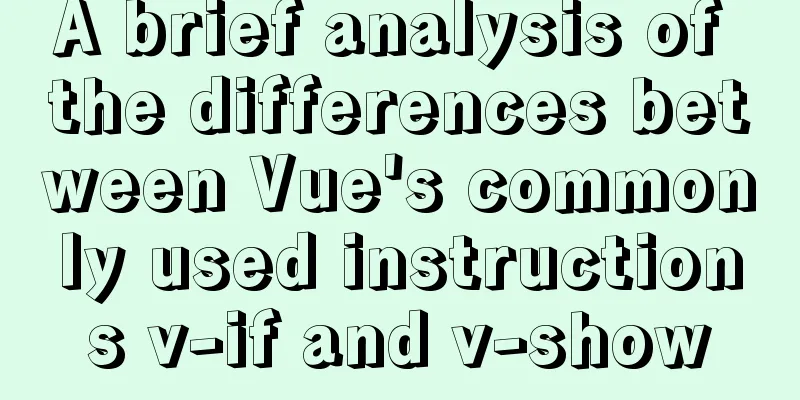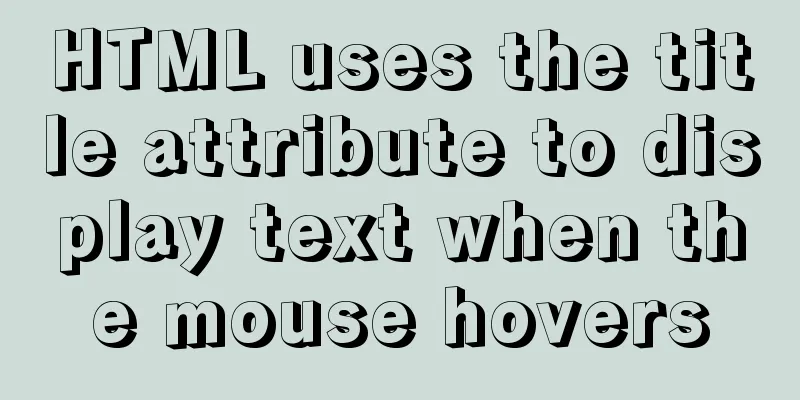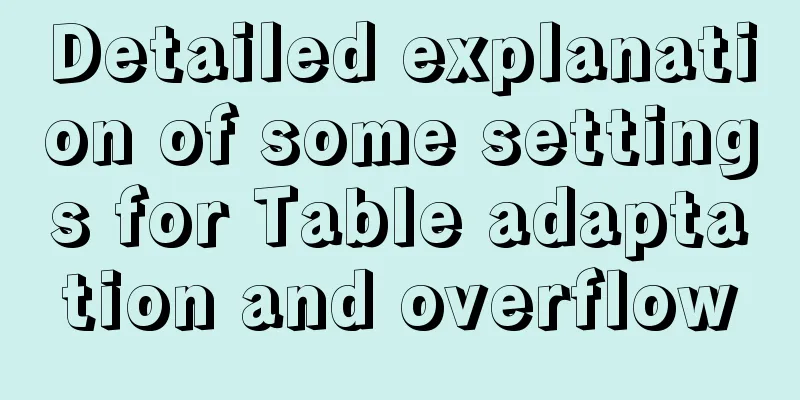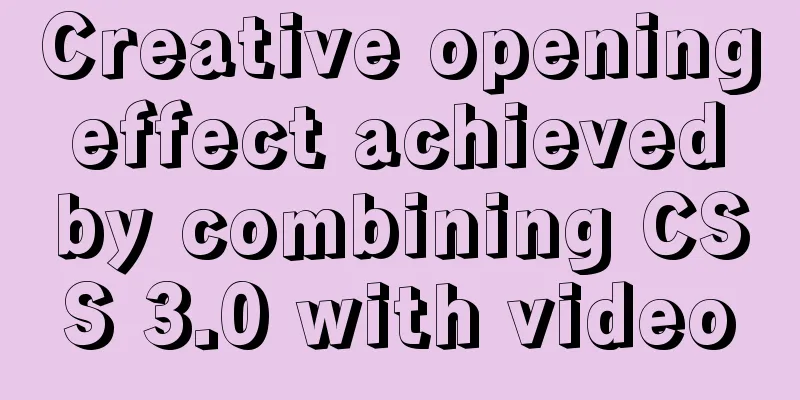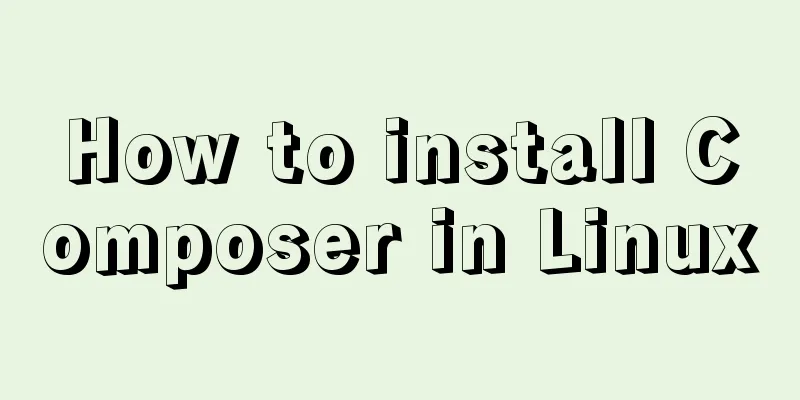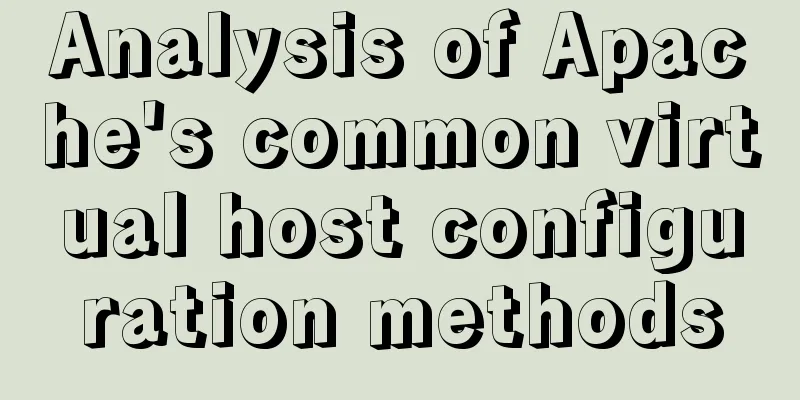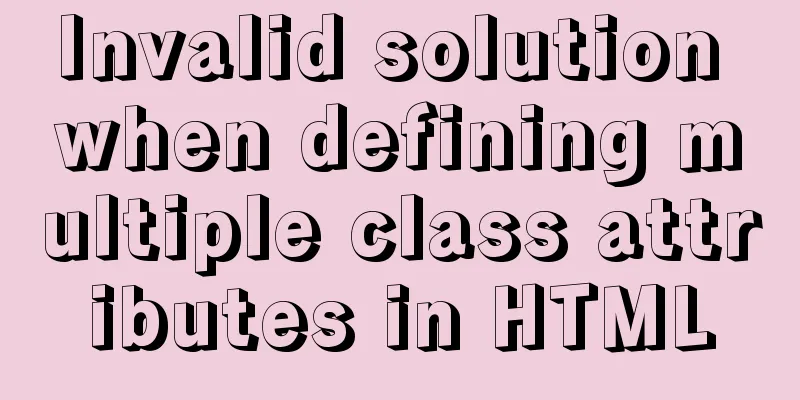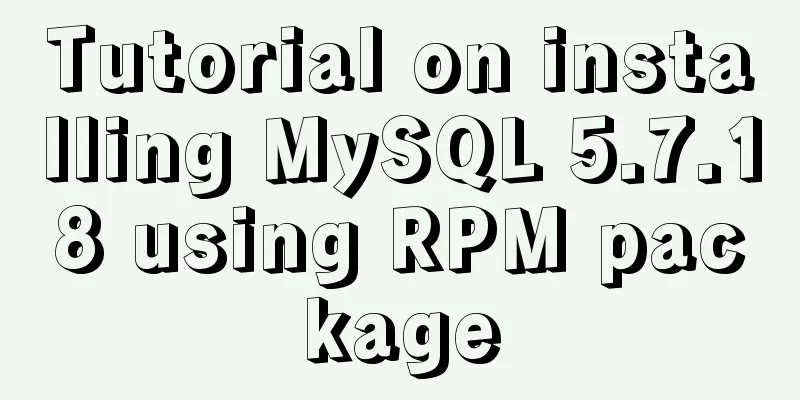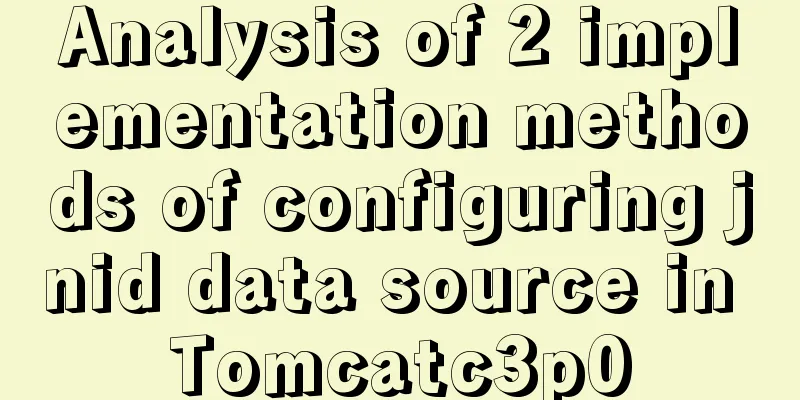Detailed steps for installing and configuring MySQL 8.0 on CentOS

|
Preface Here are the steps to install and configure MySQL on CentOS; text Download the installation package from the yum source yum localinstall https://repo.mysql.com//mysql80-community-release-el7-1.noarch.rpm Install yum install mysql-community-server Start the service service mysqld start View Status service mysqld status
View initial password grep 'temporary password' /var/log/mysqld.log
Login Change Password mysql -uroot -p The password is the one found above. Then enter the command Enter the mysql database Change Password ALTER USER 'root'@'localhost' IDENTIFIED BY 'your password'; At this point, the installation and configuration on the server has been completed. However, when you connect remotely, you find that the connection is not successful. The reason may be that the server port 3306 is not open to the outside world; the database user does not have remote connection login permissions; Configure MySQL to allow external access Enter the mysql database use mysql Modify the user table of the mysql database and change the host item from localhost to %. %This means that any host is allowed to access. If only a certain IP is allowed to access, you can change it to the corresponding IP. GRANT ALL PRIVILEGES ON *.* TO 'root'@'%' IDENTIFIED BY 'password' WITH GRANT OPTION; FLUSH PRIVILEGES; Test the remote connection again and the connection is successful. Summarize The above are the steps for installing and configuring MySQL 8.0 on CentOS introduced by the editor. I hope it will be helpful to everyone. If you have any questions, please leave me a message and the editor will reply to you in time. I would also like to thank everyone for their support of the 123WORDPRESS.COM website! You may also be interested in:
|
<<: Detailed explanation of Linux curl form login or submission and cookie usage
>>: How to understand JS function anti-shake and function throttling
Recommend
Will this SQL writing method really cause the index to fail?
Preface There are often some articles on the Inte...
mysql charset=utf8 do you really understand what it means
1. Let's look at a table creation statement f...
How to use yum to configure lnmp environment in CentOS7.6 system
1. Installation version details Server: MariaDB S...
Basic statements of MySQL data definition language DDL
MySQL DDL statements What is DDL, DML. DDL is dat...
WeChat applet custom bottom navigation bar component
This article example shares the specific implemen...
Detailed explanation of how to use Docker to deploy Django+MySQL8 development environment
I reinstalled the system some time ago, but I did...
Example code for realizing charging effect of B station with css+svg
difficulty Two mask creation of svg graphics Firs...
Compile CPP files using G++ in Ubuntu
When I used g++ to compile the cpp file for the f...
Alibaba Cloud OSS access rights configuration (RAM permission control) implementation
Scenario You need to authorize the tester to use ...
Detailed explanation of several commands in Linux to obtain detailed hardware information
In Linux systems, especially server systems, it i...
CSS tips for controlling animation playback and pause (very practical)
Today I will introduce a very simple trick to con...
Detailed steps for setting up and configuring nis domain services on Centos8
Table of contents Introduction to NIS Network env...
Detailed explanation of JS browser event model
Table of contents What is an event A Simple Examp...
Mysql database advanced usage of views, transactions, indexes, self-connections, user management example analysis
This article uses examples to describe advanced u...
Teach you 10 ways to center horizontally and vertically in CSS (summary)
A must-have for interviews, you will definitely u...