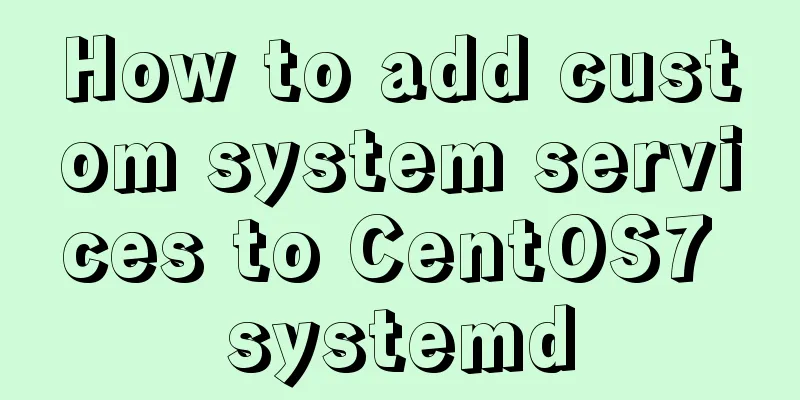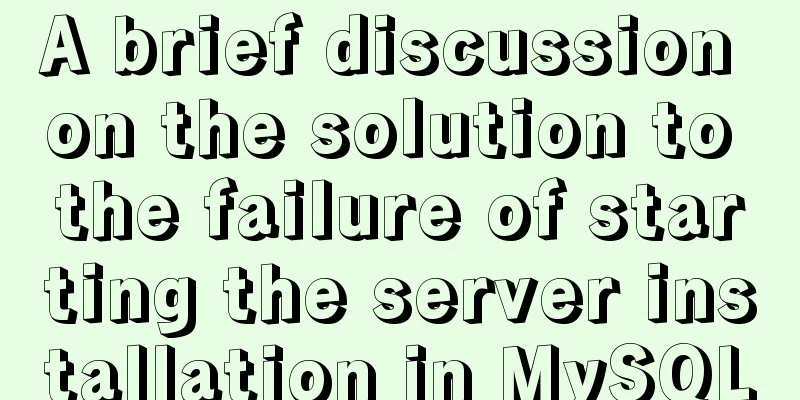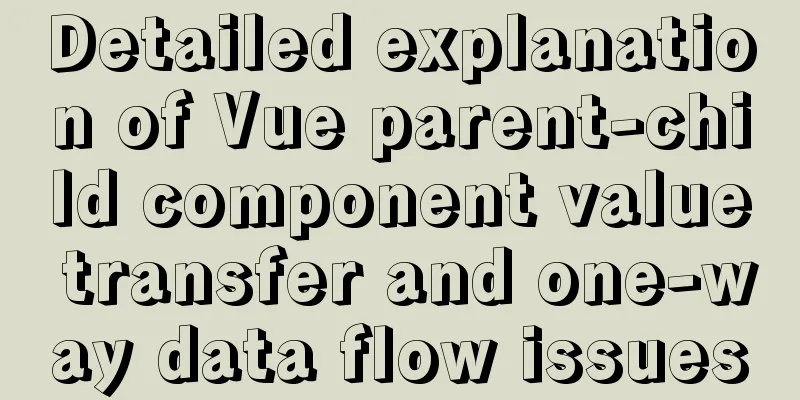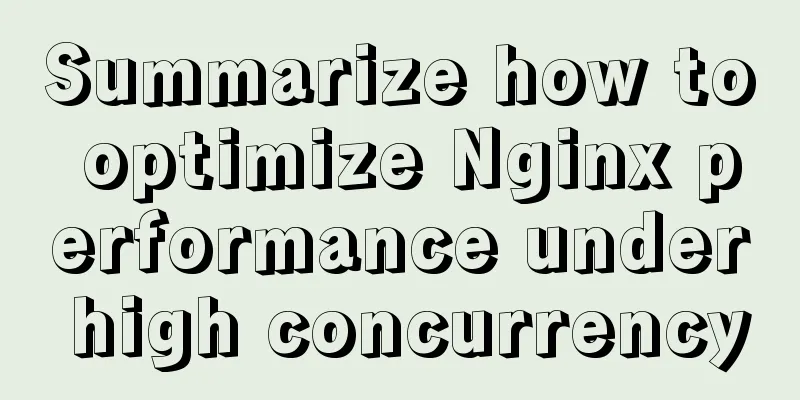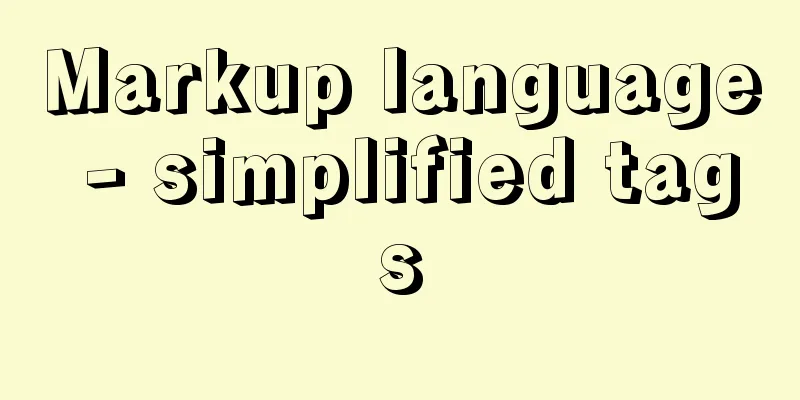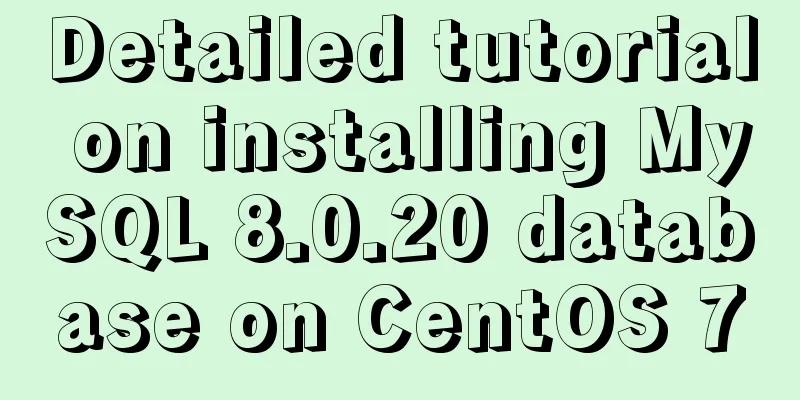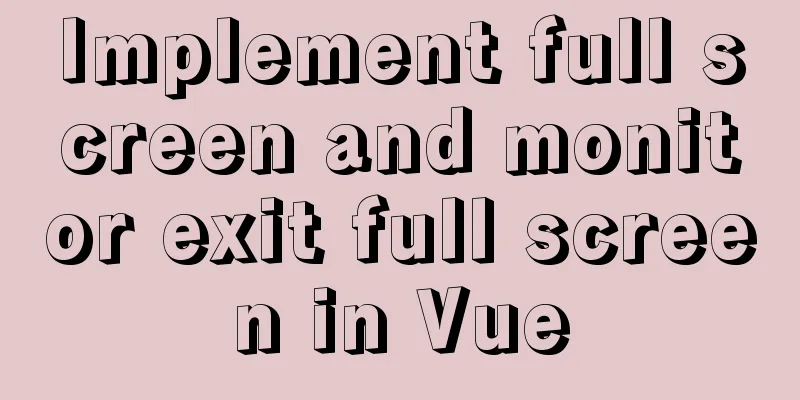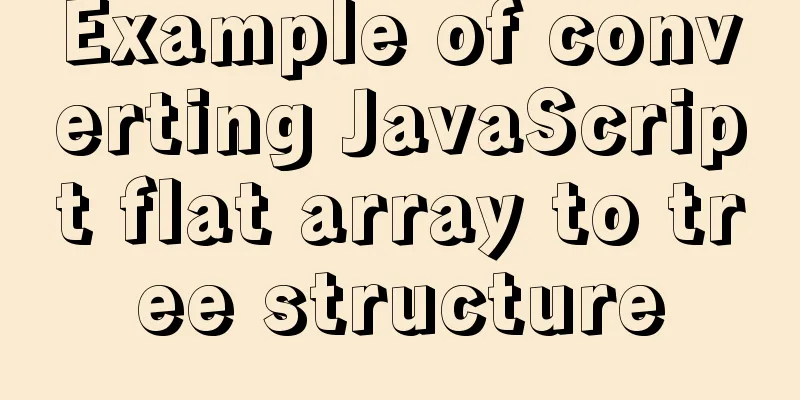Detailed explanation of how to use Docker to deploy Django+MySQL8 development environment
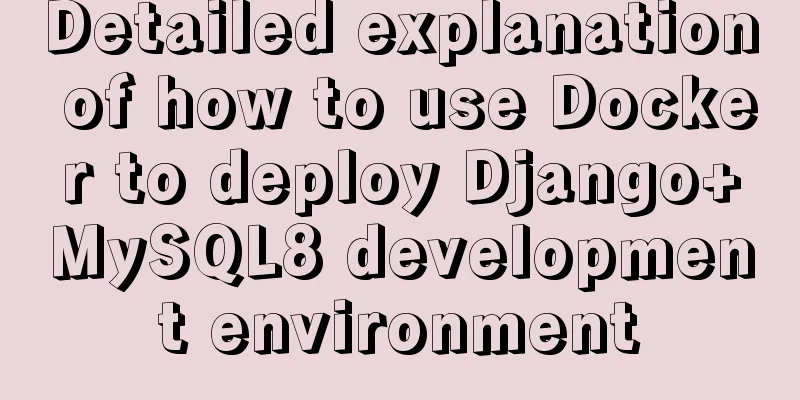
|
I reinstalled the system some time ago, but I didn't back it up, so all the development environments on my computer were gone. It’s a headache to think about installing the Python environment and the database, and then there may be a lot of errors during the installation process. I'm currently learning Docker. Doesn't this just solve my current pain points? Moreover, you don’t have to worry about reinstalling the system not only this time, but also in the future. As long as you have the Dockerfile and docker-compose files, you can run it easily with one command no matter what environment you are in. Previously, Python development environments were deployed using virtualenv or Pipenv. After using Docker this time, I found that Docker is more convenient. Let me introduce it in detail below. Dockerfile FROM python:3.6.8 ENV PYTHONUNBUFFERED 1 RUN mkdir -p /code COPY ./requirements.txt /code WORKDIR /code RUN sed -i "s/archive.ubuntu./mirrors.aliyun./g" /etc/apt/sources.list RUN sed -i "s/deb.debian.org/mirrors.aliyun.com/g" /etc/apt/sources.list RUN apt-get clean && apt-get -y update && \ apt-get -y install libsasl2-dev python-dev libldap2-dev libssl-dev libsnmp-dev RUN pip3 install --index-url https://mirrors.aliyun.com/pypi/simple/ --no-cache-dir -r requirements.txt COPY ./* /code/ Use Dockerfile to create the image, the Python version is 3.6.8, and copy the source code to the /code directory in the container. docker-compose version: '3' services: web: build: context: . dockerfile: Dockerfile image: web container_name: web hostname: web restart: always command: python /code/manage.py runserver 0.0.0.0:8000 volumes: - .:/web ports: - "8000:8000" depends_on: -mysql mysql: image: mysql container_name: mysql hostname:mysql restart: always command: --default-authentication-plugin=mysql_native_password --mysqlx=0 ports: -3306:3306 volumes: - ./db:/var/lib/mysql environment: -MYSQL_HOST=localhost -MYSQL_PORT=3306 -MYSQL_DATABASE=dev -MYSQL_USER=dev -MYSQL_PASSWORD=123456 -MYSQL_ROOT_PASSWORD=123456 Use docker-compose to orchestrate the containers and start two services in total. The web service is the background Django service, and mysql is the database service. There are three points to note:
requirements Django==2.2.11 mysqlclient==1.4.6 Start the pip package required by Django. The Django version must be at least 2.0, otherwise an error will be reported.
Django settings
DATABASES = {
'default': {
'ENGINE': 'django.db.backends.mysql',
'NAME': 'dev',
'USER': 'dev',
'PASSWORD': '123456',
'HOST': 'mysql',
'PORT': '3306'
}
}
Configure database information in the Django settings file. The content must be consistent with that in docker-compose. One thing to note is that HOST must be configured as the service name in docker-compose, in my case it is mysql. If you configure it to other values, such as localhost or 127.0.0.1, an error will be reported. Because Docker sets up a local network when it starts, it can resolve mysql to the container of the corresponding service, and the corresponding service is not on localhost. Run Use the following command to create a mirror. $ docker-compose -f ./docker-compose.yml build You can also skip the previous step and directly start the service using the following command. If there is no image, an image will be created first and then the service will be started. $ docker-compose -f ./docker-compose.yml up Troubleshooting During the deployment process, you may encounter the following errors, which are basically caused by configuration errors. If this happens, be sure to check the configuration carefully. As long as it is the same as in the article, there will be no problem.
I also encountered a more difficult problem:
I thought my password was set incorrectly and I checked for a long time but couldn't find any problem. Later I found an explanation online and decided to just ignore it.
Reference Documents: http://fusionblender.net/django-and-mysql-8-using-docker/ This is the end of this article on how to use Docker to deploy Django+MySQL8 development environment. For more relevant content about Docker deployment of Django+MySQL8, please search for previous articles on 123WORDPRESS.COM or continue to browse the following related articles. I hope everyone will support 123WORDPRESS.COM in the future! You may also be interested in:
|
<<: Example to explain the size of MySQL statistics table
>>: JavaScript file loading and blocking issues: performance optimization case study
Recommend
arcgis.js controls the display range of the map body to automatically bounce back when it exceeds the area (implementation ideas)
Table of contents background Effect Ideas backgro...
Comprehensive interpretation of MySQL master-slave replication, from principle to installation and configuration
Why do we need master-slave replication? 1. In a ...
Solve the problem when setting the date to 0000-00-00 00:00:00 in MySQL 8.0.13
I just started learning database operations. Toda...
Docker and iptables and implementation of bridge mode network isolation and communication operations
Docker provides multiple networks such as bridge,...
Vue implements a movable floating button
This article example shares the specific code of ...
Copy and paste is the enemy of packaging
Before talking about OO, design patterns, and the ...
Vue gets token to implement token login sample code
The idea of using token for login verification ...
Comparison of the advantages of vue3 and vue2
Table of contents Advantage 1: Optimization of di...
AsyncHooks asynchronous life cycle in Node8
Async Hooks is a new feature of Node8. It provide...
N ways to cleverly implement adaptive dividers with CSS
Dividing lines are a common type of design on web...
The latest collection of 18 green style web design works
Toy Story 3 Online Marketing Website Zen Mobile I...
The front-end page pop-up mask prohibits page scrolling
A problem that front-end developers often encount...
Detailed explanation of how to install PHP curl extension under Linux
This article describes how to install the PHP cur...
The use of FrameLayout in six layouts
Preface In the last issue, we explained LinearLay...
A brief analysis of the examples and differences of using nohup and screen to run background tasks in Linux
Using SSH terminal (such as putty, xshell) to con...