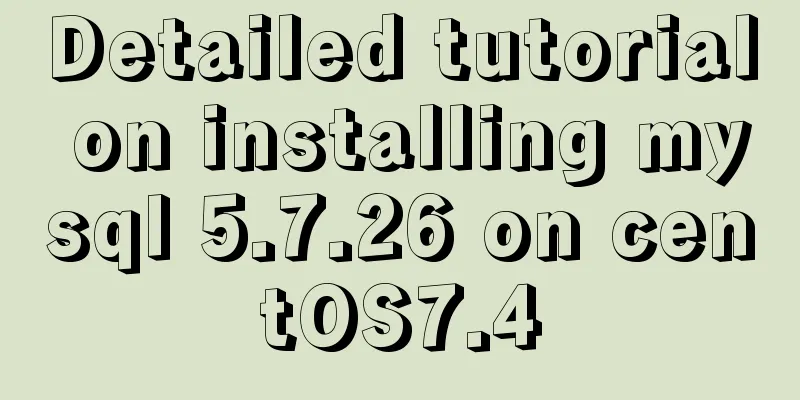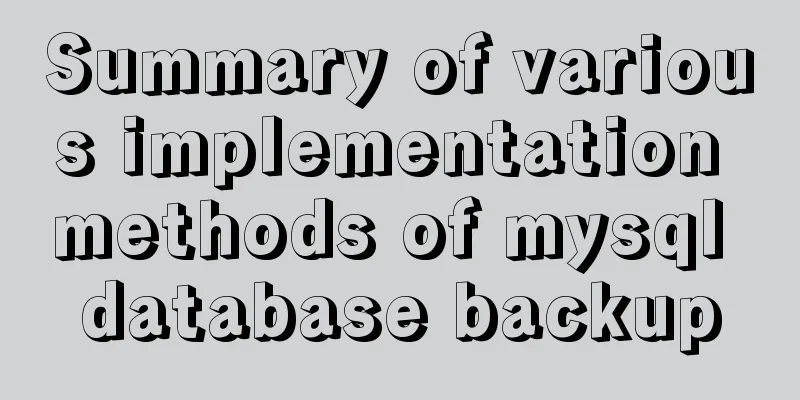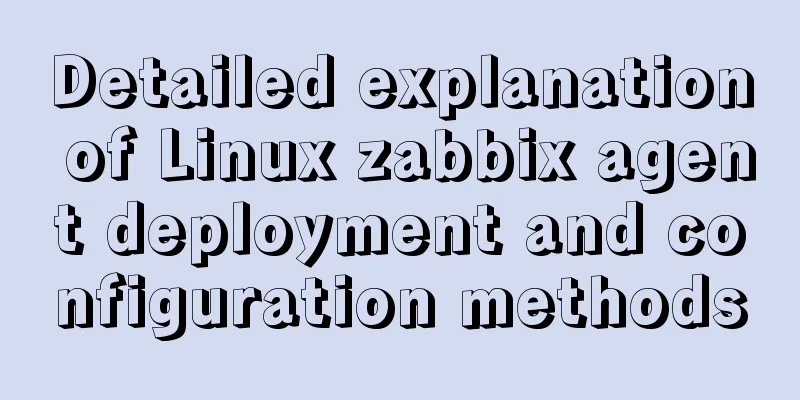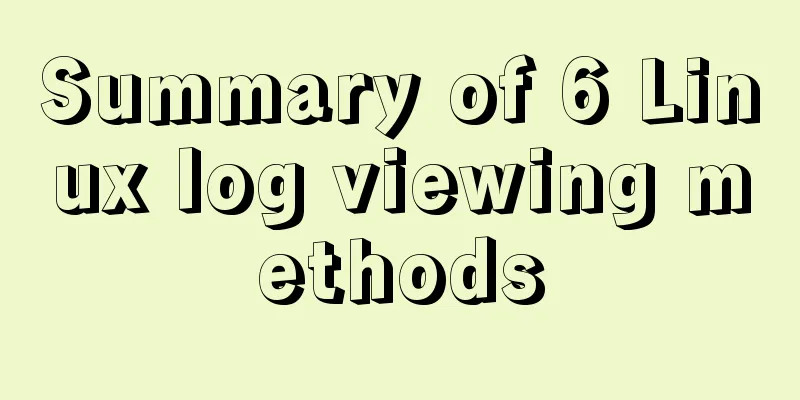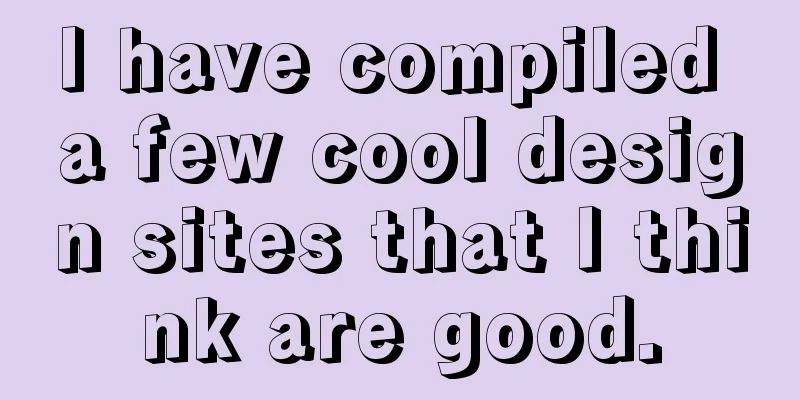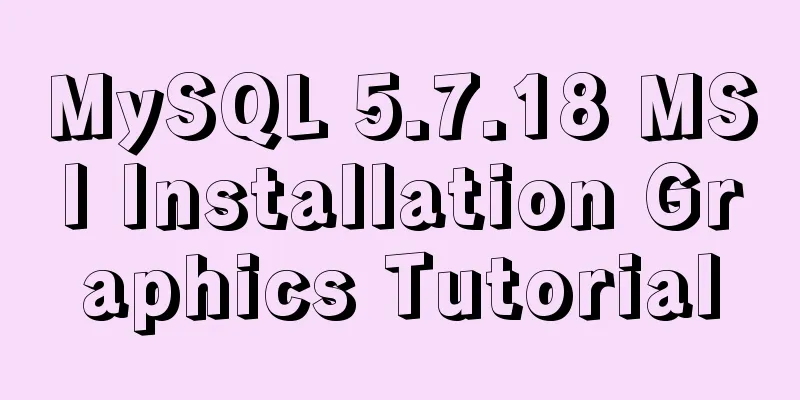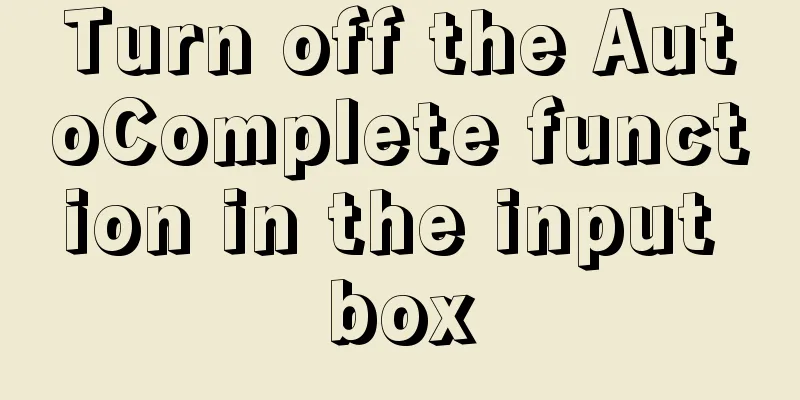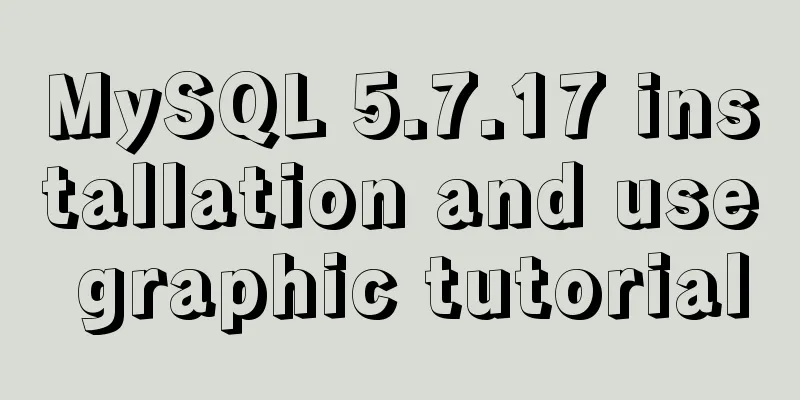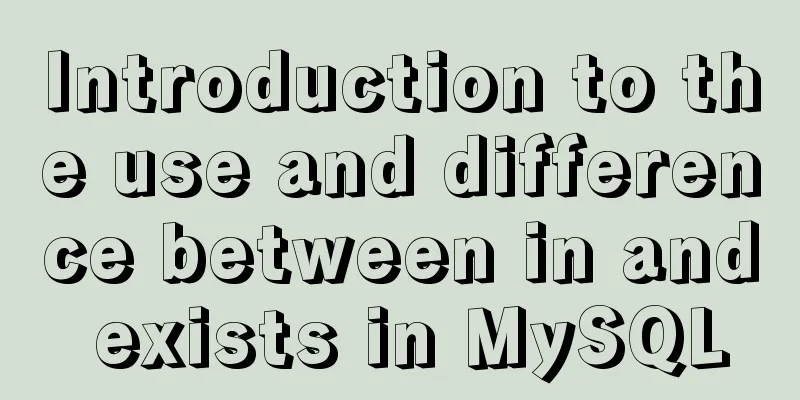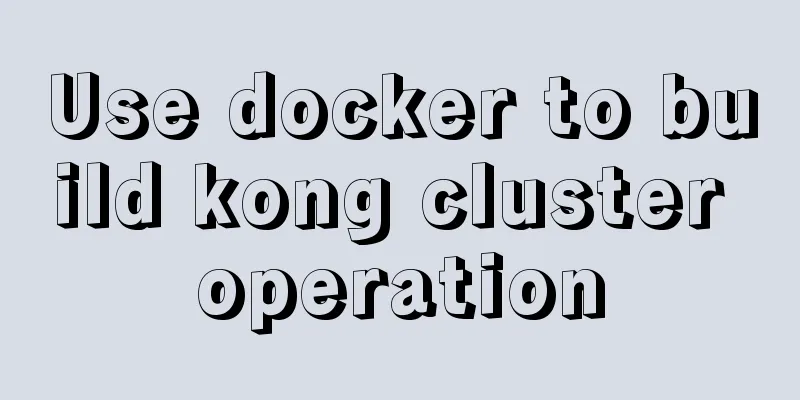Comprehensive interpretation of MySQL master-slave replication, from principle to installation and configuration
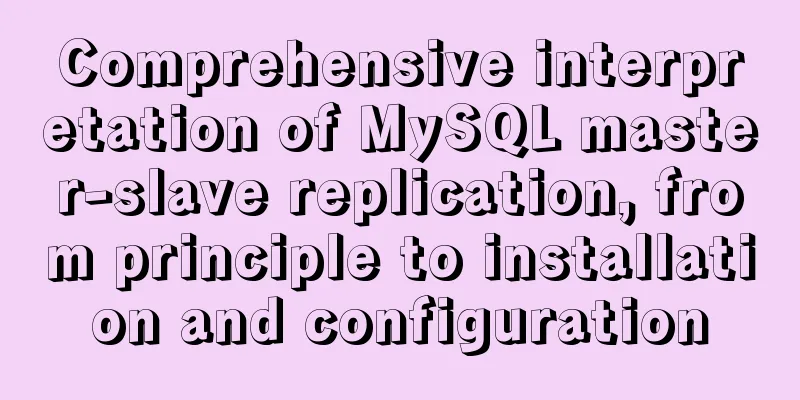
|
Why do we need master-slave replication? 1. In a complex business system, there is a scenario where a SQL statement needs to lock the table, resulting in the temporary inability to use the read service, which greatly affects the running business. Use master-slave replication to let the master database be responsible for writing and the slave database for reading. In this way, even if the master database locks the table, the normal operation of the business can be guaranteed by reading from the slave database. 2. Perform hot backup of data 3. Expansion of architecture. As the volume of business increases, the I/O access frequency is too high and cannot be met by a single machine. In this case, multiple databases are used to store data, reduce the frequency of disk I/O access, and improve the I/O performance of a single machine. What is mysql master-slave replication? MySQL master-slave replication means that data can be copied from a MySQL database server master node to one or more slave nodes. MySQL uses asynchronous replication by default, so that slave nodes do not have to access the master server all the time to update their own data. Data updates can be performed on remote connections. Slave nodes can copy all databases or specific databases or specific tables in the master database. MySQL replication principle principle: (1) The master server records data changes in a binary log. When data on the master changes, the changes are written to the binary log. (2) The slave server will detect whether the master binary log has changed at a certain time interval. If it has changed, it will start an I/OThread to request the master binary event. (3) At the same time, the master node starts a dump thread for each I/O thread to send binary events to it and save them in the local relay log of the slave node. The slave node will start the SQL thread to read the binary log from the relay log and replay it locally to make its data consistent with that of the master node. Finally, the I/OThread and SQLThread will enter a sleep state and wait to be awakened next time. That is:
Notice: 1--The master records the operation statement in the binlog log, and then grants the slave remote connection permission (the master must enable the binlog binary log function; usually for data security considerations, the slave also enables the binlog function). 2--Slave starts two threads: IO thread and SQL thread. Among them: the IO thread is responsible for reading the master's binlog content into the relay log; the SQL thread is responsible for reading the binlog content from the relay log and updating it to the slave's database, so as to ensure that the slave data is consistent with the master data. 3--MySQL replication requires at least two MySQL services. Of course, MySQL services can be distributed on different servers, or multiple services can be started on one server. 4--Mysql replication is best to ensure that the Mysql version on the master and slave servers is the same (if the version consistency cannot be met, then ensure that the version of the master node is lower than the version of the slave node) 5--Time between master and slave nodes needs to be synchronized Specific steps: 1. The slave database connects to the master database by manually executing the change master to statement, providing all the conditions for the connected user (user, password, port, IP), and letting the slave database know the starting position of the binary log (file name position number); start slave 2. Establish a connection between the IO thread of the slave library and the dump thread of the master library. 3. The slave IO thread initiates a binlog request to the master based on the file name and position number provided by the change master to statement. 4. The master database dump thread sends the local binlog to the slave database IO thread in the form of events based on the slave database's request. 5. Receive binlog events from the library IO thread and store them in the local relay-log. The transmitted information will be recorded in master.info 6. Apply relay-log from the SQL thread of the database and save the applied records to relay-log.info. By default, the applied relays will be automatically purged. MySQL master-slave replication installation and configuration 1. Basic setup preparation operating system: centos6.5 mysql version: 5.7 Two virtual machines: node1:192.168.85.11 (primary) node2:192.168.85.12 (slave) 2. Install MySQL database For detailed installation and uninstallation steps, refer to the corresponding documents 3. Create databases in two databases --Note that both machines must execute create database msb; 4. Configure the following on the primary (node1) server: Modify the configuration file and execute the following command to open the MySQL configuration file vi /etc/my.cnf Add the following configuration information to the mysqld module
5. Configure the account authorization for logging in from the server to the master server --Authorization Operation set global validate_password_policy=0; set global validate_password_length=1; grant replication slave on *.* to 'root'@'%' identified by '123456'; --Refresh permissions flush privileges; 6. Configuration of slave server Modify the configuration file and execute the following command to open the MySQL configuration file vi /etc/my.cnf Add the following configuration information to the mysqld module log-bin=master-bin #Name of the binary file binlog-format=ROW #Format of the binary file server-id=2 #Server ID 7. Restart the mysqld service of the primary server Restart mysql service service mysqld restart Log in to mysql database mysql -uroot -p Check the status of the master show master status; 8. Restart the slave server and make relevant configurations Restart mysql service service mysqld restart Login to mysql mysql -uroot -p Connect to the main server change master to master_host='192.168.150.11',master_user='root',master_password='123456',master_port=3306,master_log_file='master-bin.000001',master_log_pos=334; Start slave start slave Check the slave status show slave status\G (note there is no semicolon) 9. At this time, you can add and delete related data on the master server and view the related status on the slave server. The knowledge about database and other Java related knowledge has been uploaded to my code cloud. You can pick it up if you need it. Personal code cloud address The above is a comprehensive interpretation of MySQL master-slave replication, from principles to installation and configuration details. For more information about MySQL master-slave replication, please pay attention to other related articles on 123WORDPRESS.COM! You may also be interested in:
|
<<: Automatic file synchronization between two Linux servers
>>: Zabbix implements monitoring of multiple mysql processes
Recommend
How to use map to allow multiple domain names to cross domains in Nginx
Common Nginx configuration allows cross-domain se...
Detailed explanation of the process of using docker to build minio and java sdk
Table of contents 1minio is simple 2 Docker build...
Mysql accidental deletion of data solution and kill statement principle
mysql accidentally deleted data Using the delete ...
A detailed summary of HTML tag nesting rules suitable for beginners
I have been relearning HTML recently, which can be...
The JS hasOwnProperty() method detects whether a property is an object's own property.
The JavaScript hasOwnProperty() method is the pro...
Color matching techniques and effect display for beauty and styling websites
Color is one of the most important elements for a...
Installation and deployment tutorial of the latest MySQL version 5.7.17 (64bit ZIP green version) under Win 8 or above
First of all, the blogger is playing the communit...
A simple method to be compatible with IE6's min-width and min-height
If a website is widescreen, you drag the browser ...
Vue3 Vue CLI multi-environment configuration
Table of contents 1. Introduction 2. Switching 1....
React implements the sample code of Radio component
This article aims to use the clearest structure t...
Native js imitates mobile phone pull-down refresh
This article shares the specific code of js imita...
How to use domestic image warehouse for Docker
1. Problem description Due to some reasons, the d...
How to detect file system integrity based on AIDE in Linux
1. AIDE AIDE (Advanced Intrusion Detection Enviro...
Causes and solutions for MySQL deadlock
The database, like the operating system, is a sha...
Download MySQL 5.7 and detailed installation diagram for MySql on Mac
1. Enter the following address in the browser htt...