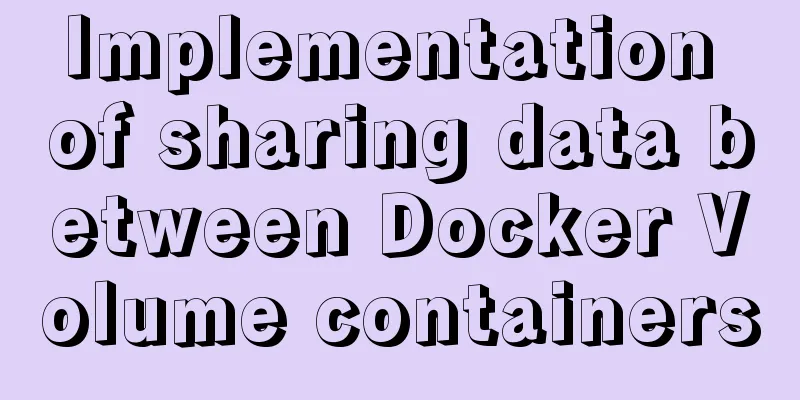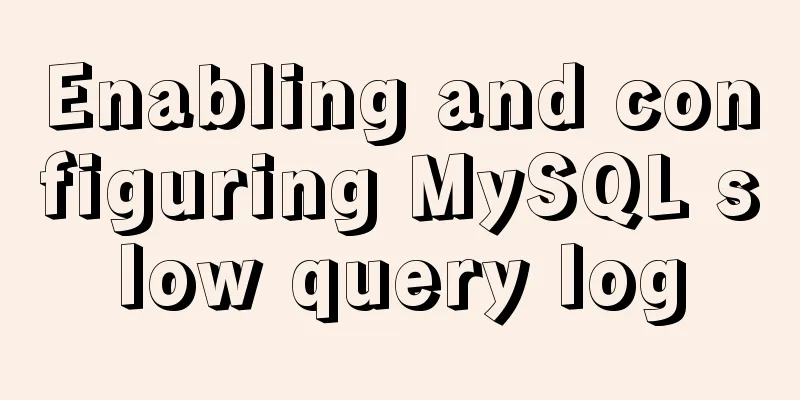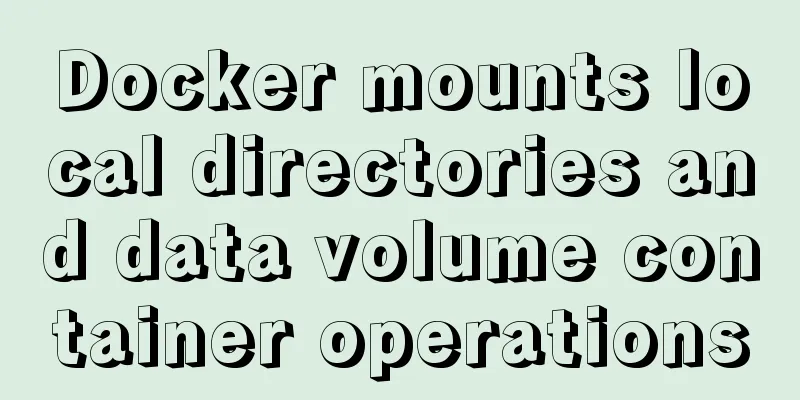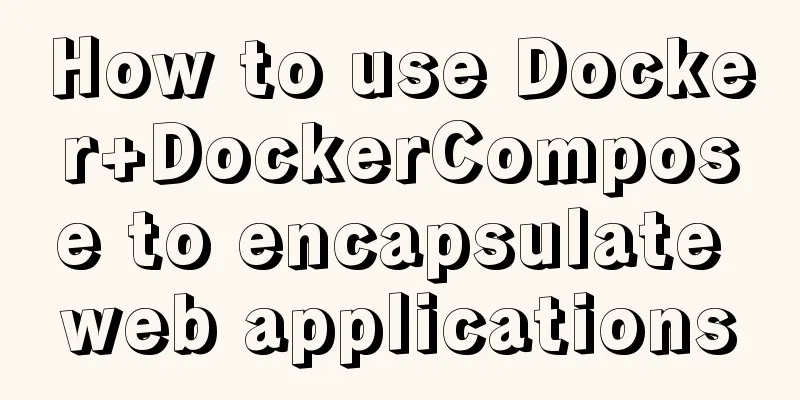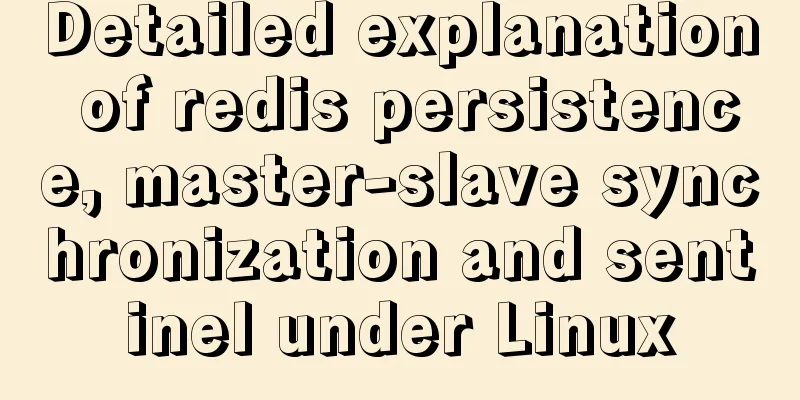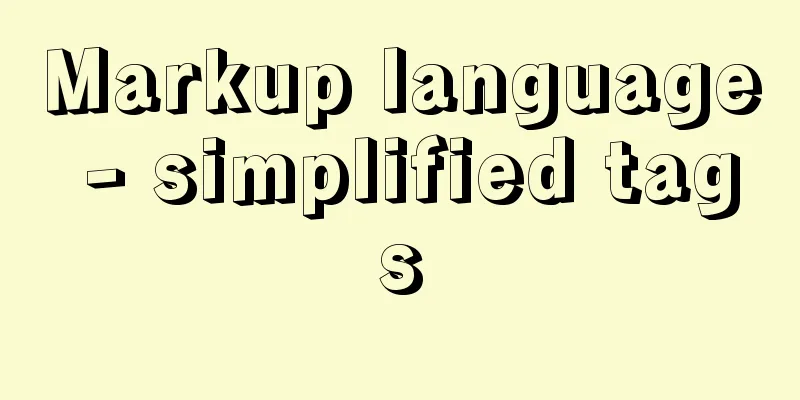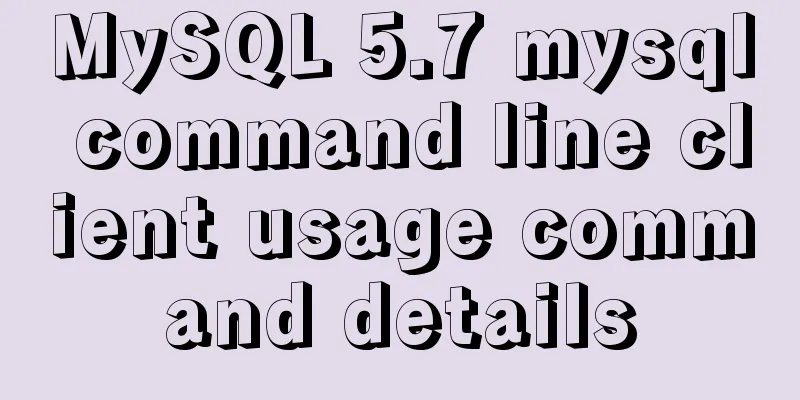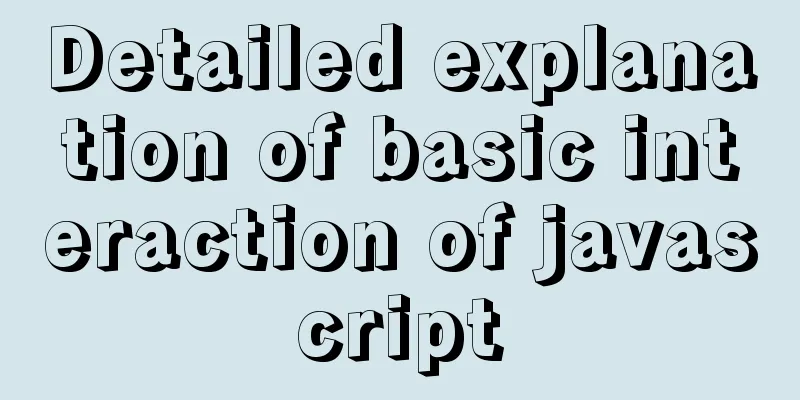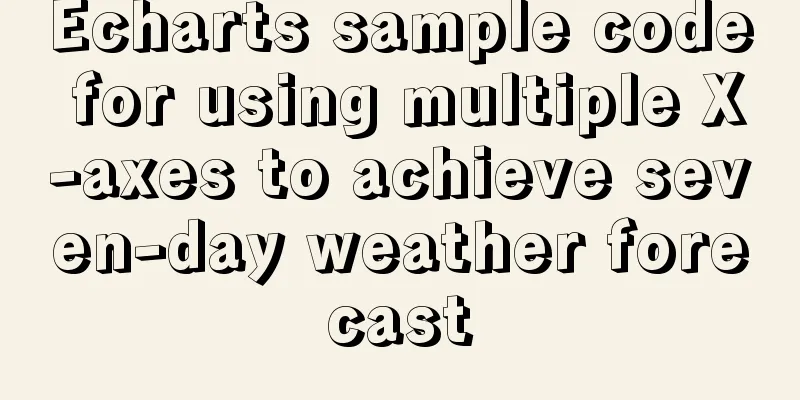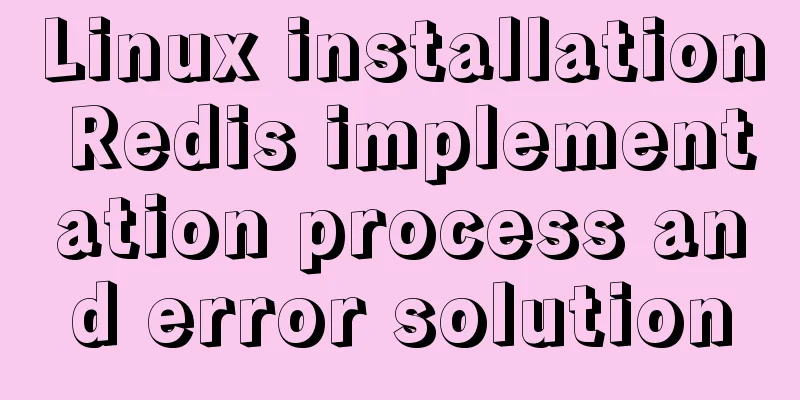Native js imitates mobile phone pull-down refresh
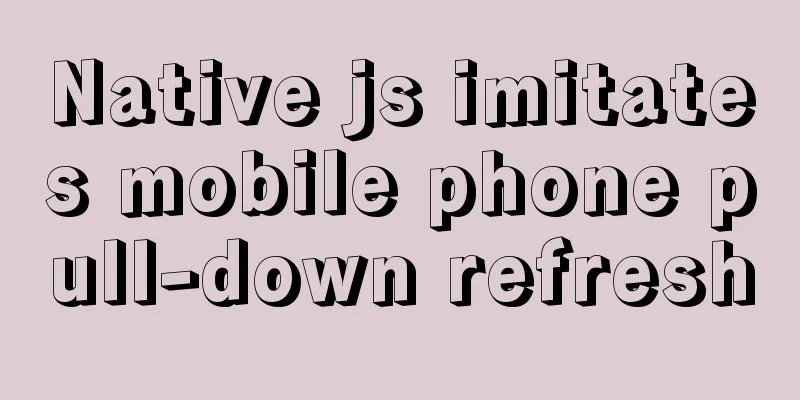
|
This article shares the specific code of js imitating the pull-down refresh on the mobile phone for your reference. The specific content is as follows Without further ado, let’s take a look at the renderings:
When the pull-down is less than 40px, the text is displayed:
When the pull-down is greater than 40px, the text is displayed
Show text when releasing Implementation principle<div class="content">
<div class="left"></div>
<div class="top">
<p id="p"></p>
<div id="buttom">
</div>
</div>
</div>CSS: <style>
* {
margin: 0;
padding: 0;
box-sizing: border-box;
}
.content {
width: 350px;
height: 600px;
position: relative;
margin: 0 auto;
}
.top {
width: 100%;
height: 100%;
background-color: #ccc;
border: 12px solid black;
border-radius: 10px;
overflow: hidden;
margin-top: 50px;
border-top: 35px solid black;
}
#button {
width: 100%;
height: 100%;
background-color: rgb(47, 196, 47);
position: relative;
padding: 10px;
border-top: 2px solid red;
}
#p {
display: inline-block;
height: 30px;
width: 100%;
text-align: center;
line-height: 30px;
color: rgb(2, 2, 2);
font-size: 15px;
position: absolute;
top: 40px;
left: 0;
display: none;
}
.left {
height: 10px;
width: 100px;
background-color: #ccc;
position: absolute;
top: 12px;
left: 110px;
border-radius: 5px;
}
.left::after {
display: inline-block;
content: "";
width: 15px;
height: 15px;
background-color: #ccc;
border-radius: 50%;
position: absolute;
left: 120px;
top: -2px;
}
</style>JS: <script>
var but = document.getElementById("buttom");
var p = document.getElementById("p");
var moveY = 0 //Initialize the position when pressed var tops = 0; //Initialize tops. tops is the distance of the pull-downbut.onmousedown = function(e) { //Mouse press eventmoveY = e.offsetY //Get the Y-axis position when the mouse is pressedbut.onmousemove = function(e) { //Mouse move eventp.innerHTML = "Pull down to refresh"
p.style.display = "block"; //When the mouse moves, the text is displayed as "pull down to refresh"
tops = e.offsetY - moveY //tops size is the distance the mouse moves on the Y axis minus the distance when pressed if (tops < 0) {
tops = 0 //Stop pull-up } else if (tops > 40) {
//When tops is greater than 40, it prompts that you can release the mouse to refresh immediately p.innerHTML = "Release to refresh immediately"
}
this.style.top = tops + 'px'; //Let the top value of the element relative positioning equal the value of tops // console.log(tops)
}
but.onmouseup = function() { //Mouse release event but.onmousemove = null //Clear mouse movement events to prevent elements from continuing to follow the mouse if (tops < 40) {
//If the pull-down distance b is less than 40px, the element will be reset immediately without refreshing, and the prompt text will disappear this.style.top = 0;
p.style.display = "none"
} else {
//If the pull-down distance is greater than 40px, it will prompt that it is refreshing p.innerHTML = "Refreshing . . ."
setTimeout(() => { //Reset after 1.3 seconds delay. This is just a simulation. In actual projects, tops = 0 needs to be reset after successfully re-requesting data.
this.style.top = tops;
p.style.display = "none"
}, 1300);
}
}
}
</script>The above is the full content of this article. I hope it will be helpful for everyone’s study. I also hope that everyone will support 123WORDPRESS.COM. You may also be interested in:
|
<<: Methods and steps for deploying go projects based on Docker images
Recommend
Summary and examples of vue3 component communication methods
The communication modes of vue3 components are as...
HTML uses marquee to achieve text scrolling left and right
Copy code The code is as follows: <BODY> //...
VMware ESXi installation and use record (with download)
Table of contents 1. Install ESXi 2. Set up ESXi ...
HTML checkbox Click the description text to select/uncheck the state
In web development, since the checkbox is small an...
Example of using JSX to build component Parser development
Table of contents JSX environment construction Se...
Pure CSS3 to create page switching effect example code
The one I wrote before is too complicated, let’s ...
A brief analysis of how to change the root password in Linux suse11 if you forget it
How to solve the problem of forgetting the root p...
Native JS music player
This article example shares the specific code of ...
How to use regular expression query in MySql
Regular expressions are often used to search and ...
VMware Workstation Pro 16 Graphic Tutorial on Building CentOS8 Virtual Machine Cluster
Table of contents Preparation Install VMware Work...
A brief discussion on the design of Tomcat multi-layer container
Table of contents Container Hierarchy The process...
Implementation of Linux command line wildcards and escape characters
If we want to perform batch operations on a type ...
getdata table table data join mysql method
public function json_product_list($where, $order)...
Linux file system operation implementation
This reading note mainly records the operations r...
Nginx operation and maintenance domain name verification method example
When configuring the interface domain name, each ...