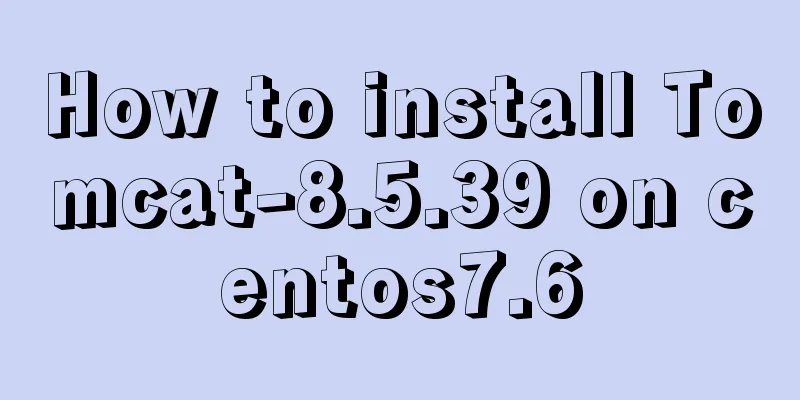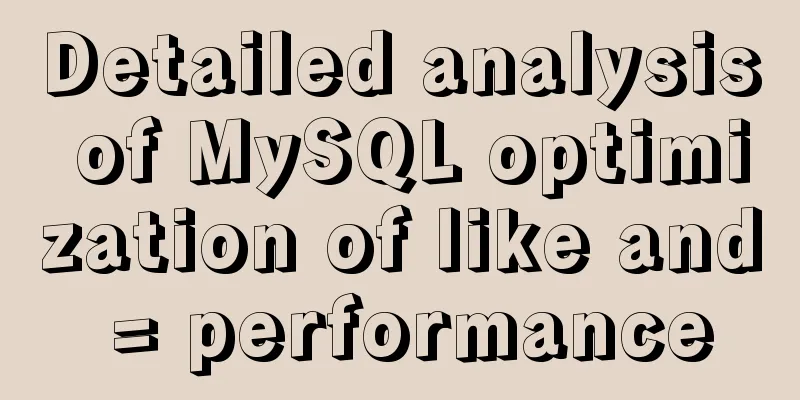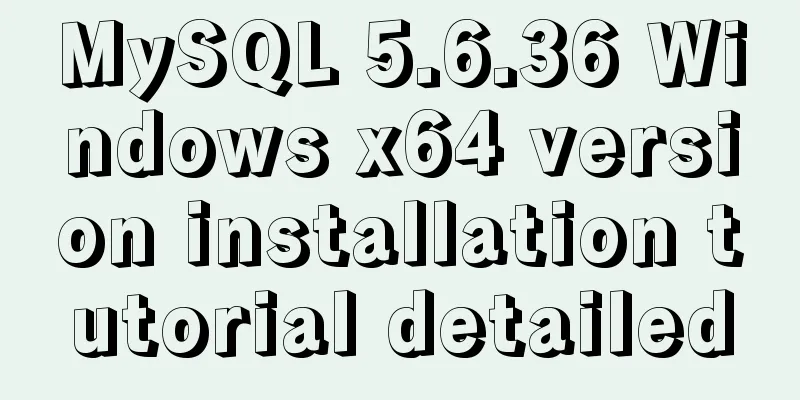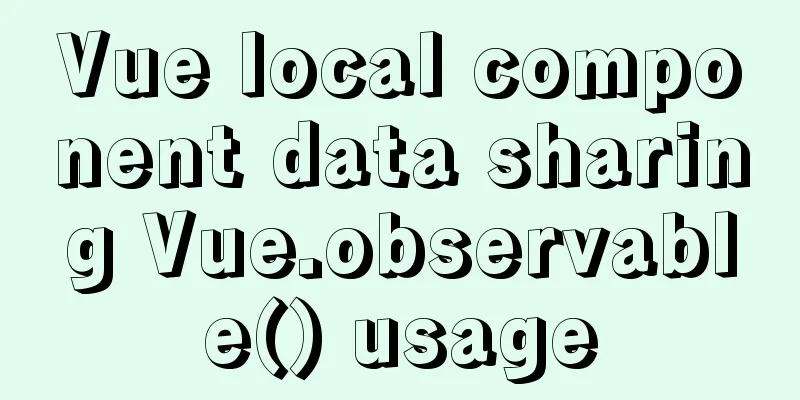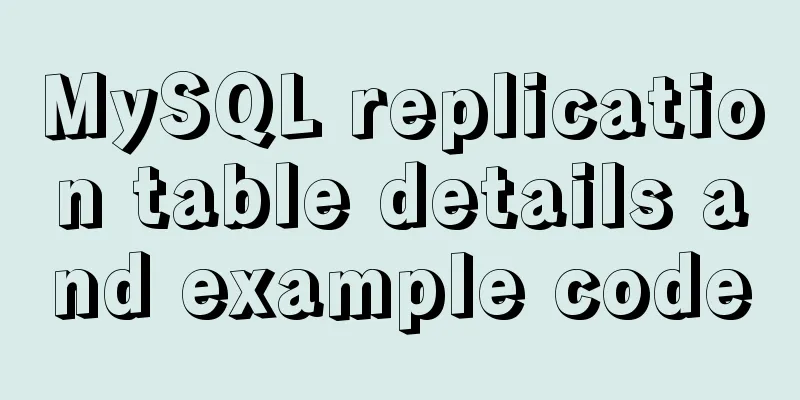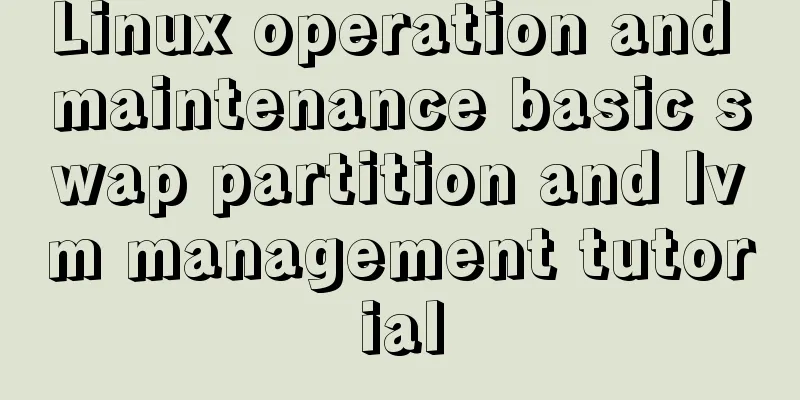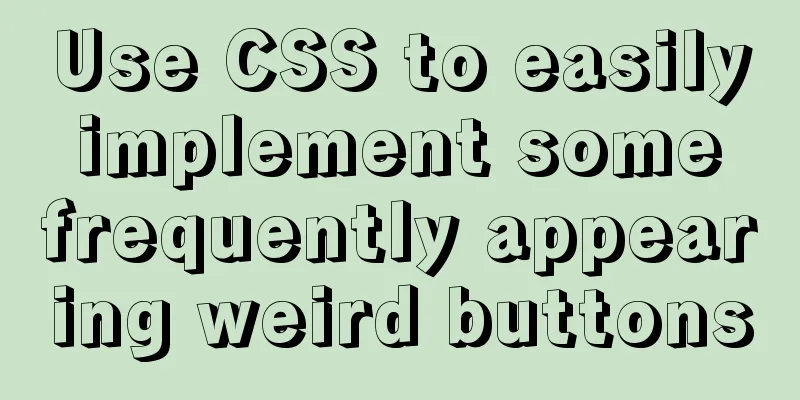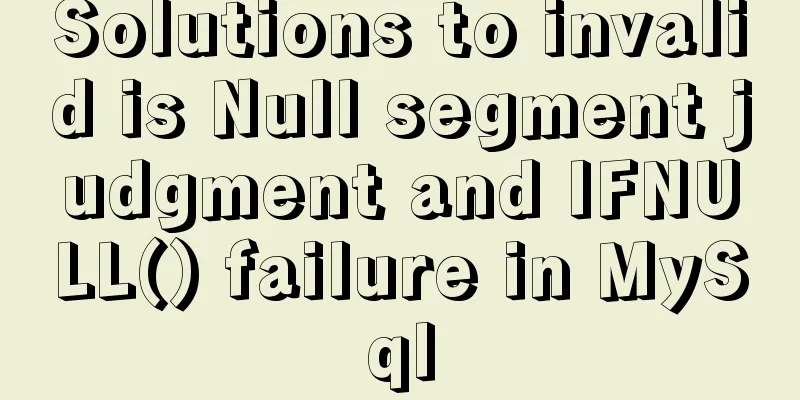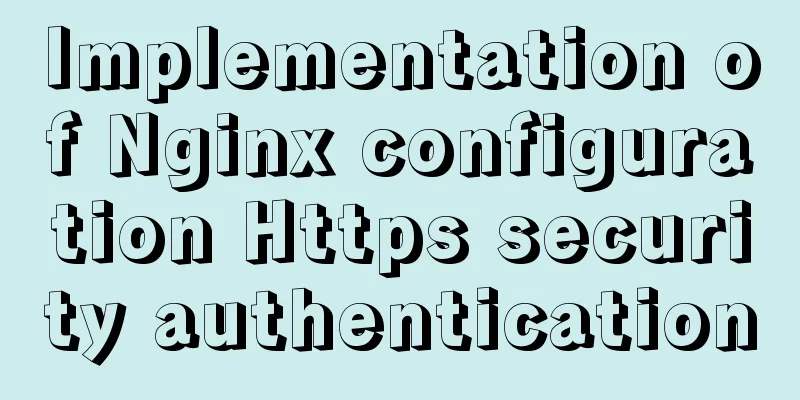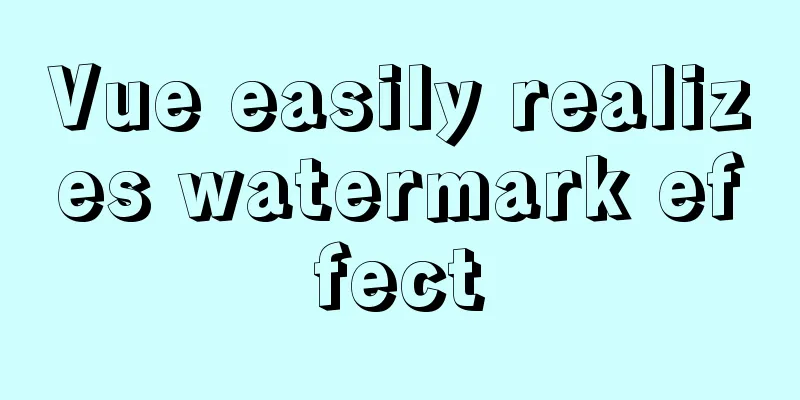MySQL 5.7 mysql command line client usage command details
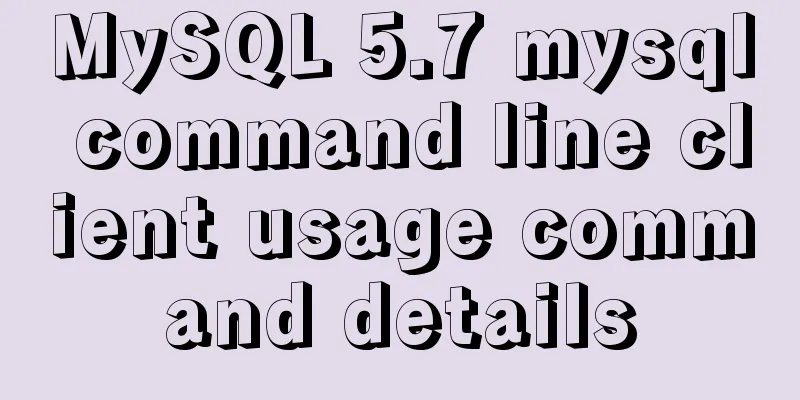
|
MySQL 5.7 MySQL command line client using commands 1. Enter password: ****** 2.ues mysql; use MySQL 3.show databases; display databases 4.use register; use the database name register 5.show tables; Displays the tables in the register database 6.describe user; operate on the user table:
insert into user(username,password) values("xiaoyan","123456"); insert data insert into user(username,password) values("ff","123456"); insert data delete from user where username="xiaoyan"; delete data update user set username="xiaoyan" where username="ff"; update data select * from user; query data7. quit; exit 1. Display the list of databases in the current database server: mysql> SHOW DATABASES; Note: The mysql database contains MYSQL system information. When we change passwords and add new users, we actually use this database to perform operations. 2. Display the data table in the database: mysql> USE library name; mysql> SHOW TABLES; 3. Display the structure of the data table: mysql> DESCRIBE table name; 4. Establish database: mysql> CREATE DATABASE library name; 5. Create a data table: mysql> USE library name; mysql> CREATE TABLE table name (field name VARCHAR (20), field name CHAR (1)); 6. Delete the database: mysql> DROP DATABASE library name; 7. Delete the data table: mysql> DROP TABLE table name; 8. Clear the records in the table: mysql> DROP TABLE table name; 9. Display the records in the table: mysql> SELECT * FROM tablename; 10. Insert records into the table:
mysql> INSERT INTO table name VALUES ("hyq","M");11. Update the data in the table: mysql-> UPDATE table name SET field name 1 = 'a', field name 2 = 'b' WHERE field name 3 = 'c'; 12. Load data into the data table using text: mysql> LOAD DATA LOCAL INFILE "D:/mysql.txt" INTO TABLE table name; 13. Import .sql file command: mysql> USE database name; mysql> SOURCE d:/mysql.sql; 14. Modify the root password via command line:
mysql> UPDATE mysql.user SET password=PASSWORD('new password') WHERE User='root';
mysql> FLUSH PRIVILEGES;15. Display the database name of use: mysql> SELECT DATABASE(); 16. Display the current user: MySQL> SELECT USER(); The above is the detailed explanation of MySQL 5.7 mysql command line client usage commands introduced by the editor. I hope it will be helpful to everyone. If you have any questions, please leave me a message and the editor will reply to you in time. I would also like to thank everyone for their support of the 123WORDPRESS.COM website! You may also be interested in:
|
<<: Example of how to set up a third-level domain name in nginx
>>: How to use Nexus to add jar packages to private servers
Recommend
Vue directives v-html and v-text
Table of contents 1. v-text text rendering instru...
ffmpeg Chinese parameter description and usage examples
1. When ffmpeg pushes video files, the encoding f...
Cross-database association query method in MySQL
Business scenario: querying tables in different d...
Detailed explanation of the process of configuring multiple SVN repositories on Linux servers
1. Create a repository in the specified directory...
Comparison of the usage of EXISTS and IN in MySQL
1. Usage: (1) EXISTS usage select a.batchName,a.p...
HTML hyperlink style (four different states) setting example
Copy code The code is as follows: <style type=...
Detailed explanation of CSS counter related attributes learning
The CSS counter attribute is supported by almost ...
MySQL query data by hour, fill in 0 if there is no data
Demand background A statistical interface, the fr...
Using jQuery to implement the carousel effect
What I bring to you today is to use jQuery to imp...
MySQL database query performance optimization strategy
Optimize queries Use the Explain statement to ana...
React's reconciliation algorithm Diffing algorithm strategy detailed explanation
Table of contents Algorithmic Strategy Single-nod...
MYSQL A question about using character functions to filter data
Problem description: structure: test has two fiel...
Transplanting the mkfs.vfat command in busybox under Linux system
In order to extend the disk life for storing audi...
Implementation example of nginx access control
About Nginx, a high-performance, lightweight web ...
The most complete 50 Mysql database query exercises
This database query statement is one of 50 databa...