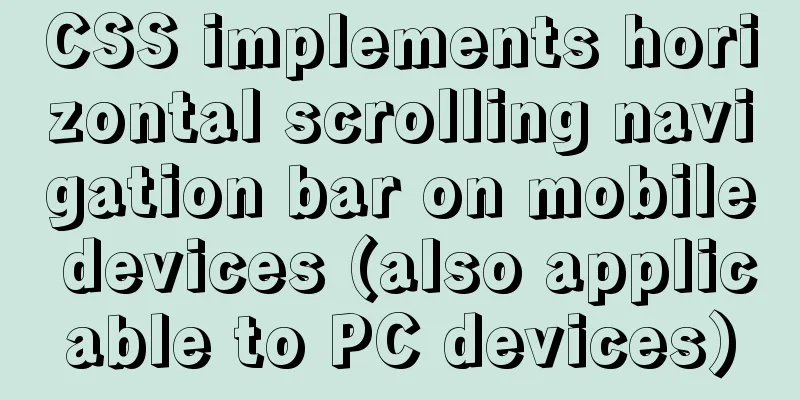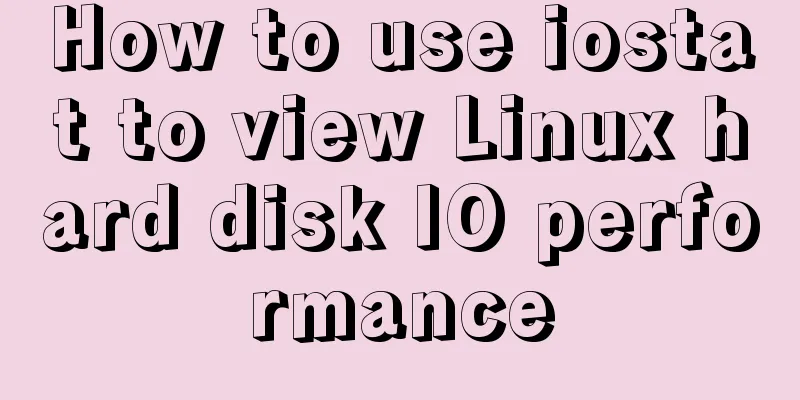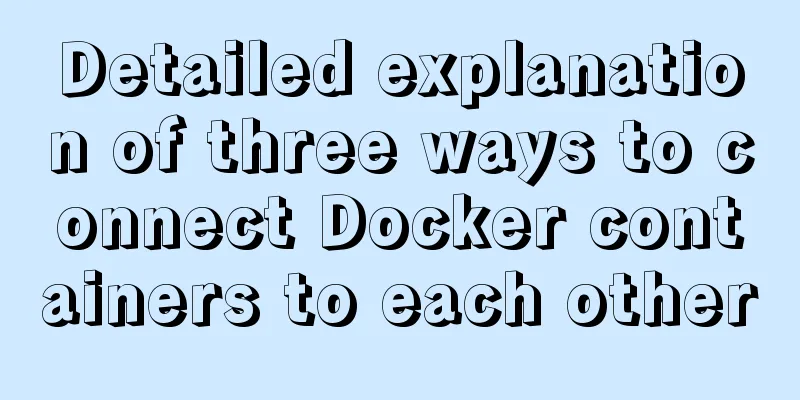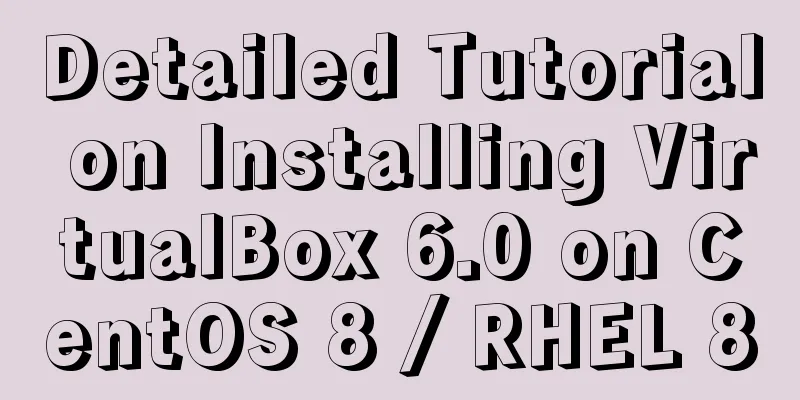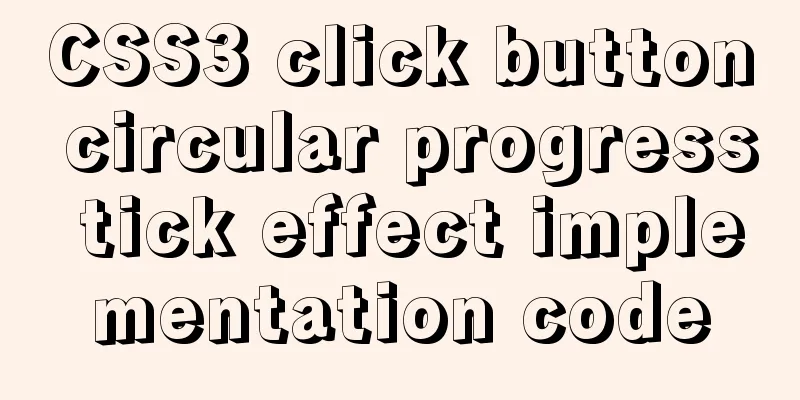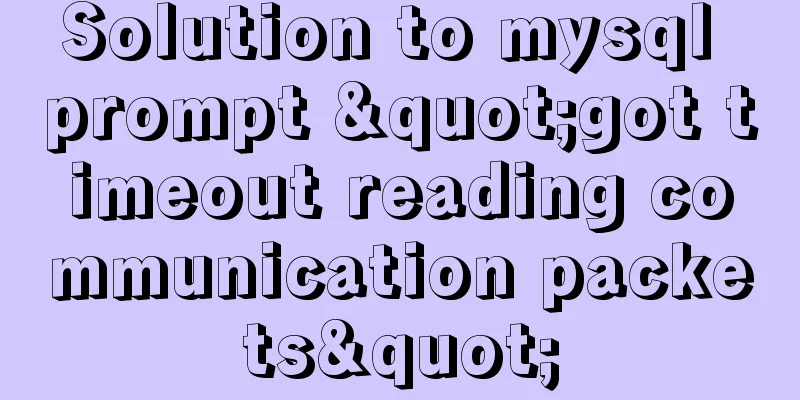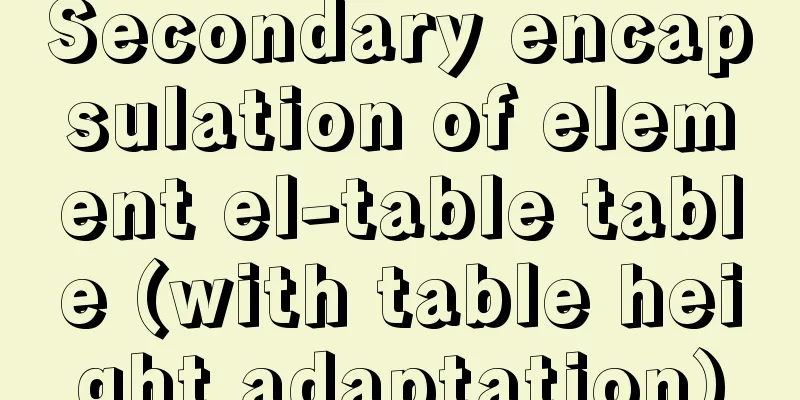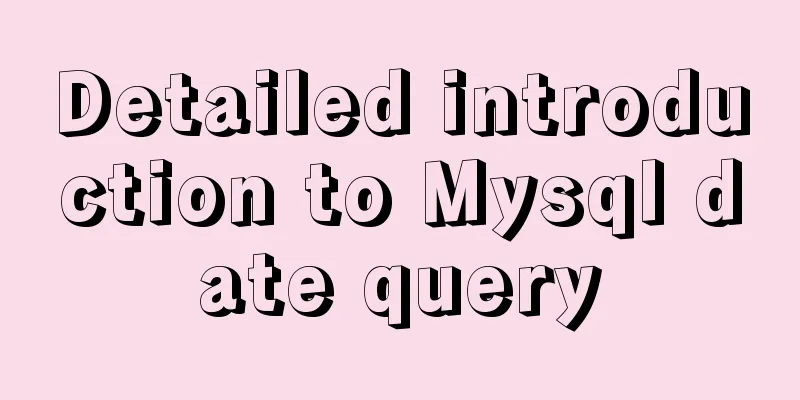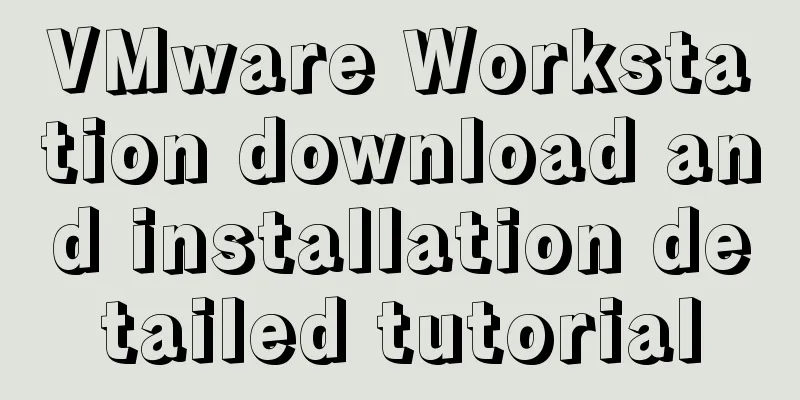Vue directives v-html and v-text
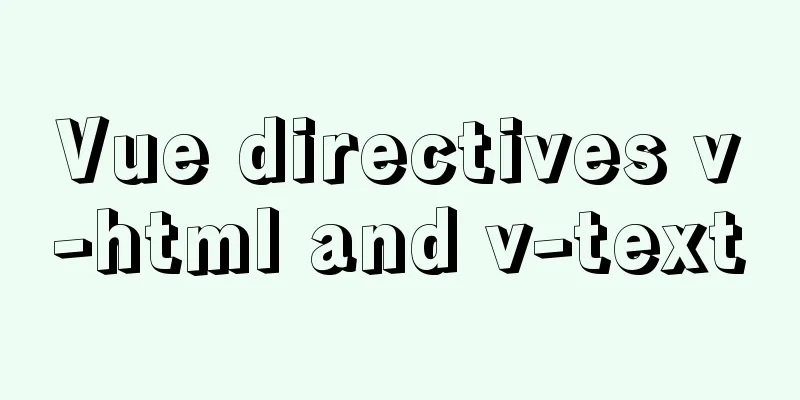
1. v-text text rendering instructions
<div id="test">
<p v-text="message"></p>
</div>
<script src="./js/vue.js"></script>
<script>
const vm = new Vue({
el:"#test",
data:{
message:"<h2>hello vue</h2>"
}
})
</script>
The output is:
2. v-html
<div id="test">
<p v-html="message"></p>
</div>
<script src="./js/vue.js"></script>
<script>
const vm = new Vue({
el:"#test",
data:{
message:"<h2>hello vue</h2>"
}
})
</script>The output is:
This is the end of this article about the Vue directives v-html and v-text. For more related v-html and v-text content, please search for previous articles on 123WORDPRESS.COM or continue to browse the related articles below. I hope everyone will support 123WORDPRESS.COM in the future! You may also be interested in:
|
<<: Detailed explanation of the difference between device-width and width in CSS3 media queries
>>: Use js in html to get the local system time
Recommend
960 Grid System Basic Principles and Usage
Of course, there are many people who hold the oppo...
6 interesting tips for setting CSS background images
Background-image is probably one of those CSS pro...
Detailed explanation of the difference between arrow functions and normal functions in JavaScript
This article explains the difference between arro...
How to distribute two buttons on the left and right sides of the same parent tag using CSS
This article mainly introduces the method of CSS ...
Sample code for batch deployment of Nginx with Ansible
1.1 Copy the nginx installation package and insta...
Using js to implement the two-way binding function of data in Vue2.0
Object.defineProperty Understanding grammar: Obje...
js to realize login and registration functions
This article example shares the specific code of ...
How to increase HTML page loading speed
(1) Reduce HTTP requests. (Merge resource files a...
Summary of flex layout compatibility issues
1. W3C versions of flex 2009 version Flag: displa...
mysql charset=utf8 do you really understand what it means
1. Let's look at a table creation statement f...
Tips for implementing multiple borders in CSS
1. Multiple borders[1] Background: box-shadow, ou...
Summary of Textarea line break issues in HTML
Recently, I encountered a problem of whether the d...
Detailed explanation of the transition attribute of simple CSS animation
1. Understanding of transition attributes 1. The ...
JavaScript implements select all and unselect all operations
This article shares the specific code for JavaScr...
Problems and solutions encountered when using v-model to two-way bind the values of parent-child components in Vue
Table of contents Scenario Try to solve solve Sce...