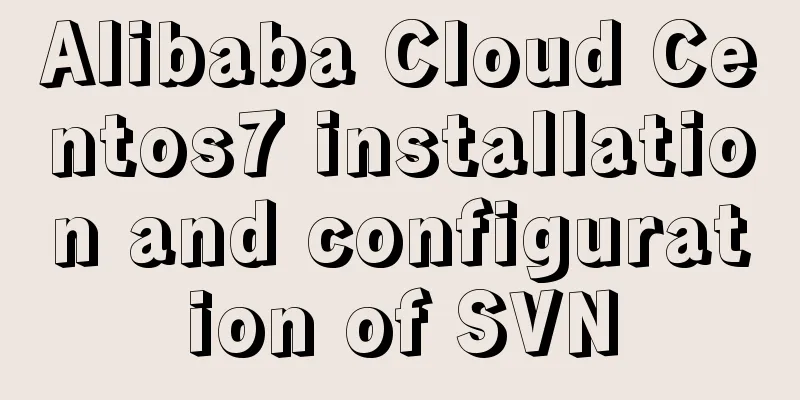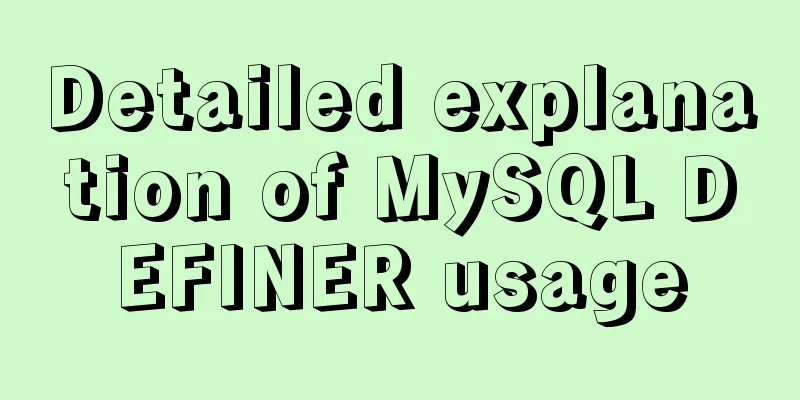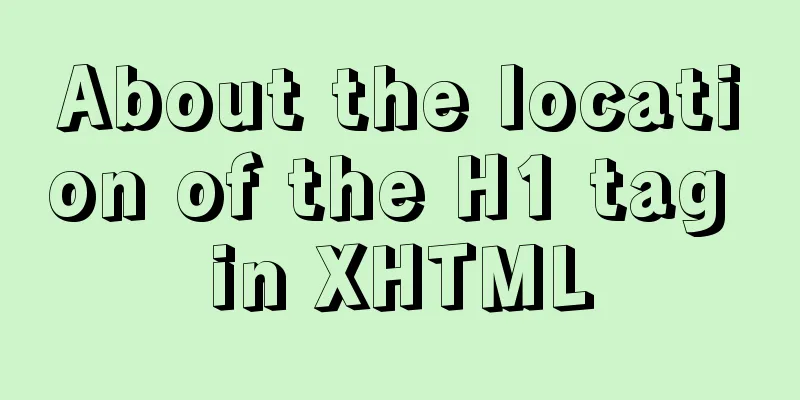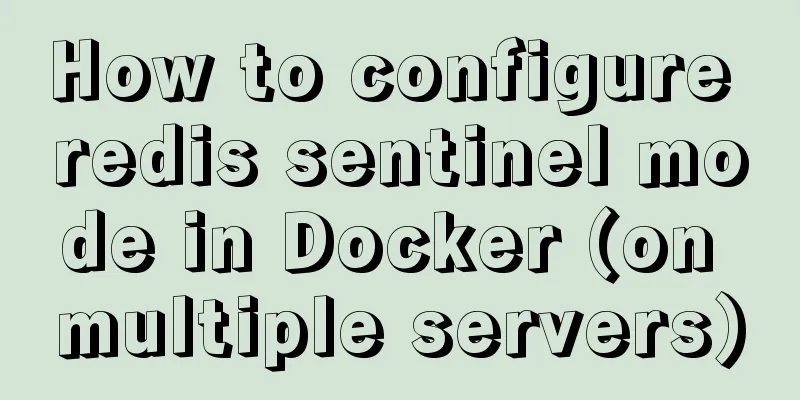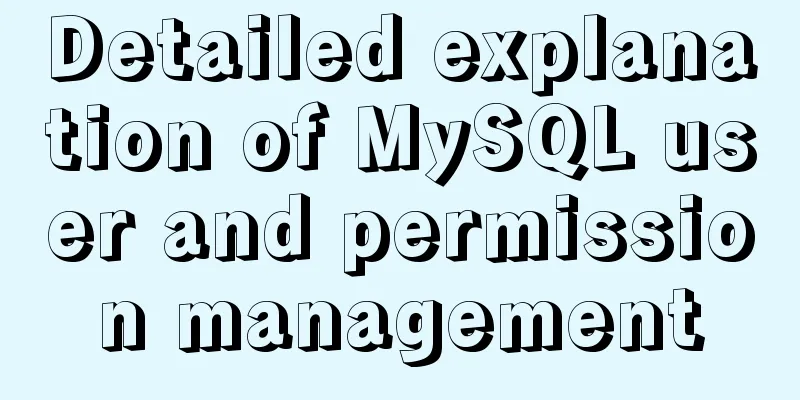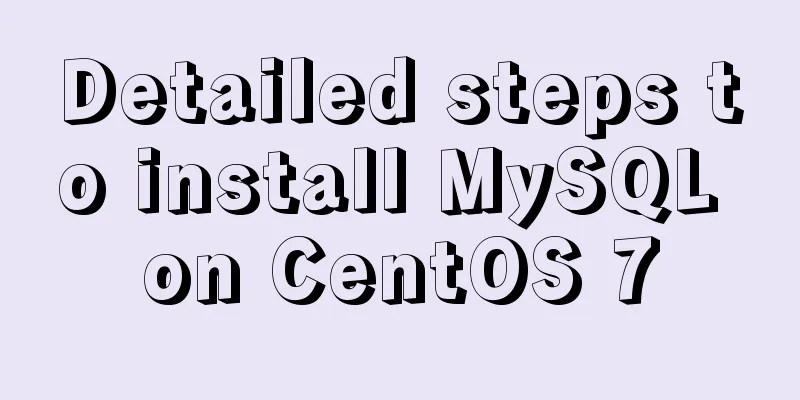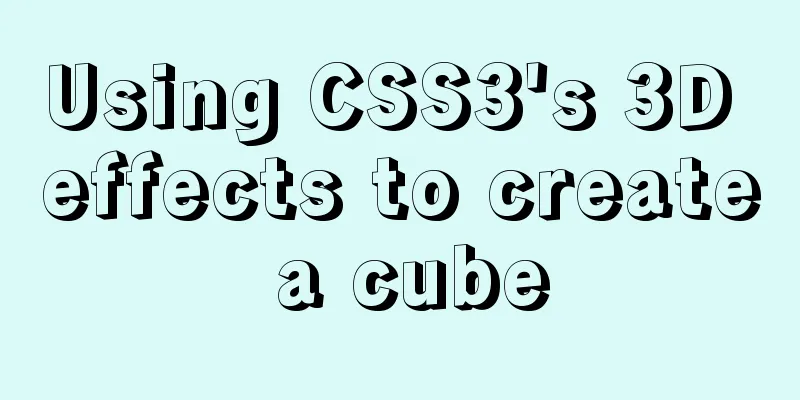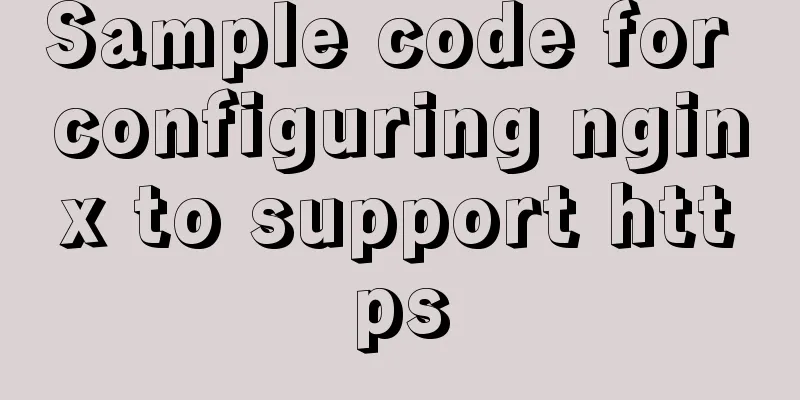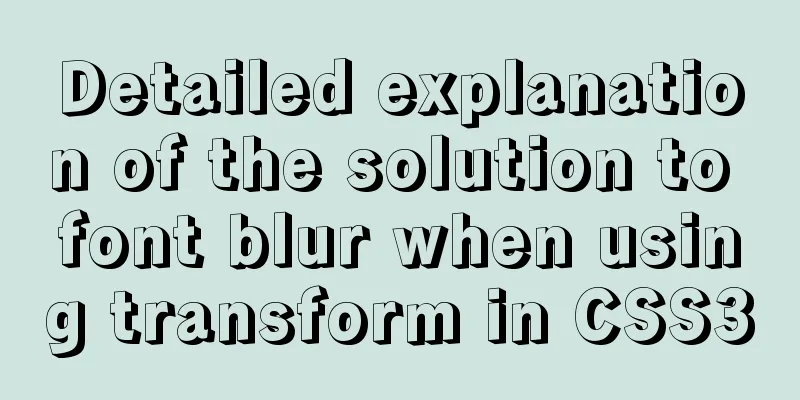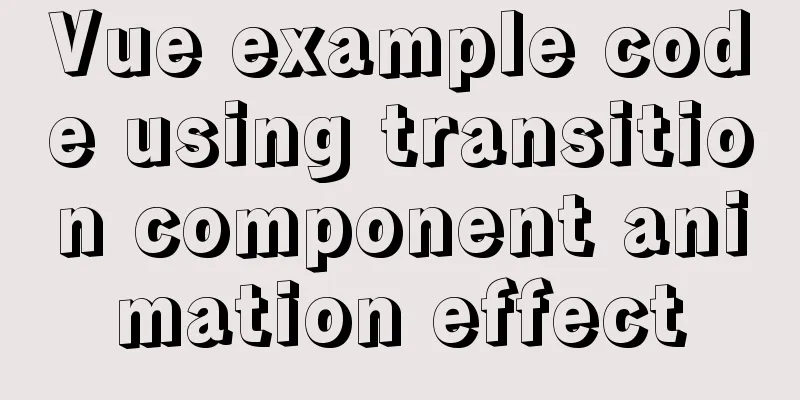JavaScript implements select all and unselect all operations
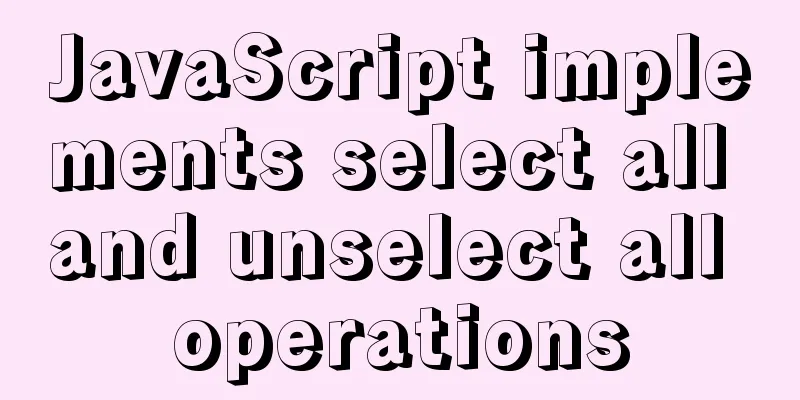
|
This article shares the specific code for JavaScript to implement the select all and unselect all operations for your reference. The specific content is as follows Effect examplesBy default:
When Select All is checked:
When you uncheck item A/item B/item C at will
Implementation Code
<!DOCTYPE html>
<html>
<head>
<meta charset="UTF-8">
<title>Select All</title>
<script>
function myAll() {
var all = document.getElementById("all");
var oneList = document.getElementsByName("one");
for(var i = 0; i < oneList.length; i++) {
oneList[i].checked = all.checked;
}
}
function myOne() {
var all = document.getElementById("all");
var oneList = document.getElementsByName("one");
for(var i = 0; i < oneList.length; i++) {
if(oneList[i].checked == false) {
all.checked = false;
return;
}
}
all.checked = true;
}
</script>
</head>
<body>
<table id="myTable" border="1" cellpadding="0" cellspacing="0" width="90%" height="180px">
<tr>
<th>Select All<input id="all" type="checkbox" onclick="myAll()" /></th>
<th>Serial number</th>
<th>Name</th>
<th>Unit Price</th>
<th>Quantity</th>
<th>Total</th>
</tr>
<tr>
<td><input name="one" type="checkbox" onclick="myOne()" /></td>
<td>1</td>
<td>Item A</td>
<td>¥55</td>
<td>1</td>
<td>¥55</td>
</tr>
<tr>
<td><input name="one" type="checkbox" onclick="myOne()" /></td>
<td>2</td>
<td>Item B</td>
<td>¥70</td>
<td>1</td>
<td>¥70</td>
</tr>
<tr>
<td><input name="one" type="checkbox" onclick="myOne()" /></td>
<td>3</td>
<td>Item C</td>
<td>¥66</td>
<td>1</td>
<td>¥66</td>
</tr>
</table>
</body>
</html>The above is the full content of this article. I hope it will be helpful for everyone’s study. I also hope that everyone will support 123WORDPRESS.COM. You may also be interested in:
|
>>: Quickly learn MySQL basics
Recommend
MySQL 5.7.21 winx64 installation and configuration method graphic tutorial
This article summarizes the notes for installing ...
Detailed steps to install xml extension in php under linux
Installing XML extension in PHP Linux 1. Enter th...
Solution to web page confusion caused by web page FOUC problem
FOUC is Flash of Unstyled Content, abbreviated as ...
Method of building docker private warehouse based on Harbor
Table of contents 1. Introduction to Harbor 1. Ha...
SQL implementation of LeetCode (197. Rising temperature)
[LeetCode] 197.Rising Temperature Given a Weather...
mysql splits a row of data into multiple rows based on commas
Table of contents Separation effect Command line ...
Three ways to implement text color gradient in CSS
In the process of web front-end development, UI d...
Basic usage tutorial of IPTABLES firewall in LINUX
Preface For production VPS with public IP, only t...
Navigation Design and Information Architecture
<br />Most of the time when we talk about na...
Docker link realizes container interconnection
Table of contents 1.1. Network access between con...
Reasons and optimization solutions for slow MySQL limit paging with large offsets
In MySQL, we usually use limit to complete the pa...
Writing daily automatic backup of MySQL database using mysqldump in Centos7
1. Requirements: Database backup is particularly ...
In-depth explanation of MySQL stored procedures (in, out, inout)
1. Introduction It has been supported since versi...
JavaScript to show and hide images
JavaScript shows and hides pictures, for your ref...
Pure CSS to implement iOS style open and close selection box function
1 Effect Demo address: https://www.albertyy.com/2...