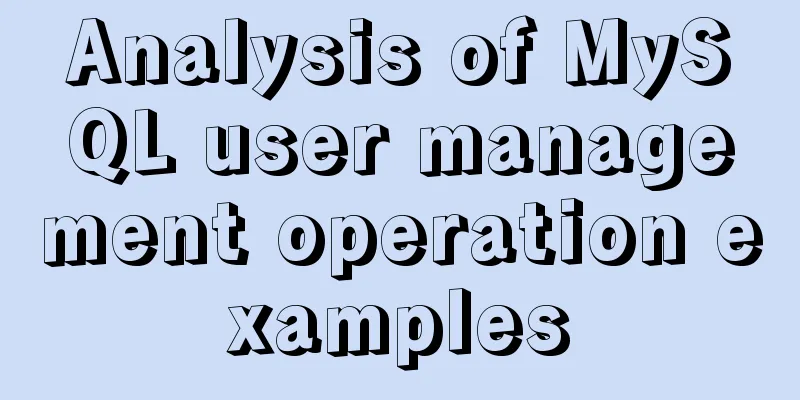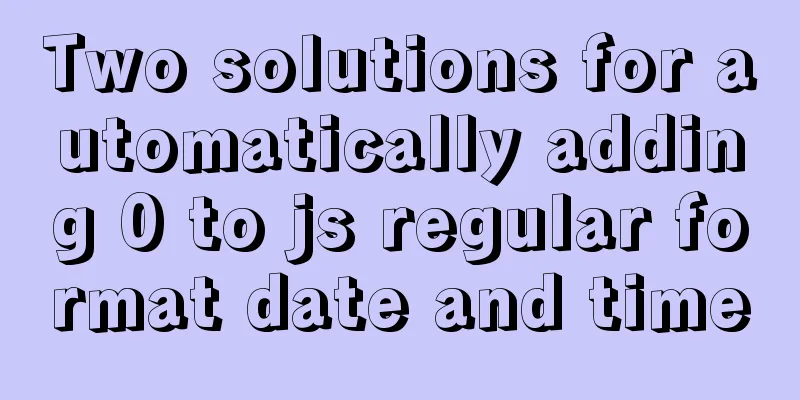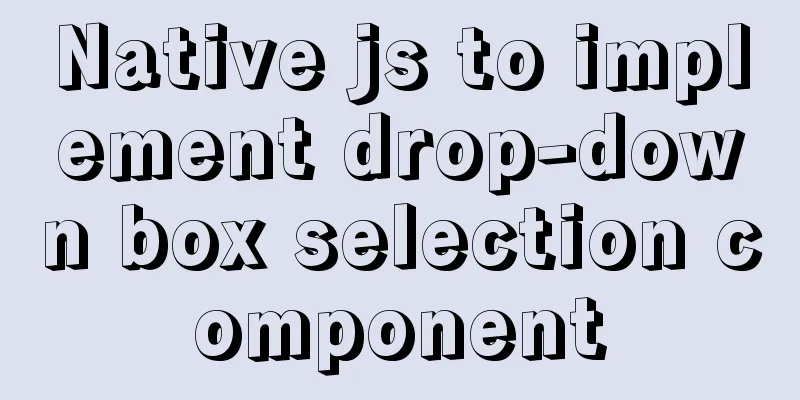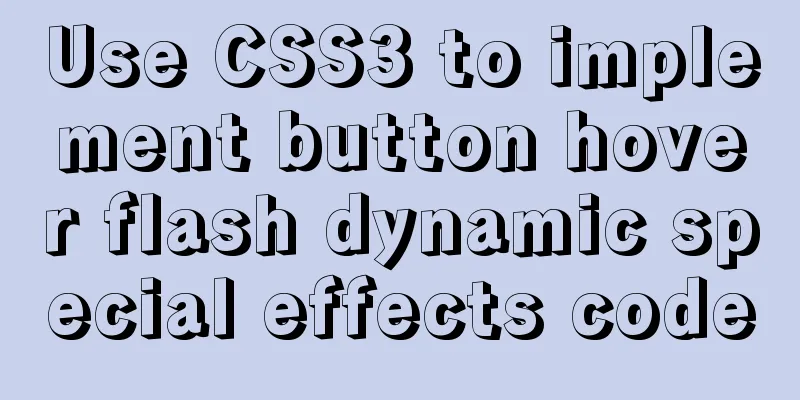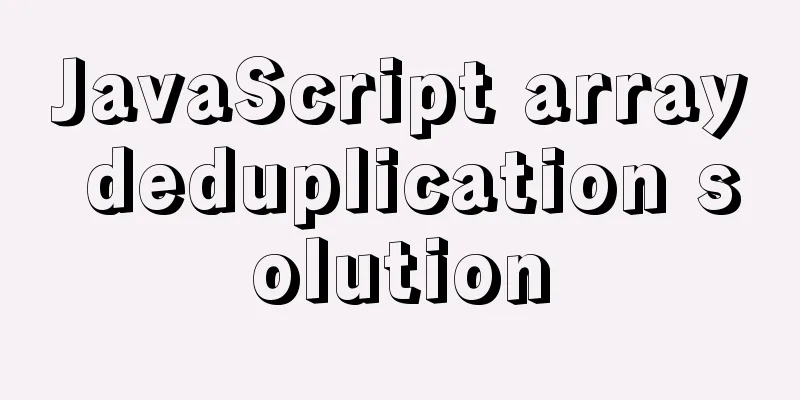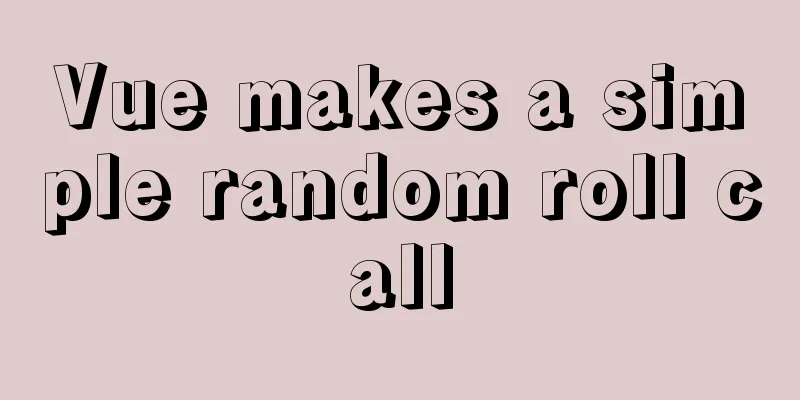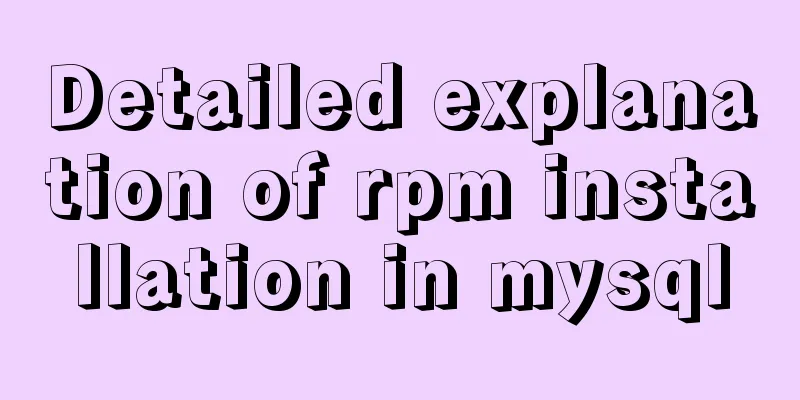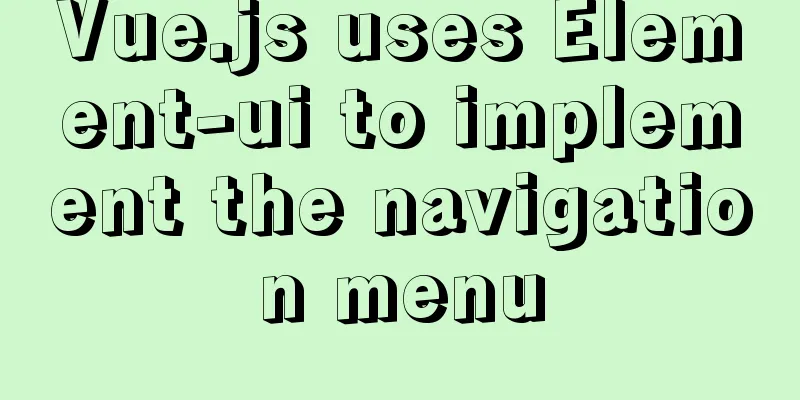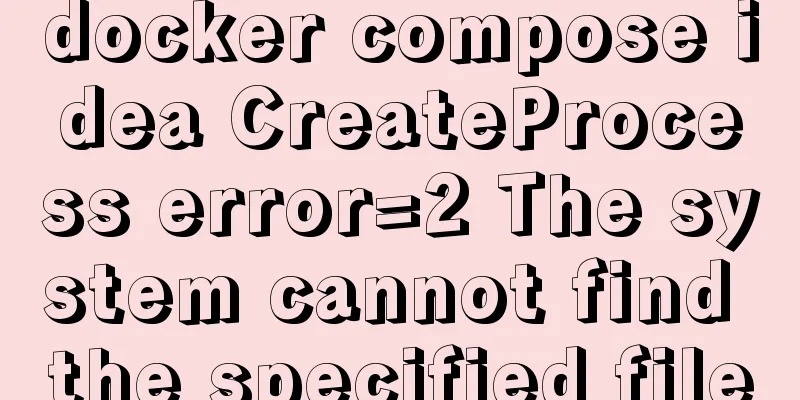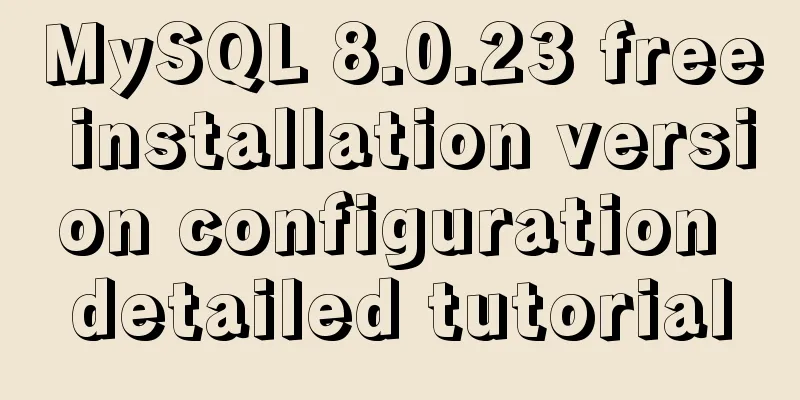Detailed explanation of the solution to font blur when using transform in CSS3
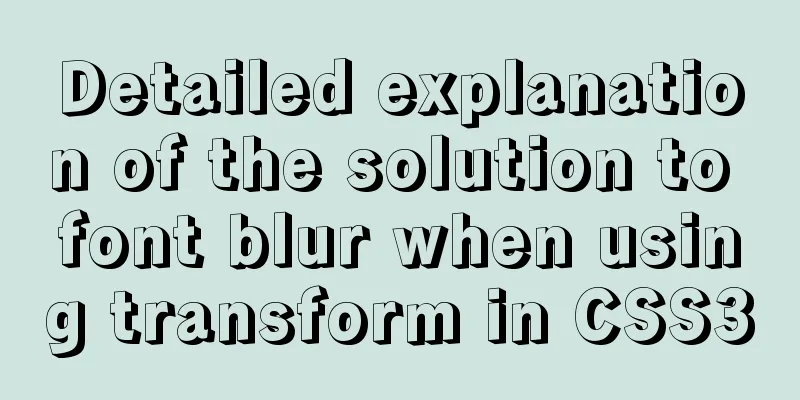
|
This question is very strange, so I will go straight to the code without saying much:
.g-dialog-wrapper {
position: fixed;
top: 50%;
left: 50%;
transform: translate(-50%, -50%);
display: flex;
flex-direction: column;
width: 405px;
background-color: #ffffff;
height: 226px;
-webkit-box-shadow: 0 0 2em #5191f1;
-moz-box-shadow: 0 0 2em #5191f1;
box-shadow: 0 0 2em #5191f1;
border-radius: 3px;
z-index: 9999;
}The above CSS style makes the font of the page so blurry:
I checked online and it seems that there is a problem with browser rendering. The value in transform cannot be set as the base, but I clearly stated that it is not the base: transform: translate(-50%, -50%); Later I made some changes and changed the width and height to even numbers. width: 404px; height: 226px;
This is the end of this article on how to solve the problem of blurred fonts when using transform in CSS3. For more information about blurred fonts when using transform in CSS3, please search previous articles on 123WORDPRESS.COM or continue to browse the related articles below. We hope that you will support 123WORDPRESS.COM in the future! |
<<: Differences in the hr separator between browsers
>>: JavaScript event delegation principle
Recommend
javascript Blob object to achieve file download
Table of contents illustrate 1. Blob object 2. Fr...
Detailed steps to configure my.ini for mysql5.7 and above
There is no data directory, my-default.ini and my...
Why is the MySQL auto-increment primary key not continuous?
Table of contents 1. Introduction 2. Self-increme...
Linux dual network card binding script method example
In Linux operation and configuration work, dual n...
Vue global filter concepts, precautions and basic usage methods
Table of contents 1. The concept of filter 1. Cus...
Several ways to store images in MySQL database
Usually the pictures uploaded by users need to be...
How to configure redis sentinel mode in Docker (on multiple servers)
Table of contents Preface condition Install Docke...
Mysql sorting and paging (order by & limit) and existing pitfalls
Sorting query (order by) In e-commerce: We want t...
MySQL Error 1290 (HY000) Solution
I struggled with a problem for a long time and re...
Various methods to implement the prompt function of text box in html
You can use the attribute in HTML5 <input="...
Understanding and using callback functions in JavaScript
Table of contents Overview What are callbacks or ...
New settings for text and fonts in CSS3
Text Shadow text-shadow: horizontal offset vertic...
Alignment issue between input text box and img verification code (img is always one head higher than input)
In web page production, input and img are often pl...
Detailed explanation of the idea of querying the difference between hourly data and last hourly data in MySQL
1. Introduction The requirement is to obtain the ...
MySQL fuzzy query usage (regular, wildcard, built-in function)
Table of contents 1. MySQL wildcard fuzzy query (...