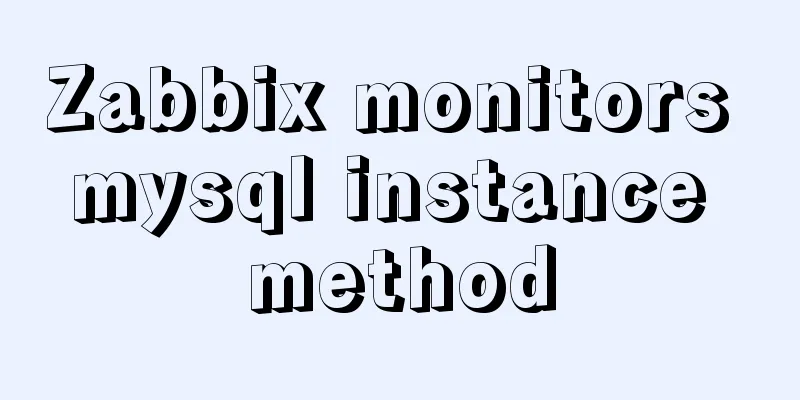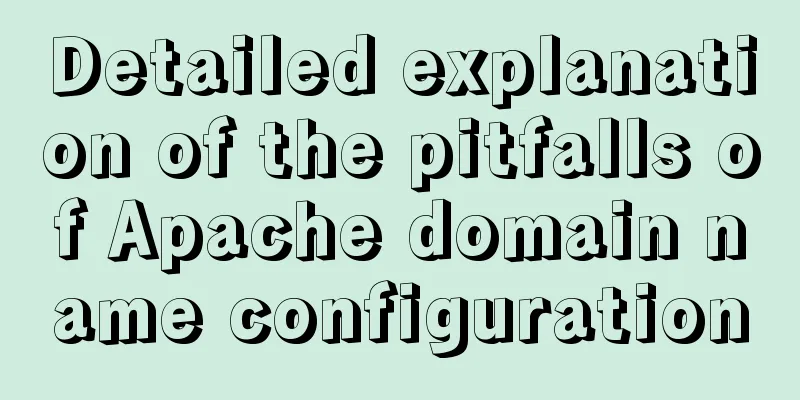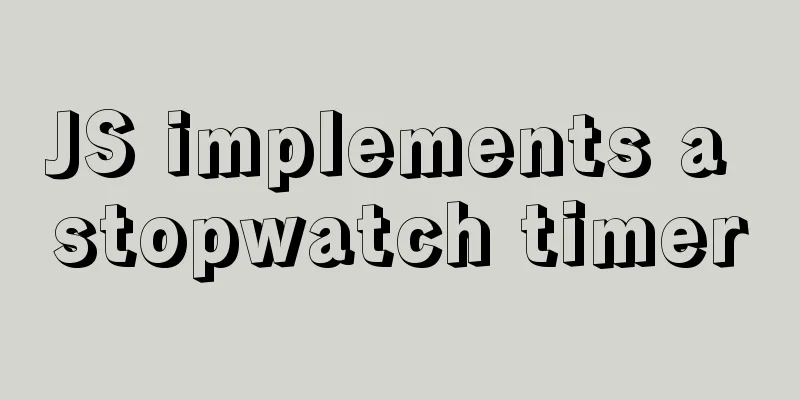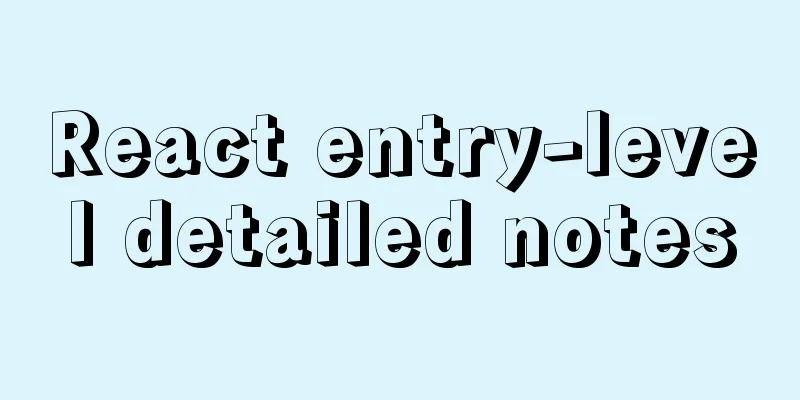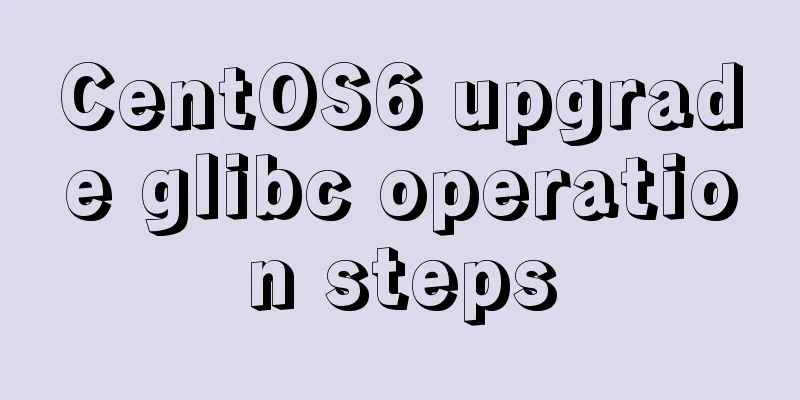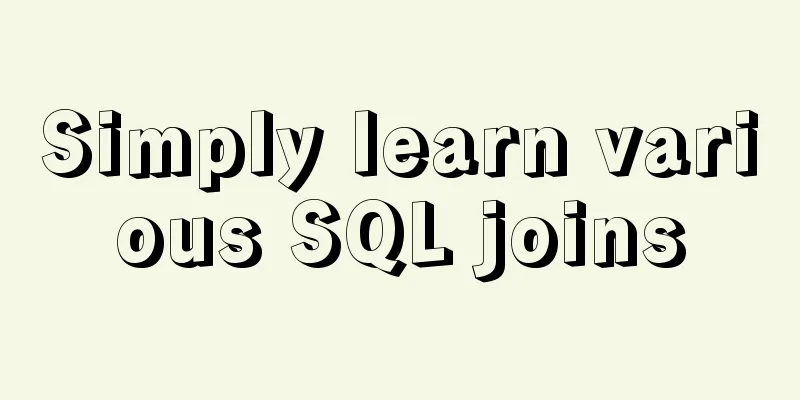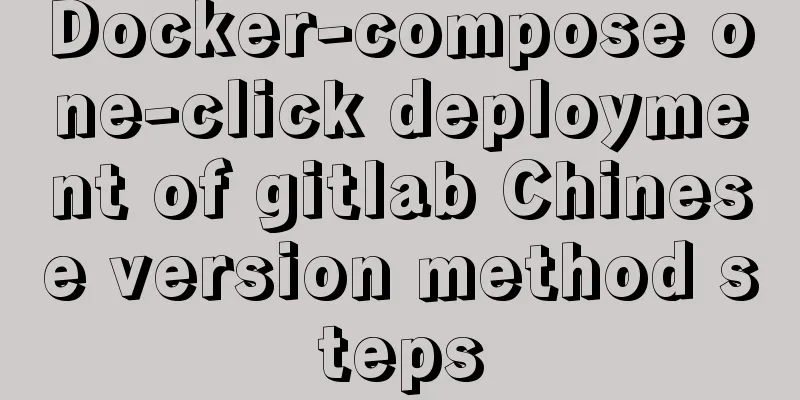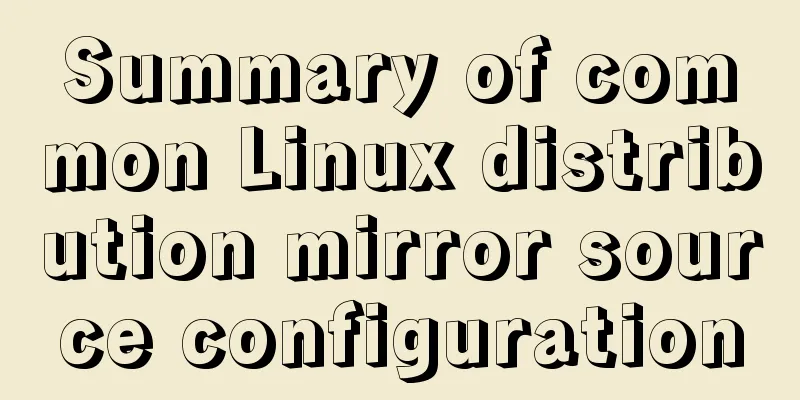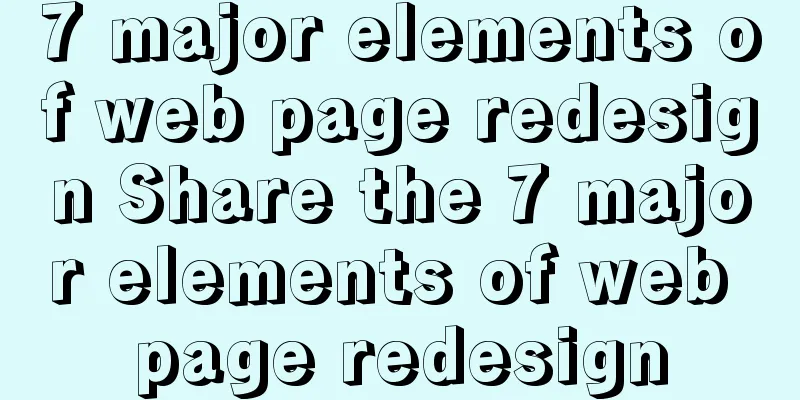Detailed explanation of rpm installation in mysql
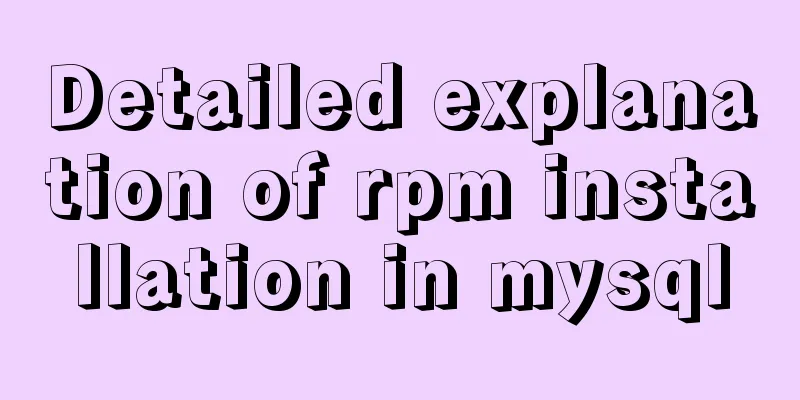
|
View installation and uninstallation # View rpm -qa | grep mysql # Uninstall yum -y remove mysql-libs-5.1.66-2.el6_3.x86_64 1. CentOS7 needs to uninstall mariadb first Installation package resource address mysql download address: https://dev.mysql.com/downloads/mysql/ # Download resource namemysql-5.7.22-1.el7.x86_64.rpm-bundle.tar Unzip resources tar -xvf mysql-5.7.22-1.el7.x86_64.rpm-bundle.tar Get the rpm package mysql-community-common-5.7.19-1.el6.x86_64.rpm mysql-community-client-5.7.19-1.el6.x86_64.rpm mysql-community-server-5.7.19-1.el6.x86_64.rpm mysql-community-libs-5.7.19-1.el6.x86_64.rpm Install # Installation order# common --> libs --> clients --> server # Installation command rpm -ivh mysql-community-common-5.7.19-1.el6.x86_64.rpm mysql-community-libs-5.7.19-1.el6.x86_64.rpm mysql-community-client-5.7.19-1.el6.x86_64.rpm mysql-community-server-5.7.19-1.el6.x86_64.rpm You may need to rely on the libaio package Installation command yum -y install libaio initialization mysqld --initialize --user=mysql start up service mysqld start Log in
# View the initial password cat /var/logs/mysql.log
#Or grep 'password' /var/logs/mysql.log -n -B 5
# Login to mysql -uroot -p'123456'
# Modify the initial password set PASSWORD=PASSWORD('password');Authorize Remote Link ### Authorize 192.168.0.1 to remotely connect to *[all databases].*[all tables] Account: root Password: 123456 grant all privileges on *.* to 'root'@'192.168.0.1' identified by '123456'; ### Authorize all IPs grant all privileges on *.* to 'root'@'%' identified by '123456'; ### Above *.* means [database].[table] ### Make the authorization take effect immediately flush privileges; You may also be interested in:
|
<<: Detailed explanation of JavaScript state container Redux
>>: How to add Nginx proxy configuration to allow only internal IP access
Recommend
How to remove the dividing line of a web page table
<br />How to remove the dividing lines of a ...
Steps to use autoconf to generate Makefile and compile the project
Preface Under Linux, compilation and linking requ...
Summary of MySql import and export methods using mysqldump
Export database data: First open cmd and enter th...
Example of converting timestamp to Date in MySQL
Preface I encountered a situation at work: In the...
MySQL 8.0.20 installation and configuration tutorial under Docker
Docker installs MySQL version 8.0.20 for your ref...
mysql5.7.19 zip detailed installation process and configuration
MySQL v5.7.19 official version (32/64 bit install...
Building FastDFS file system in Docker (multi-image tutorial)
Table of contents About FastDFS 1. Search for ima...
How to bypass unknown field names in MySQL
Preface This article introduces the fifth questio...
Analysis of Nginx Rewrite usage scenarios and configuration methods
Nginx Rewrite usage scenarios 1. URL address jump...
Textarea tag in HTML
<textarea></textarea> is used to crea...
MySQL obtains the current date and time function example detailed explanation
Get the current date + time (date + time) functio...
Share CSS writing standards and order [recommended for everyone to use]
CSS writing order 1. Position attributes (positio...
Detailed explanation of the functions of each port of Tomcat
From the tomcat configuration file, we can see th...
Specific use of the wx.getUserProfile interface in the applet
Recently, WeChat Mini Program has proposed adjust...
Detailed explanation of three methods of JS interception string
JS provides three methods for intercepting string...