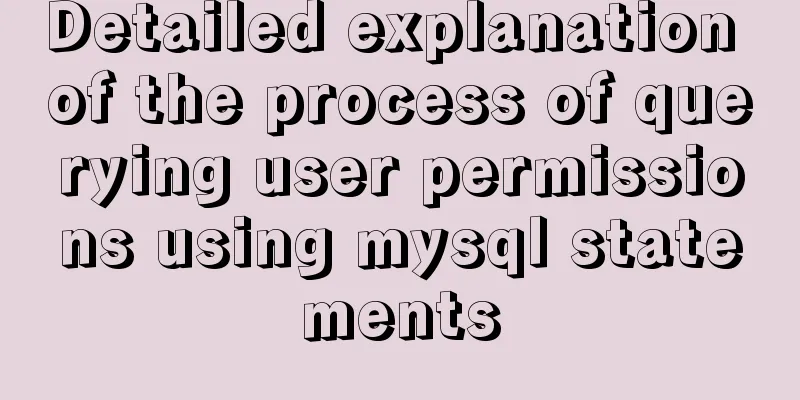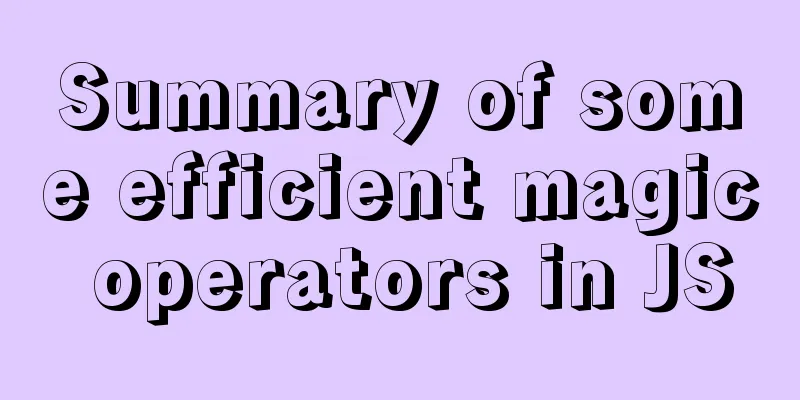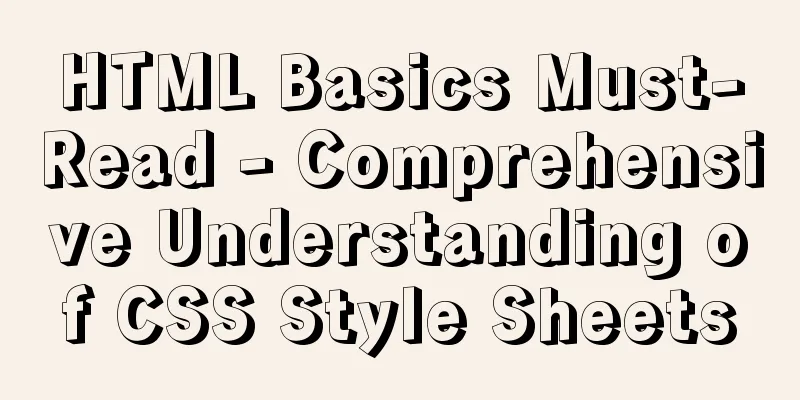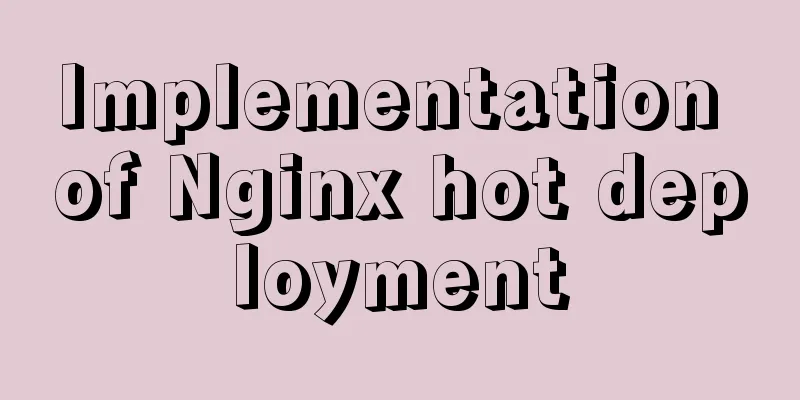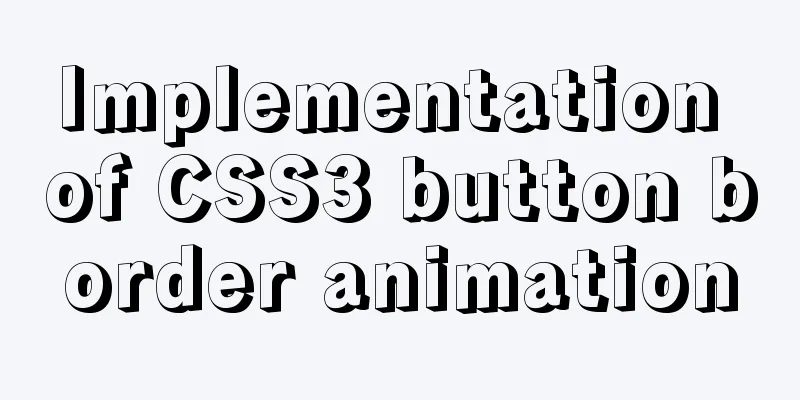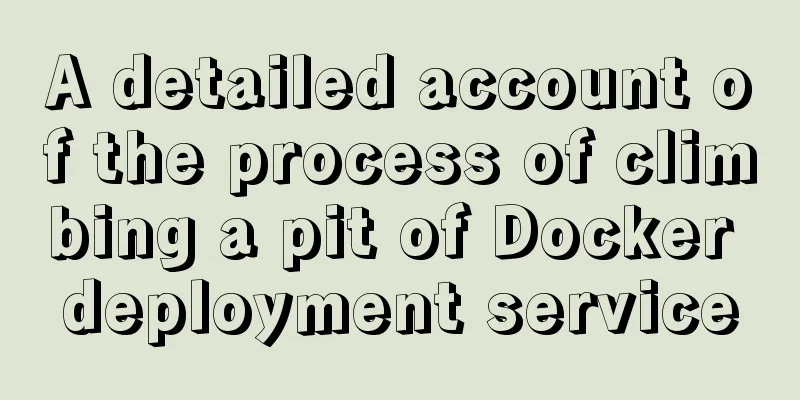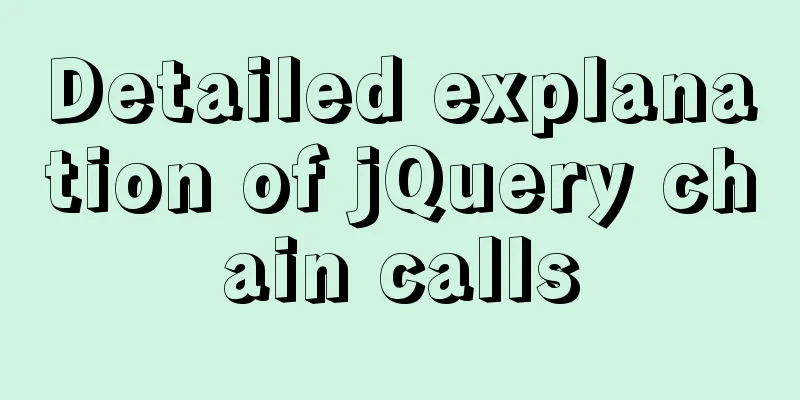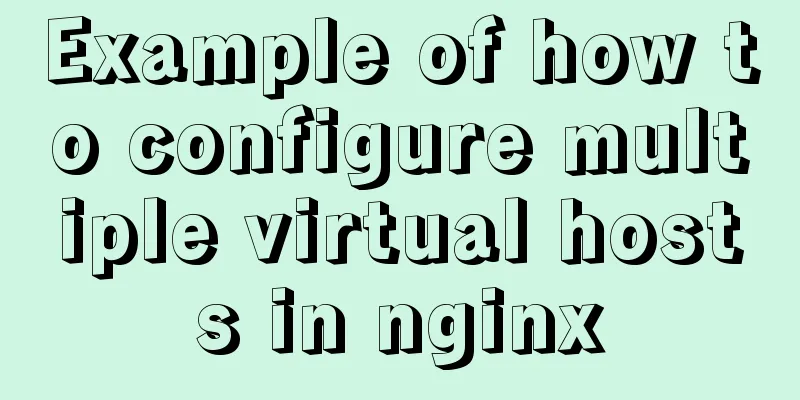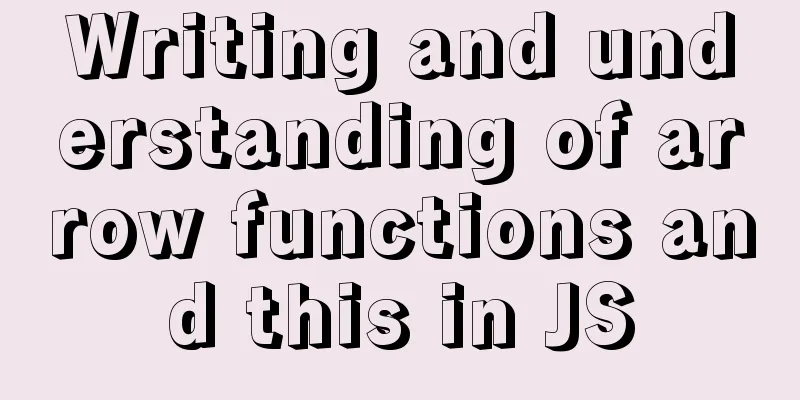Summary of common Linux distribution mirror source configuration
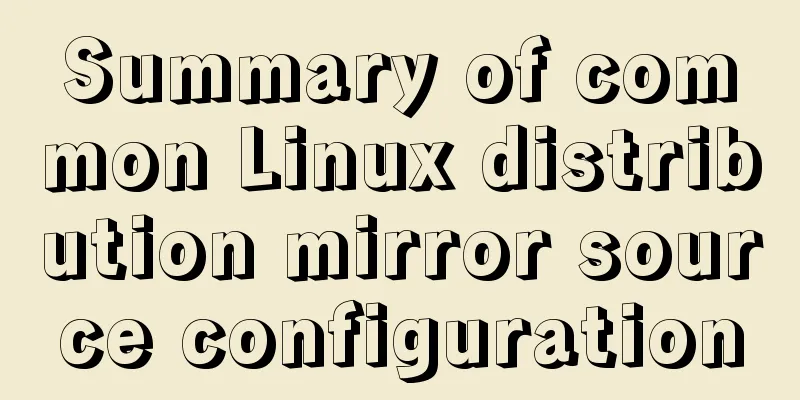
|
I have been researching Linux recently and tried some Linux distributions, but the software source speed of most distributions is not ideal. So I just made a collection here and summarized the software source setting methods of some common distributions I have used, and you can also use it as a reference. Ubuntu 18.04 18.04 is the latest long-term support version of Ubuntu. Of course, I am very much looking forward to the 20.04 long-term support version to be released in April. The support for wireguard is very attractive. #Backup official mirror cp /etc/apt/sources.list /etc/apt/sources.list.backup # Use Tsinghua mirror source tee /etc/apt/sources.list <<EOL # By default, the source mirror is commented to improve the apt update speed. If necessary, you can uncomment it yourself. deb https://mirrors.tuna.tsinghua.edu.cn/ubuntu/ bionic main restricted universe multiverse # deb-src https://mirrors.tuna.tsinghua.edu.cn/ubuntu/ bionic main restricted universe multiverse deb https://mirrors.tuna.tsinghua.edu.cn/ubuntu/ bionic-updates main restricted universe multiverse # deb-src https://mirrors.tuna.tsinghua.edu.cn/ubuntu/ bionic-updates main restricted universe multiverse deb https://mirrors.tuna.tsinghua.edu.cn/ubuntu/ bionic-backports main restricted universe multiverse # deb-src https://mirrors.tuna.tsinghua.edu.cn/ubuntu/ bionic-backports main restricted universe multiverse deb https://mirrors.tuna.tsinghua.edu.cn/ubuntu/ bionic-security main restricted universe multiverse # deb-src https://mirrors.tuna.tsinghua.edu.cn/ubuntu/ bionic-security main restricted universe multiverse EOL openSUSE tumbleweed openSUSE tumbleweed is a rolling update version of openSUSE. If you like to try the latest software, this version is recommended. Manjaro has some problems with font rendering, so I have now found the rolling distribution openSUSE. Except that the package manager is a little slower than pacman, everything else feels good. Of course, it is best to turn off the official mirror source in the yast management program, otherwise it will still start downloading from the official mirror source by default. # Add Tsinghua mirror source zypper addrepo -f https://mirrors.tuna.tsinghua.edu.cn/opensuse/tumbleweed/repo/oss/ tsinghua_oss zypper addrepo -f https://mirrors.tuna.tsinghua.edu.cn/opensuse/tumbleweed/repo/non-oss/ tsinghua_nonoss Arch Arch is a very popular rolling distribution with new software sources and highly customizable features. Of course, because it is so customizable, I have to install and configure even the desktop myself, so in the end I decided not to use Arch. But Arch in the virtual machine is really easy to use. It does not require a graphical interface, starts up quickly and updates quickly, and you can also experience the latest software. # Add Tsinghua mirror source and NetEase mirror source sed -i '1i Server = https://mirrors.tuna.tsinghua.edu.cn/archlinux/$repo/os/$arch' /etc/pacman.d/mirrorlist sed -i '2i Server = https://mirrors.163.com/archlinux/$repo/os/$arch' /etc/pacman.d/mirrorlist Manjaro Manjaro is a derivative distribution developed based on Arch. It not only has the advantages of Arch, but also adds a pre-configured graphical interface. Users can easily get an out-of-the-box desktop Linux system like using Ubuntu. The disadvantage is that it is too radical, just like Arch. If you install dual systems and then update the system after a long time, it is easy for a lot of software packages to conflict and fail to update. Manjaro comes with a mirror source configuration tool, so we don’t need to manually edit the configuration file. Simply call the tool to set the mirror source to China. pacman-mirrors-c China Fedora I felt that Fedora's default GNOME desktop was ugly, so I gave up on it in the end. However, Fedora is still okay as a distribution. Although it is a fixed version, the software is updated very quickly. New versions of kernels, software, etc. can be obtained quickly. This is not much different from a rolling release. Listed here are the configuration methods for Fedora 28 and newer versions. For configuration of older versions, please refer to the configuration instructions of Tsinghua's official mirror source. # Back up the old configuration cp /etc/yum.repos.d/fedora.repo /etc/yum.repos.d/fedora.repo.backup cp /etc/yum.repos.d/fedora-updates.repo /etc/yum.repos.d/fedora-updates.repo.backup # Use Tsinghua mirror source tee /etc/yum.repos.d/fedora.repo <<EOL [fedora] name=Fedora \$releasever - \$basearch failovermethod=priority baseurl=https://mirrors.tuna.tsinghua.edu.cn/fedora/releases/\$releasever/Everything/\$basearch/os/ metadata_expire=28d gpgcheck=1 gpgkey=file:///etc/pki/rpm-gpg/RPM-GPG-KEY-fedora-\$releasever-\$basearch skip_if_unavailable=False EOL tee /etc/yum.repos.d/fedora-updates.repo <<EOL [updates] name=Fedora \$releasever - \$basearch - Updates failovermethod=priority baseurl=https://mirrors.tuna.tsinghua.edu.cn/fedora/updates/\$releasever/Everything/\$basearch/ enabled=1 gpgcheck=1 metadata_expire=6h gpgkey=file:///etc/pki/rpm-gpg/RPM-GPG-KEY-fedora-\$releasever-\$basearch skip_if_unavailable=False EOL This is the end of this article about the summary of common Linux distribution mirror source configuration. For more relevant Linux distribution mirror source configuration content, please search 123WORDPRESS.COM's previous articles or continue to browse the following related articles. I hope everyone will support 123WORDPRESS.COM in the future! You may also be interested in:
|
<<: MySQL 5.7.27 winx64 installation and configuration method graphic tutorial
>>: How to use dynamic parameters and calculated properties in Vue
Recommend
Practical method of deleting files from Linux command line
rm Command The rm command is a command that most ...
VMware Tools installation and configuration tutorial for Ubuntu
Some time ago, the blogger installed the Ubuntu s...
How to install and configure MySQL and change the root password
1. Installation apt-get install mysql-server requ...
Listen directive example analysis in nginx
Plot Review In the previous article, we analyzed ...
In-depth analysis of HTML table tags and related line break issues
What is a table? Table is an Html table, a carrie...
Window environment configuration Mysql 5.7.21 windowx64.zip free installation version tutorial detailed explanation
1. Download mysql-5.7.21-windowx64.zip from the o...
Free tool to verify that HTML, CSS and RSS feeds are correct
One trick for dealing with this type of error is t...
Detailed explanation of MySQL deadlock and database and table sharding issues
Record the problem points of MySQL production. Bu...
How to process local images dynamically loaded in Vue
Find the problem Today I encountered a problem of...
Tutorial on installing and using virtualenv in Deepin
virtualenv is a tool for creating isolated Python...
MySQL 8.0.13 decompression version installation graphic tutorial under Windows
This article shares with you the MySQL 8.0.13 ins...
In-depth understanding of the implementation principle of require loader
Preface We often say that node is not a new progr...
CentOS 8 installation diagram (super detailed tutorial)
CentOS 8 is officially released! CentOS fully com...
CSS achieves the effect of hiding the scroll bar and scrolling the content (three ways)
We often encounter this situation in front-end de...
How to set MySQL foreign keys for beginners
Table of contents The role of foreign keys mysql ...