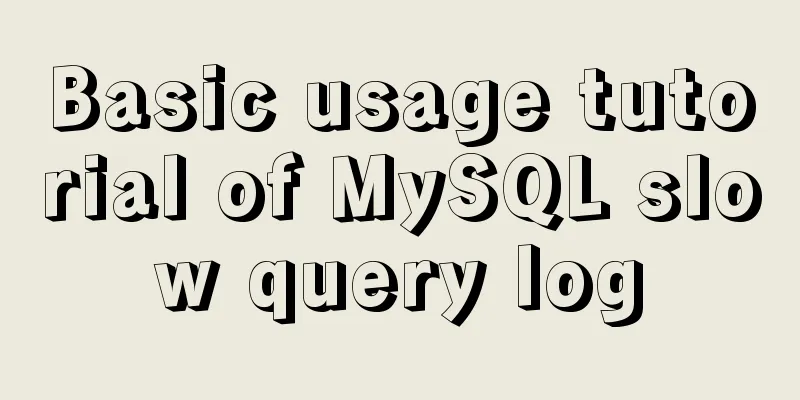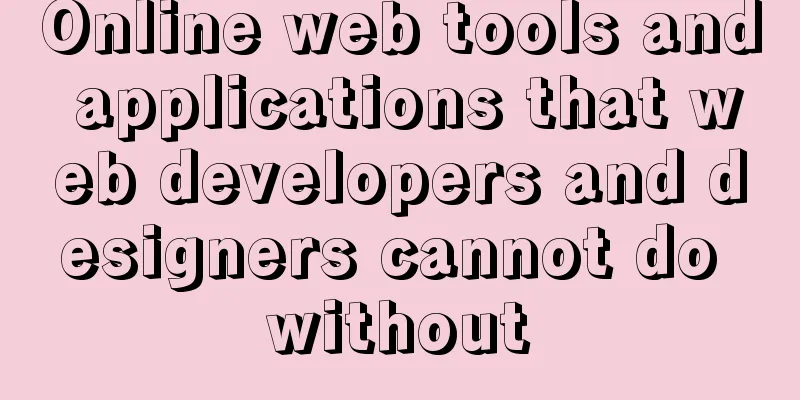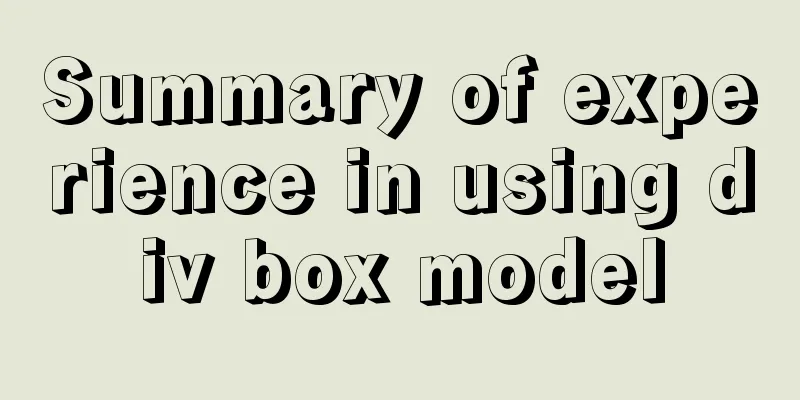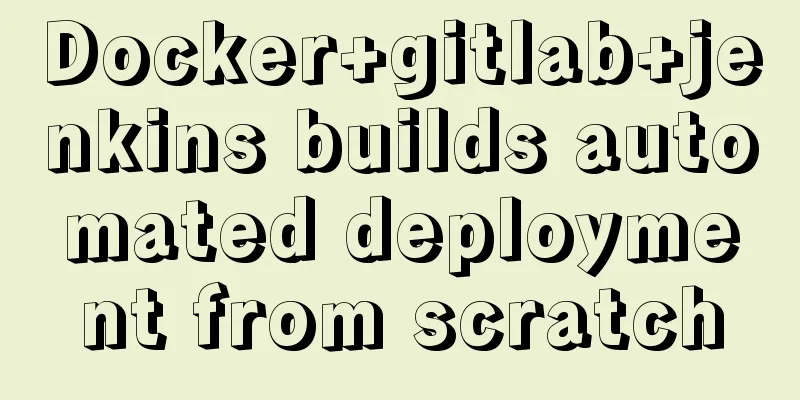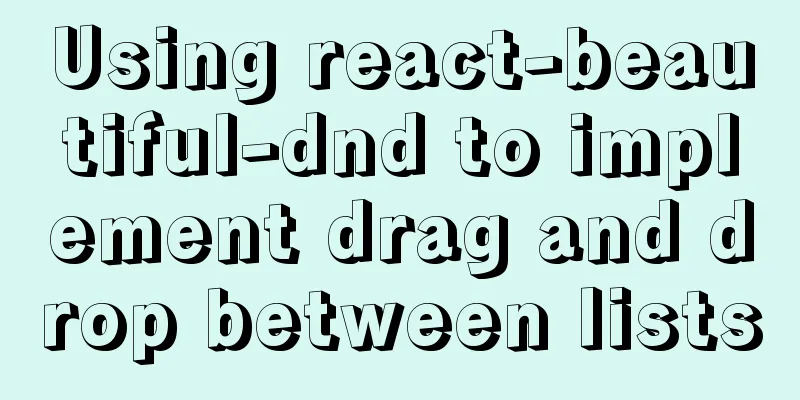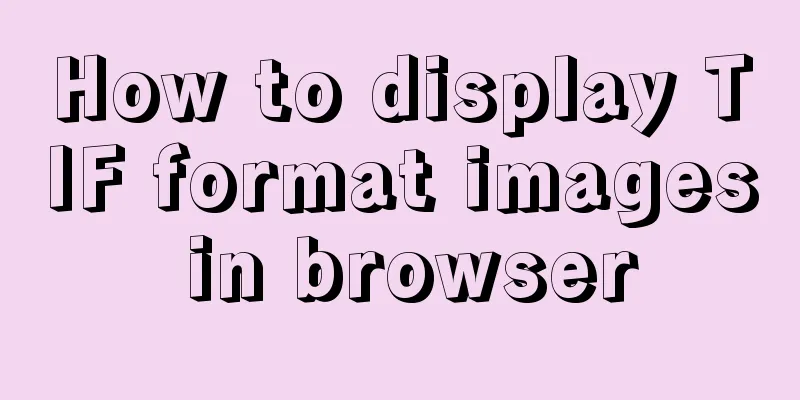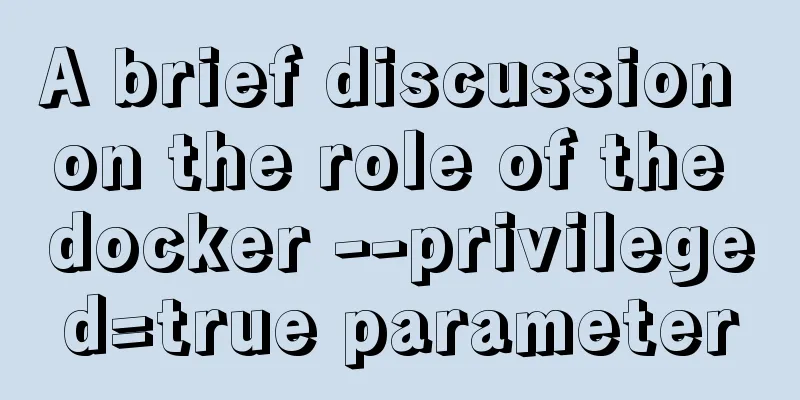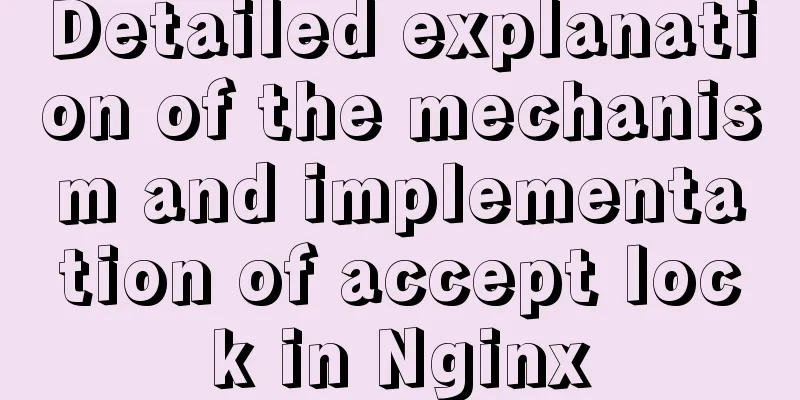HTML Basics Must-Read - Comprehensive Understanding of CSS Style Sheets
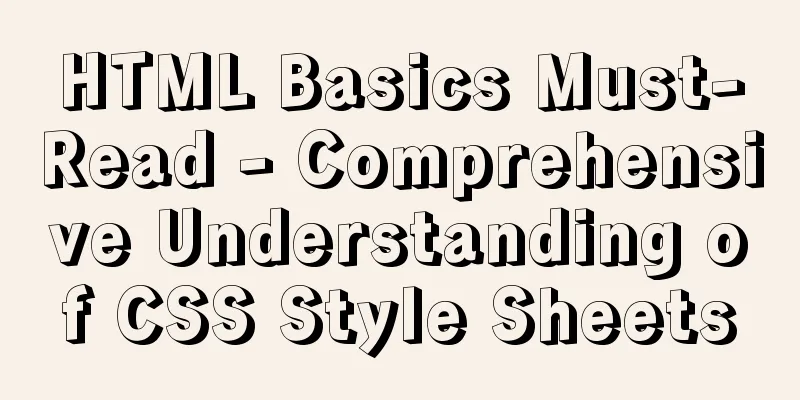
|
CSS (Cascading Style Sheet) is used to beautify HTML web pages. /*Comment area*/This is the comment syntax 1. Style Sheet 1. Classification of style sheets 1. Inline Style Sheets Displayed jointly with HTML, the control is precise, but the reusability is poor and there is a lot of redundancy. Example: <p style="font-size:14px;">Inline style sheet</p> 2. Embedded Style Sheets As an independent area embedded in the web page, it must be written in the head tag. <style type="text/css"> p //The format works on the p tag { style; } </style> 3. External Style Sheets Create a new CSS file to store the style sheet. If you want to call a style sheet in an HTML file, you need to right-click in the HTML file → CSS Style Sheet → Attach Style Sheet. Generally, the link connection method is used. Note: There is no need to write style tags in the css file Some tags have default margins, which are usually removed when writing stylesheet code (other styles can also be set), as follows:
Note: The above picture shows that the margins and spacing are removed first. (ii) Selector 1. Tag selector. Use tag names as selectors.
2.class selector. They all start with "." . Note: The class selector can be superimposed with the tag selector to show different effects.
3.ID selector. Starts with “#” . Note: The ID selector can be superimposed with the tag selector to show different effects. <div id="style name">
4. Compound Selectors (1) Use “,” to separate two items to indicate parallel order.
(2) Separated by spaces, indicating descendants.
(3) Filter “.”
2. Style attributes 1. Background and prospects 1. Background:
2. Foreground font:
2. Boundaries and borders border (table border, style, etc.), margin (table spacing). padding (content and cell spacing).
3. Lists and blocks width , height , ( top , bottom , left , right ) are only useful in the case of absolute coordinates.
The css stylesheet code shows: CSS file code: CSS CodeCopy content to clipboard
HTML file code: XML/HTML CodeCopy content to clipboard
The running effect shows:
The above article "Must-Read on HTML Basics - Comprehensive Understanding of CSS Style Sheets" is all the content that the editor shares with you. I hope it can give you a reference. I also hope that you will support 123WORDPRESS.COM. Original URL: http://www.cnblogs.com/H2921306656/archive/2016/07/10/5658628.html |
<<: 9 code optimization tips to improve website usability that webmasters should pay attention to
>>: An article to understand MySQL master-slave replication and read-write separation
Recommend
How to modify the master-slave replication options in MySQL online
Preface: The most commonly used architecture of M...
The process of JDK installation and configuration of environment variables under WIN10 (detailed version)
Table of contents 1. Download JDK (take jdk1.8.0 ...
JavaScript super detailed implementation of web page carousel
Table of contents Creating HTML Pages Implement t...
Deepin20.1 system installs MySQL8.0.23 (super detailed MySQL8 installation tutorial)
Download MySQL-8.0.23 Click to download: mysql-8....
Tutorial on installing MySQL on Alibaba Cloud Centos 7.5
It seems that the mysql-sever file for installing...
Three Ways to Find the Longest Word in a String in JavaScript (Recommended)
This article is based on the Free Code Camp Basic...
Complete steps to build NFS file sharing storage service in CentOS 7
Preface NFS (Network File System) means network f...
JavaScript to achieve floor effect
This article shares the specific code of JavaScri...
How to install ROS Noetic in Ubuntu 20.04
Disclaimer: Since the project requires the use of...
Why do select @@session.tx_read_only appear in DB in large quantities?
Find the problem When retrieving the top SQL stat...
Vue implements user login switching
This article example shares the specific code of ...
How to modify the password of MySQL 5.1 and remotely log in to the MySQL database
Create a mysql user and authorize: Format: grant ...
About the startup error caused by incompatibility between vmware workstations and device/credential
vmware workstations starts the virtual machine er...
Detailed explanation of how to set the change value within a specified time in Zabbix
Background description: On an existing load balan...
Detailed analysis of MySQL master-slave delay phenomenon and principle
1. Phenomenon In the early morning, an index was ...