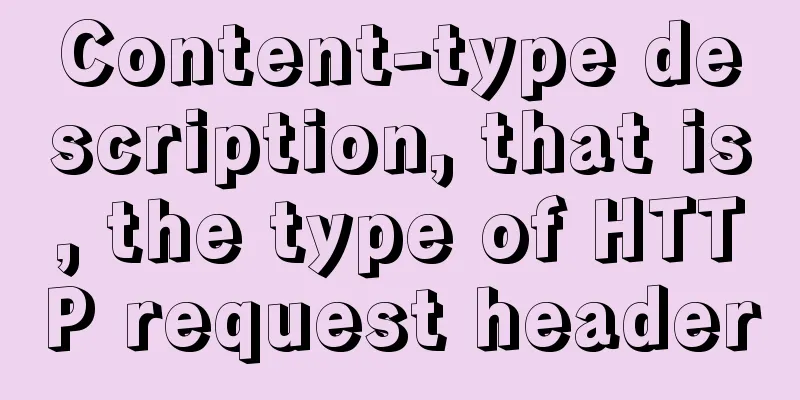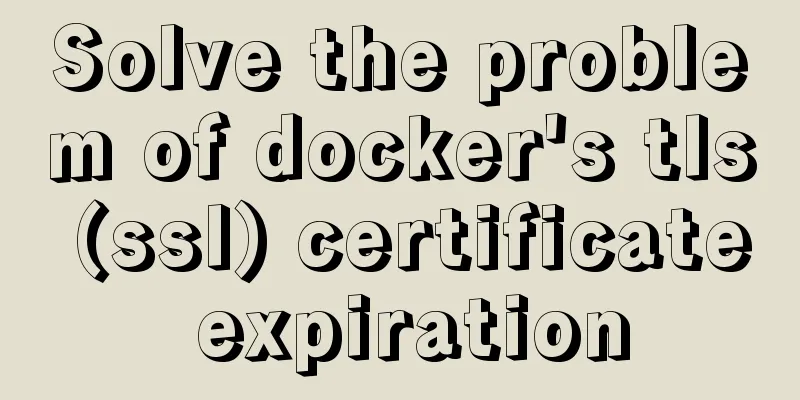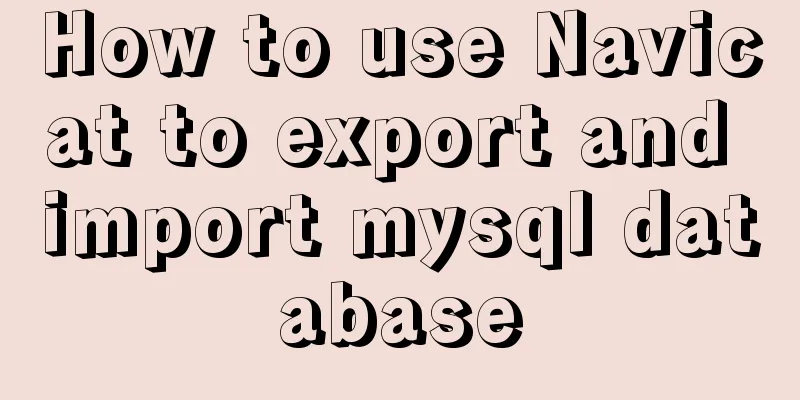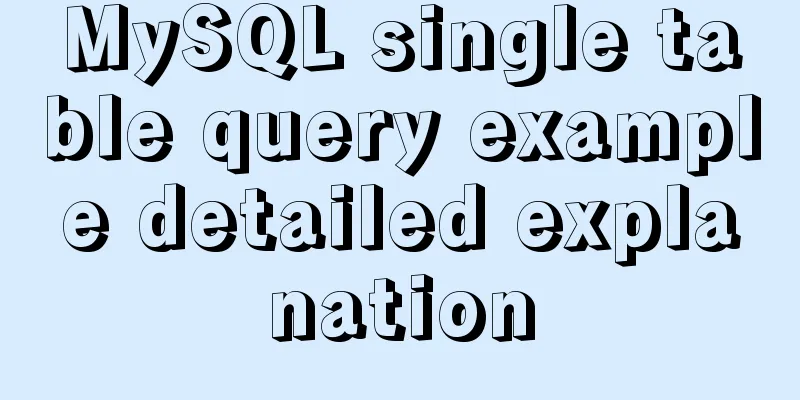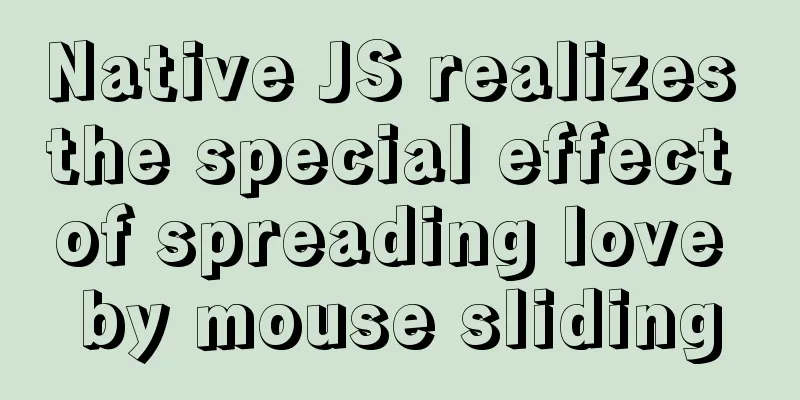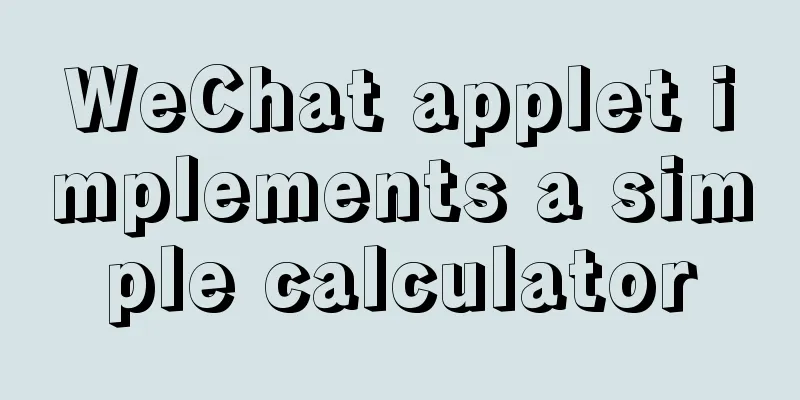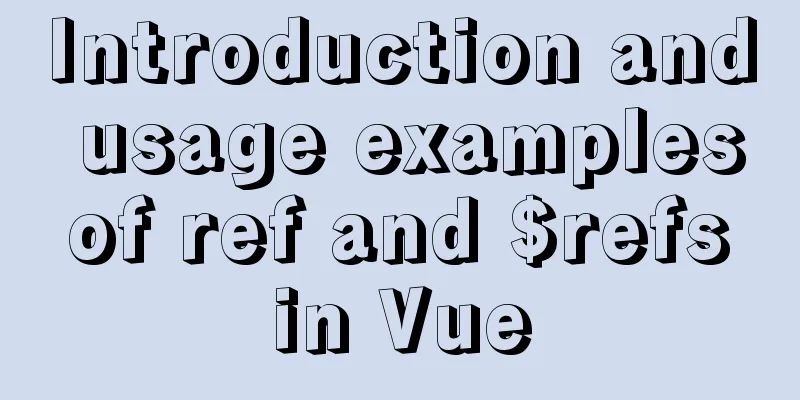JavaScript to achieve floor effect
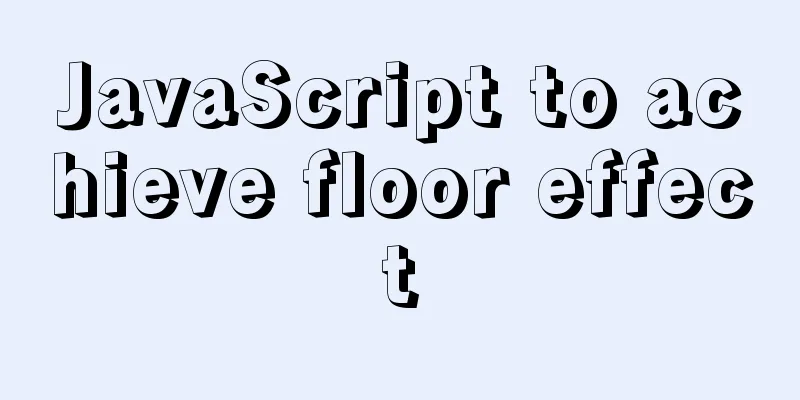
|
This article shares the specific code of JavaScript to achieve the floor effect for your reference. The specific content is as follows
* {
margin: 0;
padding: 0;
}
html,
body {
width: 100%;
height: 100%;
}
ul {
width: 100%;
height: 100%;
}
ul>li {
list-style: none;
width: 100%;
height: 100%;
font-size: 100px;
text-align: center;
}
ol {
position: fixed;
left: 10px;
top: 50%;
transform: translateY(-50%);
}
ol>li {
list-style: none;
width: 100px;
line-height: 40px;
text-align: center;
border: 1px solid #000;
}
.selected {
background: skyblue;
}
<ul>
<li>I am level 1</li>
<li>I am level 2</li>
<li>I am level 3</li>
<li>I am level 4</li>
<li>I am level 5</li>
</ul>
<ol>
<li class="selected">Layer 1</li>
<li>Layer 2</li>
<li>Layer 3</li>
<li>Layer 4</li>
<li>Layer 5</li>
</ol>js:
// 1. Initialize the color of the floor let oPages = document.querySelectorAll("ul>li");
let colorArr = ['green', 'blue', 'purple', 'red', 'yellow'];
for (let i = 0; i < oPages.length; i++) {
let page = oPages[i];
page.style.background = colorArr[i];
}
// 2. Select whoever is clicked let oItems = document.querySelectorAll("ol>li");
let currentItem = oItems[0];
// Get the height of the visible area let screenHeight = getScreen().height;
let timerId = null;
for (let i = 0; i < oItems.length; i++) {
let item = oItems[i];
item.onclick = function() {
currentItem.className = "";
this.className = "selected";
currentItem = this;
// Implement scrolling // window.scrollTo(0, i * screenHeight);
// Note: Use documentElement.scrollTop to scroll the web page. Do not add units when setting the value. // document.documentElement.scrollTop = i * screenHeight + "px";
// document.documentElement.scrollTop = i * screenHeight;
clearInterval(timerId);
timerId = setInterval(function() {
let begin = document.documentElement.scrollTop;
let target = i * screenHeight;
let step = (target - begin) * 0.2;
begin += step;
if (Math.abs(Math.floor(step)) <= 1) {
clearInterval(timerId);
document.documentElement.scrollTop = i * screenHeight;
return;
}
document.documentElement.scrollTop = begin;
}, 50);
}
}
//Get the browser viewport width and height function getScreen() {
let width, height;
if (window.innerWidth) {
width = window.innerWidth;
height = window.innerHeight;
} else if (document.compatMode === "BackCompat") {
width = document.body.clientWidth;
height = document.body.clientHeight;
} else {
width = document.documentElement.clientWidth;
height = document.documentElement.clientHeight;
}
return {
width: width,
height: height
}
}
The above is the full content of this article. I hope it will be helpful for everyone’s study. I also hope that everyone will support 123WORDPRESS.COM. You may also be interested in:
|
<<: 20 CSS coding tips to make you more efficient (sorted)
>>: 4 Practical Tips for Web Page Design
Recommend
Detailed tutorial on MySql installation and uninstallation
This article shares the tutorial of MySql install...
Non-standard implementation code for MySQL UPDATE statement
Today I will introduce to you a difference betwee...
Briefly describe mysql monitoring group replication
Original text: https://dev.mysql.com/doc/refman/8...
Mini Program to Implement Calculator Function
This article example shares the specific code of ...
Analysis of the principles and usage of Linux hard links and soft links
In the Linux system, there is a kind of file call...
Detailed explanation of how to limit the update/delete range using the mysql parameter sql_safe_updates
Preface As you all know, we have encountered many...
MySQL Binlog Data Recovery: Detailed Explanation of Accidentally Deleting a Database
MySQL Bin log data recovery: accidentally delete ...
Detailed explanation of Linux DMA interface knowledge points
1. Two types of DMA mapping 1.1. Consistent DMA m...
iview implements dynamic form and custom verification time period overlap
Dynamically adding form items iview's dynamic...
The difference between key and index in MySQL
Let's look at the code first: ALTER TABLE rep...
Simple principles for web page layout design
This article summarizes some simple principles of...
HTML Tutorial: Collection of commonly used HTML tags (5)
These introduced HTML tags do not necessarily ful...
A brief analysis of the differences between undo, redo and binlog in MySQL
Table of contents Preface 【undo log】 【redo log】 【...
Q&A: Differences between XML and HTML
Q: I don’t know what is the difference between xml...
This article will show you the basics of JavaScript: deep copy and shallow copy
Table of contents Shallow copy Deep Copy Replenis...