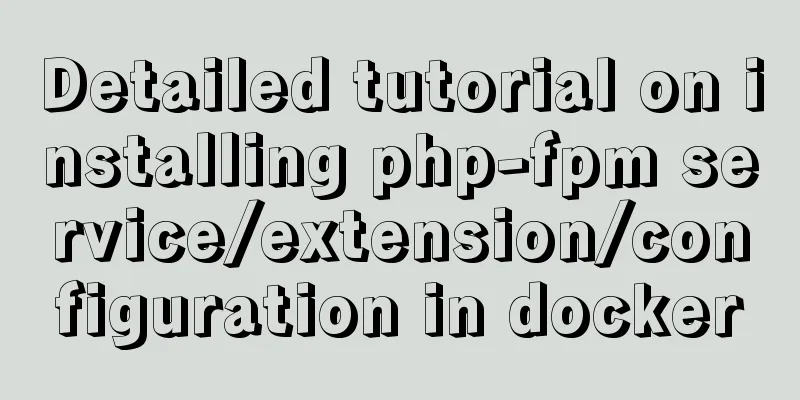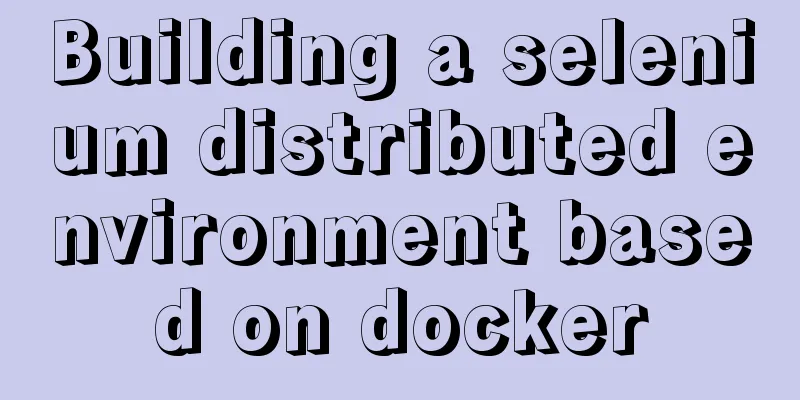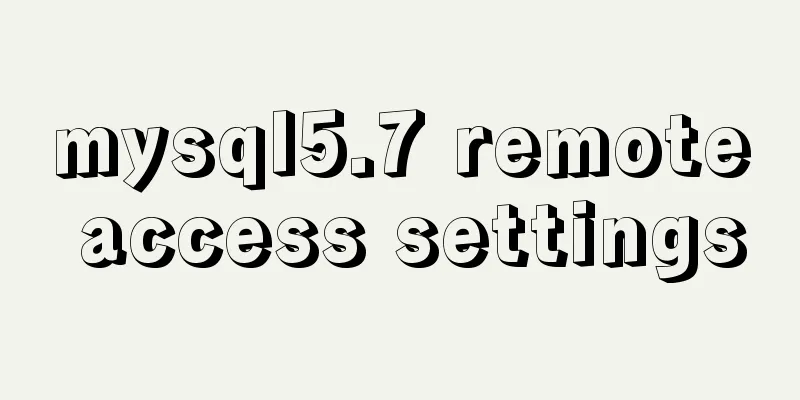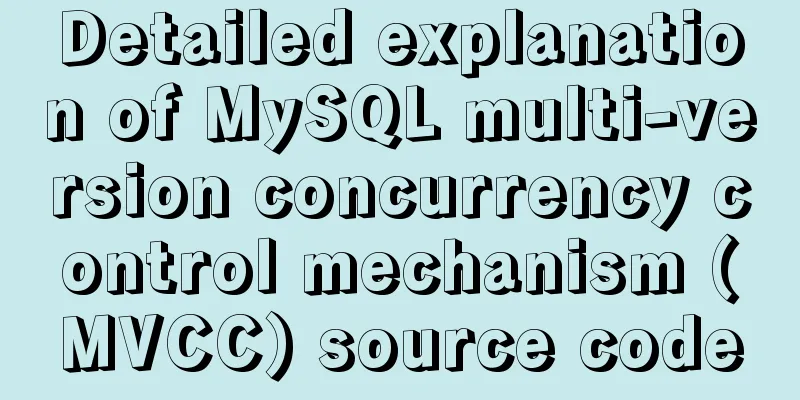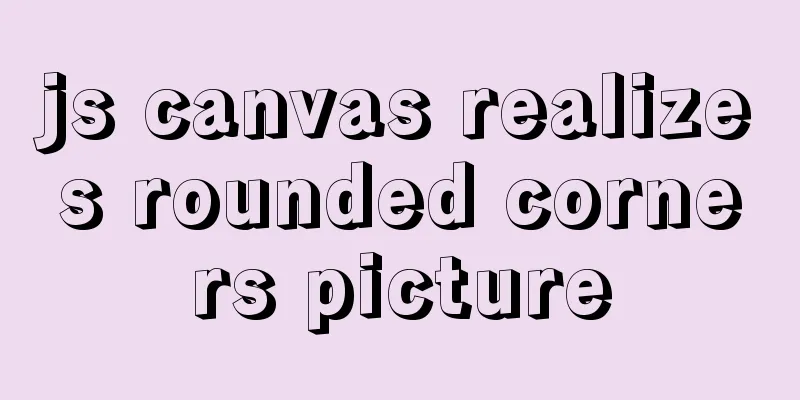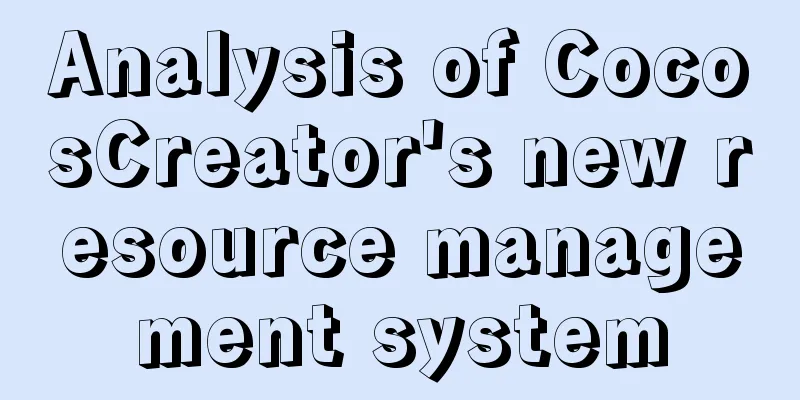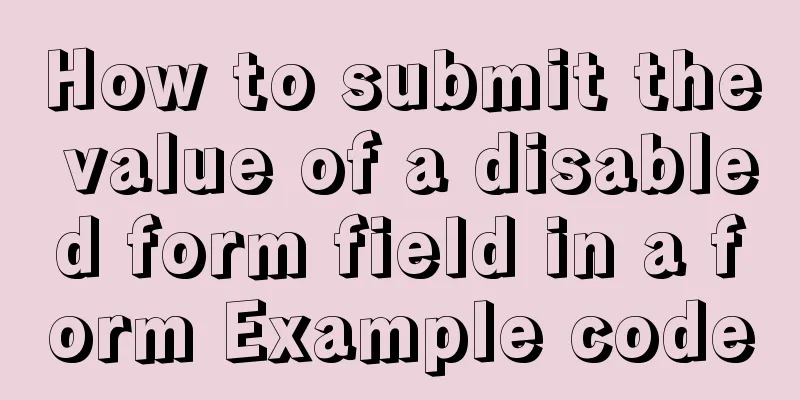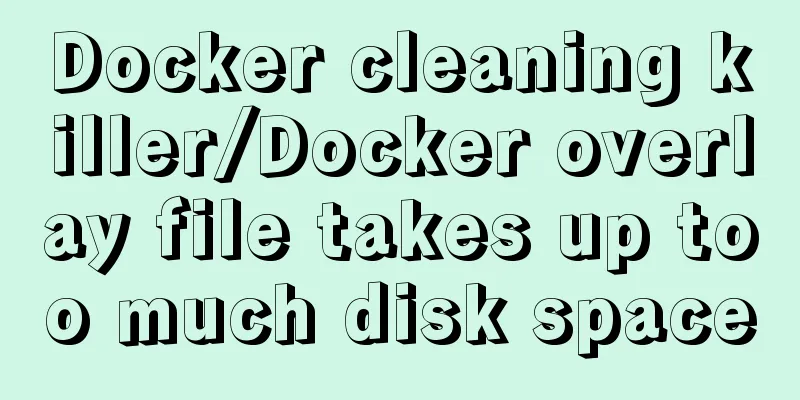This article will show you the basics of JavaScript: deep copy and shallow copy
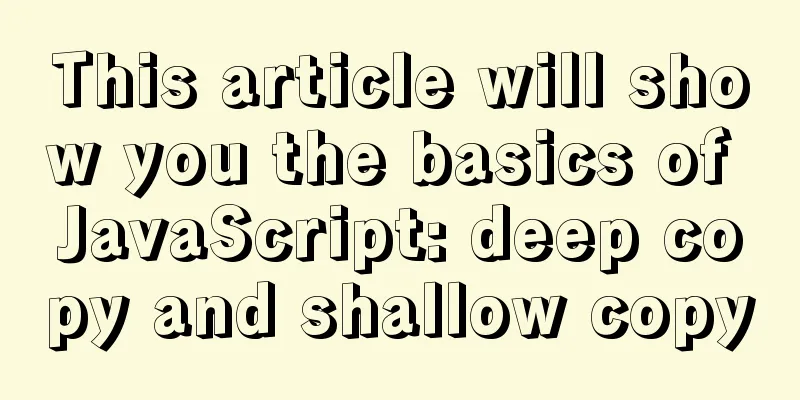
|
Copy (also known as clone, duplicate, etc.), but it is divided into deep copy and shallow copy. In fact, this problem is sometimes very simple if you figure it out. If you don’t figure it out, it may be a bit confusing, but it is much easier to understand than closures. Why does this concept exist? Let me give you an example.
var person = {
name:"Zhang San",
age:22
}
var person1=person;
console.log(person);
console.log(person1);
It seems that it can be copied, but if you operate the attribute value of person1, the attribute value of person will also change. person1.name="Li Si"; console.log(person); console.log(person1);
In fact, this is very easy to understand. That is, the pointer addresses of the two objects above point to the same location in the stack memory. When explaining the reference data type earlier, we explained what the reference data type is. Replenish: Object.property and object[property] are actually both attribute values of the operation object, just two different ways of writing. That means this way of assigning pointers is not copying. Then what is copying? It means that a new object uses all the properties of an object, but they are not affected by each other. With this understanding, we can understand that the essence of copying is to cyclically assign the properties of an object to a new object. Then why are there shallow copies and deep copies? To be honest, is there any essential difference between shallow copies and deep copies? In fact, there is no essential difference. The biggest difference is the conditions considered and the attribute types in the copying process. As usual, look at the code first Shallow copy
var person = {
name:"Zhang San",
age:22
}
var person1={};
for( key in person){
console.log(key);
person1[key]=person[key];
}
console.log(person);
console.log(person1);
person1.name="Li Si"; console.log(person); console.log(person1);
It can be seen that there is no impact on each other, but a new problem will be involved, that is, the attributes of the person object are all basic data types, what if they are reference types? For example, arrays, objects?
var person = {
name:"Zhang San",
age:22,
son:
firstSon:"Zhang Damao"
}
}
var person1={};
for( key in person){
console.log(key);
person1[key]=person[key];
}
console.log(person);
console.log(person1);
Now modify the send attribute of person1.
person1.son={firstSon:"Li Damao"};
console.log(person);
console.log(person1);
Doesn't it seem like they don't affect each other? But as mentioned before, object.property = is equivalent to rewriting and assigning the property of person1.son, which will naturally disconnect the influence of each other's references, after all, the two addresses are different. But what about the following modifications? person1.son.secondeSon="Li Damao"; console.log(person); console.log(person1);
Surprising or not, unexpected or not, they still affect each other. At this time, a new operation is needed, that is, deep copy. To put it simply, the attribute value may be changed to a reference type. Replenish: If there are attribute values on the prototype of person, they will also be retrieved by person1 and assigned to person1. This has been mentioned before. In that case, hasOwnProperty will be used to determine whether it belongs to one's own attribute value. Deep CopyIn fact, the difference between deep copy and shallow copy, I believe you have almost understood it by now, it’s just a matter of considering the type of attribute value.
// As mentioned above, the values on the prototype will also be copied. For convenience, the prototype chain of the object is directly used and the properties are added to the Object at the end.
Object.prototype.address="Guess";
var person = {
name:"Zhang San",
age:22,
son:
firstSon:"Zhang Damao"
}
}
strtype=Object.prototype.toString;
var person1={};
// For convenience, use the recursive method here function coleFun(origin,target){
// Prevent the target object from having attributes target=target||{}
for(key in origin){
if (origin.hasOwnProperty(key))
if(strtype.call(origin[key])=="[object Object]"){
target[key]={};
target[key]=coleFun(origin[key],target[key])
}else{
target[key]=origin[key];
}
}
return target;
}
person1=coleFun(person,person1)
console.log(person);
console.log(person1);
See the result, there is no problem, try to modify the attribute value person1.son.secondeSon="Li Damao"; console.log(person); console.log(person1);
It seems that there is no problem now. The so-called deep and shallow copy, to put it simply, is to consider whether the attribute value has a reference type and then copy it. If you don’t understand the above code, you may need to review the difference between reference data and basic data, what this points to, and how to determine the data type. This has been discussed in previous articles, you can take a look. ReplenishA friend asked in the comment section if we use the JSON method in JavaScript to copy data, is it a deep copy or a shallow copy? In fact, this is very easy to prove. Just copy an object with a reference data type and then determine whether they will affect each other. First, let’s look at the two methods and their functions:
Then the code demonstrates:
var person = {
name:"Zhang San",
age:22,
son:
firstSon:"Zhang Damao"
}
}
var str = JSON.stringify(person);
var person1 = JSON.parse(str);
console.log(person);
console.log(person1);
At least the copied results seem to be OK. Now start testing whether they affect each other person1.son.secondeSon="Li Damao"; console.log(person); console.log(person1);
It can be seen that there is no mutual influence. Copying through JOSN is actually a common way of JavaScript. After all, it is much more convenient than writing it yourself. Its essence is to convert the object into a string in JSON format, and then generate an object through the string, so it is also a deep copy. SummarizeThis article ends here. I hope it can be helpful to you. I also hope you can pay more attention to more content on 123WORDPRESS.COM! You may also be interested in:
|
<<: Specific usage of textarea's disabled and readonly attributes
>>: Analysis and solution of the reasons for left and right jumps when loading web pages
Recommend
How to decompress multiple files using the unzip command in Linux
Solution to the problem that there is no unzip co...
How to install MySQL via SSH on a CentOS VPS
Type yum install mysql-server Press Y to continue...
Summary of the difference between using from and join to query two tables in MySQL
Preface In MySQL, multi-table join query is a ver...
Detailed tutorial on how to log in to the system using the root user in the new version of Ubuntu 20.04
Ubuntu 20.04 does not have root login enabled by ...
Detailed explanation of building a continuous integration cluster service based on docker-swarm
Preface This article is just a simple record of m...
HTML optimization techniques you must know
To improve the performance of web pages, many dev...
Example of cross-database query in MySQL
Preface In MySQL, cross-database queries are main...
Introduction and examples of hidden fields in HTML
Basic syntax: <input type="hidden" na...
PHP related paths and modification methods in Ubuntu environment
PHP related paths in Ubuntu environment PHP path ...
Two ways to install Python3 on Linux servers
First method Alibaba Cloud and Baidu Cloud server...
A few experiences in self-cultivation of artists
As the company's influence grows and its prod...
Linux system AutoFs automatic mount service installation and configuration
Table of contents Preface 1. Install the service ...
CSS3 realizes the effect of triangle continuous enlargement
1. CSS3 triangle continues to zoom in special eff...
Detailed explanation of HTML onfocus gain focus and onblur lose focus events
HTML onfocus Event Attributes Definition and Usag...
Vue+thinkphp5.1+axios to realize file upload
This article shares with you how to use thinkphp5...