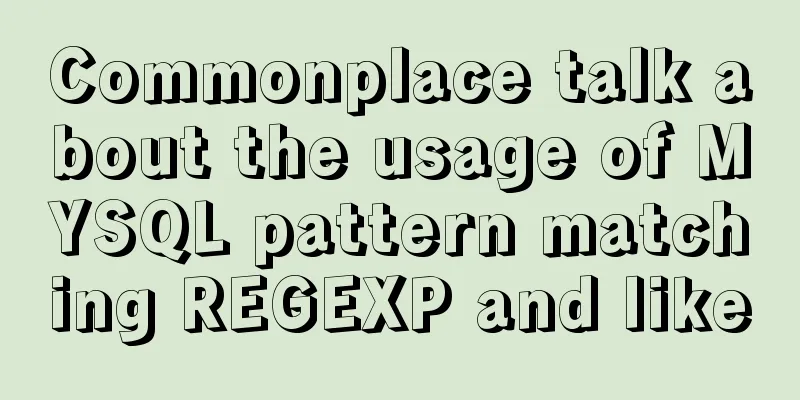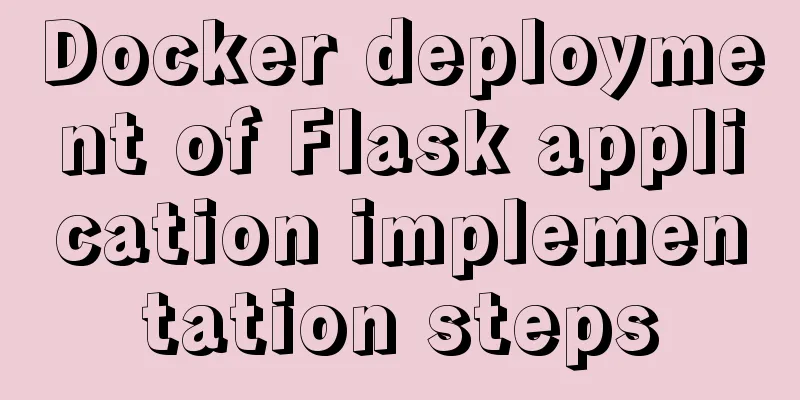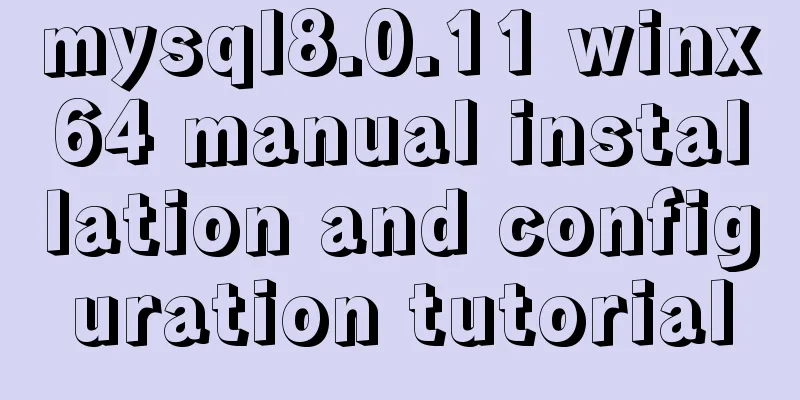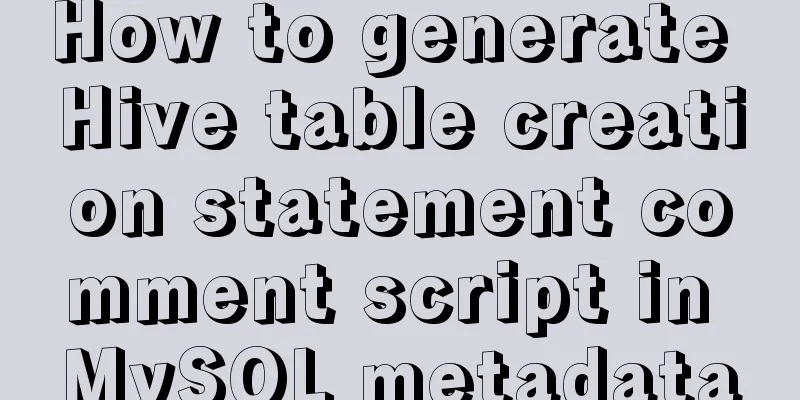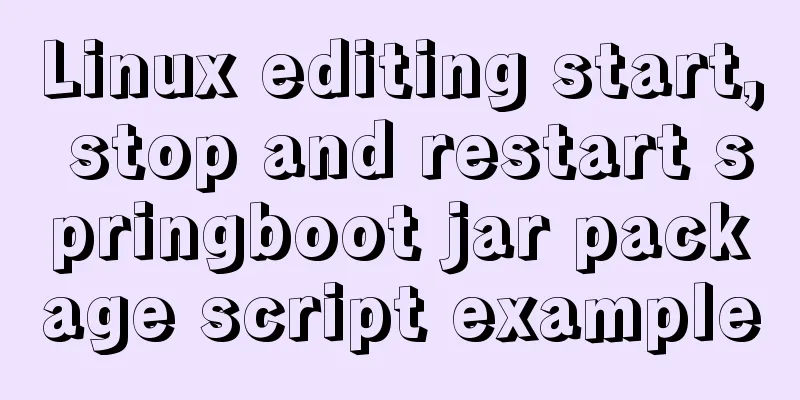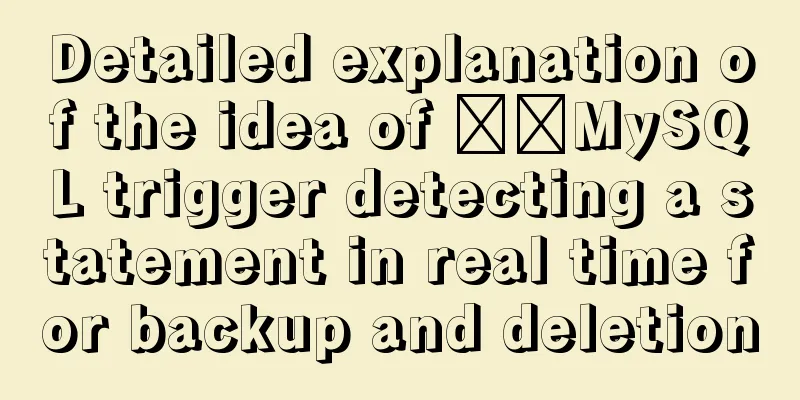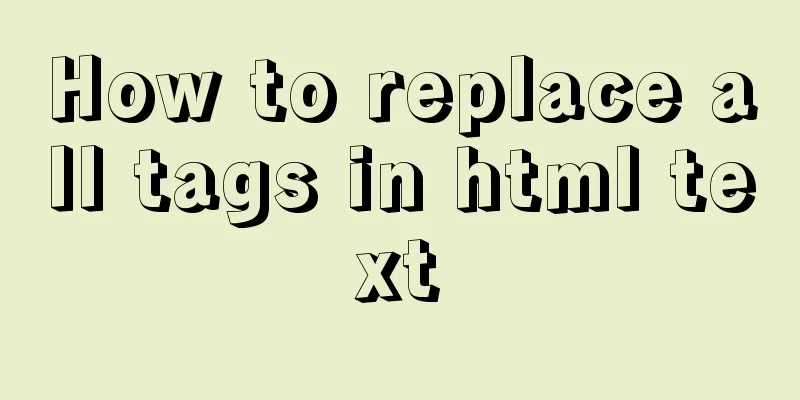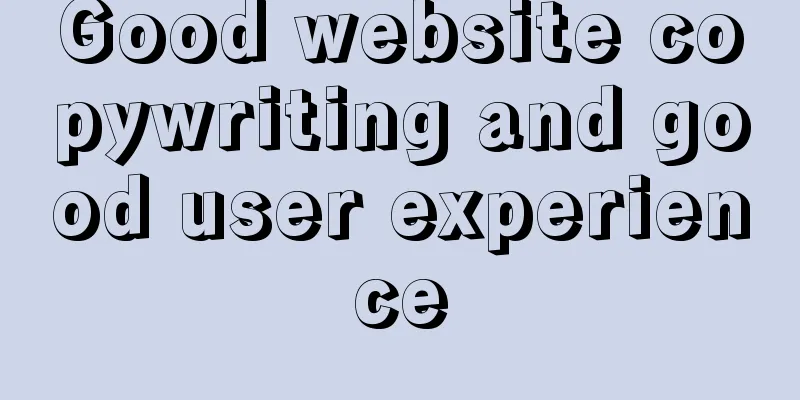mysql5.7 remote access settings
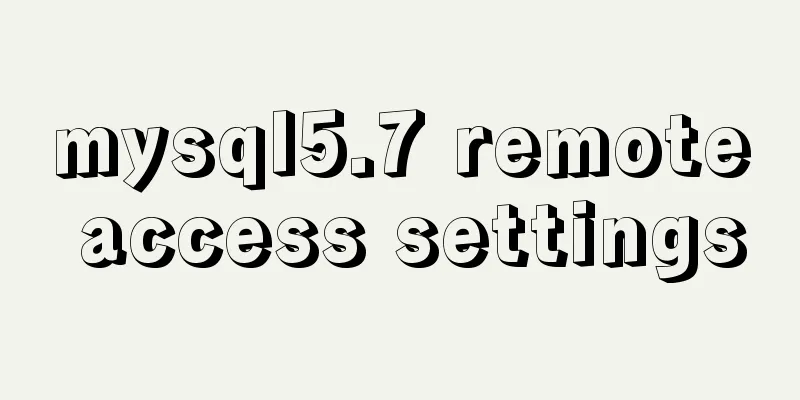
|
Setting up remote access in mysql5.7 is not like what is said on the Internet that you can access it by simply creating a user and granting permissions. For example, the one below is to create a user and grant permissions. It may be possible in previous versions, but it never works on my MySQL. This has been bothering me for a long time! ! ! The project was delayed! ! 1. The original way to set up remote access Mysql cannot be accessed from a remote machine by default. Remote access can be enabled through the following configuration On the MySQL Server side: Execute the mysql command to enter the mysql command mode. Sql code mysql> use mysql; mysql> GRANT ALL ON *.* TO user@'%' IDENTIFIED BY '123456' WITH GRANT OPTION; This sentence means that any computer with any IP address (the % above means this) is allowed to access this MySQL Server with the admin account and password (admin) You must add an account like this to log in remotely. The root account cannot log in remotely, only locally. Remote Access:
In addition, you can also simulate remote access on a machine by opening multiple terminals to test whether remote access is possible. I found a problem. If you have executed the above command, you are in localhost and execute: mysql -hlocalhost -uadmin -padmin The result was a failure. So you must also add the command: mysql>GRANT ALL ON *.* TO admin@'localhost' IDENTIFIED BY 'admin' WITH GRANT OPTION; 2. Setting up remote access in mysql5.7After I set it up according to the above method, I found that I could not access it remotely using mysql -h. I modified the /etc/my.cnf configuration file to #skip-networking Comment out Add bind-address=0.0.0.0 But it's no use! I almost memorized it after reading it! Later I went directly to look at his configuration file: in the /etc/mysql folder
Click on my.cnf in the picture: There are some words as follows: # # * IMPORTANT: Additional settings that can override those from this file! # Configuration elsewhere can override the configuration in this file. # The files must end with '.cnf', otherwise they'll be ignored. # !includedir /etc/mysql/conf.d/ !includedir /etc/mysql/mysql.conf.d/ I was curious about the last two paths in the file, so I looked at them: conf.d/:
There is a configuration file in it. When I opened it, I found that there was only [mysql] and nothing else. Here’s another one:
There is also a configuration file. When I opened it, I found a surprise. There is a sentence here:
I instantly felt like I saw the light of day! ! ! Just look at its comments and you will understand that it can only connect locally. This is the problem! ! Comment out bind-address: #bind-address=... Restart mysql service, remote link: mysql -h172.17.0.1 -uuser -p My username is: user Finally got in, haha! !
This is the end of this article about setting up remote access for mysql5.7. For more information about setting up remote access for mysql5.7, please search for previous articles on 123WORDPRESS.COM or continue to browse the following related articles. I hope you will support 123WORDPRESS.COM in the future! You may also be interested in:
|
<<: How to add docker port and get dockerfile
>>: CSS naming conventions (rules) worth collecting Commonly used CSS naming rules
Recommend
Two ways to implement HTML page click download file
1. Use the <a> tag to complete <a href=&...
Analyze the difference between querySelector and getElementById methods in JavaScript
Table of contents 1. Overview 1.1 Usage of queryS...
How to use js to determine whether a file is utf-8 encoded
Conventional solution Use FileReader to read the ...
Nginx configuration file detailed explanation and optimization suggestions guide
Table of contents 1. Overview 2. nginx.conf 1) Co...
WeChat applet implements calculator function
WeChat Mini Programs are becoming more and more p...
Detailed explanation of nginx optimization in high concurrency scenarios
In daily operation and maintenance work, nginx se...
Example analysis of the page splitting principle of MySQL clustered index
This article uses an example to illustrate the pa...
Detailed explanation of Nest.js environment variable configuration and serialization
A brief description of environment variable confi...
Several ways to implement CSS height changing with width ratio
[Solution 1: padding implementation] principle: I...
Mysql 8.0.18 hash join test (recommended)
Hash Join Hash Join does not require any indexes ...
MySQL 8.0 WITH query details
Table of contents Learning about WITH queries in ...
JavaScript canvas realizes the effect of nine-square grid cutting
This article shares the specific code of canvas t...
How to split and merge multiple values in a single field in MySQL
Multiple values combined display Now we have th...
How to write HTML head in mobile device web development
Copy code The code is as follows: <head> &l...
Why is it not recommended to use index as the key attribute value in Vue?
Table of contents Preface The role of key The rol...