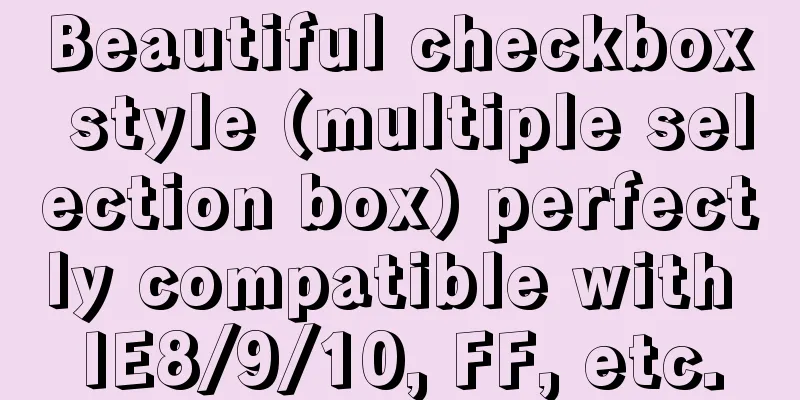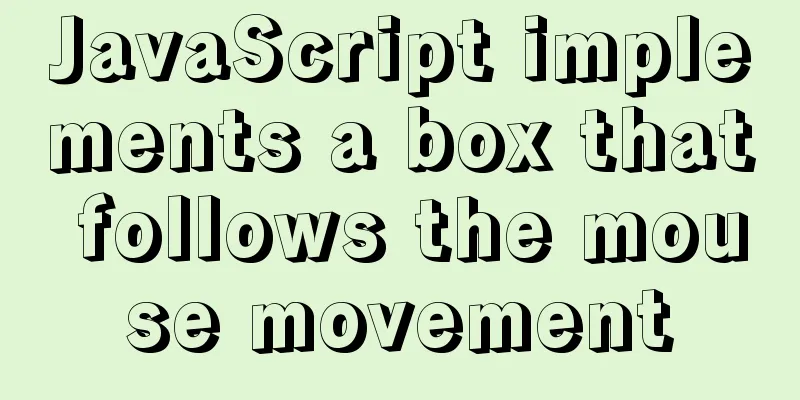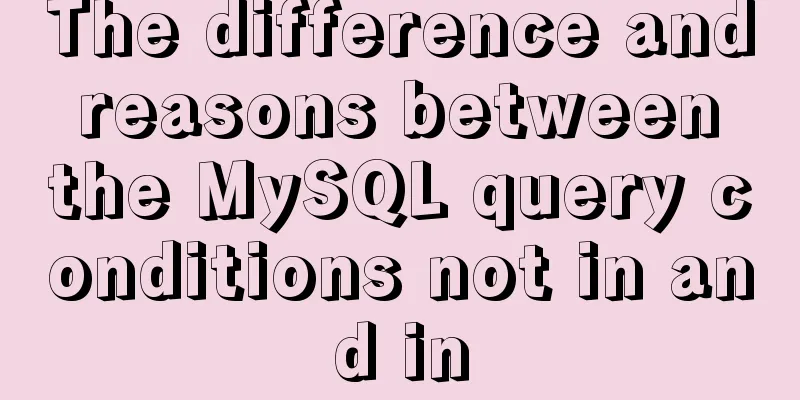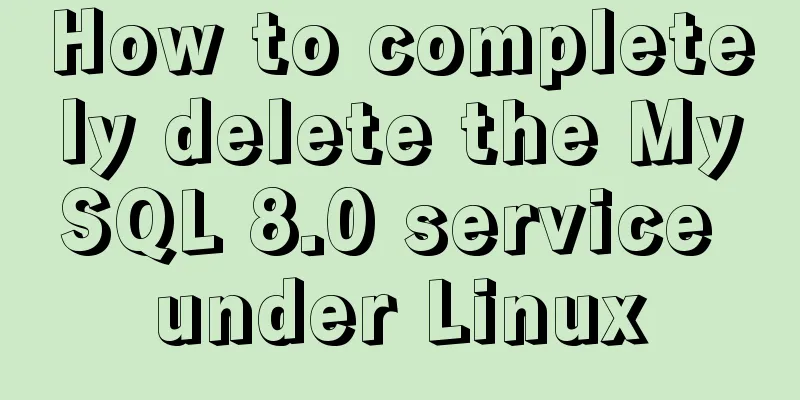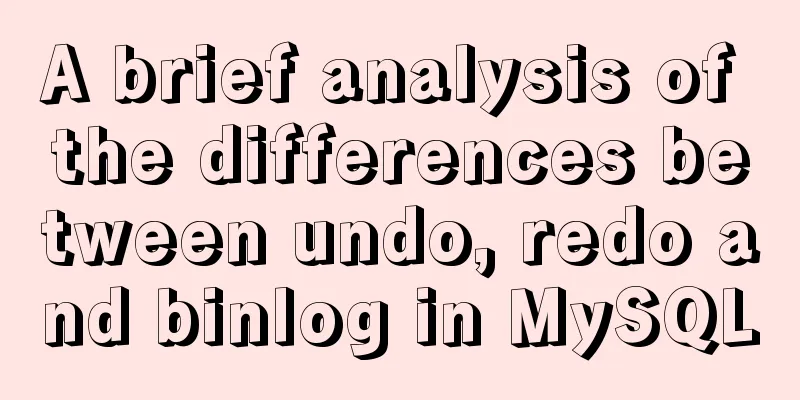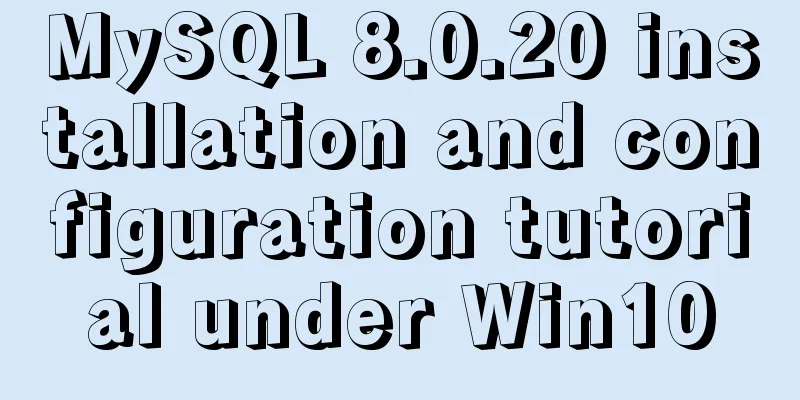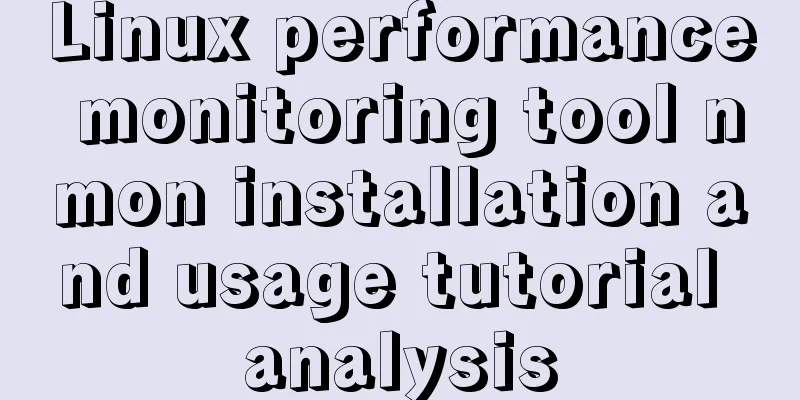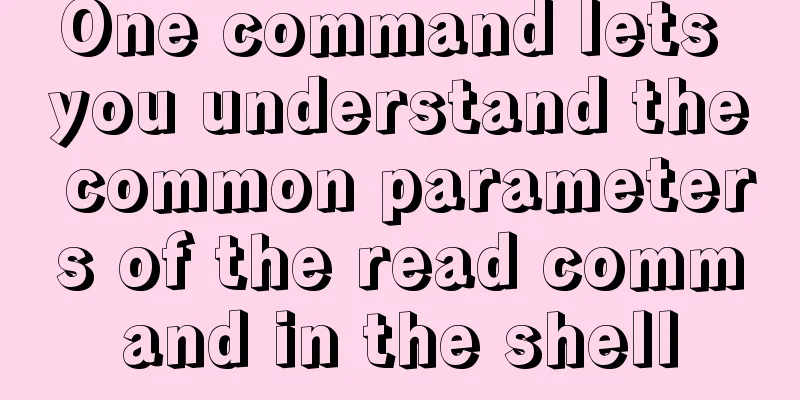How to decompress multiple files using the unzip command in Linux
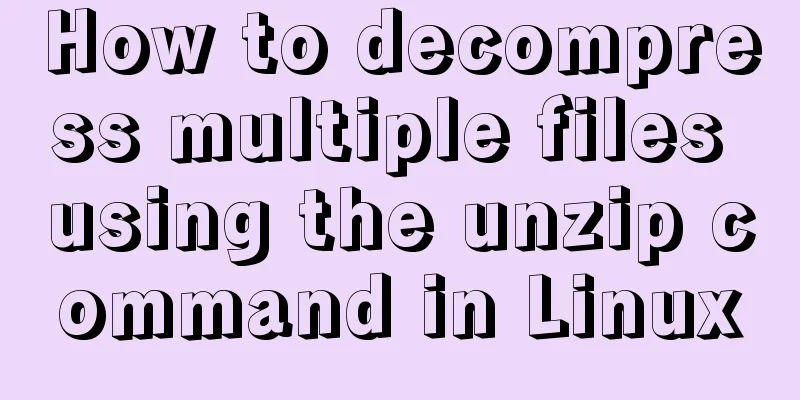
|
Solution to the problem that there is no unzip command in Linux If you use the unzip command to unzip the .zip file, it may be that you do not have the unzip software installed. Here is how to install it Command: Installation command: Installation command: Directly using unzip *.zip to decompress multiple files in Linux will result in an error You can use Or use As shown below, there are 6 zip compressed files in the current directory [root@autoServer COLLECTION]# ll -s total 24 4 -rw-r--r--. 1 root root 1681 Sep 11 15:38 00004.zip 4 -rw-r--r--. 1 root root 1325 Sep 11 15:38 00005.zip 4 -rw-r--r--. 1 root root 1540 Sep 11 15:43 00010.zip 4 -rw-r--r--. 1 root root 1392 Sep 11 15:43 00011.zip 4 -rw-r--r--. 1 root root 1541 Sep 11 15:48 00016.zip 4 -rw-r--r--. 1 root root 1390 Sep 11 15:48 00017.zip Use [root@autoServer COLLECTION]# unzip \*.zip Archive: 00005.zip inflating: GAB_ZIP_INDEX.xml inflating: 15366516000003-BASIC_1004.bcp Archive: 00010.zip replace GAB_ZIP_INDEX.xml? [y]es, [n]o, [A]ll, [N]one, [r]ename: n inflating: 15366518460006-SOURCE_1001.bcp Archive: 00016.zip replace GAB_ZIP_INDEX.xml? [y]es, [n]o, [A]ll, [N]one, [r]ename: A inflating: GAB_ZIP_INDEX.xml inflating: 15366519060012-SOURCE_1001.bcp Archive: 00017.zip inflating: GAB_ZIP_INDEX.xml inflating: 15366519080014-SOURCE_1002.bcp Archive: 00004.zip inflating: GAB_ZIP_INDEX.xml inflating: 15366516000001-BASIC_1003.bcp Archive: 00011.zip inflating: GAB_ZIP_INDEX.xml inflating: 15366518480008-SOURCE_1002.bcp 6 archives were successfully processed. Check the current directory to see if there is an unzipped file. [root@autoServer COLLECTION]# ll -s total 52 4 -rw-r--r--. 1 root root 294 Sep 11 15:40 15366516000001-BASIC_1003.bcp 4 -rw-r--r--. 1 root root 158 Sep 11 15:40 15366516000003-BASIC_1004.bcp 4 -rw-r--r--. 1 root root 104 Sep 11 15:45 15366518460006-SOURCE_1001.bcp 4 -rw-r--r--. 1 root root 80 Sep 11 15:45 15366518480008-SOURCE_1002.bcp 4 -rw-r--r--. 1 root root 104 Sep 11 15:50 15366519060012-SOURCE_1001.bcp 4 -rw-r--r--. 1 root root 80 Sep 11 15:50 15366519080014-SOURCE_1002.bcp 4 -rw-r--r--. 1 root root 1681 Sep 11 15:38 00004.zip 4 -rw-r--r--. 1 root root 1325 Sep 11 15:38 00005.zip 4 -rw-r--r--. 1 root root 1540 Sep 11 15:43 00010.zip 4 -rw-r--r--. 1 root root 1392 Sep 11 15:43 00011.zip 4 -rw-r--r--. 1 root root 1541 Sep 11 15:48 00016.zip 4 -rw-r--r--. 1 root root 1390 Sep 11 15:48 00017.zip 4 -rw-r--r--. 1 root root 2056 Sep 11 15:45 GAB_ZIP_INDEX.xml Unzip usage additional commands Unzip the file to the current directory unzip test.zip To unzip the file to the specified directory, you need to use the -d parameter unzip -d /temp test.zip To not overwrite existing files after decompression, use the -n parameter; to decompress in overwriting mode, use the -o parameter unzip -n test.zip unzip -n -d /temp test.zip Decompress the compressed file test.zip in the specified directory tmp. If the same file already exists, use -o to overwrite the original file. unzip -o test.zip -d /tmp/ To only view the sub-files contained in the zip archive without decompressing it, use the -l parameter unzip -l test.zip To view the displayed file list, also include the compression ratio, use the -v parameter unzip -v test.zip Check if the zip file is damaged, use the -t parameter unzip -t test.zip Summarize The above is the full content of this article. I hope that the content of this article will have certain reference learning value for your study or work. If you have any questions, you can leave a message to communicate. Thank you for your support for 123WORDPRESS.COM. You may also be interested in:
|
<<: Linux installation MySQL5.6.24 usage instructions
>>: How to use node scaffolding to build a server to implement token verification
Recommend
Deploy grafana+prometheus configuration using docker
docker-compose-monitor.yml version: '2' n...
Detailed introduction to MySQL database index
Table of contents Mind Map Simple understanding E...
Detailed explanation of the difference between IE8 compatibility view (IE7 mode) and standalone IE7
one. Overview of IE8 Compatibility View <br /&...
How to represent various MOUSE shapes
<a href="http://" style="cursor...
MySQL 5.7.17 installation and configuration method graphic tutorial (windows)
1. Download the software 1. Go to the MySQL offic...
WeChat applet scroll-view realizes left and right linkage
This article shares the specific code for WeChat ...
Detailed tutorial on installing Docker and nvidia-docker on Ubuntu 16.04
Table of contents Docker Installation Nvidia-dock...
Detailed explanation of CSS sticky positioning position: sticky problem pit
Preface: position:sticky is a new attribute of CS...
Import CSS files using judgment conditions
Solution 1: Use conditional import in HTML docume...
Basic use of subqueries in MySQL
Table of contents 1. Subquery definition 2. Subqu...
Detailed usage of js array forEach instance
1. forEach() is similar to map(). It also applies...
Example of how to implement underline effects using Css and JS
This article mainly describes two kinds of underl...
Essential knowledge for web development interviews and written tests (must read)
The difference between inline elements and block-...
Detailed example of clearing tablespace fragmentation in MySQL
Detailed example of clearing tablespace fragmenta...
CSS3 flip card number sample code
I received a task from the company today, and the...