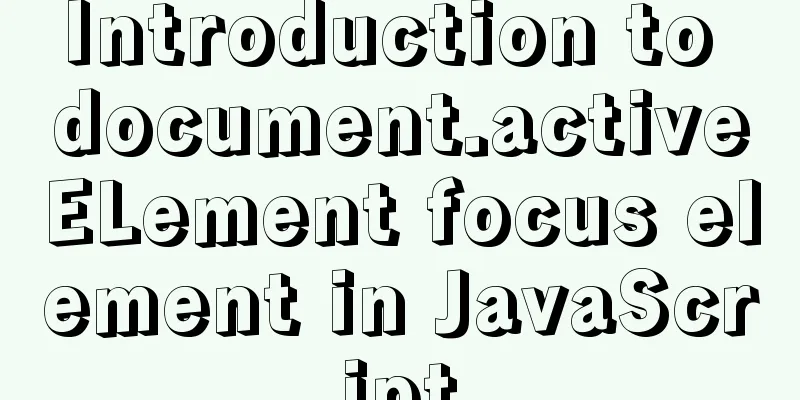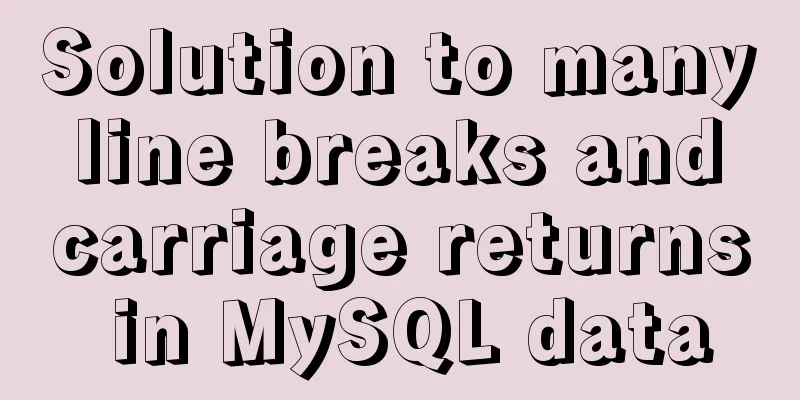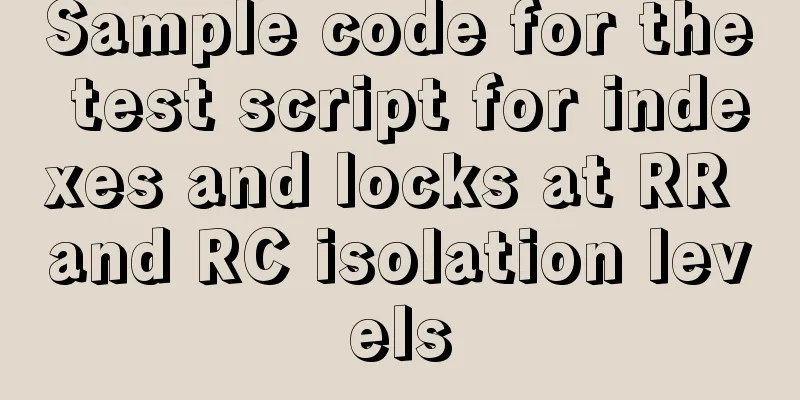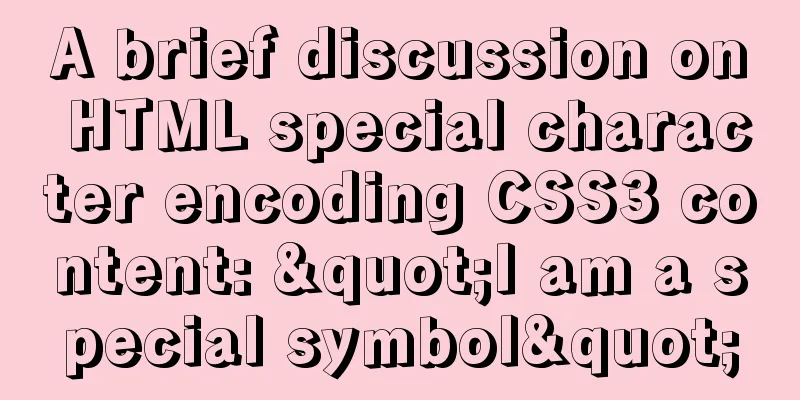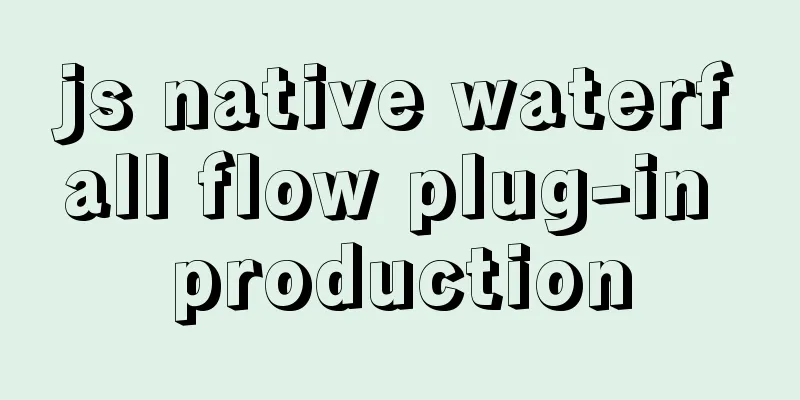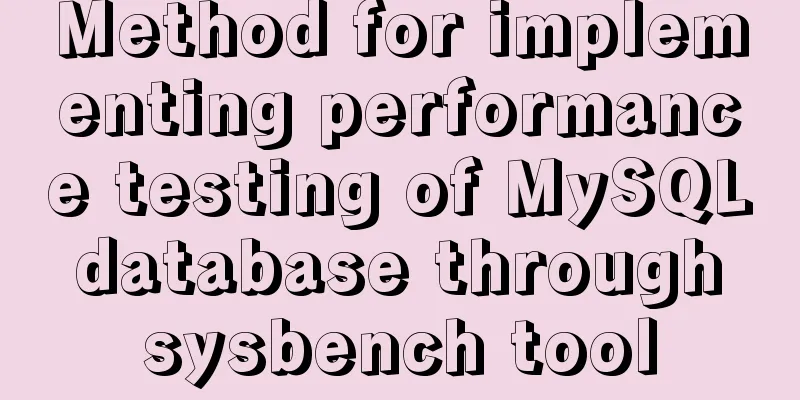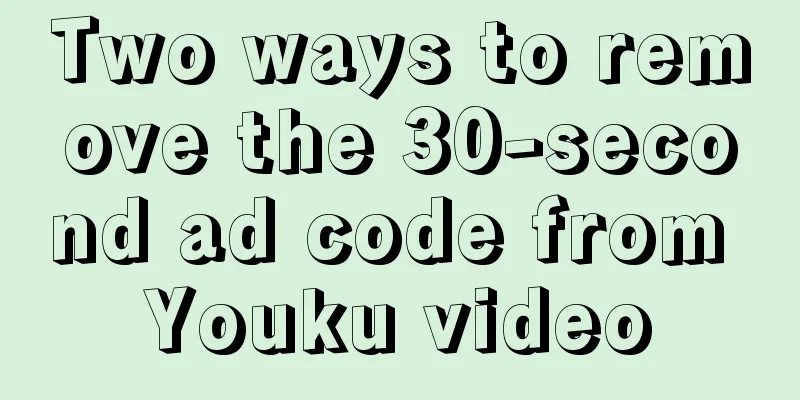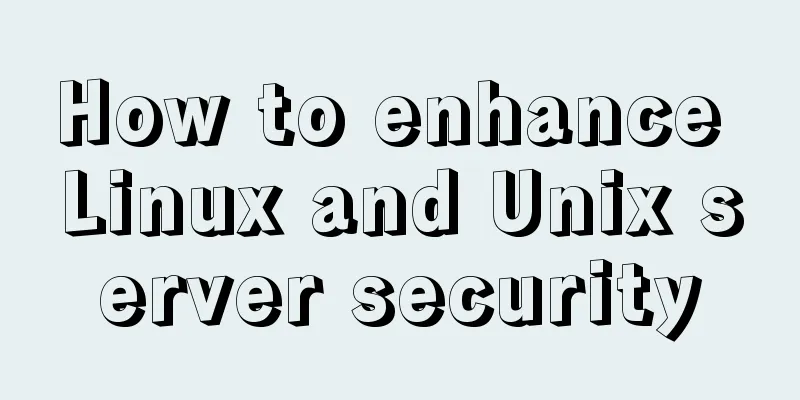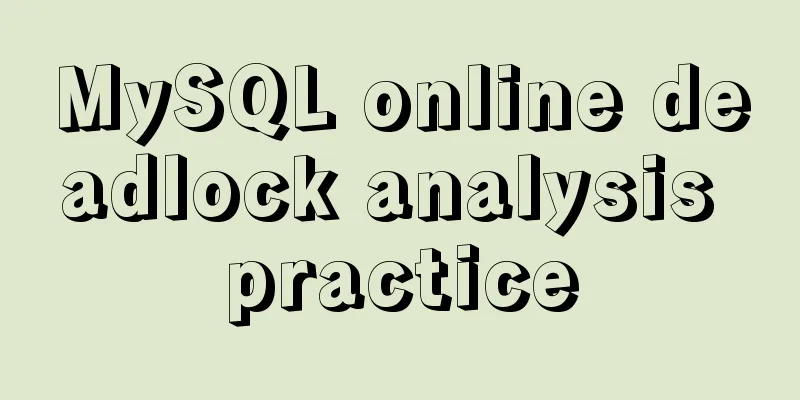How to use node scaffolding to build a server to implement token verification
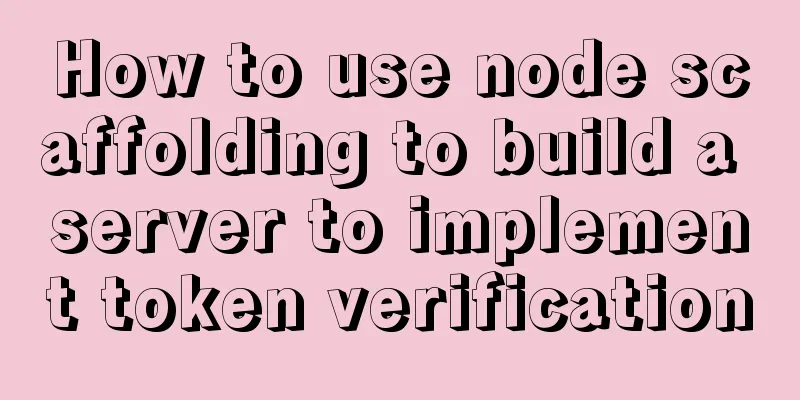
content
1. Quickly build a node projectWe all know that the express framework can efficiently develop node servers, but the underlying construction still depends on handwriting. However, the emergence of express-generator solves this problem very well. It can generate the basic skeleton of the project for us with one click, which can be called node scaffolding 1.1 Generate Project ①: First install express globally: npm install express -g 1.2 Modify the entry fileFor many people who are used to manually running servers, app.js is always unforgettable, but the entry file in this skeleton is www.js. At this point we can manually modify the app.js code to make it our entry file Example:
var express = require('express');
var path = require('path');
var cookieParser = require('cookie-parser');
const index = require('./routes/index');
const users = require('./routes/users');
const app = express();
app.use(express.json());
app.use(express.urlencoded({ extended: false }));
app.use(cookieParser());
app.use(express.static(path.join(__dirname, 'public')));
app.use('/', index);
app.use('/users', users);
app.listen(3000, () => console.log('server is running 3000'))
2. Connect to MySQL databaseThe connection pool is used here for connection (efficient and safe) 2.1 Create a connection ①: Install mysql module: npm i mysql First, create a util folder in the project root directory and create a bdconfig.js file in the folder bdconfig.js
const mysql = require('mysql');
module.exports = {
mysqlParams: {
host: 'localhost', //Domain name port: '3306', //Port user: 'root', //User name password: 'myroot', //Password database: 'nodeapi' //Database},
sySqlConnect(sql, sqlArr) {
return new Promise((resolve, reject) => { //Transform it with Promise object to facilitate receiving data const pool = mysql.createPool(this.mysqlParams);
pool.getConnection((err, conn) => {
if (err) {
reject(err)
} else {
conn.query(sql, sqlArr, (err, data) => { //Operate databaseif (err) {
reject(err)
} else {
resolve(data)
}
})
conn.release() //Release the connection}
})
})
}
} 2.2 Using ConnectionsWhen using it, you only need to pass in sql (sql statement) and sqlArr (parameters). After Promise transformation, you can directly use the return value to get the result 3. Token authenticationWith the development of the web, the shortcomings of session and cookie authentication methods have become more and more prominent. At this time, tokens were born. The power of tokens is not limited to being stateless, but also that they can be used across domains. 3.1 Implementation steps ①: First install the jsonwebtoken module: npm i jsonwebtoken
const dbConfig = require('../util/dbconfig');
const jwt = require('jsonwebtoken');
const secret = 'login-rule'; //Secret key rule (custom)
token = async(req, res, next) => { //Define token verification middleware function (applied to every request except login)
if (req.headers.authorization) {
const token = req.headers.authorization;
const { id, username } = jwt.verify(token, secret); // Decrypt and find the token let sql = 'select * from test where id=?';
let sqlArr = [id];
let result = await dbConfig.sySqlConnect(sql, sqlArr);
if (result.length === 0) {
res.status(200).send({ msg: 'User error' })
return
}
if (username !== result[0].username) {
res.status(200).send({ msg: 'User error' })
} else {
next()
}
} else {
res.status(200).send({ msg: 'Invalid request header' })
}
}
login = async(req, res) => { //Define the login interface (because this request header does not carry a token, it is referenced before the token verification middleware)
let { username, password } = req.body;
let sql = 'select * from test where username=?';
let sqlArr = [username];
let result = await dbConfig.sySqlConnect(sql, sqlArr);
if (result.length) {
if (password === result[0].password) {
const { id, username } = result[0];
//Encrypt the token and respond to the client (parameter 1: value transmission rule; parameter 2: encryption rule; parameter 3: definition time)
const token = jwt.sign({ id, username }, secret, { expiresIn: 60 * 60 });
res.status(200).send({ msg: 'Login successful', token: token, status: 200 });
} else {
res.status(200).send({ msg: 'Login failed', status: 422 });
}
} else {
res.status(200).send({ msg: 'Username does not exist', status: 401 })
}
}
// Verify identity middleware module.exports = {
token,
login
}③: Configure in app.js
//Write after app.use() and before routing app.use('/users/loginjwt', token.login); //Login interface (no need to verify token, so write before token middleware)
app.use(token.token);
4. Case implementation token 4.1 PrincipleTo ensure that the identity is unique and valid: each time a user sends a login request and logs in successfully, the server will respond to the user with an encrypted token (string) containing user information (unique). At this time, the user receives the token and stores it in sessionStorage or localStorage (here). At the same time, every time the user sends another request, the local token is carried in the request header. The server-side token verification middleware intercepts the request, decrypts the token, obtains the user information and compares it with the database. If the information exists, it is released (authentication success). 4.2 Effect Preview
4.3 Start implementingWrite simple static pages and implement ajax requests login.html
<!DOCTYPE html>
<html lang="en">
<head>
<meta charset="UTF-8">
<meta name="viewport" content="width=device-width, initial-scale=1.0">
<script src="../javascripts/jquery.min.js"></script>
<title>Document</title>
</head>
<body>
<form id="loginform">
<input type="text" name="username">
<input type="password" name="password">
<input type="submit" value="Login">
</form>
<script>
$(function() {
$('#loginform').on('submit', function() {
const formdata = $(this).serialize()
$.ajax({
url: '/users/loginjwt',
type: 'post',
data: formdata,
success(res) {
if (res.status === 200) {
window.sessionStorage.setItem('token', res.token);
location.href = '/user/index.html'
}
}
})
return false
})
})
</script>
</body>
</html>
index.html
<script>
if (!sessionStorage.getItem('token')) {
location.href = '/user/login.html'
}
</script>
<!DOCTYPE html>
<html lang="en">
<head>
<meta charset="UTF-8">
<meta name="viewport" content="width=device-width, initial-scale=1.0">
<script src="../javascripts/jquery.min.js"></script>
<title>Document</title>
</head>
<body>
<h1>welcome index</h1>
<a href="javascript:;" rel="external nofollow" >Log out</a>
<script>
$(function() {
$.ajaxSetup({
// Triggered before sending the request beforeSend(xhr) {
// Set a custom request header here xhr.setRequestHeader('authorization', sessionStorage.getItem('token'))
}
})
$.ajax({
url: '/users',
success(res) {
console.log(res);
}
})
$('a').on('click', function() {
sessionStorage.clear();
location.href = '/user/login.html'
})
})
</script>
</body>
</html> 4.4 Notes It is worth noting that the verification of the local token (whether it exists) must be written at the top of the page (to prevent the page from loading and sending the user list request again) This is the end of this article about how to use node scaffolding to build a server and implement token verification. For more relevant node token verification content, please search for previous articles on 123WORDPRESS.COM or continue to browse the following related articles. I hope you will support 123WORDPRESS.COM in the future! You may also be interested in:
|
<<: How to decompress multiple files using the unzip command in Linux
>>: In-depth understanding of uid and gid in docker containers
Recommend
Secondary encapsulation of element el-table table (with table height adaptation)
Preface During my internship at the company, I us...
Improving the effect of hyperlinks in web design and production
Hyperlinks enable people to jump instantly from pa...
Solve the problem of PhPStudy MySQL startup failure under Windows system
Report an error The Apache\Nginx service started ...
How to check the version of Kali Linux system
1. Check the kali linux system version Command: c...
JavaScript Dom Object Operations
Table of contents 1. Core 1. Get the Dom node 2. ...
CSS margin overlap and how to prevent it
The vertically adjacent edges of two or more bloc...
MySQL 8.0.12 decompression version installation graphic tutorial under Windows 10
This article records the installation graphic tut...
Detailed explanation of MySQL locks (table locks, row locks, shared locks, exclusive locks, gap locks)
In real life, a lock is a tool we use when we wan...
Difference between HTML ReadOnly and Enabled
The TextBox with the ReadOnly attribute will be di...
Summary of basic knowledge points of MySql database
Table of contents Basic database operations 2) Vi...
Quickly master how to get started with Vuex state management in Vue3.0
Vuex is a state management pattern developed spec...
Summary of several common logs in MySQL
Preface: In the MySQL system, there are many diff...
MySQL data compression performance comparison details
Table of contents 1. Test environment 1.1 Hardwar...
Summary of basic SQL statements in MySQL database
This article uses examples to describe the basic ...