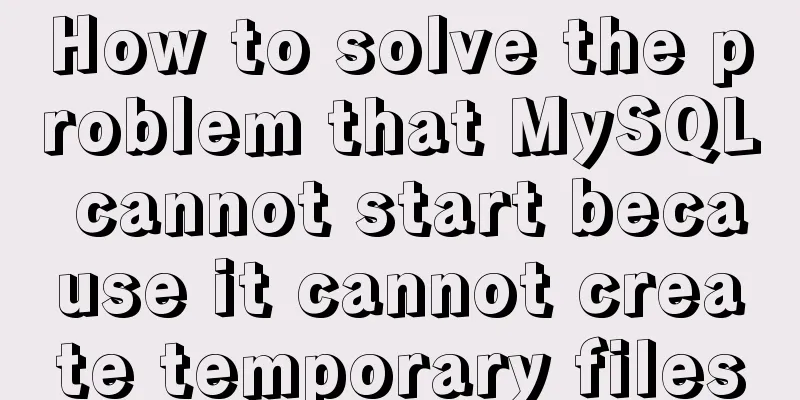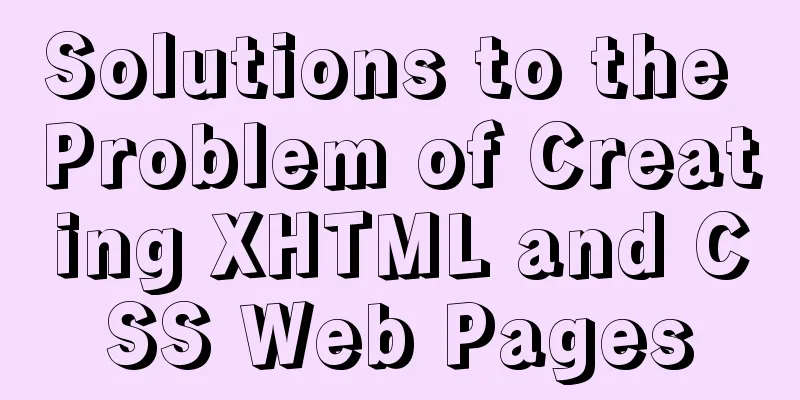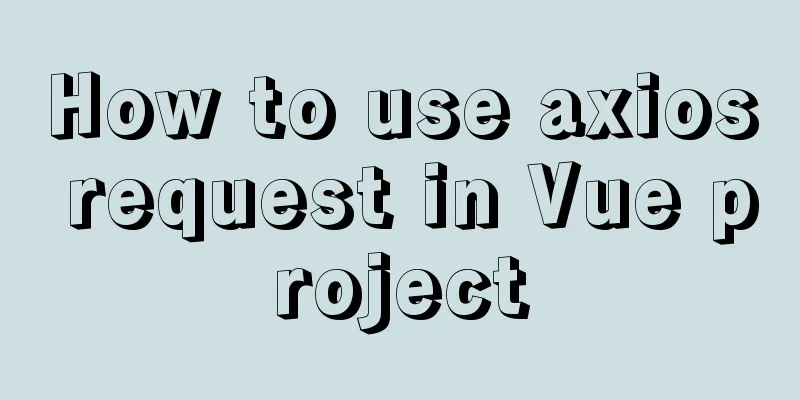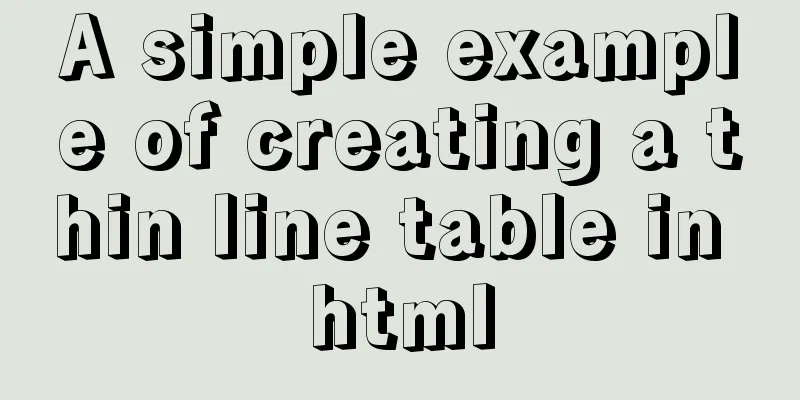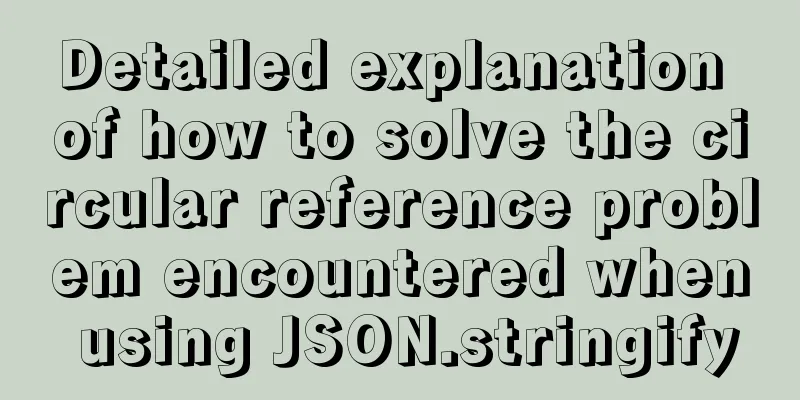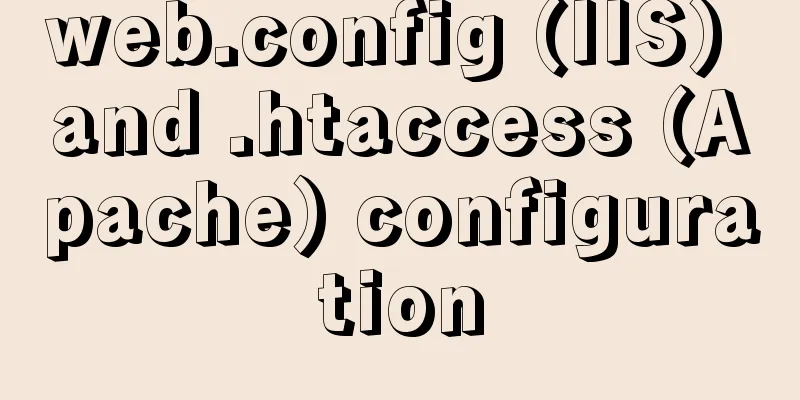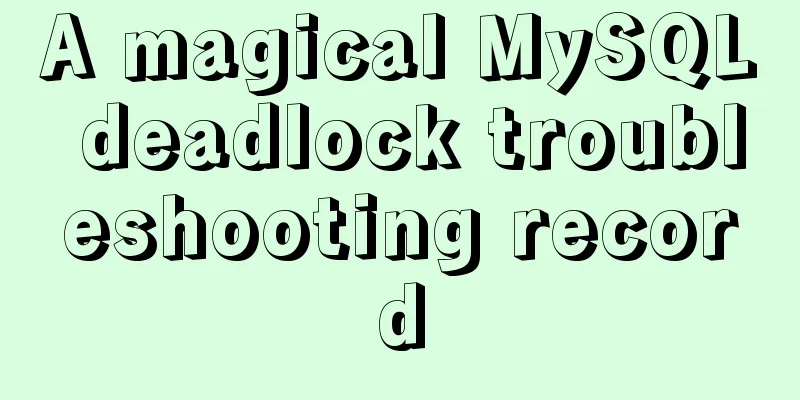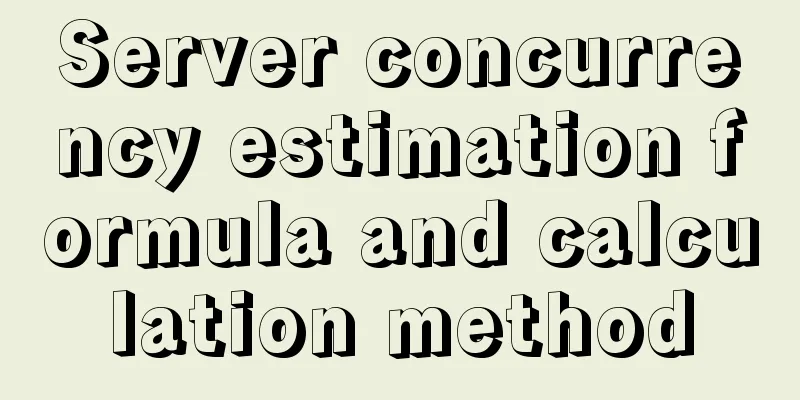CentOS 6.5 installation mysql5.7 tutorial
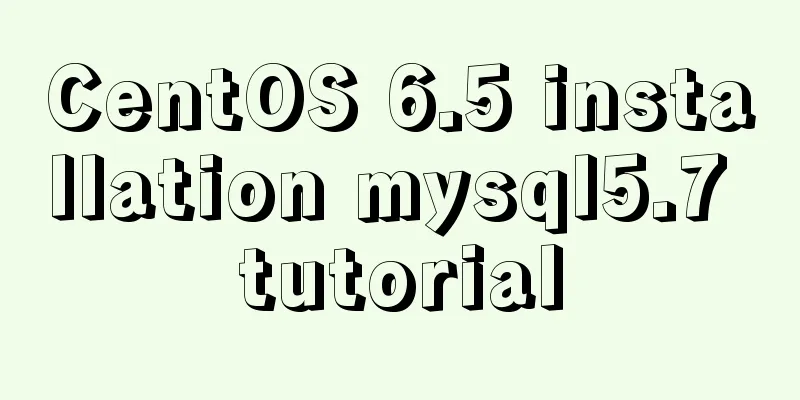
|
1. New Features MySQL 5.7 is an exciting milestone. Based on the default InnoDB engine, it adds new features such as SSL, JSON, and virtual columns. Compared with postgreSQL and MariaDB, MySQL5.7 has done a lot of "shortcomings-making" operations. 2. Upgrade Operation 1. Uninstall the old version 1.1. View MySQL rpm -qa|grep mysql rpm -qa|grep mariadb
1.2. Uninstall MySQL rpm -e --nodeps mysql-5.1.73-7.el6.x86_64 rpm -e --nodeps mysql-connector-odbc-5.1.5r1144-7.el6.x86_64 rpm -e --nodeps mysql-libs-5.1.73-7.el6.x86_64 rpm -qa|grep mysql 1.3. Delete the data directory ls -l /var/lib|grep mysql rm -rf /var/lib/mysql The data directory can be backed up and moved away. When the mysqld service is initialized, it checks whether the data directory exists. If the data directory does not exist, mysqld creates it. If the data directory exists and is not empty (that is, it contains files or subdirectories), mysqld displays an error message and terminates: 2. Install MySQL 5.7 2.1. Unzip MySQL 5.7 tar -xvf mysql-5.7.14-1.el6.x86_64.rpm-bundle.tar
By the way, the installation environment is CentOS6.5, so the el6 installation package should be used; CentOS7 should use the el7 installation package. If the system version corresponding to the installation package is incorrect, a dependency error related to glibc will appear during installation: warning: mysql-community-libs-5.7.14-1.el7.x86_64.rpm: Header V3 DSA/SHA1 Signature, key ID 5072e1f5: NOKEY 2.2. Install the rpm packages in sequence according to the dependencies The dependencies are common→libs→client→server rpm -ivh mysql-community-common-5.7.14-1.el6.x86_64.rpm rpm -ivh mysql-community-libs-5.7.14-1.el6.x86_64.rpm rpm -ivh mysql-community-client-5.7.14-1.el6.x86_64.rpm rpm -ivh mysql-community-server-5.7.14-1.el6.x86_64.rpm
Don't be lazy, the client also needs to be installed... 3. Initialize MySQL 5.7 3.1. Start the mysqld service cd ../sbin is the /usr/sbin directory service mysqld start
No manual initialization is required, the startup time is long, please wait patiently 3.2. Check the running status of mysqld service mysqld status
At this point, we can determine that MySQL has been basically installed successfully. 3.3. Find the temporary login password vi /var/log/mysqld.log
You can also use this command to find it more quickly: cat /var/log/mysqld.log | grep password. Once you find the random password, you can log in to MySQL. 3.4. Login mysql -uroot -p
4. Configure MySQL remote access 4.1. Change the root password alter user 'root'@'localhost' identified by 'abc@123'; After 5.6, MySQL has a built-in password enhancement mechanism, and low-strength passwords will report an error: ERROR 1819 (HY000): Your password does not satisfy the current policy requirements 4.2. Add remote login user use mysql; GRANT ALL PRIVILEGES ON *.* TO 'root'@'%' IDENTIFIED BY 'abc@123' WITH GRANT OPTION; '%' represents any address, you can also specify an IP 4.3. Check the user table and refresh memory permissions select host, user from user; FLUSH PRIVILEGES;
4.4. Set up a firewall vi /etc/sysconfig/iptables Before -A RH-Firewall-1-INPUT -j REJECT –reject-with icmp-host-prohibited, add -A INPUT -m state --state NEW -m tcp -p tcp --dport 3306 -j ACCEPT 4.5. Restart the firewall service iptables restart
The above is the full content of this article. I hope it will be helpful for everyone’s study. I also hope that everyone will support 123WORDPRESS.COM. You may also be interested in:
|
<<: Vue uses monaco to achieve code highlighting
>>: How to build a complete samba server in Linux (centos version)
Recommend
How to solve the problem that MySQL cannot start because it cannot create PID
Problem Description The MySQL startup error messa...
What is jQuery used for? jQuery is actually a js framework
Introduction to jQuery The jQuery library can be ...
js implements mouse in and out card switching content
This article shares the specific code of js to re...
How to delete the container created in Docker
How to delete the container created in Docker 1. ...
How to embed flash video format (flv, swf) files in html files
Flash file formats: .FLV and .SWF There are two ex...
Click on the anchor link in JS to scroll smoothly and adjust to the top position freely
Click on the anchor link to scroll smoothly and a...
Detailed explanation of the workbench example in mysql
MySQL Workbench - Modeling and design tool 1. Mod...
Detailed explanation of new relational database features in MySQL 8.0
Preface The latest version of MySQL 8.0 is 8.0.4 ...
Some tips on website design
In fact, we have been hearing a lot about web des...
Detailed discussion of the differences between loops in JavaScript
Table of contents Preface Enumerable properties I...
Tutorial on installing Ceph distributed storage with yum under Centos7
Table of contents Preface Configure yum source, e...
Method of using MySQL system database for performance load diagnosis
A master once said that you should know the datab...
Solve the error problem caused by modifying mysql data_dir
Today, I set up a newly purchased Alibaba Cloud E...
Detailed explanation of Vue's custom event content distribution
1. This is a bit complicated to understand, I hop...
Common problems in implementing the progress bar function of vue Nprogress
NProgress is the progress bar that appears at the...