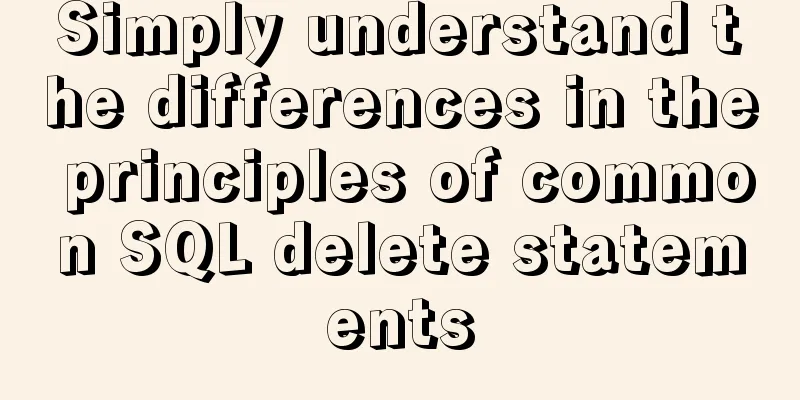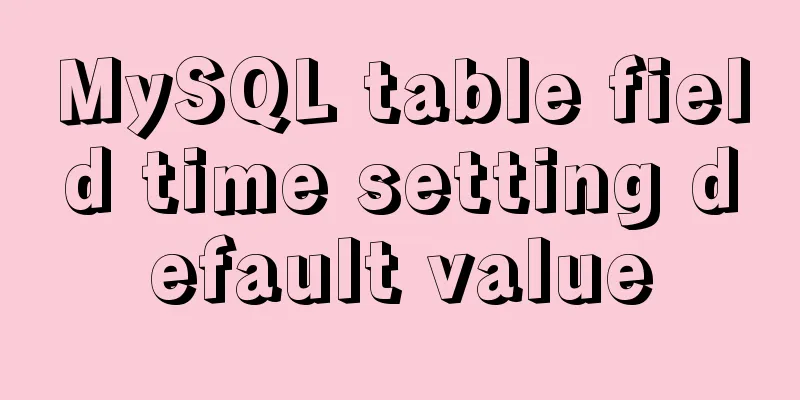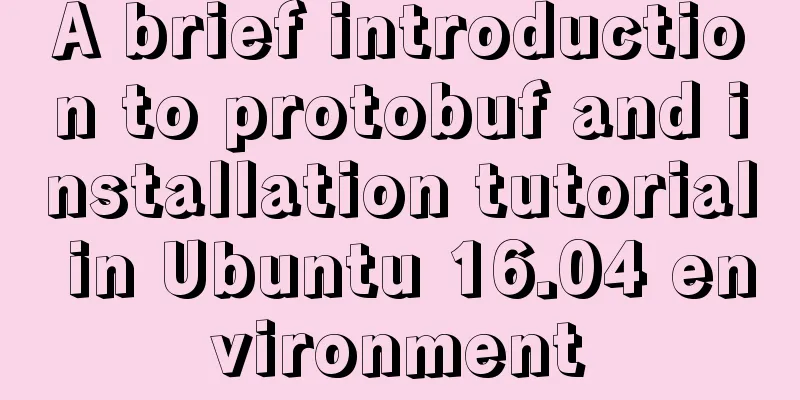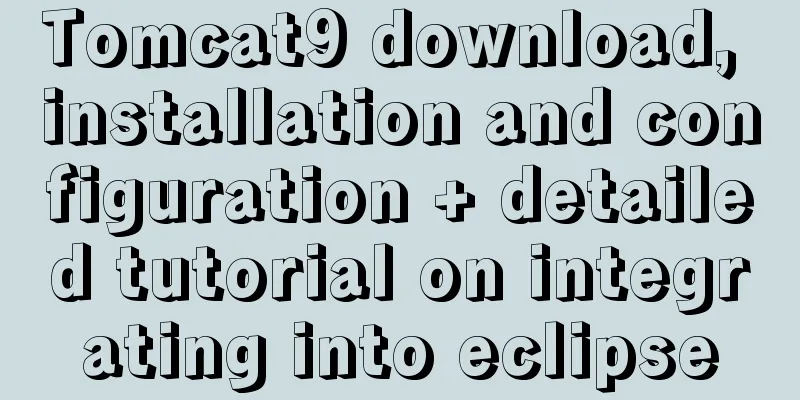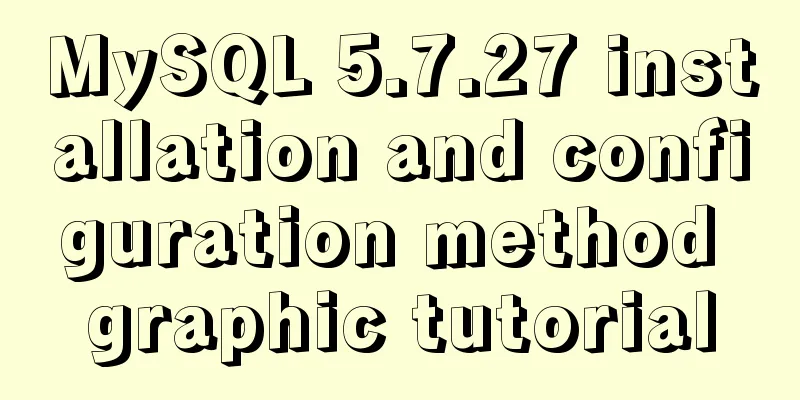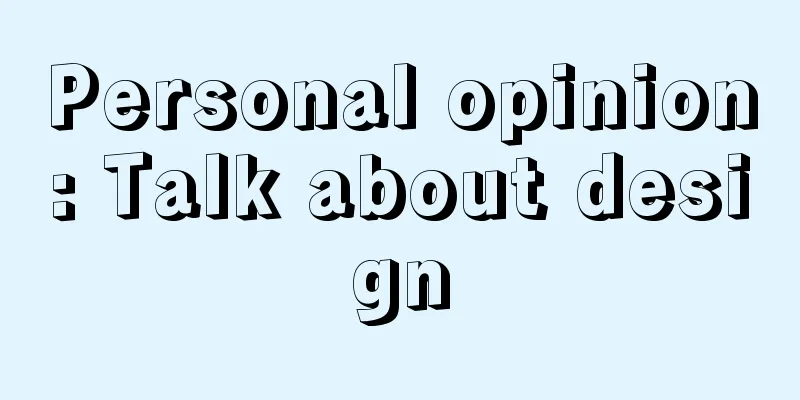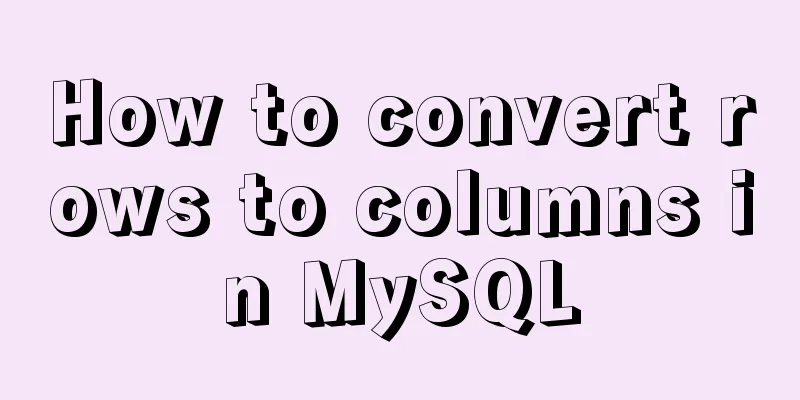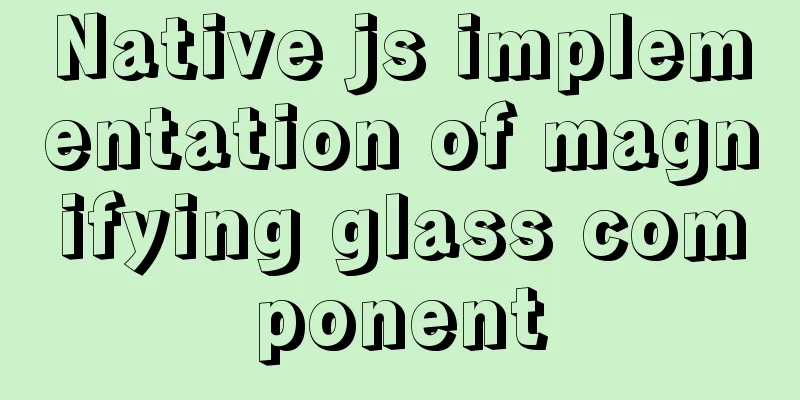web.config (IIS) and .htaccess (Apache) configuration
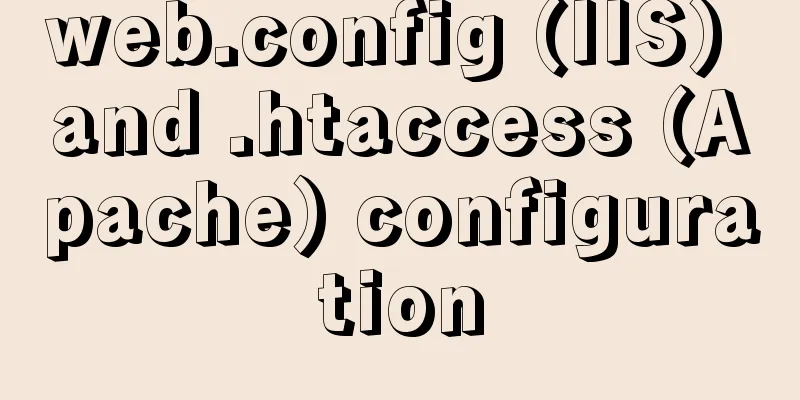
|
xml <?xml version="1.0" encoding="UTF-8"?> <configuration> <system.webServer> <httpProtocol> <customHeaders> <add name="Access-Control-Allow-Origin" value="URL_TO_ALLOW"/> <add name="Access-Control-Allow-Methods" value="GET,PUT,POST,DELETE,OPTIONS"/> <add name="Access-Control-Allow-Headers" value="Content-Type"/> </customHeaders> </httpProtocol> </system.webServer> </configuration> forceHTTPS
<?xml version="1.0" encoding="UTF-8"?>
<configuration>
<system.webServer>
<rewrite>
<rules>
<rule name="Force HTTPS" stopProcessing="true">
<match url="(.*)" />
<conditions logicalGrouping="MatchAll">
<add input="{HTTPS}" pattern="off" ignoreCase="true" />
<add input="{REQUEST_URI}" negate="true" pattern="/ADD_PATTERM_TO_EXCLUDE_FILES_OR_FOLDERS/" ignoreCase="true" />
</conditions>
<action type="Redirect" url="https://{HTTP_HOST}/{R:1}" appendQueryString="true" redirectType="Permanent" />
</rule>
</rules>
</rewrite>
</system.webServer>
</configuration>browserCaching # Enables browser caching <IfModule mod_expires.c> ExpiresActive On ExpiresByType image/jpg "access 1 year" ExpiresByType image/jpeg "access 1 year" ExpiresByType image/gif "access 1 year" ExpiresByType image/png "access 1 year" ExpiresByType text/css "access 1 month" ExpiresByType application/pdf "access 1 month" ExpiresByType text/x-javascript "access 1 month" ExpiresByType application/x-shockwave-flash "access 1 month" ExpiresByType image/x-icon "access 1 year" ExpiresDefault "access 2 days" </IfModule> customErrorPages
forceHTTPS
preventAccessToConfigFiles
urlRewrite
Well, this is the end of this article. Friends who need it can learn from it. |
<<: Simple use of Vue vee-validate plug-in
>>: Use and analysis of Mysql Explain command
Recommend
Tutorial on installing GreasyFork js script on mobile phone
Table of contents Preface 1. Iceraven Browser (Fi...
Analysis of the implementation of MySQL statement locking
Abstract: Analysis of two MySQL SQL statement loc...
Use of Linux usermod command
1. Command Introduction The usermod (user modify)...
Clean XHTML syntax
Writing XHTML demands a clean HTML syntax. Writing...
Specific use of MySQL operators (and, or, in, not)
Table of contents 1. Introduction 2. Main text 2....
Vue3 encapsulates the magnifying glass effect component of Jingdong product details page
This article shares the specific code of vue3 enc...
TinyEditor is a simple and easy-to-use HTML WYSIWYG editor
A few days ago, I introduced to you a domestic xh...
Analysis of the process of building a cluster environment with Apache and Tomcat
In fact, it is not difficult to build an Apache c...
Summary of methods for creating, listing, and deleting Docker containers on Linux
1. Start the Docker container Start a new Docker ...
Solutions to Mysql index performance optimization problems
The optimization created by MySQL is to add index...
Detailed explanation of communication between hierarchical nested components in Vue front-end development
Table of contents Preface Example summary Preface...
Detailed steps for building, running, publishing, and obtaining a Docker image for the first time
1. Introduction In the past, if you wanted to sta...
How to install and deploy zabbix 5.0 for nginx
Table of contents Experimental environment Instal...
Ubuntu 18.04 installs pyenv, pyenv-virtualenv, virtualenv, Numpy, SciPy, Pillow, Matplotlib
1. There are many Python version management tools...
In-depth study of MySQL multi-version concurrency control MVCC
MVCC MVCC (Multi-Version Concurrency Control) is ...