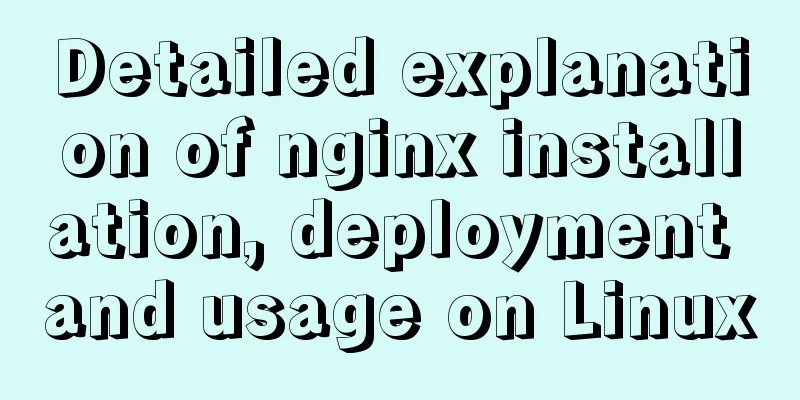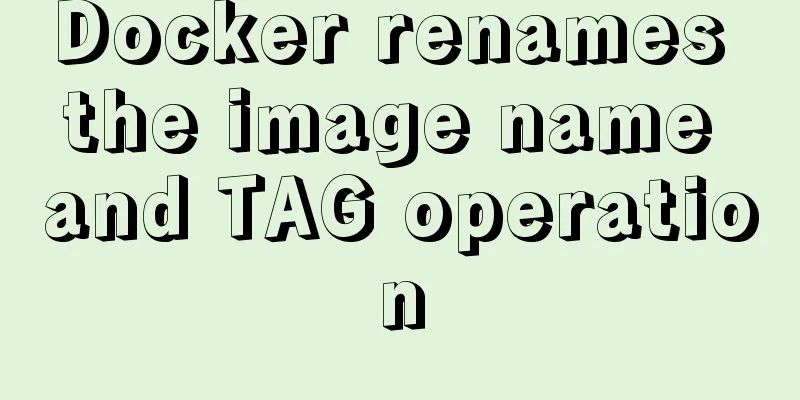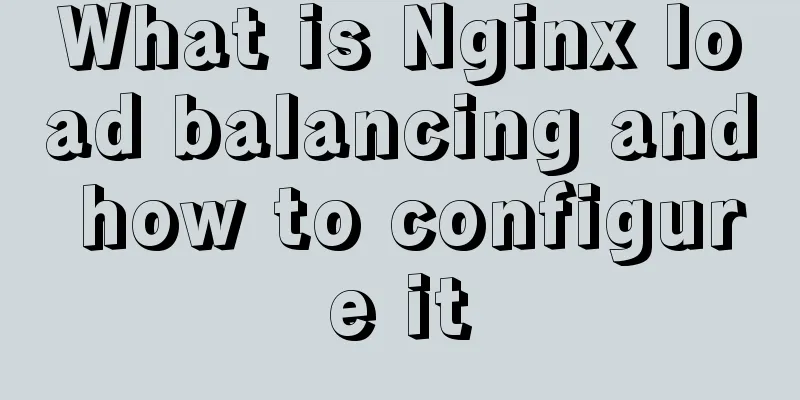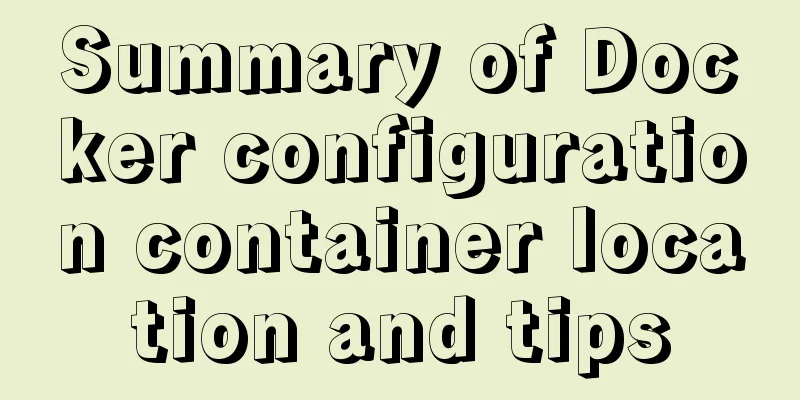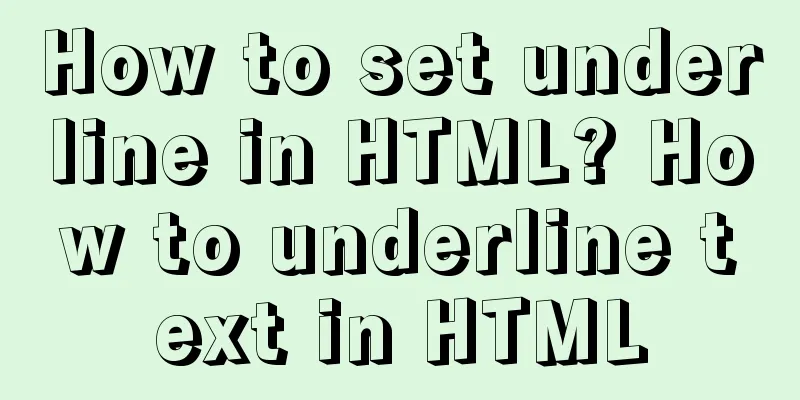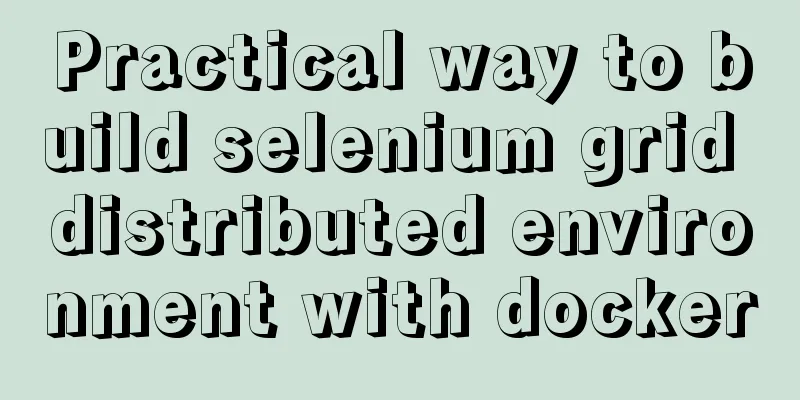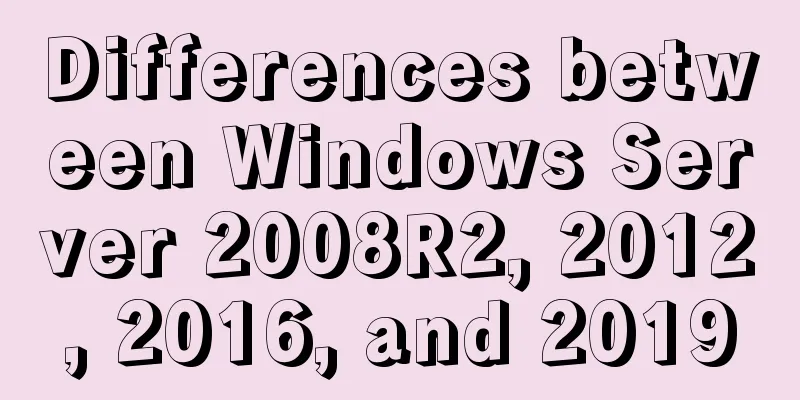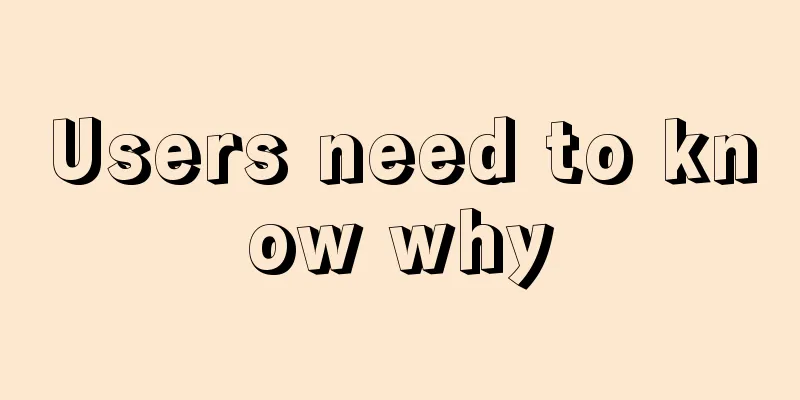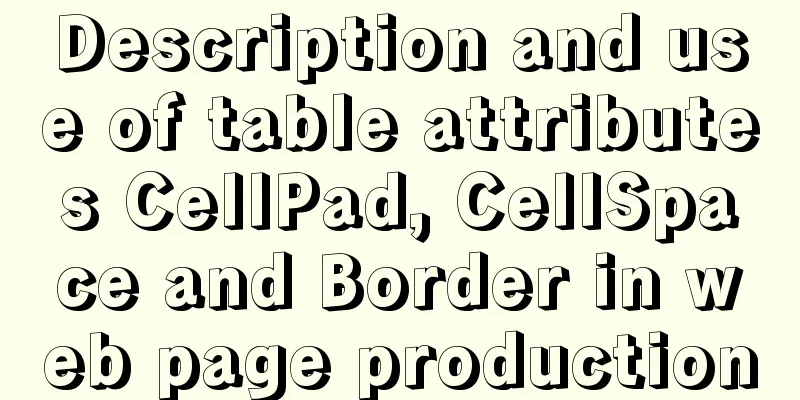MySQL table field time setting default value
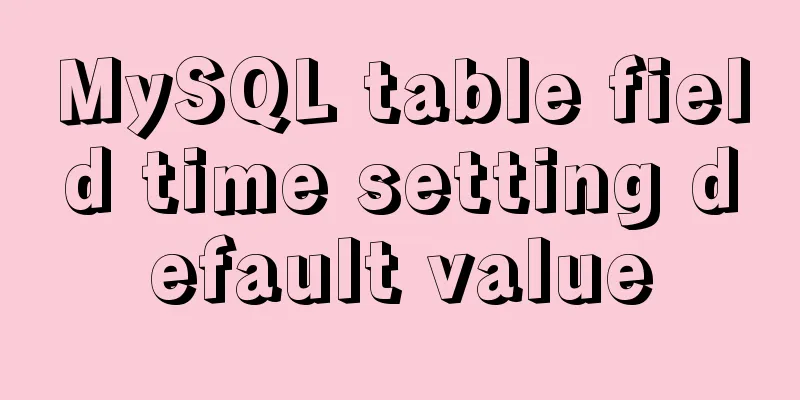
Application Scenario
Get the current time in the database
The difference between NOW() and SYSDATE() in MySQLNOW() takes the time when the statement starts executing, and SYSDATE() takes the dynamic real-time time. Because NOW() is taken from a MySQL variable "TIMESTAMP", and this variable is set when the statement starts executing, it will not change during the entire statement execution process. Execute the following example to understand: SELECT NOW(),SYSDATE(),SLEEP(3),NOW(),SYSDATE() First, NOW() and SYSDATE() are queried, then sleep for 3 seconds, and then NOW() and SYSDATE() are queried again. The results are as follows:
Implementation
Example ApplicationCreate a table time with the primary key id and one field date, which defaults to the current system time: CREATE TABLE time( id INT PRIMARY KEY, date TIMESTAMP DEFAULT CURRENT_TIMESTAMP ); Insert a piece of data: INSERT INTO time(id) VALUES(1); Query results:
This is the end of this article about setting default values for MySQL table field time. For more information about default values for MySQL field time, please search previous articles on 123WORDPRESS.COM or continue to browse the following related articles. I hope you will support 123WORDPRESS.COM in the future! You may also be interested in:
|
<<: Problems installing TensorRT in docker container
>>: Elements of user experience or elements of web design
Recommend
30 excellent examples of color matching in web design
Today, this article has collected 30 excellent cas...
Summary of commonly used commands for docker competition submission
Log in to your account export DOCKER_REGISTRY=reg...
Detailed explanation of the pitfalls of add_header in nginx configuration tutorial
Preface add_header is a directive defined in the ...
Implementation of docker-compose deployment project based on MySQL8
1. First, create the corresponding folder accordi...
C# implements MySQL command line backup and recovery
There are many tools available for backing up MyS...
Detailed explanation of the relationship between Vue and VueComponent
The following case reviews the knowledge points o...
Installing Docker Desktop reports an error message: WSL 2 installation is incomplete (Solve the error message)
Error description When we install Docker Desktop,...
Implementation of WeChat applet message push in Nodejs
Select or create a subscription message template ...
jQuery manipulates cookies
Copy code The code is as follows: jQuery.cookie =...
MySQL 8.0.11 installation and configuration method graphic tutorial
The installation and configuration methods of MyS...
WeChat applet uniapp realizes the left swipe to delete effect (complete code)
WeChat applet uniapp realizes the left swipe to d...
mysql database to retrieve the statements of seconds, minutes, hours and days before and after
Get the current time: select current_timestamp; O...
This article will show you how to use Vue 3.0 responsive
Table of contents Use Cases Reactive API related ...
A brief discussion on three methods of asynchronous replication in MySQL 8.0
In this experiment, we configure MySQL standard a...
Detailed tutorial on installing ElasticSearch 6.x in docker
First, pull the image (or just create a container...