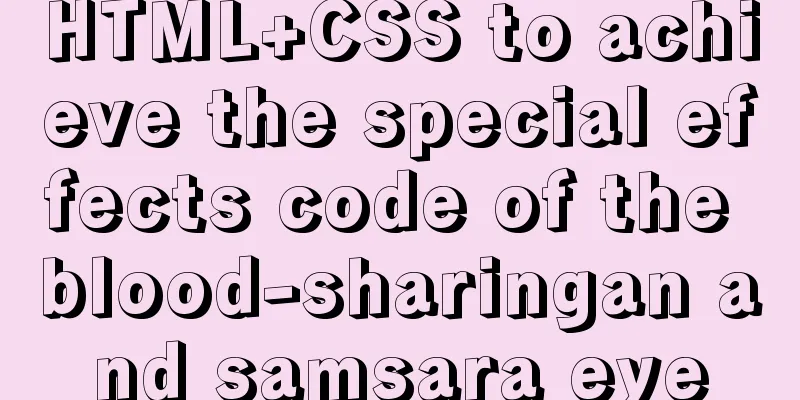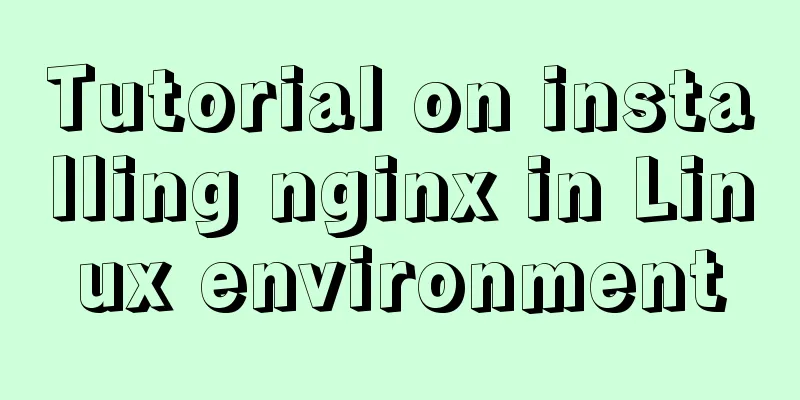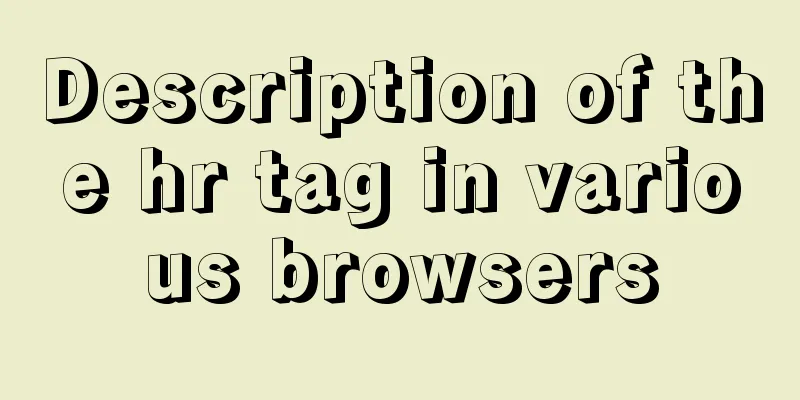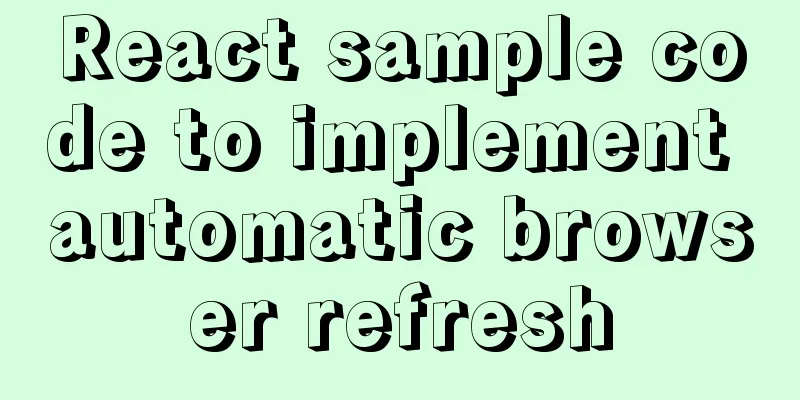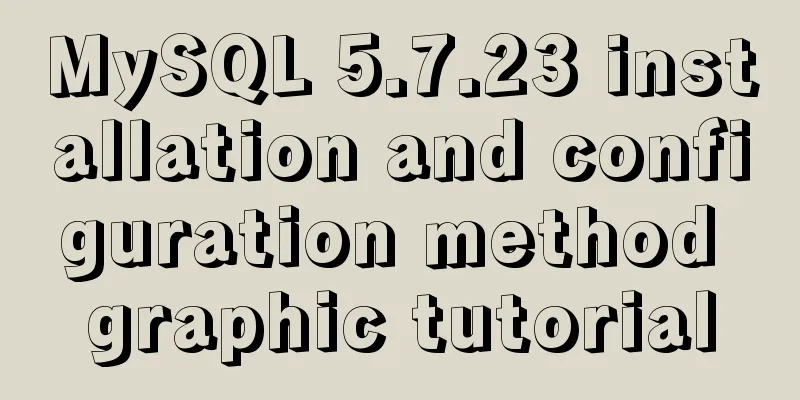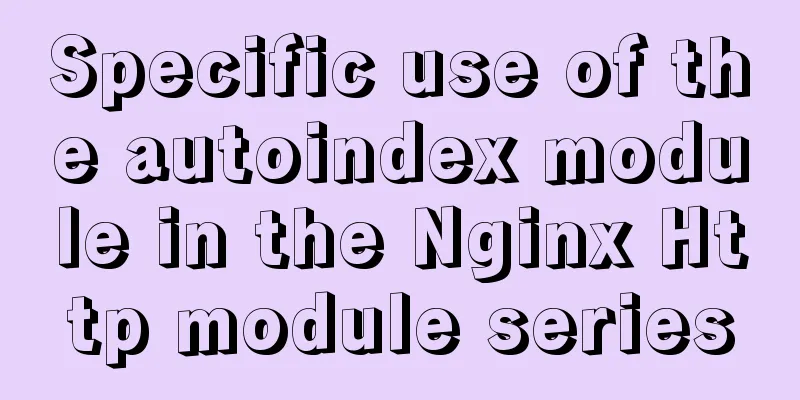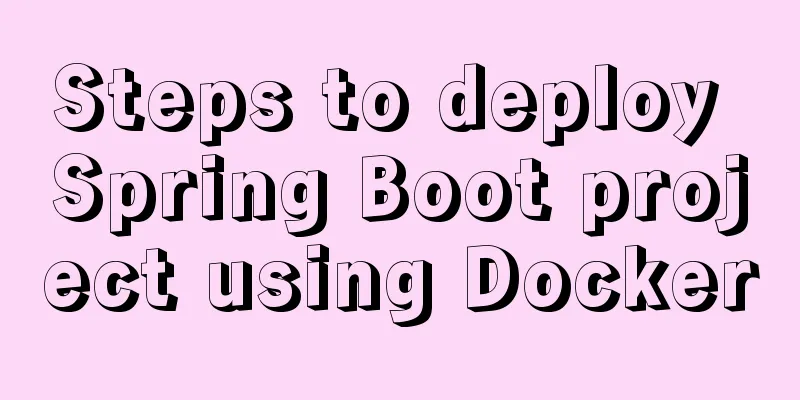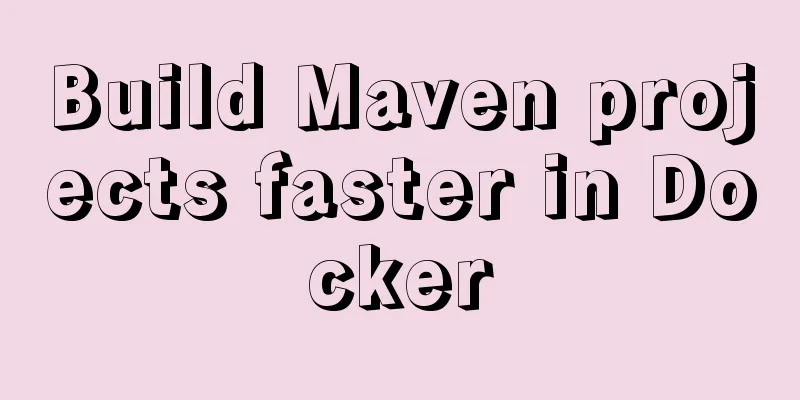Detailed tutorial on installing ElasticSearch 6.x in docker
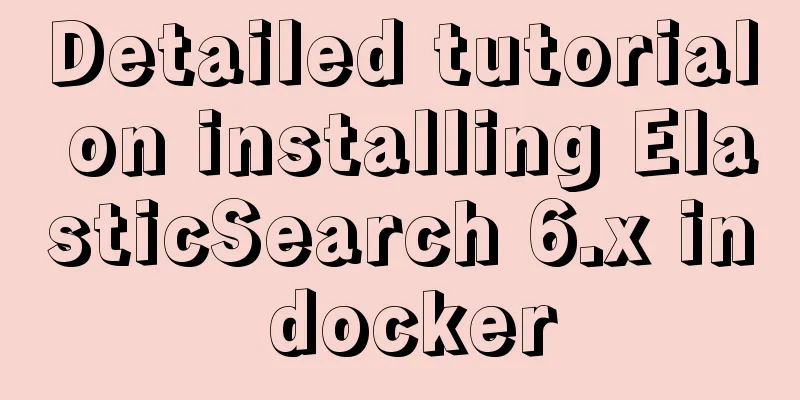
|
First, pull the image (or just create a container and it will be pulled naturally)
Create a container docker run --name elasticsearch --net host -e "discovery.type=single-node" -e "network.host=IP address" elasticsearch:6.5.4
start up
View logs
You can see that my server has only 2G memory, so it cannot start due to insufficient memory. Change the startup memory size. Restart ES docker run --name elasticsearch -d -e ES_JAVA_OPTS="-Xms512m -Xmx512m" --net host -e "discovery.type=single-node" -e "network.host=IP address" -p 9200:9200 -p 9300:9300 elasticsearch test IP:9200 Summarize The above is a detailed tutorial on how to install ElasticSearch 6.x with Docker. I hope it will be helpful to you. If you have any questions, please leave me a message and I will reply to you in time! You may also be interested in:
|
<<: MySql common query command operation list
>>: Usage of Node.js http module
Recommend
Example of using the href attribute and onclick event of a tag
The a tag is mainly used to implement page jump, ...
How to install Zookeeper service on Linux system
1. Create the /usr/local/services/zookeeper folde...
Sharing several methods to disable page caching
Today, when developing, I encountered a method wh...
Detailed explanation of Linux copy and paste in VMware virtual machine
1. Linux under VMware Workstation: 1. Update sour...
Getting Started Tutorial for Beginners ⑨: How to Build a Portal Website
Moreover, an article website built with a blog pro...
Using HTML to implement a voting website cheating scheme that restricts IP
This is a cheating scheme for voting websites wit...
Designing the experience: What’s on the button
<br />Recently, UCDChina wrote a series of a...
Multiple ways to change the SELECT options in an HTML drop-down box
After the form is submitted, the returned HTML pag...
Windows 10 + mysql 8.0.11 zip installation tutorial detailed
Prepare: MySQL 8.0 Windows zip package download a...
How to set static IP for Ubuntu 18.04 Server
1. Background Netplan is a new command-line netwo...
Detailed explanation of the difference between in and exists in MySQL
1. Prepare in Advance For your convenience, I cre...
Tomcat uses Log4j to output catalina.out log
Tomcat's default log uses java.util.logging, ...
HTML sample code for implementing tab switching
Tab switching is also a common technology in proj...
In-depth explanation of MySQL stored procedures (in, out, inout)
1. Introduction It has been supported since versi...
web.config (IIS) and .htaccess (Apache) configuration
xml <?xml version="1.0" encoding=&qu...