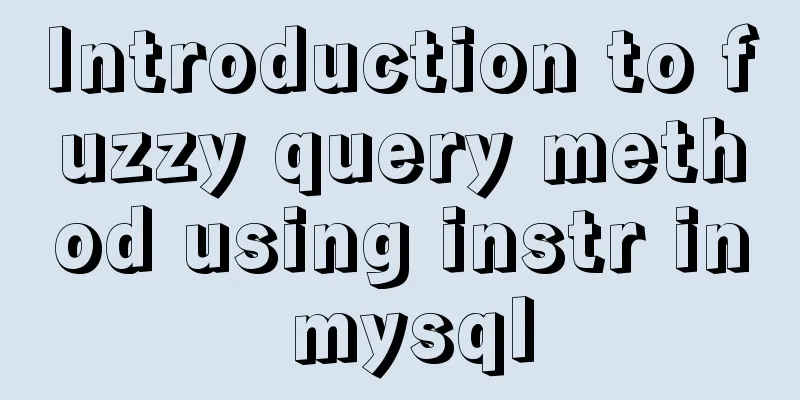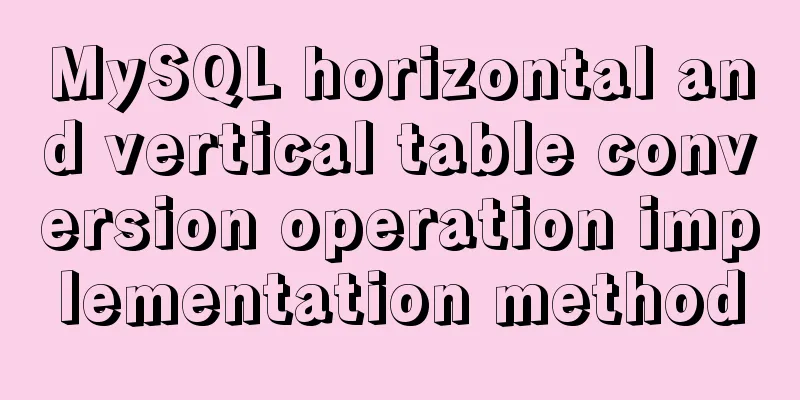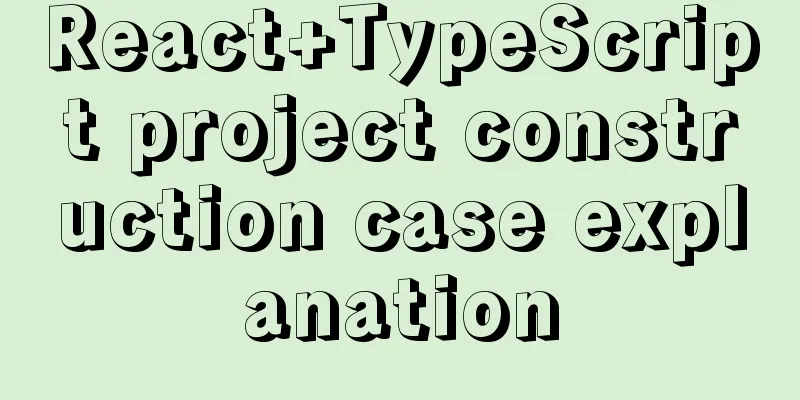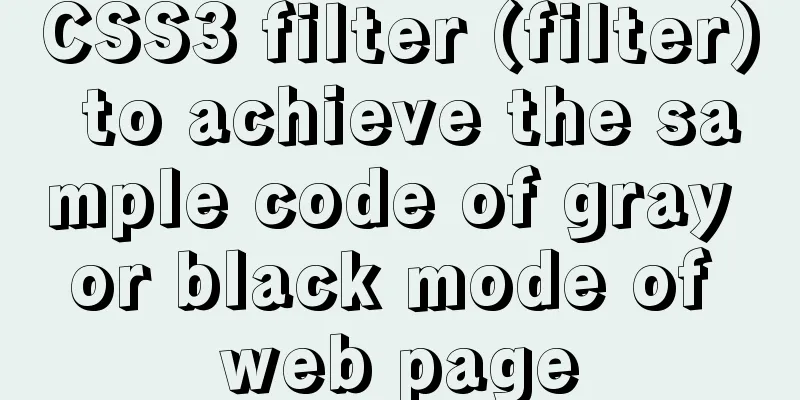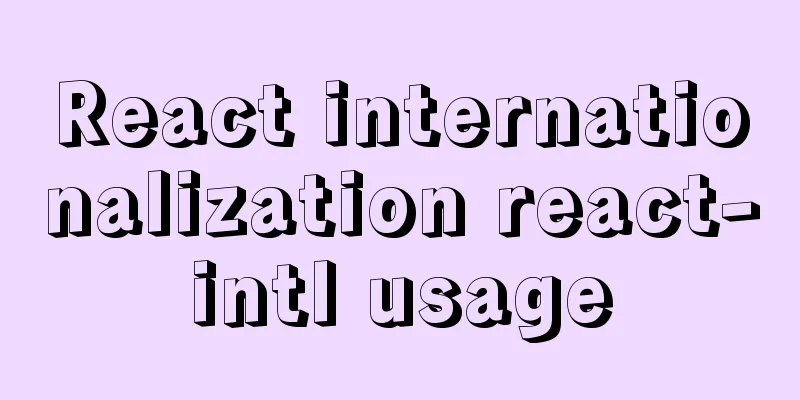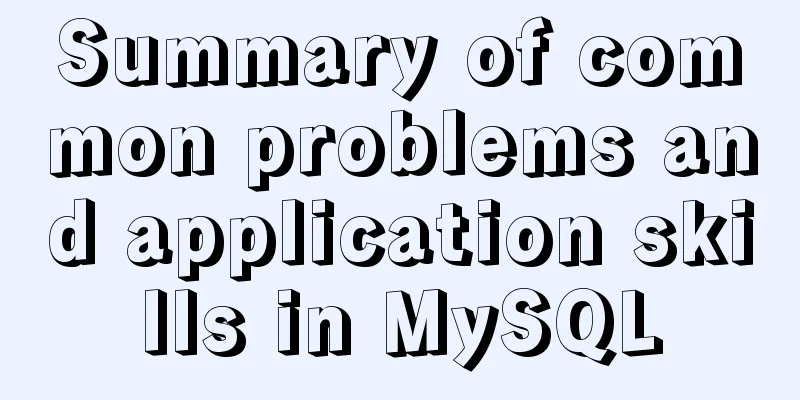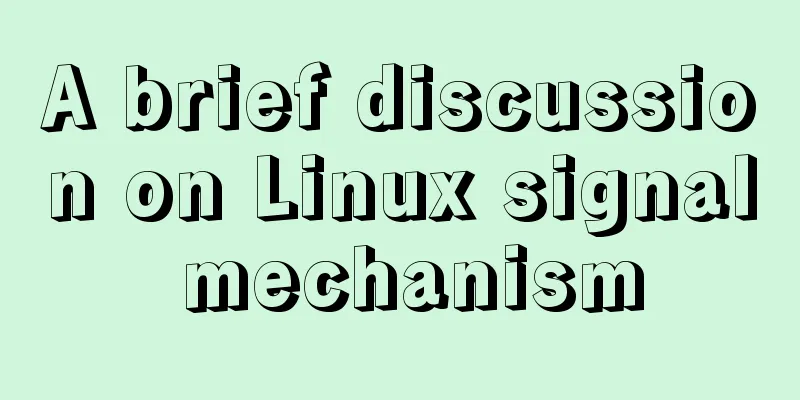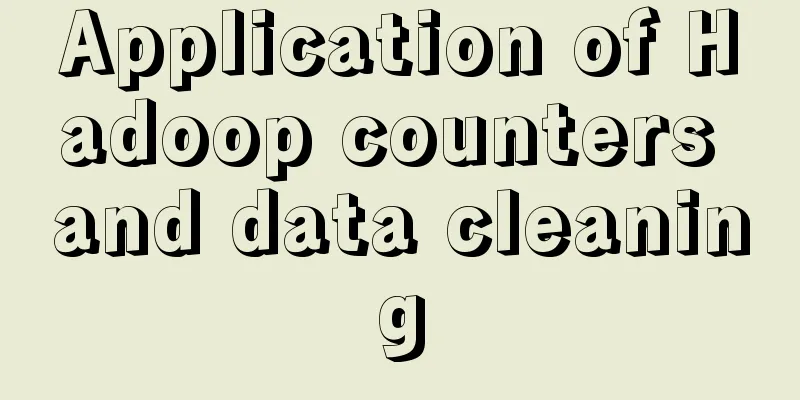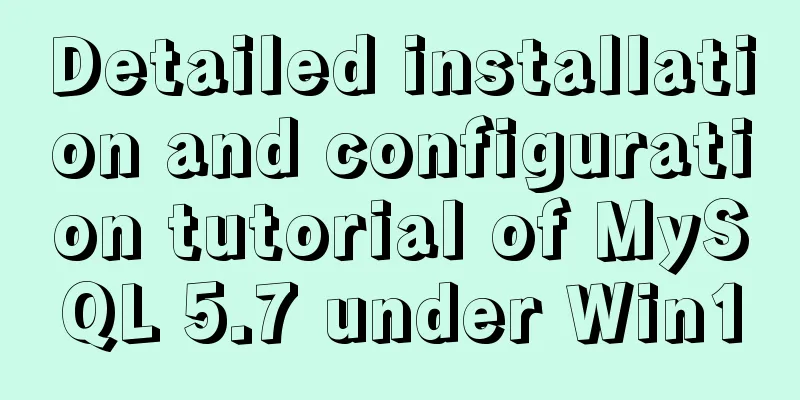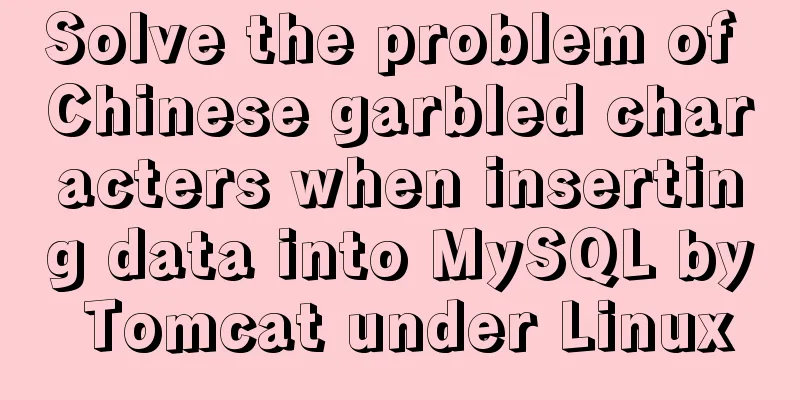Sharing several methods to disable page caching
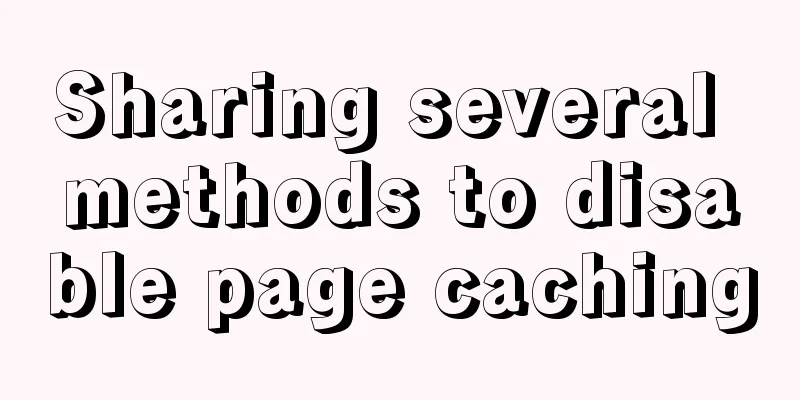
|
Today, when developing, I encountered a method where the customer requested that the page not be cached. After checking, I found the following methods to prevent the page from being cached: html Copy code The code is as follows:<HEAD> <META HTTP-EQUIV="Pragma" CONTENT="no-cache"> <META HTTP-EQUIV="Cache-Control" CONTENT="no-cache"> <META HTTP-EQUIV="Expires" CONTENT="0"> </HEAD> asp tutorial practice Copy code The code is as follows:Response.Buffer = True Response.ExpiresAbsolute = Now() - 1 Response.Expires = 0 Response.CacheControl = "no-cache" Response.AddHeader "Pragma", "No-Cache" PHP tutorial practice Copy code The code is as follows:<?php header('Expires: Mon, 26 Jul 1997 05:00:00 GMT'); header('Last-Modified: ' . gmdate('D, d MYH:i:s') . 'GMT'); header('Cache-Control: no-cache, must-revalidate'); header('Pragma: no-cache'); ?> There is also a simpler method, which is used by everyone when ajax? mt = random data |
>>: Design sharing of the download page of the Pengyou.com mobile client (picture and text)
Recommend
Detailed tutorial on MySql installation and uninstallation
This article shares the tutorial of MySql install...
jQuery realizes the effect of theater seat selection and reservation
jQuery realizes the effect of theater seat select...
A brief understanding of the three principles of adding MySQL indexes
1. The Importance of Indexes Indexes are used to ...
vue-router hook function implements routing guard
Table of contents Overview Global hook function R...
Chinese and English font name comparison table (including Founder and Arphic)
In CSS files, we often see some font names become...
MySQL uses frm files and ibd files to restore table data
Table of contents Introduction to frm files and i...
JS implements Baidu search box
This article example shares the specific code of ...
Solution to the problem that the server cannot remotely connect to the database when installing the Pagoda Panel
I am planning to build my own website, so I took ...
Mysql table creation foreign key error solution
Database Table A: CREATE TABLE task_desc_tab ( id...
MySQL performance optimization tips
MySQL Performance Optimization MySQL is widely us...
js to realize the rotation of web page pictures
This article shares the specific code of js to re...
An article teaches you how to use js to achieve the barrage effect
Table of contents Create a new html file: Create ...
Example of using store in vue3 to record scroll position
Table of contents Overall Effect Listen for conta...
How to change the website accessed by http to https in nginx
Table of contents 1. Background 2. Prerequisites ...
MySQL 5.7.22 binary package installation and installation-free version Windows configuration method
The following code introduces the installation me...