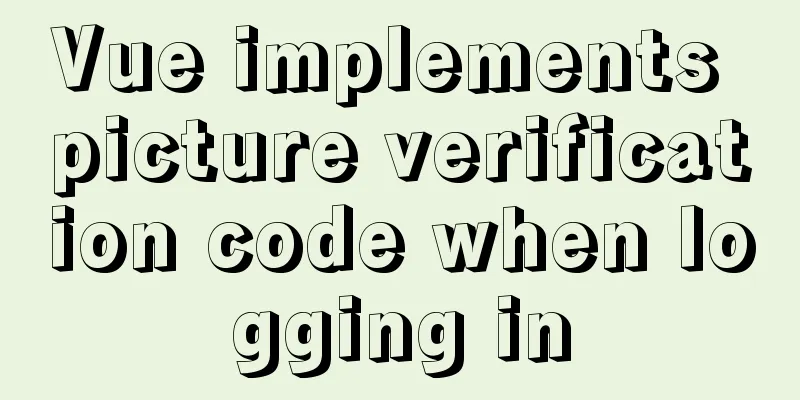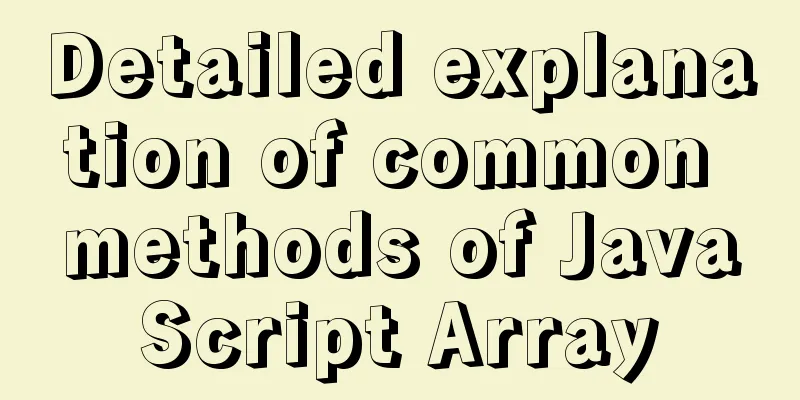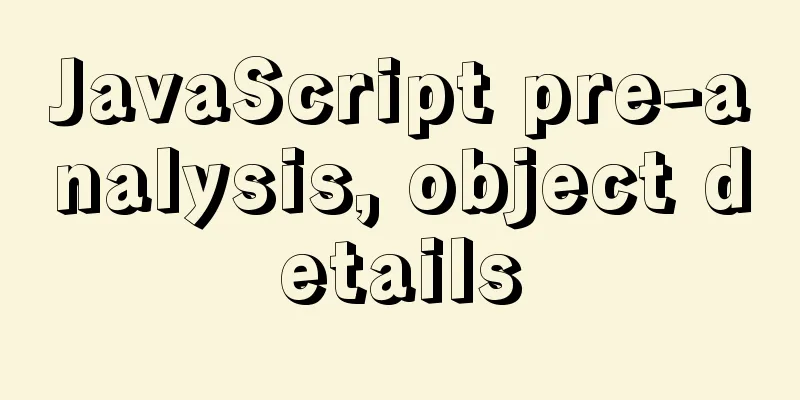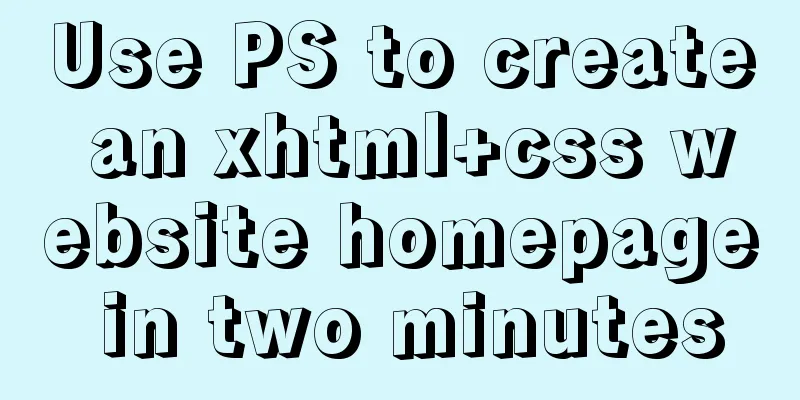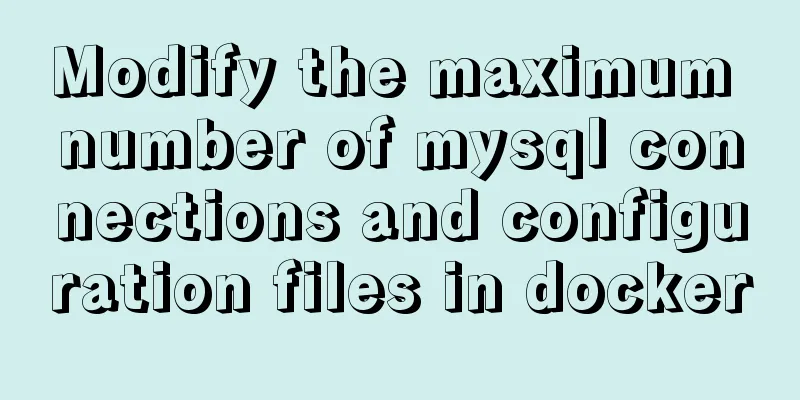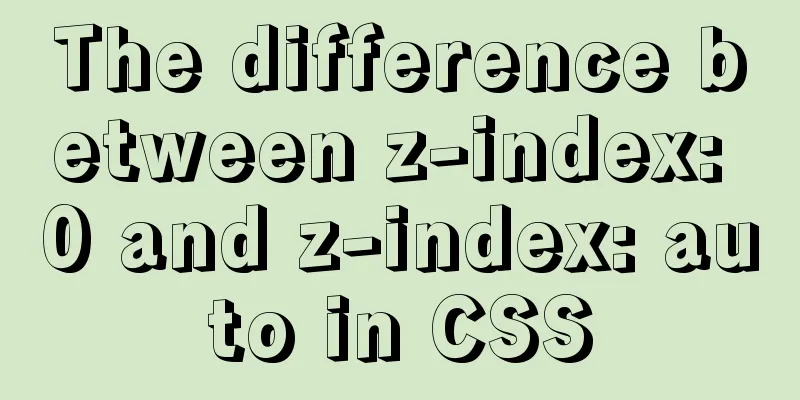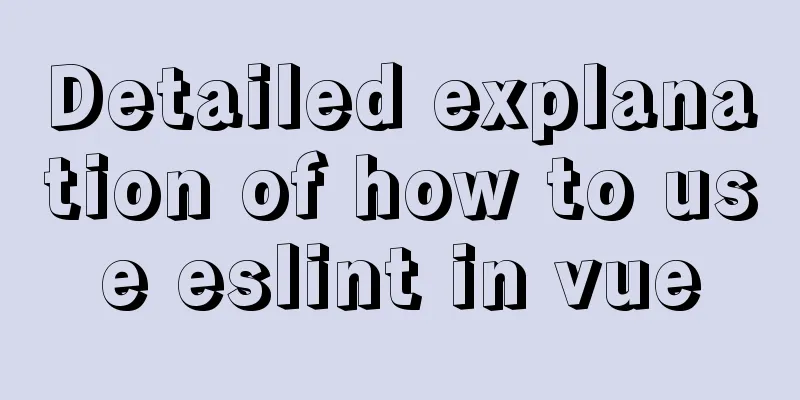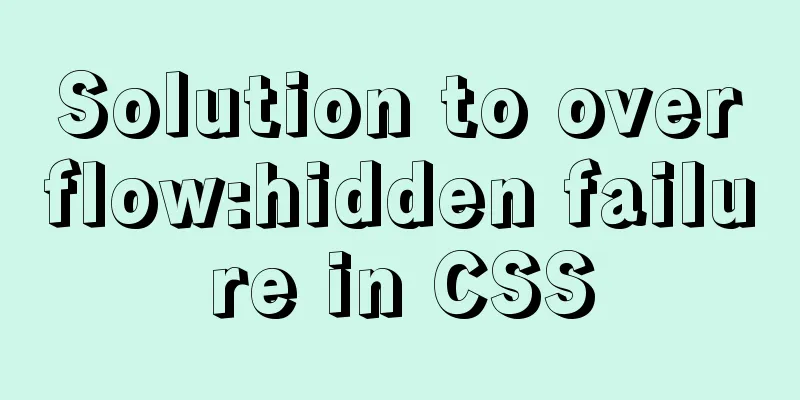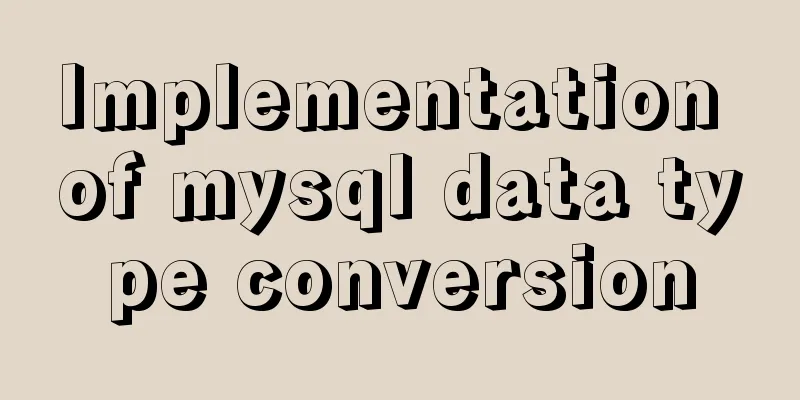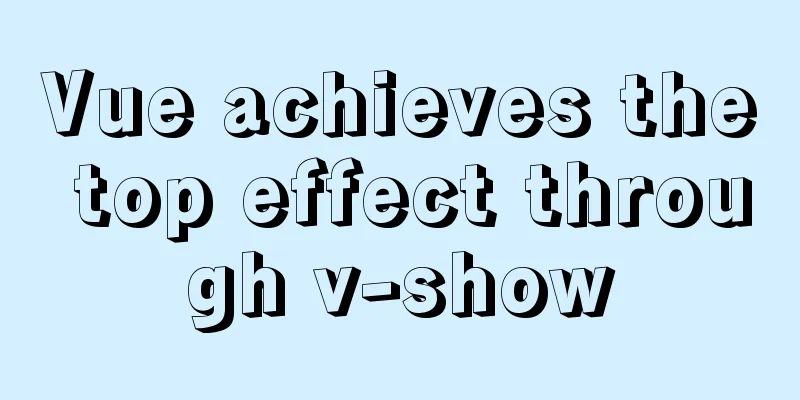Mysql table creation foreign key error solution
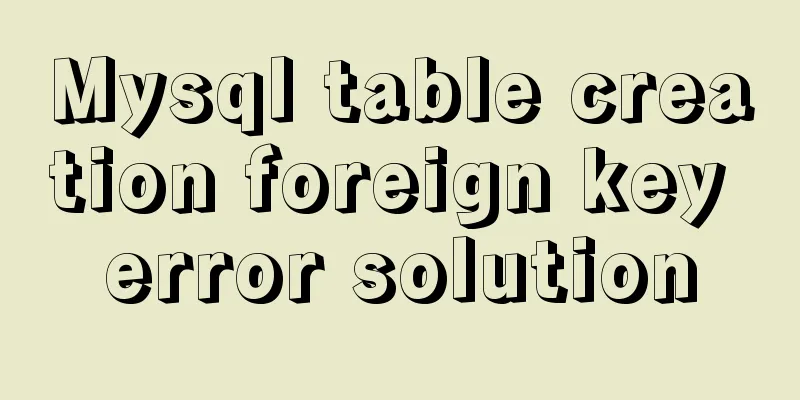
|
Database Table A: CREATE TABLE task_desc_tab ( id INT(11) PRIMARY KEY NOT NULL COMMENT 'Auto-increment primary key' AUTO_INCREMENT, <strong>taskname</strong> VARCHAR(200) NOT NULL COMMENT 'Task name', sqlname VARCHAR(20) NOT NULL COMMENT 'sql file name', params VARCHAR(5000) NOT NULL COMMENT 'Task parameters, in the format of a JSON string', updatetime TIMESTAMP DEFAULT CURRENT_TIMESTAMP COMMENT 'Update time', detail VARCHAR(3000) COMMENT 'Some description information of the task, just for notes' ) ENGINE = InnoDB DEFAULT CHARSET = utf8; Database B: CREATE TABLE exec_plan_tab ( id INT(11) PRIMARY KEY NOT NULL AUTO_INCREMENT, <strong>taskname</strong> VARCHAR(200) NOT NULL, startdate DATE NOT NULL, enddate DATE NOT NULL, updatetime TIMESTAMP DEFAULT CURRENT_TIMESTAMP, CONSTRAINT exec_plan_tab_task_desc_tab_taskname_fk FOREIGN KEY (taskname) REFERENCES task_desc_tab (taskname) ) ENGINE = InnoDB DEFAULT CHARSET = utf8; Goal: Create a table so that taskname in table B is a foreign key. Refer to the taskname field in table A. When creating the table, the following error is reported:
After troubleshooting, we found the cause of the problem: taskname in table A must be modified with the UNIQUE field to ensure the uniqueness of the record and avoid ambiguity when referenced by table B. The above is the full content of this article. I hope it will be helpful for everyone’s study. I also hope that everyone will support 123WORDPRESS.COM. You may also be interested in:
|
<<: js to achieve sliding carousel effect
>>: Use of Linux crontab command
Recommend
A brief discussion on the differences and connections between .html, .htm, .shtml, and .shtm
As we all know, the web pages, websites or web pag...
Example tutorial on using the sum function in MySQL
Introduction Today I will share the use of the su...
How to support Webdings fonts in Firefox
Firefox, Opera and other browsers do not support W...
Analysis of the cutting of the background image of the nine-square grid with adaptive width and height
<br />Based on the original width-and-height...
Common ways to optimize Docker image size
The Docker images we usually build are usually la...
Solutions to Mysql index performance optimization problems
The optimization created by MySQL is to add index...
Use of docker system command set
Table of contents docker system df docker system ...
Windows platform configuration 5.7 version + MySQL database service
Includes the process of initializing the root use...
Explanation of the usage of replace and replace into in MySQL
MySQL replace and replace into are both frequentl...
Introduction to the use of anchors (named anchors) in HTML web pages
The following information is compiled from the Int...
Analysis of mysql temporary table usage [query results can be stored in temporary tables]
This article uses an example to illustrate the us...
Detailed explanation of the practical record of solving network isolation through Nginx
need Recently, we need to migrate Node online ser...
A detailed tutorial on how to install Jenkins on Docker for beginners
Jenkins is an open source software project. It is...
Teach you how to use Portainer to manage multiple Docker container environments
Table of contents Portainer manages multiple Dock...
Pure CSS to achieve the effect of picture blinds display example
First, let me show you the finished effect Main i...