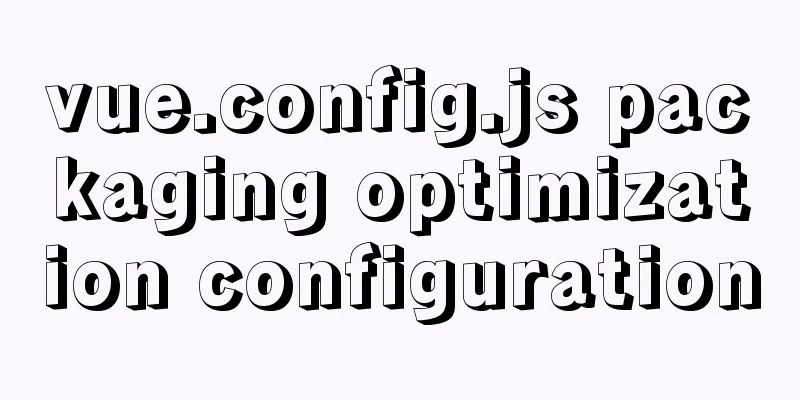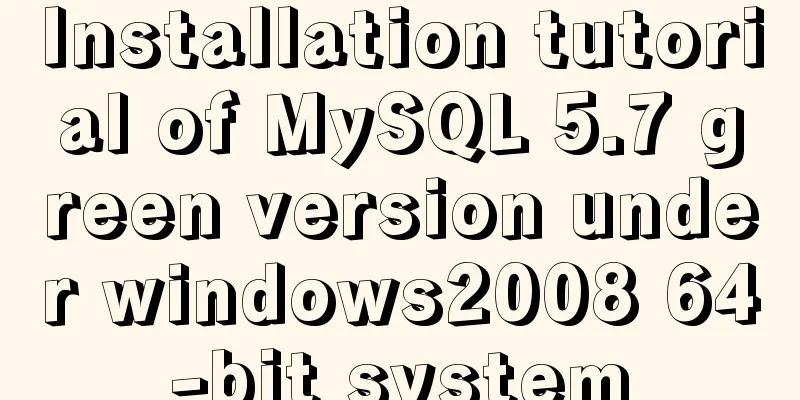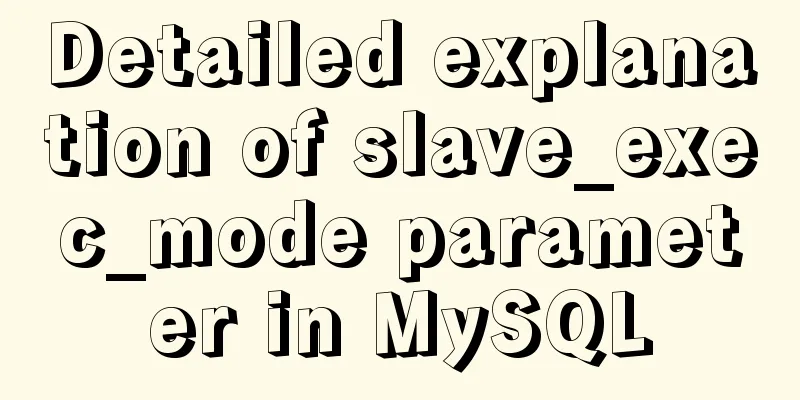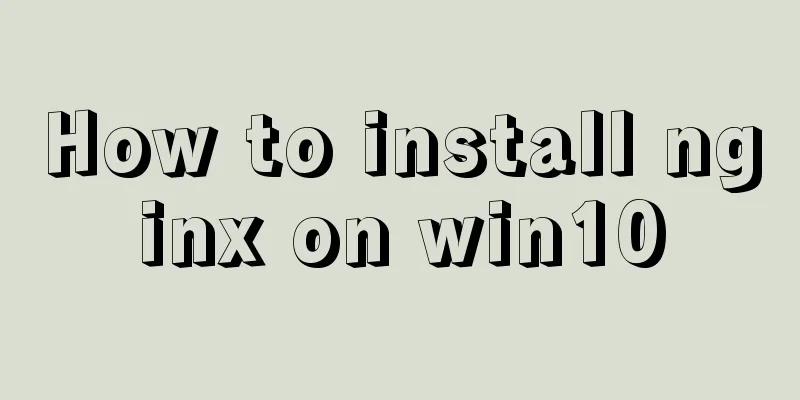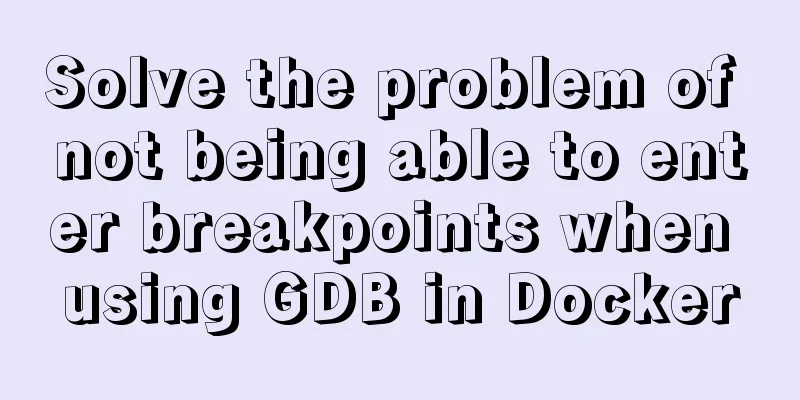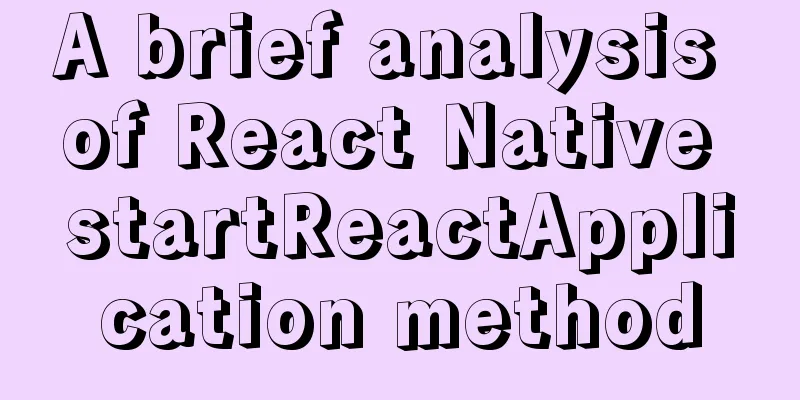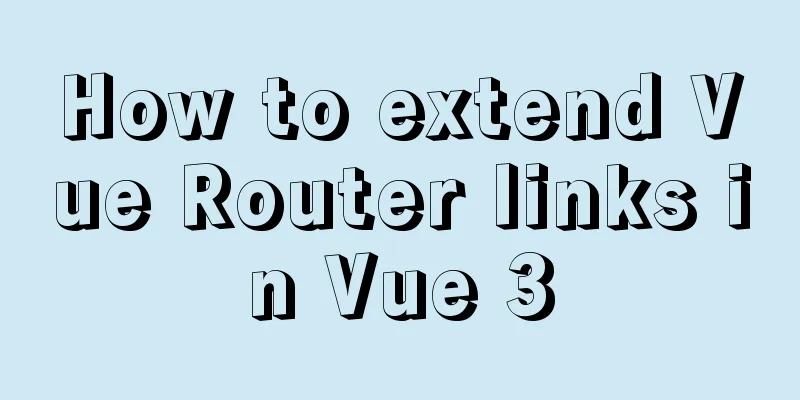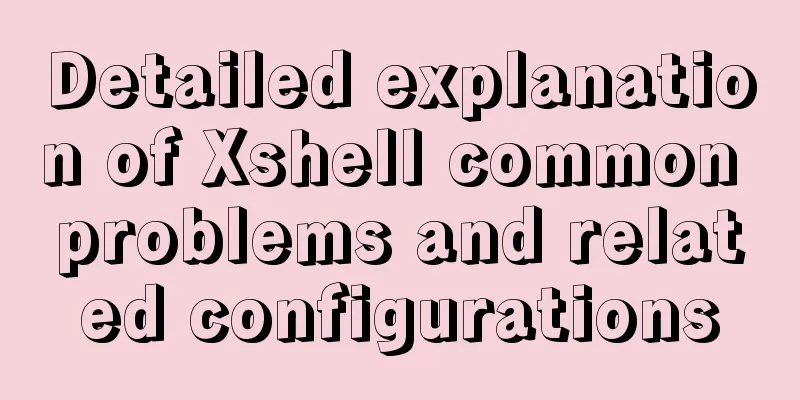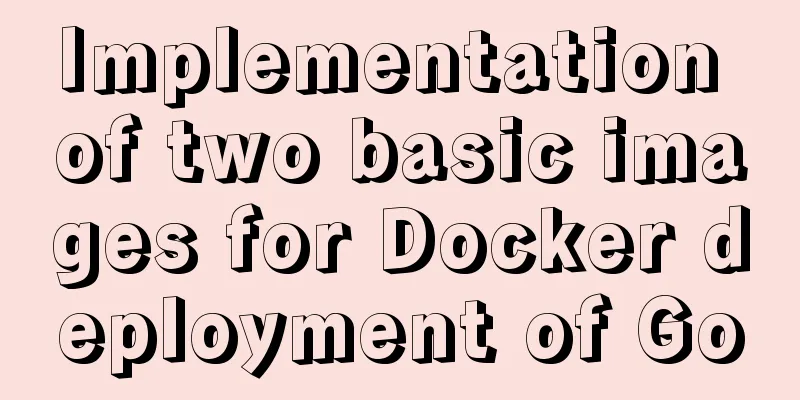The difference between z-index: 0 and z-index: auto in CSS
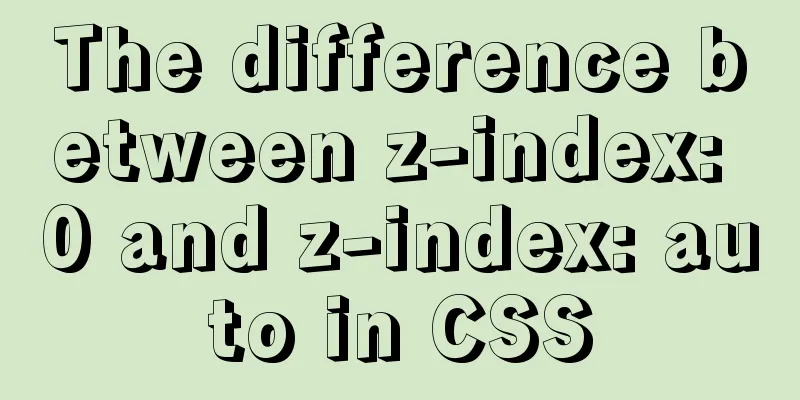
|
I've been learning about stacking contexts recently. During the learning process, I had questions about the difference between a z-index of 0 and auto, so I went to Baidu to look up some information. I found some problems and compiled this note based on my own practice (experiments?). ErrataWhen I was looking up information, I found that there is a saying that a z-index of 0 will create a new stacking context, and 0 will be above auto. The second half of the sentence is wrong. z-index: 0 and z-index not being set, that is, z-index: auto, have no high or low distinction in the same hierarchy. The one that appears later in the document flow will overwrite the one that appears earlier. Set z-index: 0 or z-index: auto, and the ones that appear later in the document flow will cover the ones that appear earlier.Let's do some experiments
<!DOCTYPE html>
<html>
<head>
<title>z-index is 0 or auto</title>
<style>
.red,
.blue{
width: 200px;
height: 200px;
}
.red {
position: absolute;
z-index: 0;
top: 100px;
left: 100px;
background: #FF0000;
}
.blue {
position: absolute;
z-index: auto;
top: 40px;
left: 40px;
background: #0000FF;
}
</style>
</head>
<body>
<div class="red">
index-0
</div>
<div class="blue">index-auto</div>
</body>
</html>The result of this code is:
You can see that the blue element covers the red element. The order of the red and blue element blocks in the document is swapped as follows: <div class="blue">index-auto</div> <div class="red"> index-0 </div> Can get
At this time, the red element covers the blue element again. It can be concluded that a z-index value of 0 or auto has no effect on the order of elements in the stacking context. When z-index is not specified, all elements will be rendered on the default layer (layer 0). That is, auto and 0 are on the same layer.
<div class="green">Do not set z-index</div>
.green {
position: absolute;
top: 160px;
left: 160px;
background: greenyellow;
}
The page now looks like this.
The green color has no z-index value set. Generally, when the browser position is not static and the z-index is not set, the z-index is auto, and the z-index is 0 in IE6/7. z-index: 0 creates a stacking contextNow let's verify that the red element has a stacking context because of z-index: 0. Add test elements in the red element
<div class="test"></div>
.test {
width: 140px;
height: 140px;
position: absolute;
right: 0px;
top: 0px;
background: grey;
z-index: 10;
}At this time, the page looks like this
The grey test block is covered by the blue and green blocks. z-index: auto does not create a stacking contextSo how about putting this test element in the blue block and giving it a try? (The z-index value of the blue element is auto)
You can see that the gray element is displayed on the top of all elements, and the z-index value is effective! At this time, the test element belongs to the stacking context created by the root element (in the hierarchy of stacking contexts, elements that do not create a stacking context are in the same stacking context as their parent. The blue block does not create a stacking context and is in the same stacking context as its parent, the root element). The red element also belongs to the stacking context created by the root element, but the z-index of the red element is 0, which is less than 10, so the gray block is on top. Summarize
This is the end of this article about the difference between z-index: 0 and z-index: auto in CSS. For more information about the difference between z-index: 0 and z-index: auto, please search 123WORDPRESS.COM’s previous articles or continue to browse the related articles below. I hope you will support 123WORDPRESS.COM in the future! |
<<: Let the web page automatically call the dual-core browser's high-speed mode (Webkit)
>>: Implementation of Nginx configuration of local image server
Recommend
Implementing WeChat tap animation effect based on CSS3 animation attribute
Seeing the recent popular WeChat tap function, I ...
GDB debugging MySQL actual combat source code compilation and installation
Download source code git clone https://github.com...
Solution to the failure of 6ull to load the Linux driver module
Table of contents 0x01 Failed to load the driver ...
Linux automatically deletes logs and example commands from n days ago
1. Delete file command: find the corresponding di...
The difference between char and varchar in MYSQL
CHAR and VARCHAR types are similar, differing pri...
MySQL database table and database partitioning strategy
First, let's talk about why we need to divide...
Nginx uses Lua+Redis to dynamically block IP
1. Background In our daily website maintenance, w...
Implementation of Docker deployment of Django+Mysql+Redis+Gunicorn+Nginx
I. Introduction Docker technology is very popular...
Summary of common MySQL function examples [aggregate functions, strings, numbers, time and date processing, etc.]
This article describes the commonly used MySQL fu...
A brief analysis of different ways to configure static IP addresses in RHEL8
While working on a Linux server, assigning static...
Detailed discussion of the character order of mysql order by in (recommended)
//MySQL statement SELECT * FROM `MyTable` WHERE `...
Web page html special symbols html special characters comparison table
Special symbols Named Entities Decimal encoding S...
Analysis of the usage of replace and regexp for regular expression replacement in MySQL
This article uses examples to illustrate the use ...
What is jQuery used for? jQuery is actually a js framework
Introduction to jQuery The jQuery library can be ...
HTML Frameset Example Code
This article introduces a framework made by Frame...