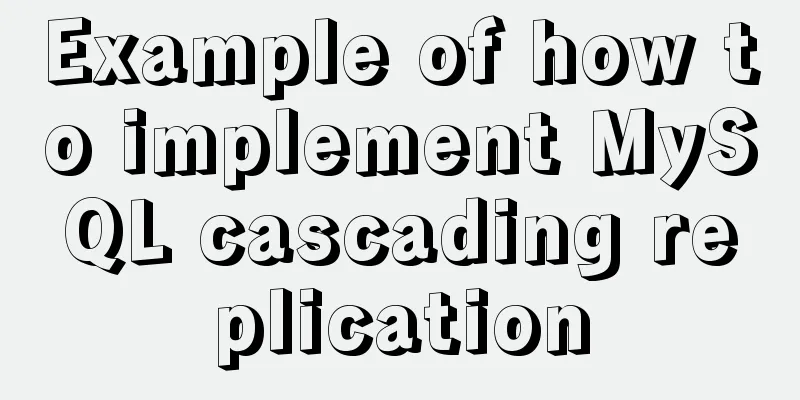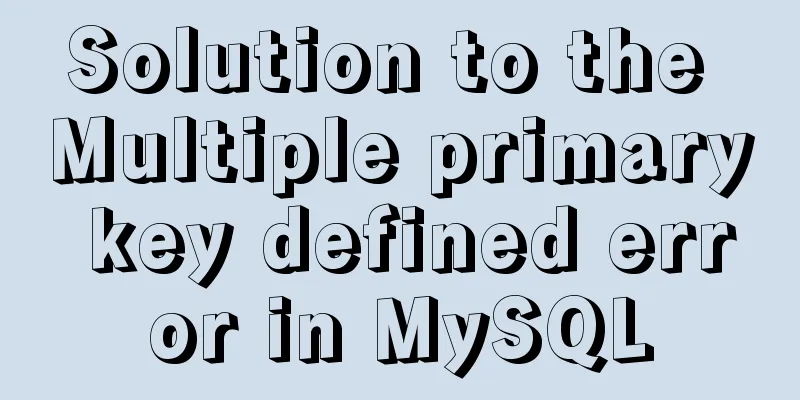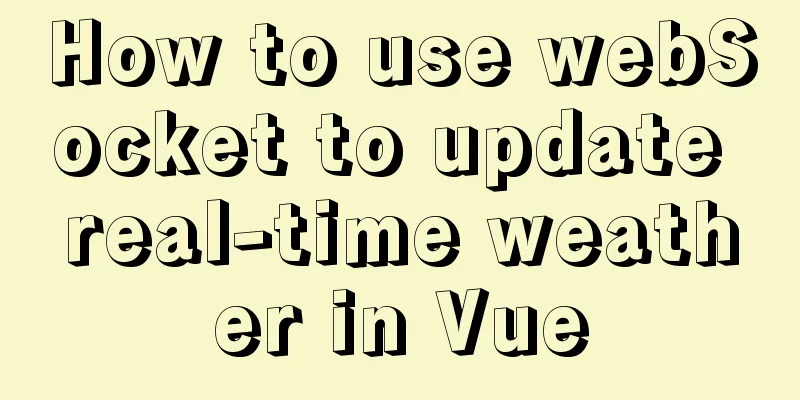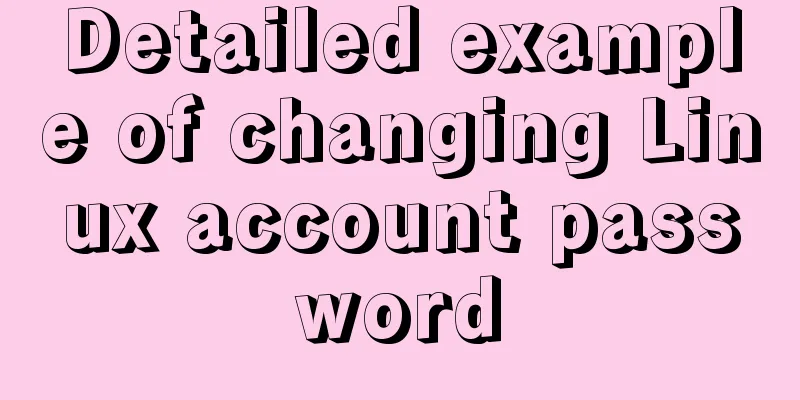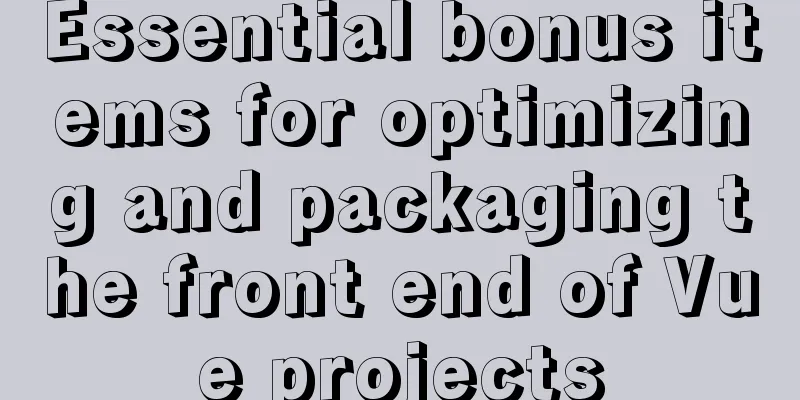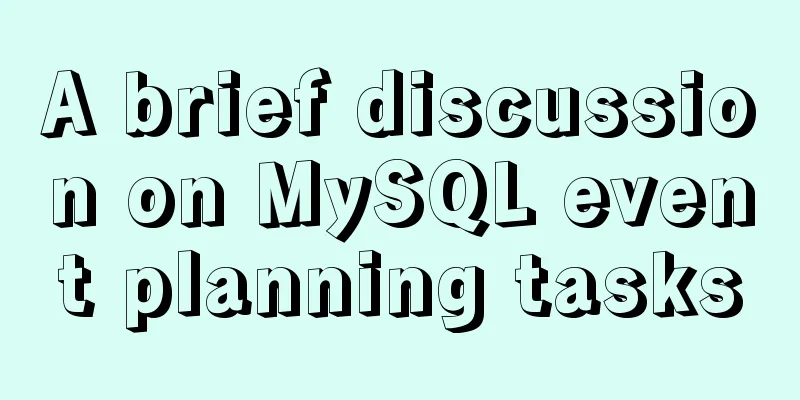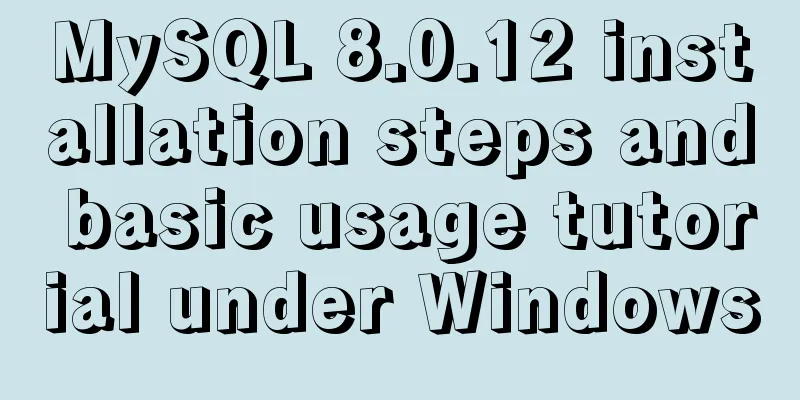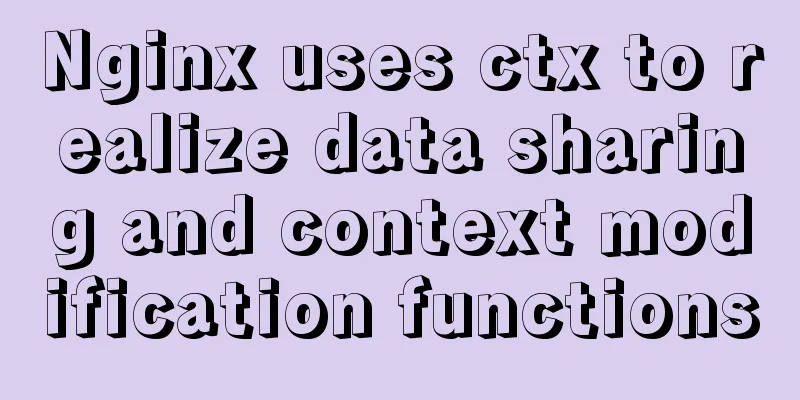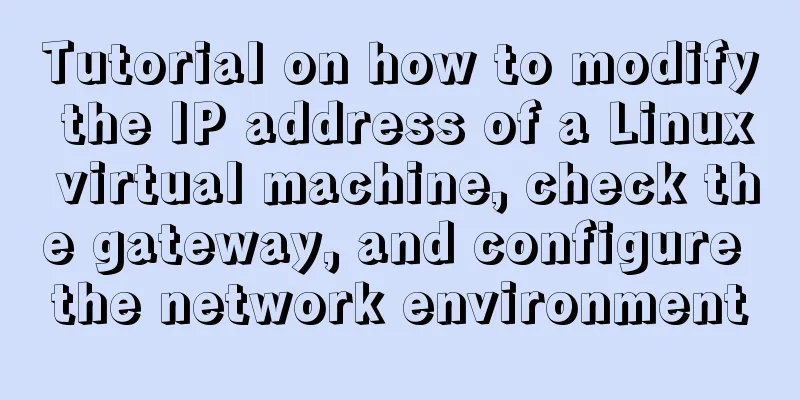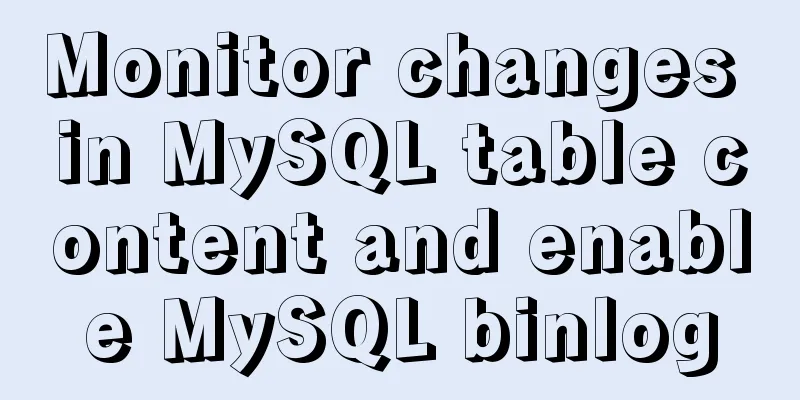vue.config.js packaging optimization configuration
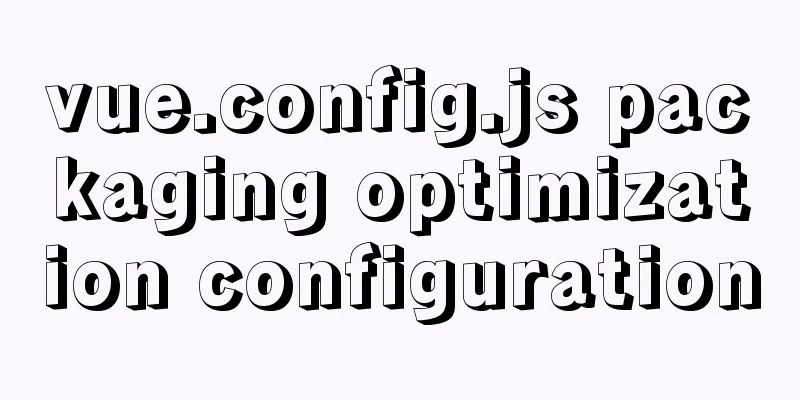
|
The information on Baidu is so diverse that it's dizzying. Don't worry, I've experienced it for you. You can refer to it if you need it. I'll post the effect picture first, so that you don't think I'm bragging, hehe Optimization direction Before optimization // It feels too big to lift it
After optimization
const path = require('path');
// gzip compression const CompressionPlugin = require('compression-webpack-plugin')
//Monitoring log const SentryCliPlugin = require('@sentry/webpack-plugin');
// Code compression const UglifyJsPlugin = require('uglifyjs-webpack-plugin')
const Version = new Date().getTime();
function resolve(dir) {
return path.join(__dirname, dir)
}
const cdn = {
js: [
// vue must be in the first 'https://cdn.bootcss.com/vue/2.6.10/vue.min.js',
'https://cdn.bootcss.com/vuex/3.1.0/vuex.min.js',
'https://cdn.bootcss.com/vue-router/3.0.6/vue-router.min.js',
'https://cdn.bootcss.com/axios/0.18.1/axios.min.js',
'https://cdn.bootcss.com/qs/6.5.1/qs.min.js',
'https://cdn.jsdelivr.net/npm/[email protected]/lib/vant.min.js'
]
}
module.exports = {
//Base URL when deploying the application package
publicPath: './',
//Directory of the production environment build files generated when running vue-cli-service build outputDir: 'wx_vue',
//Place the generated static resources (js, css, img, fonts) in the directory (relative to outputDir) assetsDir: './' + Version + '/assets',
// Whether eslint-loader checks the installation of @vue/cli-plugin-eslint when saving lintOnSave: false,
//Whether to use a Vue build that includes a runtime compiler. After setting true, you can use template
runtimeCompiler: true,
//Whether to generate sourceMap file in production environment For details of sourceMap, please see the end productionSourceMap: false,
/** Remove hash */
filenameHashing: true,
// pages: {
// index: {
// entry: 'src/main.js',
// template: 'public/index.html',
// filename: 'index.html'
// }
// },
configureWebpack: config => {
if (process.env.NODE_ENV === 'production') {
// Modify config for production environment...
config.mode = 'production'
config.devtool = "source-map";
} else {
// Modify configuration for development environment...
config.mode = 'development'
}
/** Delete prefetch preload of lazy loading module to reduce bandwidth pressure (used on mobile terminals) */
config.plugins.delete("prefetch").delete("preload")
config.optimization.minimize(true)
// gzip compression // config.plugin("compressionPlugin").use(CompressionPlugin).tap(() => [
// {
// filename: '[path].gz[query]',
// algorithm: 'gzip',
// test: /\.js$|\.html$|\.css/, //Match file name// threshold: 10240, //Compress if the file size is over 10k// minRatio: 0.8, //Only resources with a compression ratio lower than this value will be processed// deleteOriginalAssets: false //Whether to delete the source file// }
// ])
config.plugins.push(
new CompressionPlugin({
filename: '[path].gz[query]',
algorithm: 'gzip',
test: /\.js$|\.html$|\.css/,
threshold: 10240, // Only resources larger than this value will be processed 10240
minRatio: 0.8, // Only resources with a compression ratio lower than this value will be processed deleteOriginalAssets: false // Delete the original file })
)
// Common code extraction config.optimization = {
splitChunks: {
cacheGroups:
vendor:
chunks: 'all',
test: /node_modules/,
name: 'vendor',
minChunks: 1,
maxInitialRequests: 5,
minSize: 0,
priority: 100
},
common:
chunks: 'all',
test: /[\\/]src[\\/]js[\\/]/,
name: 'common',
minChunks: 2,
maxInitialRequests: 5,
minSize: 0,
priority: 60
},
styles: {
name: 'styles',
test: /\.(sa|sc|c)ss$/,
chunks: 'all',
enforce: true
},
runtimeChunk: {
name: 'manifest'
}
}
}
}
},
configureWebpack: {
resolve: {
alias: {
'vue$': 'vue/dist/vue.esm.js',
'@': resolve('src'),
'@c': path.resolve(__dirname, './src/components'),
'assets': path.resolve(__dirname, '../src/assets')
}
},
externals: {
'vue': 'Vue',
'vuex': 'Vuex',
'vue-router': 'VueRouter',
'axios': 'axios',
'qs': 'Qs',
'vant': 'Vant'
// 'weixin-js-sdk': 'weixin-js-sdk',
// 'clipboard': 'clipboard',
// 'qrcodejs2':'qrcodejs2',
// 'js-md5':'js-md5'
},
optimization:
minimizer:
new UglifyJsPlugin({
uglifyOptions: {
output: { // delete comments comments: false
},
//The production environment automatically deletes the console
compress: {
//warnings: false, // If the packaging is wrong, comment this line drop_debugger: true, // Clear debugger statement drop_console: true, // Clear console statement pure_funcs: ['console.log']
}
},
sourceMap: false,
parallel: true
})
]
}
},
// css related configuration css: {
extract: false,
loaderOptions: {
stylus:
'resolve url': true,
'import': []
},
// less: {
// // `globalVars` defines a global object, where global variables can be added // globalVars: {
// primary: '#333'
// }
// }
},
requireModuleExtension: true,
},
// webpack-dev-server related configuration devServer: { // Set proxy hot: true, //Hot loading host: 'localhost', //IP address port: 8085, //Port https: false, //false turns off https, true turns it on open: true, //Automatically open the browser proxy: { //Configure multiple cross-domain '/api': { //Local//target: 'http://172.168.10.150:81/ysol_wx',
//target: 'http://yishanonline.cn/ysol_wx',
target: 'https://yishanol.cn/ysol_wx',
ws: true,
changeOrigin: true,
pathRewrite: {
'^/api': ''
}
}
}
},
pluginOptions: { // Third-party plugin configuration // ...
},
chainWebpack: config => {
// ============Compress the picturestart============
config.module
.rule('images')
.use('image-webpack-loader')
.loader('image-webpack-loader')
.options({
//{ bypassOnDebug: true }
mozjpeg: { progressive: true, quality: 65 }, Compress JPEG images
optipng: { enabled: false }, // Compress PNG images
pngquant: { quality: [0.65, 0.9], speed: 4 }, // Compress PNG images
gifsicle: { interlaced: false }, // Compress SVG images
// webp: { quality: 75 }
})
.end()
// config.module.rules.push({
// test: /\.(png|jpe?g|gif|svg)(\?.*)?$/,
// use:[{
// loader: 'image-webpack-loader',
// options: {bypassOnDebug: true}
// }]
// })
// ============Compress the pictureend============
config.plugin('html').tap(args => {
args[0].cdn = cdn
return args
})
/* Add analysis tools */
if (process.env.NODE_ENV === 'production') {
if (process.env.npm_config_report) {
config
.plugin('webpack-bundle-analyzer')
.use(require('webpack-bundle-analyzer').BundleAnalyzerPlugin)
.end();
config.plugins.delete('prefetch')
}
}
if (process.env.UMI_ENV === 'production') { //Sourcemap is uploaded only when it is prod. If it is not determined, it will also be uploaded when the project is running. This is not needed for online log output and can be deleted. config.plugin("sentry").use(SentryCliPlugin, [{
ignore: ['node_modules'],
include: /\.map$/, //Upload dist file js
configFile: 'sentry.properties', //Configuration file address, this must be there, stepping on the pit here, forgetting to write it, resulting in the inability to upload sourcemap
release: '[email protected]', //version number, self-defined variable, the entire version number must correspond in the project deleteAfterCompile: true,
urlPrefix: '~/wx_vue/' //cdn js code path prefix}])
}
}
}
Compared with vue2, vue3 vue.config.js is more concise. You have to configure what you need by yourself to increase your hands-on ability. Except for some grammatical changes, some writing methods are still similar! There is still a long way to go for packaging optimization, I will continue to update next time This is the end of this article about vue.config.js packaging optimization configuration. For more relevant vue.config.js packaging optimization content, please search for previous articles on 123WORDPRESS.COM or continue to browse the following related articles. I hope everyone will support 123WORDPRESS.COM in the future! You may also be interested in:
|
<<: Example explanation of alarm function in Linux
>>: Installation and uninstallation of MySQL 5.7 decompressed version and summary of common problems
Recommend
Tutorial on installing Seurat2 and Seurat3 simultaneously using the same version of R in Linux
Seurat is a heavyweight R package for single-cell...
Teach you how to use webpack to package and compile TypeScript code
TypeScript Bundling webpack integration Usually, ...
Hello dialog box design experience sharing
"What's wrong?" Unless you are accus...
Summary of common docker commands
Docker installation 1. Requirements: Linux kernel...
Seven Principles of a Skilled Designer (2): Color Usage
<br />Previous article: Seven Principles of ...
How to use libudev in Linux to get USB device VID and PID
In this article, we will use the libudev library ...
Solve the error during connect exception in Docker
When you first start using Docker, you will inevi...
Method of building docker private warehouse based on Harbor
Table of contents 1. Introduction to Harbor 1. Ha...
Example analysis of the principle and solution of MySQL sliding order problem
This article uses examples to explain the princip...
How to use CSS attribute value regular matching selector (tips)
There are three types of attribute value regular ...
Install Apache2.4+PHP7.0+MySQL5.7.16 on macOS Sierra
Although Mac systems come with PHP and Apache, so...
A brief analysis of CSS3 using text-overflow to solve text layout problems
Basic syntax The use of text-overflow requires th...
Instructions for using JSON operation functions in Mysql5.7
Preface JSON is a lightweight data exchange forma...
How to write beautiful HTML code
What Beautiful HTML Code Looks Like How to write ...
MySQL operations: JSON data type operations
In the previous article, we introduced the detail...