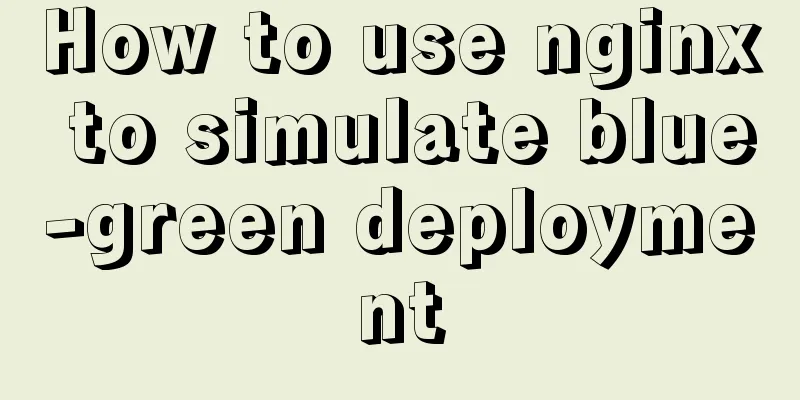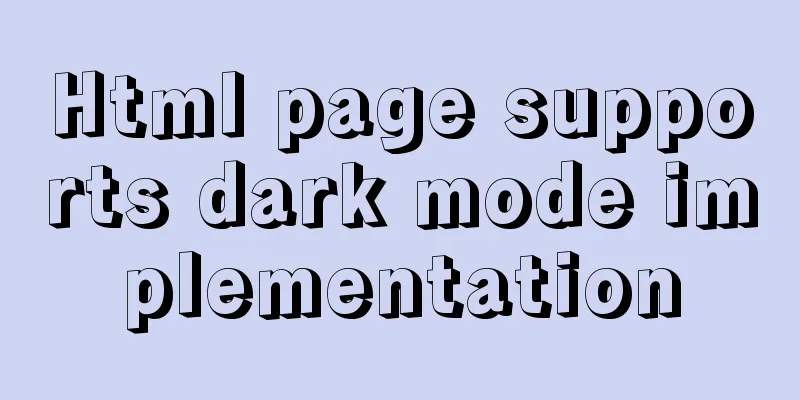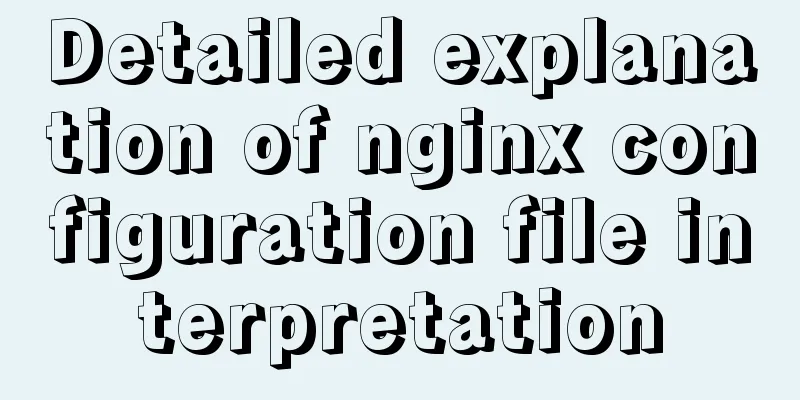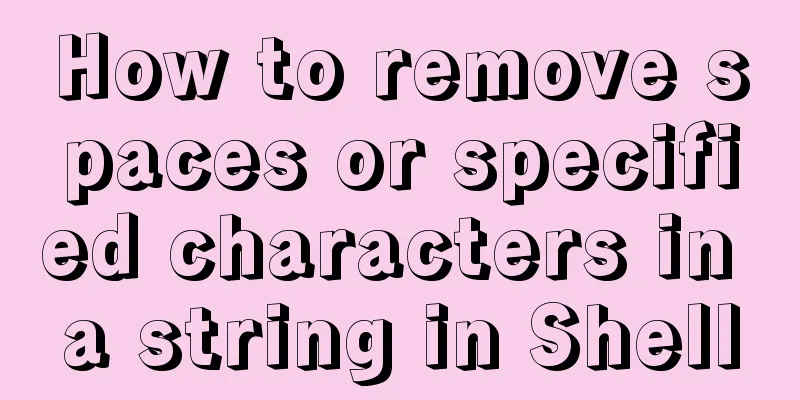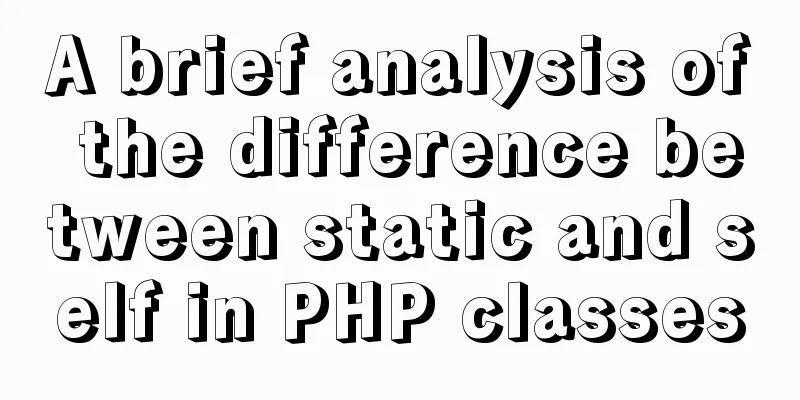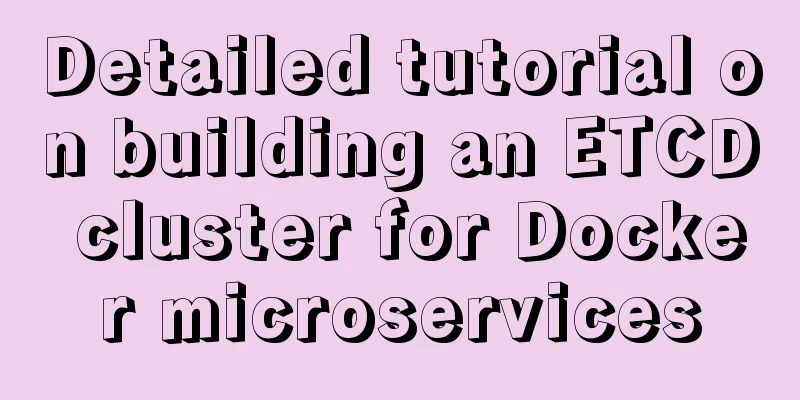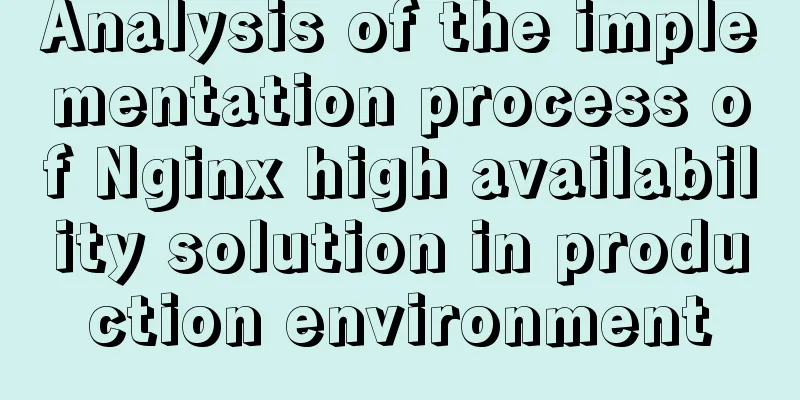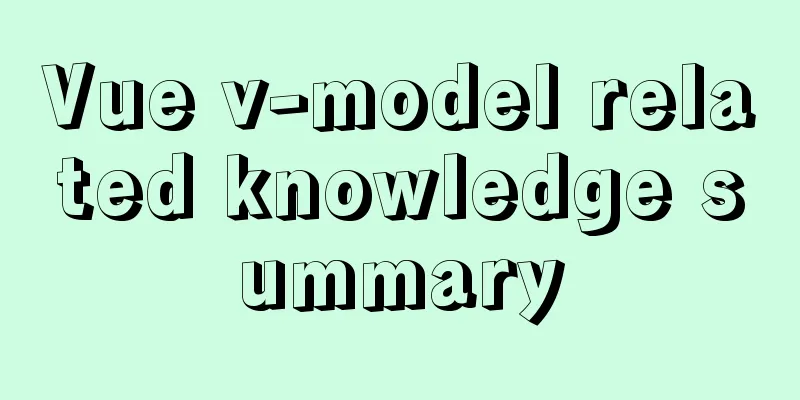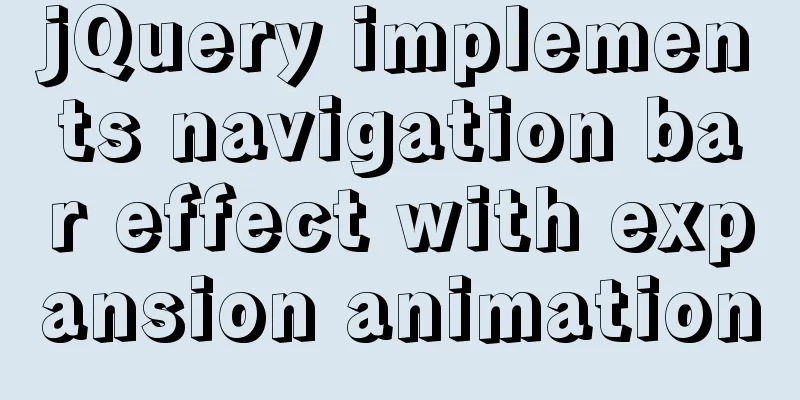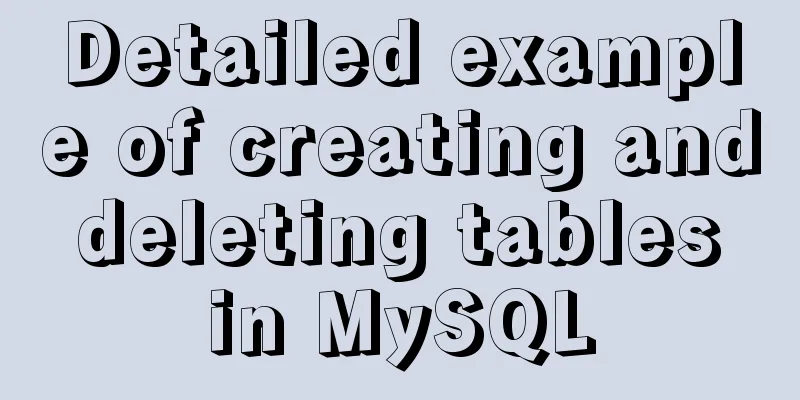Hello dialog box design experience sharing

|
"What's wrong?" Unless you are accustomed to certain types of dialog boxes, your first reaction when you encounter one is often like this? This experience is like you are in a hurry to catch a bus, but you are constantly stopped and given flyers on the way. It cannot be denied that it is an interruption and sometimes even a nuisance. As designers, we know that “interruptions” cannot be eliminated for the time being, but we should strive to prevent them from becoming “disturbances”: ① Multiple interruptions = disturbing You may be able to tolerate it if you are interrupted once every hour. If you are interrupted several times within one minute, you will go crazy just thinking about it, right? This is why Chrome displays an option to "prevent this page from showing dialog boxes again" after determining that this web page has "interrupted" the user with dialog boxes multiple times.  A. An operation is very risky or irreversible. Please use this principle to judge whether the appearance of this dialog box is reasonable: In the win7 system, every time I delete a file, a dialog box will pop up asking me to confirm whether to delete it.  B.Cannot be avoided in advance and must be confirmed by the user. Please use this principle to judge whether the appearance of this dialog box is reasonable: The event has ended, and the "Vote" button is still clickable. After clicking it, a dialog box tells me that everything is over.   Let’s review the language first:  Scenario 1: The user clicks on Exit. To avoid accidental operation, you ask the user whether he really wants to exit. At this time, should you use "Yes/No" or "Confirm/Cancel"?  Since you have clicked "Exit", the probability that you really want to exit is much higher than the probability of an accidental operation. Therefore, there is a strong premise of "Yes, I want to exit" here. If you then pop up a dialog box asking "Do you want to exit?" the user may be confused. I have already clicked "Exit", and you are still asking me whether I want to exit. Haven't I already made the choice? Using "Are you sure you want to quit?" can give the user a signal. We know that he has chosen to quit, and this is just a reconfirmation. Scenario 2: The Chrome browser has a feature that when you open a foreign language site for the first time, it will pop up a dialog box asking for your opinion on whether you want to translate it. Should we use "yes" or "sure" to ask at this time? suggestion: Since it is the first time to open it, we cannot judge whether the user wants translation or not: English is now widely used, some users may like to read the original text, while others just want to read the translation to understand the general meaning. Even the same person may want to view the translated website sometimes and the original website sometimes at different times. When you cannot guess what the user means, you should obviously use "yes" to ask. This is also what Chrome does now:   C. Can it be neither "yes/no" nor "confirm/cancel"  Not always, when the point you mentioned in the question really wants the user's attention, or when the operation cannot be explained in a few words and needs to be described in detail in the question. "OK" would be more appropriate at this time. That is, at some times (analyzed above): "Yes/No" can also evolve into "a specific verb/No"; "Confirm/cancel" can also evolve into the combination of "a specific verb/cancel". D. Is it necessary to use "yes" or "yes" to ask questions? Scenario: A user is reading a serialized novel. When he reaches a paid chapter, a dialog box appears, prompting him to spend 30 Q points to buy the chapter. Which of the following dialog boxes would you use?  In terms of availability, there is no problem. What is the difference between using dialog box 1 and dialog box 2 here? Are there any advantages and disadvantages? Let’s nitpick a little more: When we were distinguishing between “yes/no” and “confirm/cancel”, we said that before we ask “confirm”, we actually already have a “yes” premise in our minds. In the current scenario, the user confirms the purchase intention, clicks "Buy", and then a dialog box pops up to tell him more information and confirm again whether he really wants to buy it. Instead, the user is trying out the book, and after reading one free chapter after another, he actually has no way of predicting which chapter will start to be charged. Therefore, the appearance of this dialog box does not contain any "yes" premise and is not expected. At this time, stating a fact to the user is more like a notification. The button that says "Buy this chapter" serves as a suggestion and guide. Asking “Are you sure…” is like asking someone to pay for the house without knowing whether they have plans to buy it or whether they like the house. It would be a bit abrupt. The quibbling ends. If you agree, then be rigorous and let your users say "hello" instead of "hate" when they see the dialog box. |
<<: About nginx to implement jira reverse proxy
Recommend
Analyze how a SQL query statement is executed in MySQL
Table of contents 1. Overview of MySQL Logical Ar...
JavaScript Basics: Scope
Table of contents Scope Global Scope Function Sco...
Cross-browser development experience summary (I) HTML tags
Add a DOCTYPE to the page Since different browser...
HTML table markup tutorial (37): background image attribute BACKGROUND
Set the background image for the table header. Yo...
JavaScript to achieve calendar effect
This article shares the specific code for JavaScr...
This article takes you to explore NULL in MySQL
Table of contents Preface NULL in MySQL 2 NULL oc...
MySQL 8.0.17 installation graphic tutorial
This article shares with you the MySQL 8.0.17 ins...
Detailed explanation of the life cycle of Angular components (Part 2)
Table of contents 1. View hook 1. Things to note ...
HTML+Sass implements HambergurMenu (hamburger menu)
A few days ago, I watched a video of a foreign gu...
CSS3 realizes text relief effect, engraving effect, flame text
To achieve this effect, you must first know a pro...
Troubleshooting of master-slave delay issues when upgrading MySQL 5.6 to 5.7
Recently, when upgrading the Zabbix database from...
JavaScript's unreliable undefined
undefined In JavaScript, if we want to determine ...
Why is your like statement not indexed?
Preface This article aims to explain the most bor...
Vue two same-level components to achieve value transfer
Vue components are connected, so it is inevitable...
Understanding and solutions of 1px line in mobile development
Reasons why the 1px line becomes thicker When wor...