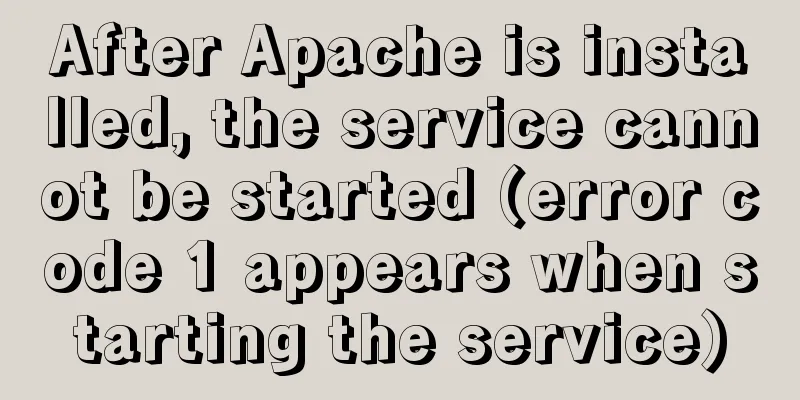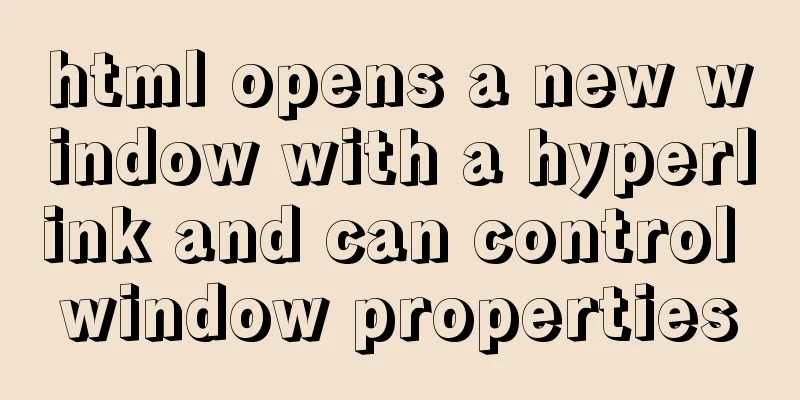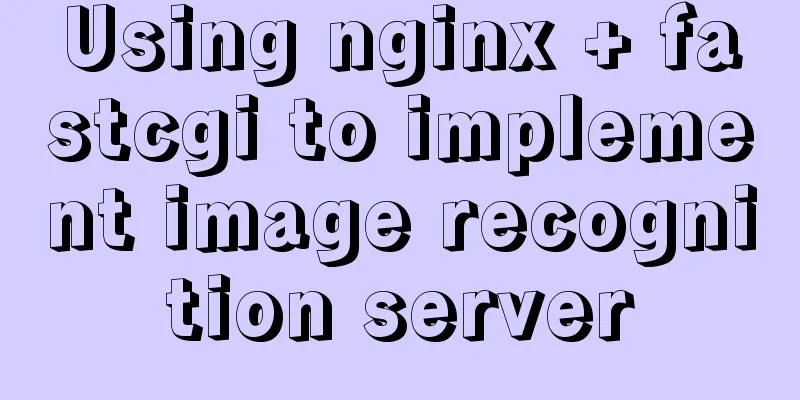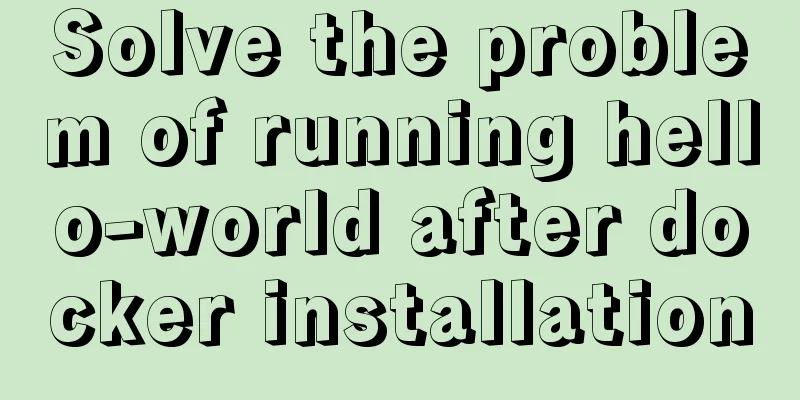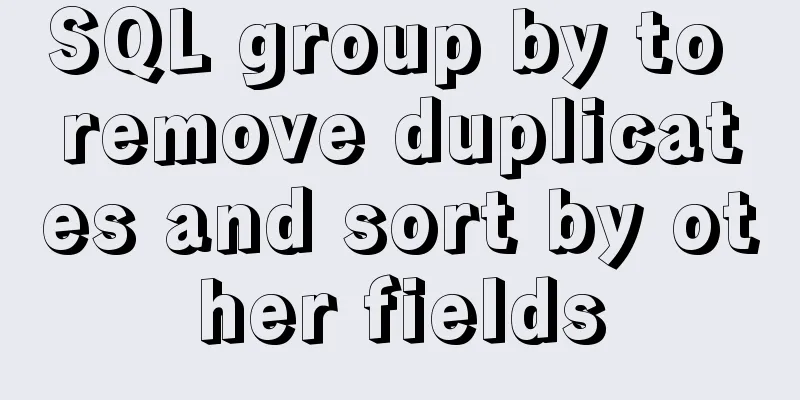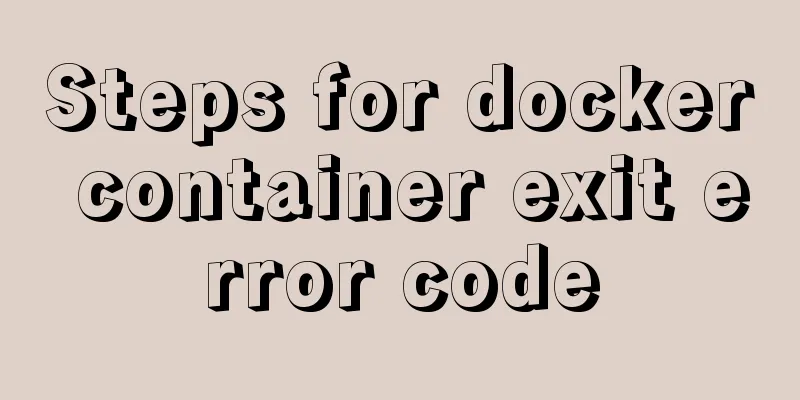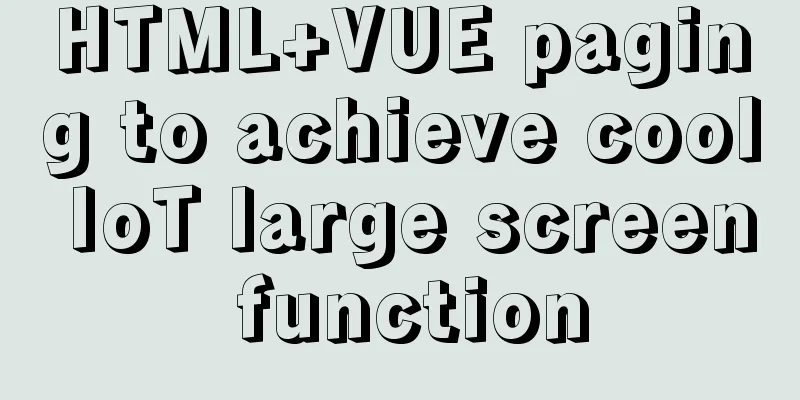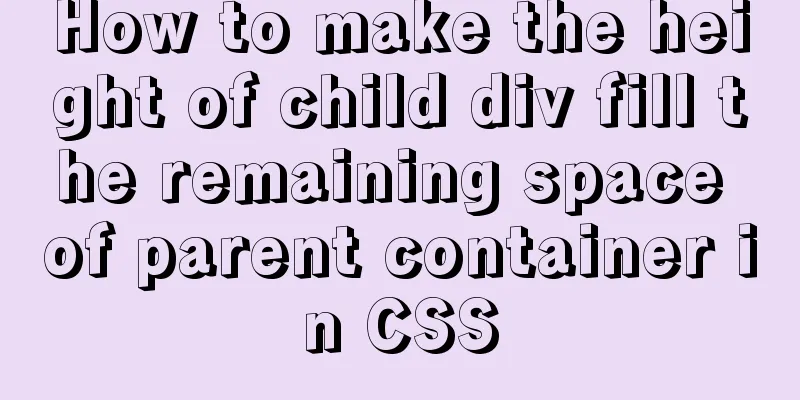How to remove spaces or specified characters in a string in Shell
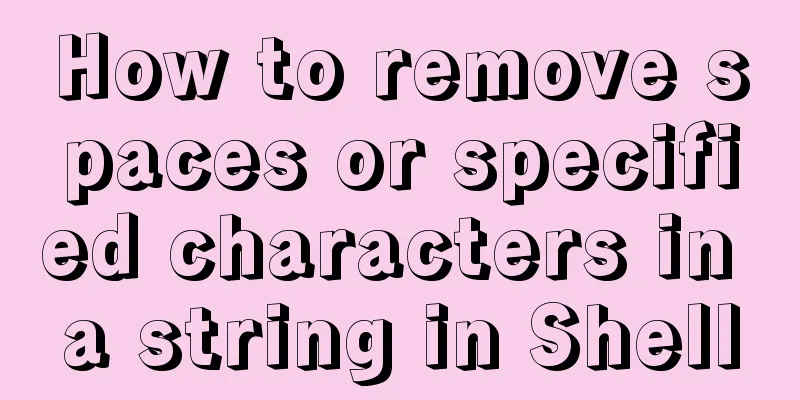
|
There are many methods on the Internet that, although correct, do not produce correct results when used. Here is the correct method. Remove leading spaces $text=" 123 456 " # This way of writing ensures the correct result. text=`echo $text | sed -e 's/^[ \t]*//g'` # These methods are not tested, please refer to the above for writing. # Remove trailing spaces sed 's/[ \t]*$//g' # Delete leading and trailing spaces, but not spaces in between sed -e 's/^[ \t]*//g' -e 's/[ \t]*$//g' # Remove all spaces in a string sed 's/[[:space:]]//g' Of course there is an easy way:
# Replace only one text=${text/ /-}
# Replace all text=${text// /-}Summarize The above is the full content of this article. I hope that the content of this article will have certain reference learning value for your study or work. Thank you for your support of 123WORDPRESS.COM. If you want to learn more about this, please check out the following links You may also be interested in:
|
<<: MySQL slow query log configuration and usage tutorial
>>: In-depth understanding of the implementation principle of require loader
Recommend
Detailed explanation of the principle of Vue monitoring data
Table of contents 1. Introduction II. Monitoring ...
Introduction to /etc/my.cnf parameters in MySQL 5.7
Below are some common parameters of /etc/my.cnf o...
Solve the error "Can't locate ExtUtils/MakeMaker.pm in @INC"
When installing mha4mysql, the steps are roughly:...
JavaScript Basics Operators
Table of contents 1. Operators Summarize 1. Opera...
Simplify complex website navigation
<br />Navigation design is one of the main t...
Nginx stream configuration proxy (Nginx TCP/UDP load balancing)
Prelude We all know that nginx is an excellent re...
How to implement Docker container self-start
Container auto-start Docker provides a restart po...
Mybatis mysql delete in operation can only delete the first data method
Bugs As shown in the figure, I started to copy th...
Detailed explanation of data transmission between React parent components and child components
Table of contents 1. Parent component passes data...
JS implements simple addition and subtraction of shopping cart effects
This article example shares the specific code of ...
How to open MySQL binlog log
binlog is a binary log file, which records all my...
MySQL 5.7.17 winx64 decompression version installation and configuration method graphic tutorial
This article shares the installation and configur...
How to use Docker-compose to deploy Django applications offline
Table of contents Install Docker-ce for the devel...
Teach you how to create a project using vue-cli3 in five minutes (beginner's guide)
Table of contents 1. Build the Vue environment 2....
Install and build a server environment of PHP+Apache+MySQL on CentOS
Yum (full name Yellow dog Updater, Modified) is a...