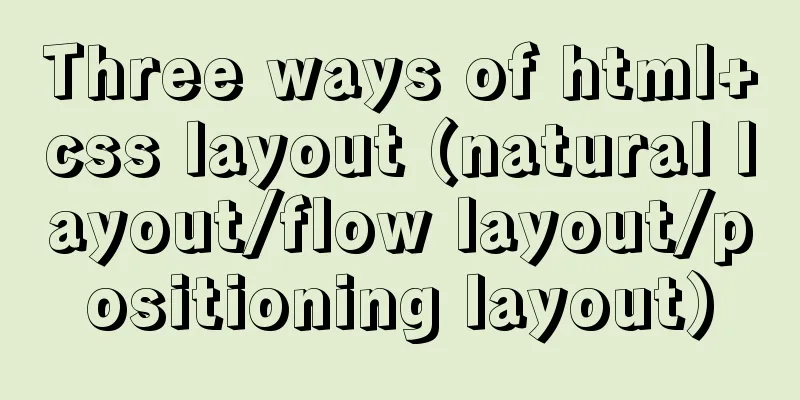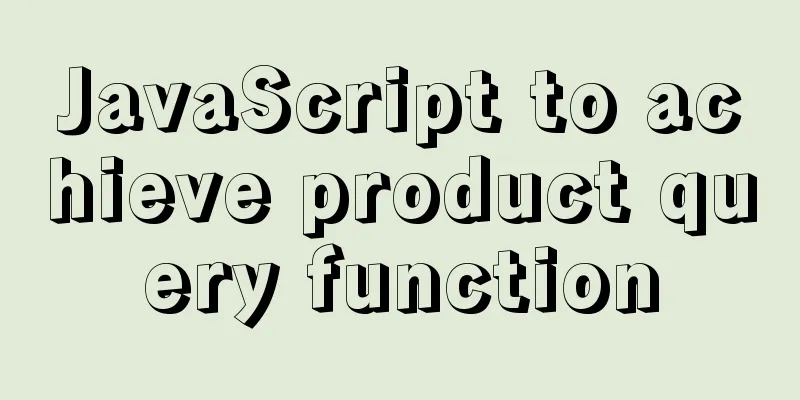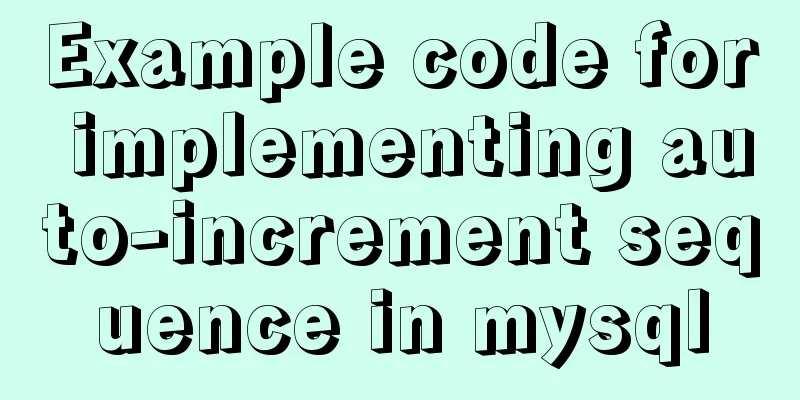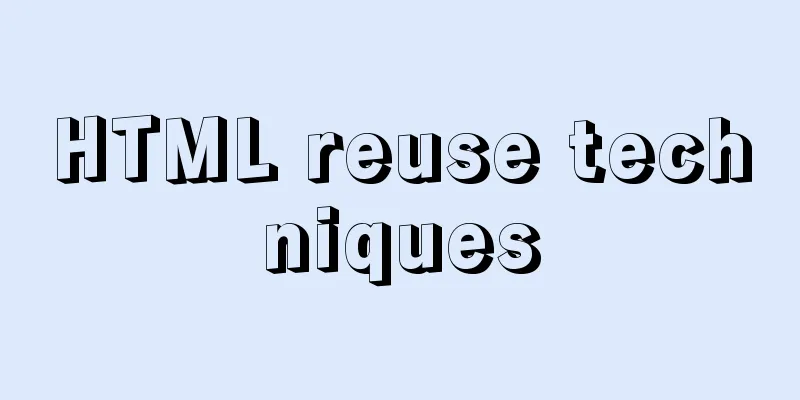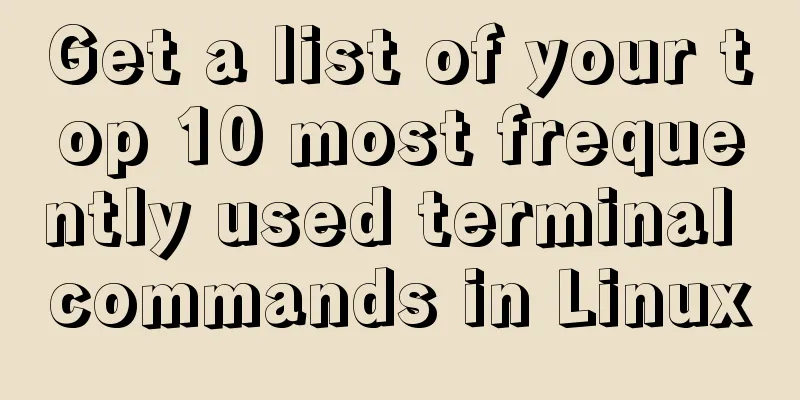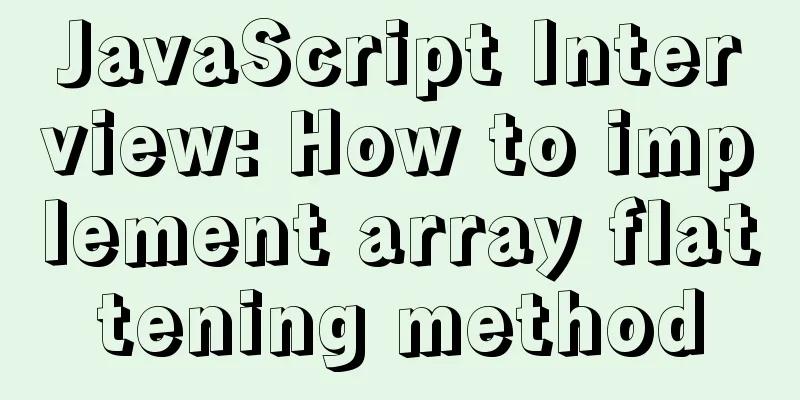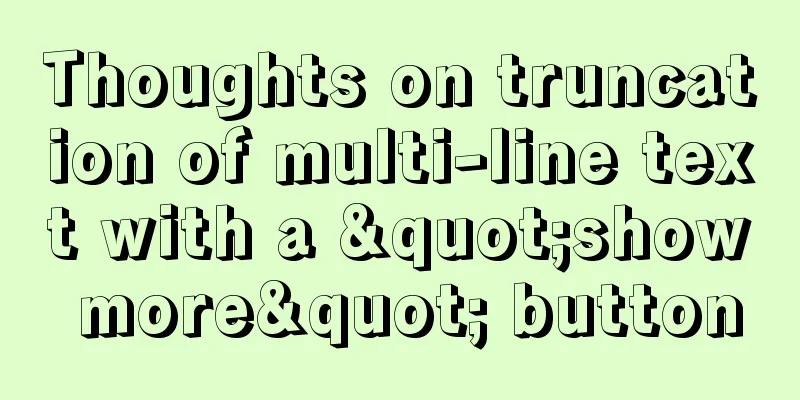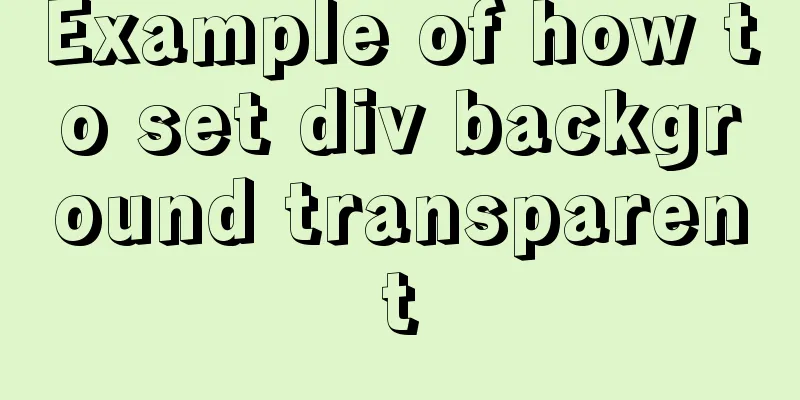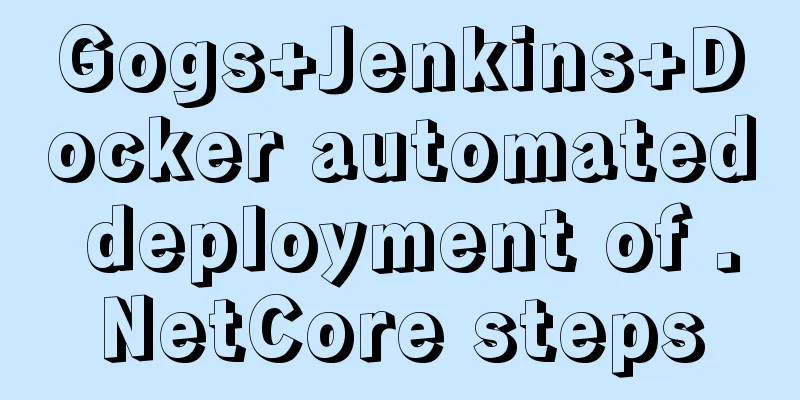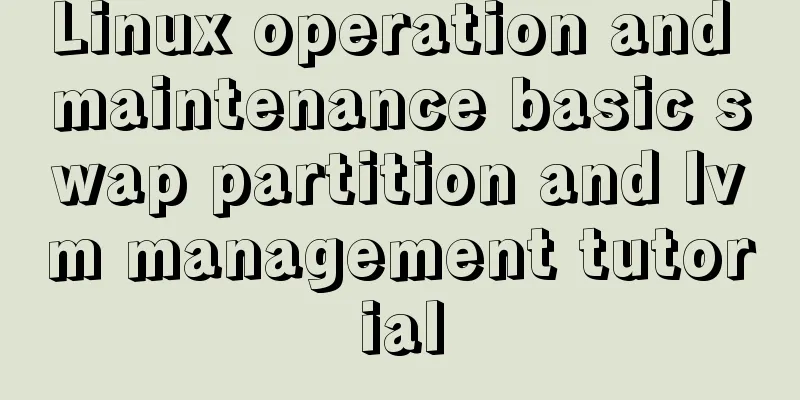html opens a new window with a hyperlink and can control window properties
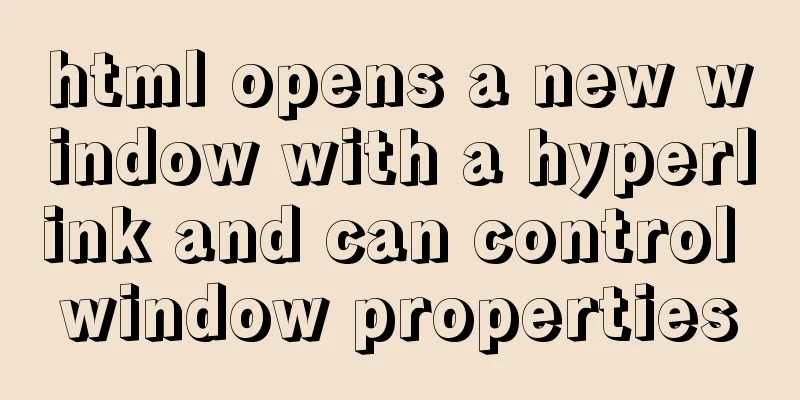
|
1. The window size opened by the HTML hyperlink Copy code The code is as follows:<a href="#" onclick="javascript:window.open('http://www.baidu.com','','height=20,width=20,top=0,left=0,toolbar=no,menubar=no,scrollbars=no, resizable=no,location=no, status=no')">aaaaaaaaaaaaaaa</a> 2. If there are too many quotation marks in PHP and it is difficult to remove them, you can use the following methods: Copy code The code is as follows:$openNew="onclick=".'"'."javascript:window.open('host_graphics.php?host_id=$host_id&host_address=$host_address','','height=500,width=600,top=300,left=300,toolbar=no,menubar=no,scrollbars=no, resizable=no,location=no, status=no')".'"'; echo "<td style='vertical-align: middle;text-align: center;'><a href=#?host_id=$host_id&host_address=$host_address name='host_click' style='text-decoration:underline;' title='Click to view the host system monitoring diagram' $openNew> $host_name </a></td>"; //Click the host name to view the specific information of the selected host Tip: onclick="javascript:window.open('12.php','','height=500,width=600,top=300,left=300,toolbar=no,menubar=no,scrollbars=no, resizable=no,location=no, status=no')" The file can be followed by the value of the variable, such as host_graphics.php?host_id=$host_id&host_address=$host_address In this way, the new window that pops up can use GET to obtain the value. 3. Example: Copy code The code is as follows:<!DOCTYPE html PUBLIC "-//W3C//DTD HTML 4.01 Transitional//EN"> <html> <head> <meta http-equiv="Content-Type" content="text/html; charset=UTF-8" /> <title>ThD</title> </head> <body> </body> <a href="#" onclick="javascript:window.open('http://www.baidu.com','','height=500,width=600,top=300,left=300,toolbar=no,menubar=no,scrollbars=no, resizable=no,location=no, status=no')">aaaaaaaaaaaaaaa</a> </html> |
<<: Detailed explanation of various usages of proxy_pass in nginx
>>: MySQL learning database operation DML detailed explanation for beginners
Recommend
Mysql 5.6 adds a method to modify username and password
Log in to MySQL first shell> mysql --user=root...
CSS to achieve floating customer service effect
<div class="sideBar"> <div>...
Pure CSS implementation (no script) Html command-style tooltip text prompt effect
Analyze the execution process. Move the mouse int...
Example of building a redis-sentinel cluster based on docker
1. Overview Redis Cluster enables high availabili...
How to use Linux whatis command
01. Command Overview The whatis command searches ...
Example of how to configure nginx in centos server
Download the secure terminal MobaXterm_Personal F...
Summary of Git commit log modification methods
Case 1: Last submission and no push Execute the f...
MySQL's conceptual understanding of various locks
Optimistic Locking Optimistic locking is mostly i...
How to effectively compress images using JS
Table of contents Preface Conversion relationship...
Implementation of MySQL Shell import_table data import
Table of contents 1. Introduction to import_table...
How to implement h5 input box prompt + normal text box prompt
XML/HTML CodeCopy content to clipboard < input...
Basic usage of exists, in and any in MySQL
【1】exists Use a loop to query the external table ...
How to open ports to the outside world in Alibaba Cloud Centos7.X
In a word: if you buy a cloud server from any maj...
Implementing a simple calculator with javascript
This article example shares the specific code of ...
How to configure VMware virtual machine NAT mode
This article describes the VMware virtual machine...