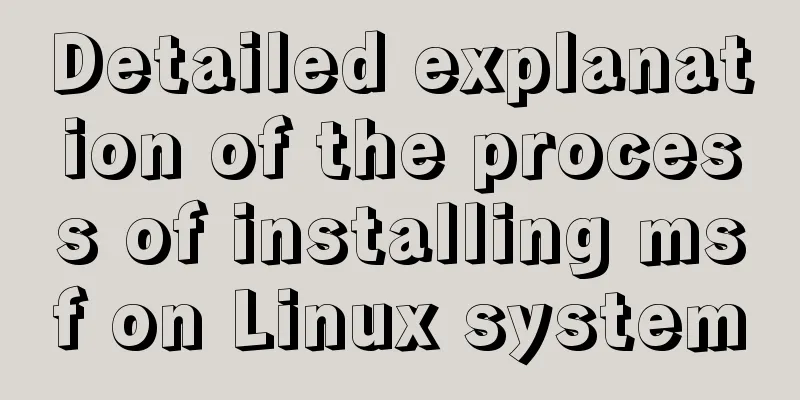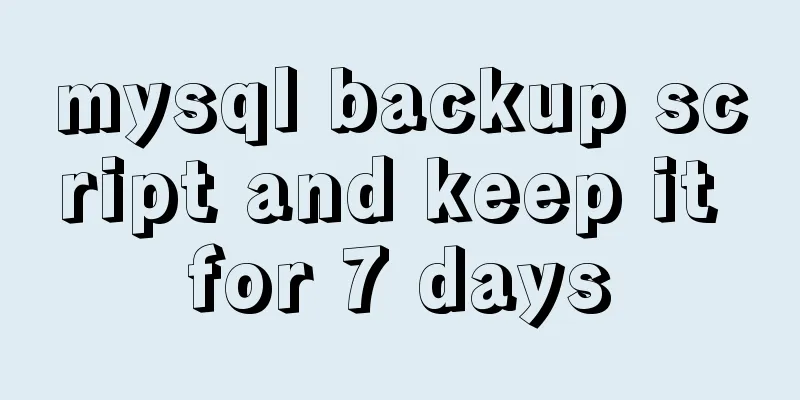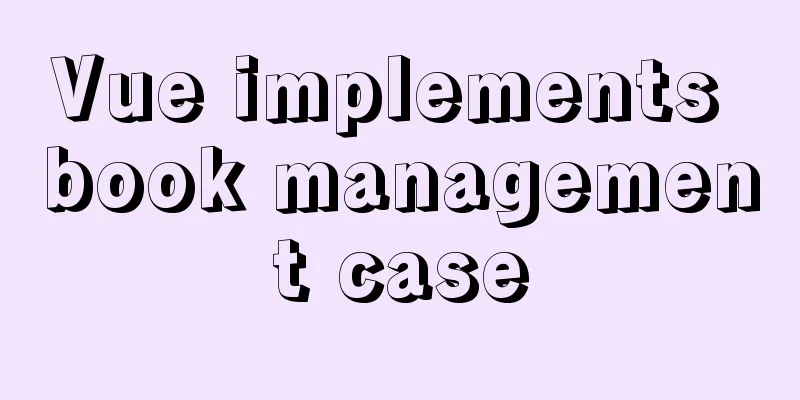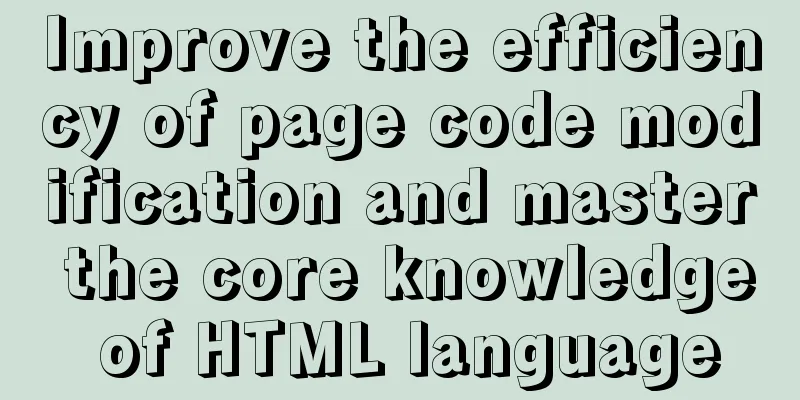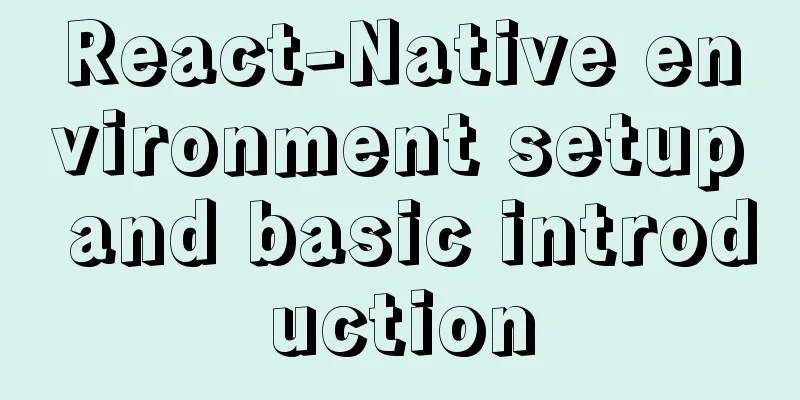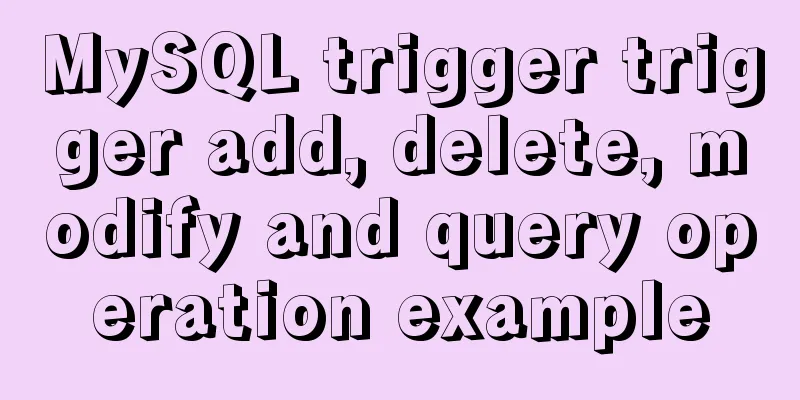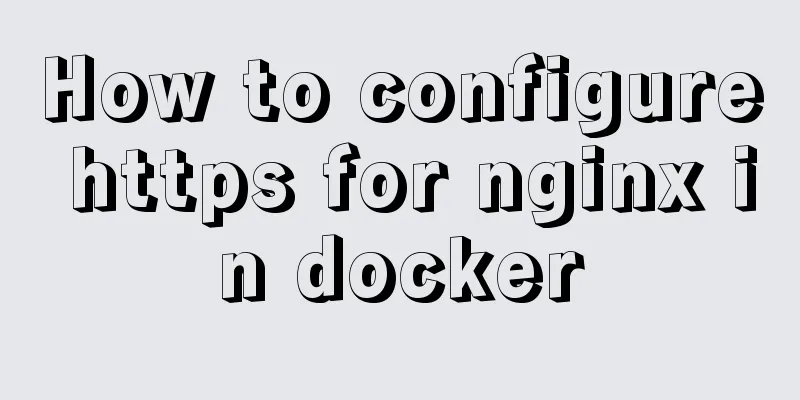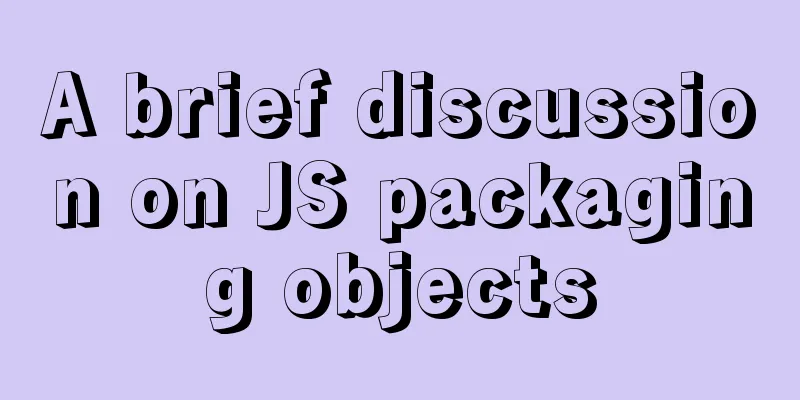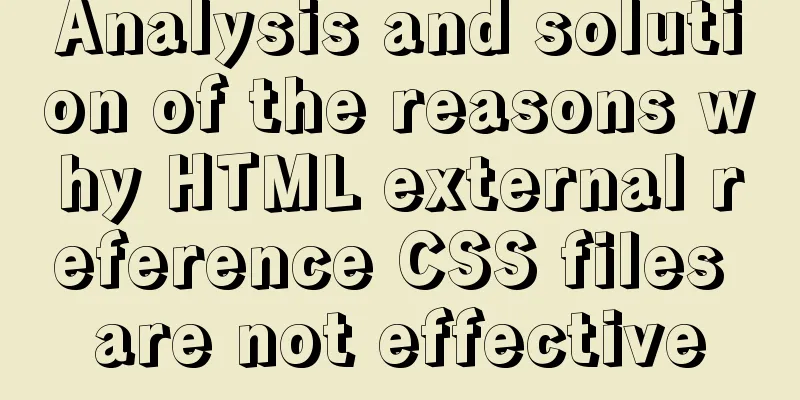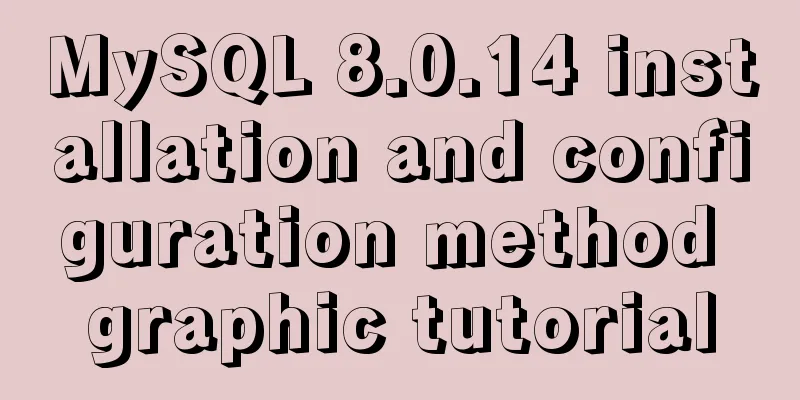Example of building a redis-sentinel cluster based on docker
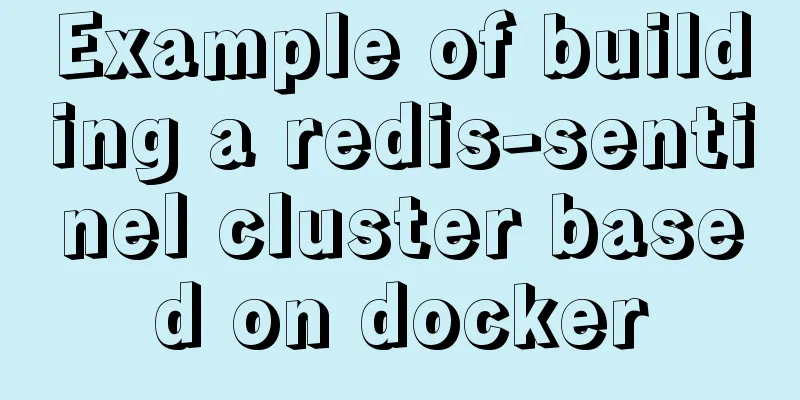
|
1. Overview Redis Cluster enables high availability and sharding among a group of Redis nodes. There will be 1 master and multiple slave nodes in the cluster. When the master node fails, a slave node should be elected as the new master. However, Redis itself (including many of its clients) does not have the ability to automatically detect faults and perform active-standby switching, and requires an external monitoring solution to achieve automatic fault recovery. Redis Sentinel is the officially recommended high availability solution. It is a monitoring and management tool for Redis clusters, which can provide node monitoring, notification, automatic fault recovery and client configuration discovery services. 2. Problems encountered 1. Docker host network When docker uses the host network, it does not work on Windows and Mac (no solution was found). Finally, I gave up on Windows and used CentOS to deploy the cluster. 2. Sentinel connection problem without using host network When connecting to the sentinel cluster without using the host network, you can specify the master node port so that it can be connected normally. However, when the master node fails, the IP obtained by sentinel from the master node is the virtual IP in the container, which causes the cluster to be unable to connect normally.
3. Construction process 1. Directory structure
2. Sentinel configuration file 1. sentinel1.conf #Port number port 26379 dir /tmp # mymaster: custom cluster name, 2: voting quantity must be 2 sentinels to determine whether the master node fails sentinel monitor mymaster <ip> <port> 2 # If the master node is unreachable after more than 5000 seconds and there is no reply, sentinel down-after-milliseconds mymaster 5000 # Indicates that at most numslaves are updating the new master synchronously during failover sentinel parallel-syncs mymaster 1 # Failover timeout sentinel failover-timeout mymaster 5000 2. sentinel2.conf #Port number port 26380 dir /tmp # mymaster: custom cluster name, 2: voting quantity must be 2 sentinels to determine whether the master node fails sentinel monitor mymaster <ip> <port> 2 # If the master node is unreachable after more than 5000 seconds and there is no reply, sentinel down-after-milliseconds mymaster 5000 # Indicates that at most numslaves are updating the new master synchronously during failover sentinel parallel-syncs mymaster 1 # Failover timeout sentinel failover-timeout mymaster 5000 3. sentinel3.conf #Port number port 26381 dir /tmp # mymaster: custom cluster name, 2: voting quantity must be 2 sentinels to determine whether the master node fails sentinel monitor mymaster <ip> <port> 2 # If the master node is unreachable after more than 5000 seconds and there is no reply, sentinel down-after-milliseconds mymaster 5000 # Indicates that at most numslaves are updating the new master synchronously during failover sentinel parallel-syncs mymaster 1 # Failover timeout sentinel failover-timeout mymaster 5000 3. docker-compose.yml version: '2' services: master: image: redis:4.0 restart: always container_name: redis-master #Use host network network_mode: "host" command: redis-server --port 16379 slave1: image: redis:4.0 restart: always container_name: redis-slave-1 network_mode: "host" # Specify the port and specify the master ip port command: redis-server --port 16380 --slaveof <master ip> 16379 slave2: image: redis:4.0 restart: always container_name: redis-slave-2 network_mode: "host" command: redis-server --port 16381 --slaveof <master ip> 16379 sentinel1: image: redis:4.0 restart: always container_name: redis-sentinel-1 network_mode: "host" # Specify the sentinel file location command: redis-sentinel /usr/local/etc/redis/sentinel.conf # Use the data volume to map the file to the specified sentinel location volumes: - ./sentinel/sentinel1.conf:/usr/local/etc/redis/sentinel.conf sentinel2: image: redis:4.0 restart: always container_name: redis-sentinel-2 network_mode: "host" command: redis-sentinel /usr/local/etc/redis/sentinel.conf volumes: - ./sentinel/sentinel2.conf:/usr/local/etc/redis/sentinel.conf sentinel3: image: redis:4.0 restart: always container_name: redis-sentinel-3 network_mode: "host" command: redis-sentinel /usr/local/etc/redis/sentinel.conf volumes: - ./sentinel/sentinel3.conf:/usr/local/etc/redis/sentinel.conf 4. Use centos to deploy cluster test results 1. Test the connection to the cluster through sentinel1
2. Test the data synchronization between master node and sub-node
3. Close the master to view the master-slave switch
Sentinel is connected normally
The master node is switched from 16379 to 16381
Conclusion I was lazy for a week after the Dragon Boat Festival. I built a sentinel cluster before. Due to the problem of docker network model, the cluster could not be connected after the master and slave nodes switched. Yesterday, I saw that the host could not be implemented on window, so I put it on centos for testing and it worked perfectly. The above is the full content of this article. I hope it will be helpful for everyone’s study. I also hope that everyone will support 123WORDPRESS.COM. You may also be interested in:
|
<<: my.cnf (my.ini) important parameter optimization configuration instructions
>>: React internationalization react-intl usage
Recommend
Detailed explanation of MySQL trigger trigger example
Table of contents What is a trigger Create a trig...
CSS sample code with search navigation bar
This article shows you how to use CSS to create a...
Detailed introduction to linux host name configuration
Table of contents 1. Configure Linux hostname Con...
Analysis of MySQL query sorting and query aggregation function usage
This article uses examples to illustrate the use ...
vue3 timestamp conversion (without using filters)
When vue2 converts timestamps, it generally uses ...
Basic principles of MySQL scalable design
Table of contents Preface 1. What is scalability?...
Solve the docker.socket permission problem of vscode docker plugin
Solution: Kill all .vscode related processes in t...
Detailed explanation of Nginx proxy_redirect usage
Today, I encountered a little problem when I was ...
Summary of basic usage of CSS3 @media
//grammar: @media mediatype and | not | only (med...
Solution to the initialization error when installing mysql5.7 from rpm package in centos6.5
1. Upload rz to the server and decompress it rz [...
In-depth understanding of Vue's plug-in mechanism and installation details
Preface: When we use Vue, we often use and write ...
JS Object constructor Object.freeze
Table of contents Overview Example 1) Freeze Obje...
Detailed steps for configuring virtual hosts in nginx
Virtual hosts use special software and hardware t...
How to set the default value of a MySQL field
Table of contents Preface: 1. Default value relat...
Win10 configuration tomcat environment variables tutorial diagram
Before configuration, we need to do the following...