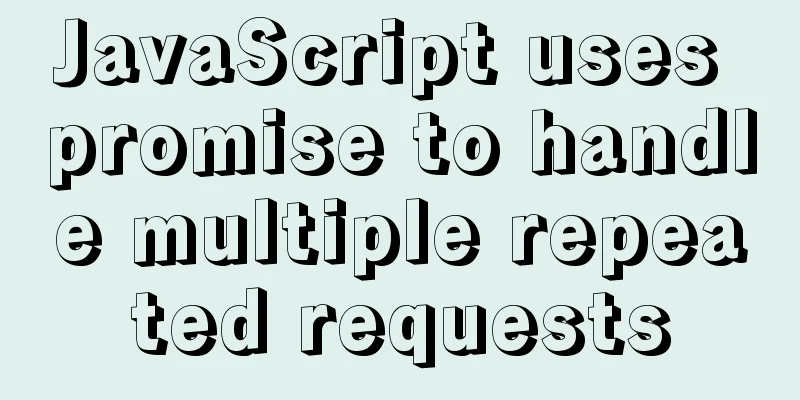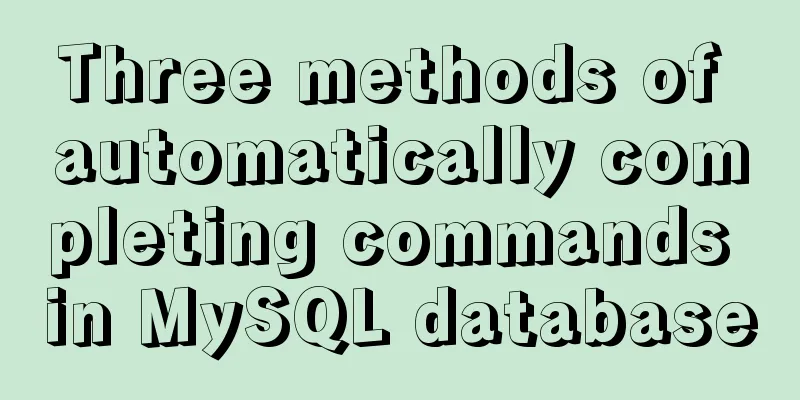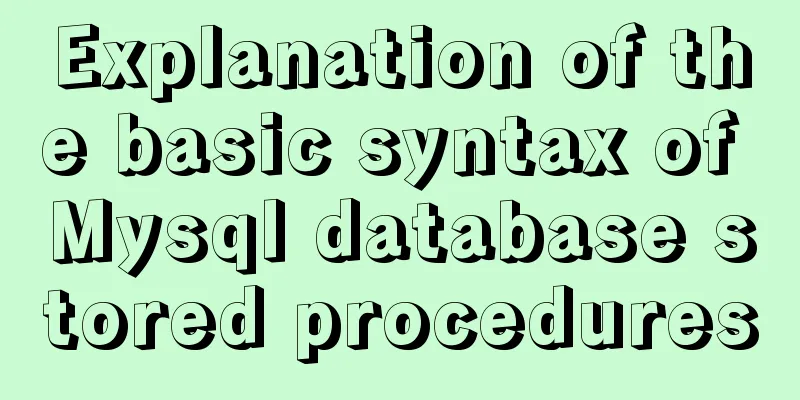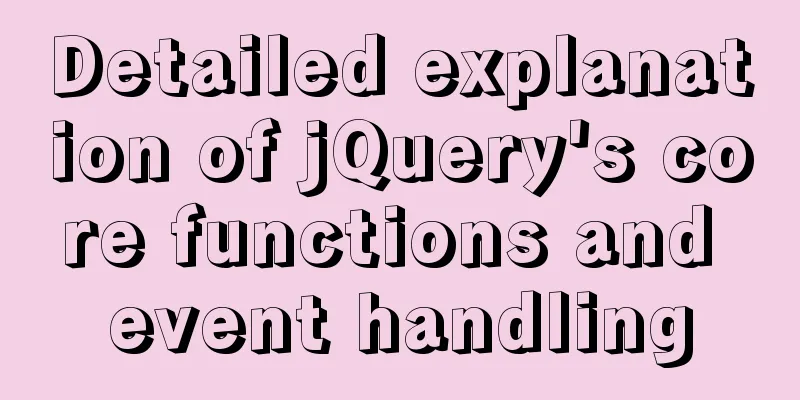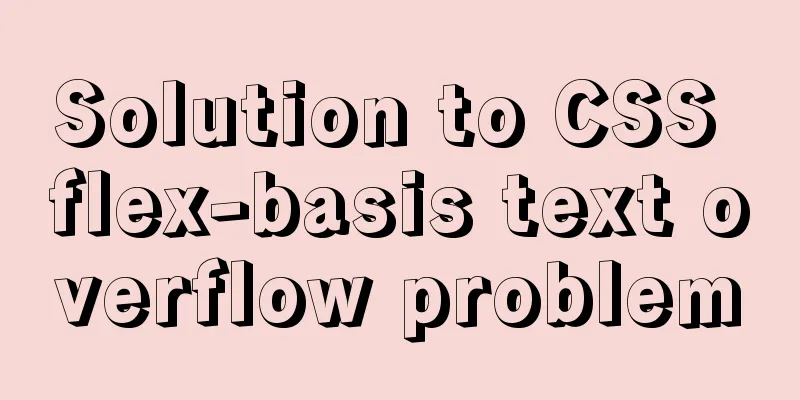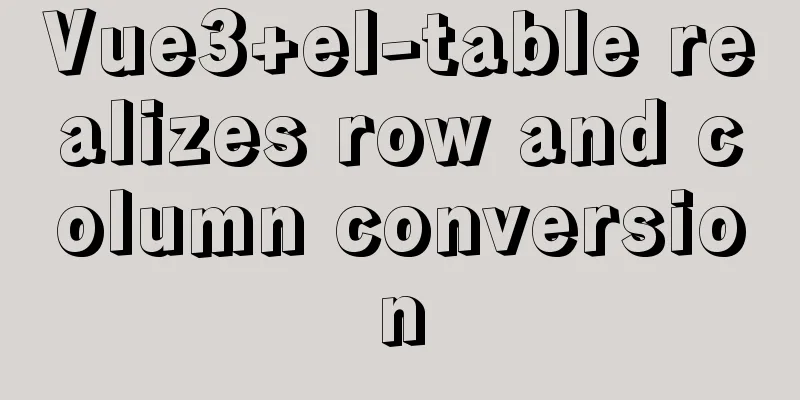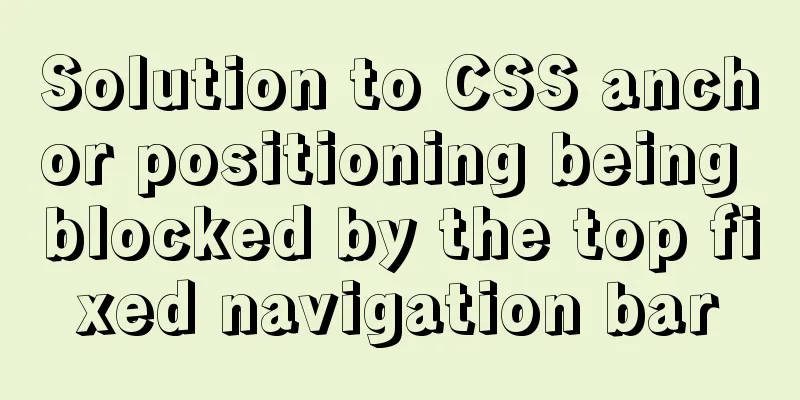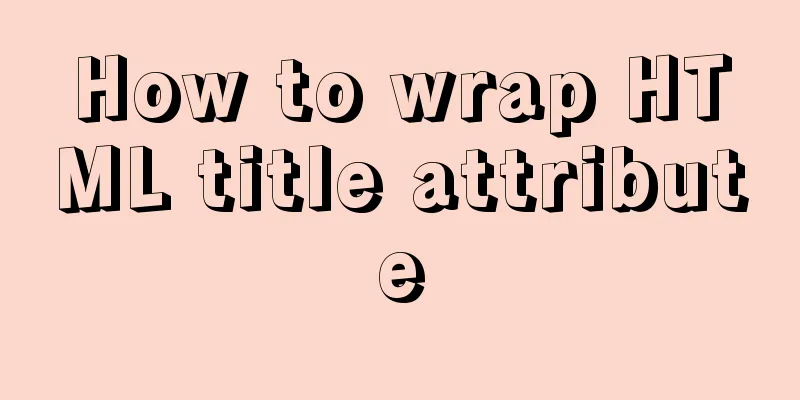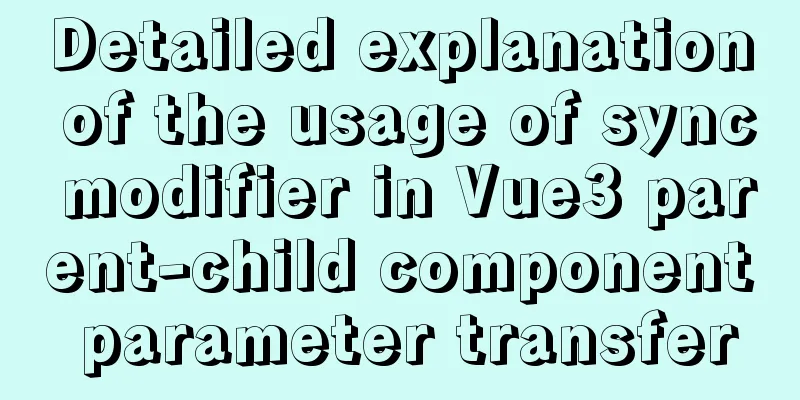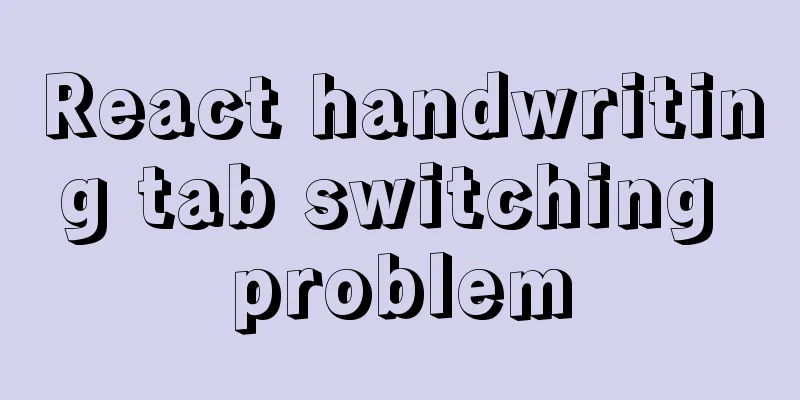mysql backup script and keep it for 7 days
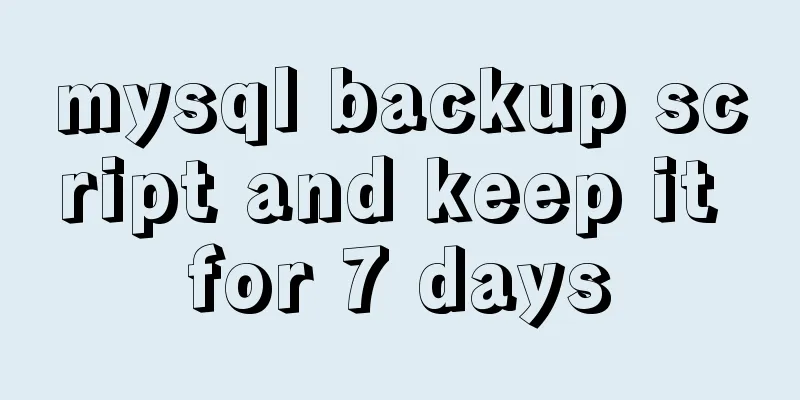
|
Script requirements: Back up the MySQL database every day and keep the script for 7 days. Stored in the /opt/dbbak directory. The script name is database_xxxx-xx-xx.sql Script content:
#!/bin/bash
export NOW="$(date +"%Y-%m-%d")"
export DATA_DIR=/opt/dbbak
/usr/local/ywgh/mysql/bin/mysqldump --opt -uroot –p 'mypassword' ywghblog > $DATA_DIR/ywghblog/ywghblog_$NOW.sql
find $DATA_DIR/ywghblog -type f -name "*.sql" -mtime +7 -exec rm -rf {} \;Script explanation: First, define a variable NOW to get the current year, month and day. In defining a directory variable DATA_DIR, Then use the mysqldump command to back up the database to the specified directory. Finally, use the find command to find the sql files in the specified directory and delete the files older than 7 days. -mtime + is to find files outside of 7 days -mtime – find files within 7 days -exec is to execute the following command
Please modify the script according to your needs. Knowledge point extension: Automatic backup of MYSQL database script vi dbbackup.sh In the opened editor, enter: #!/bin/bash /usr/local/mysql/bin/mysqldump -uuser -ppasswd databasename > /home/wwwroot/backup/date_$(date '+%Y%m%d').sql The command means to use Modify permissions and execute the backup script to see if the backup is successful: chmod +x dbbackup.sh sh dbbackup.sh If everything checks out fine, create a scheduled task to automatically back up your data. Enter the command: Enter the scheduled task in the opened file: Then press the esc key and enter :wq to exit editing and save the file. OK, the scheduled task has been created. At 23:56 every day, execute dbbackup.sh to back up the database. Summarize The above is the MySQL backup script introduced by the editor and it is retained for 7 days. I hope it will be helpful to everyone. If you have any questions, please leave me a message and the editor will reply to you in time. I would also like to thank everyone for their support of the 123WORDPRESS.COM website! You may also be interested in:
|
<<: Specific use of Linux man command
>>: How to use Linux whatis command
Recommend
MySQL date processing function example analysis
This article mainly introduces the example analys...
Complete steps to upgrade Nginx http to https
The difference between http and https is For some...
The whole process of configuring reverse proxy locally through nginx
Preface Nginx is a lightweight HTTP server that u...
How to configure the OpenWRT development environment on Ubuntu 18.04 (physical machine)
1. Install a virtual machine (physical machine) Y...
Solve the problem of MySQL 8.0 still prompting Access denied even though the input is correct
I started learning MySQL recently. The installati...
Detailed process of installing and deploying onlyoffice in docker
0. System requirements CPU I5-10400F or above Mem...
Detailed explanation of the principles of Vue's responsive system
Table of contents The basic principles of Vue'...
How to use vue3 to build a material library
Table of contents Why do we need a material libra...
Detailed explanation of the use of JavaScript functions
Table of contents 1. Declare a function 2. Callin...
How to install and configure SSH service in Ubuntu 18.04
Install ssh tool 1. Open the terminal and type th...
Summary of Common Terms in CSS (Cascading Style Sheet)
If you use CSS don't forget to write DOCTYPE, ...
MySQL 8.0.15 installation and configuration method graphic tutorial under Windows
This article shares with you the graphic tutorial...
Implementing add, delete, modify and query operations on MySQL based on sqlalchemy
Demand scenario: The boss asked me to use the cra...
CentOS 6.6 source code compilation and installation of MySQL 5.7.18 tutorial detailed explanation
1. Add users and groups 1. Add mysql user group #...
Detailed tutorial on installing nvidia driver + CUDA + cuDNN in Ubuntu 16.04
Preparation 1. Check whether the GPU supports CUD...