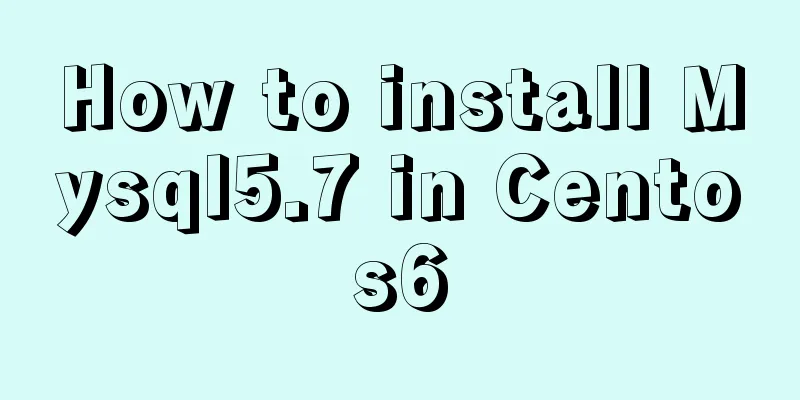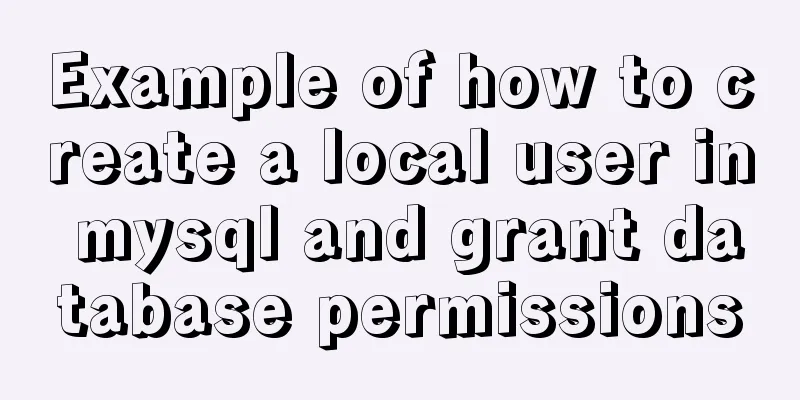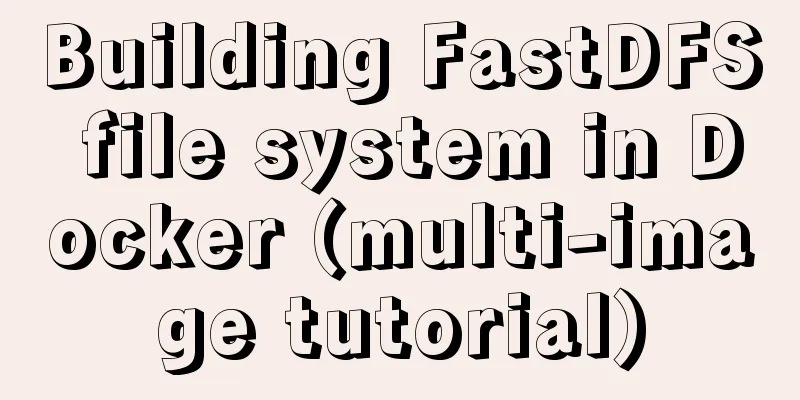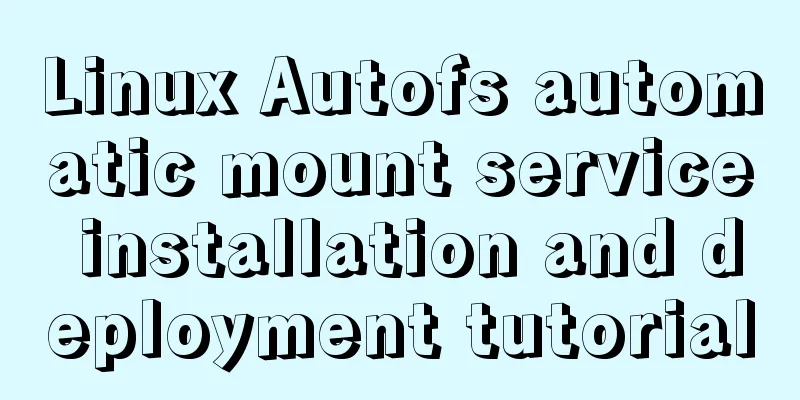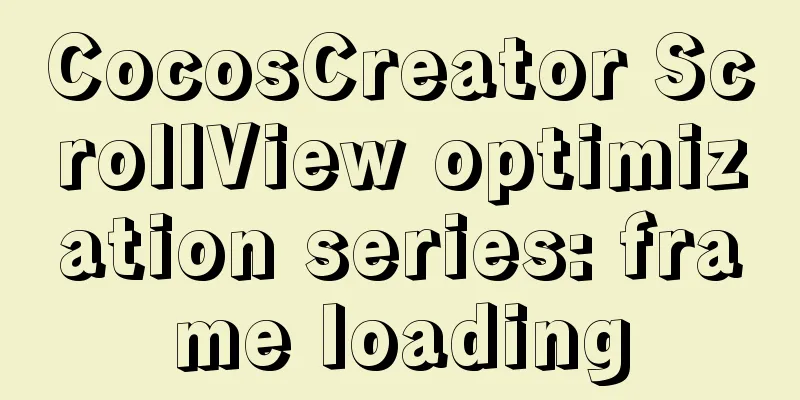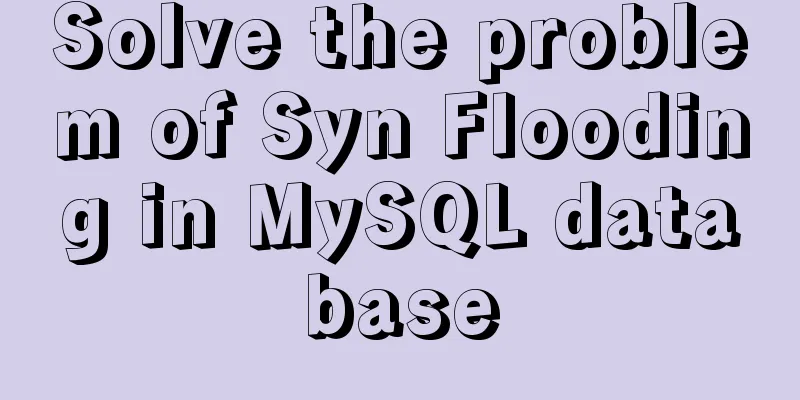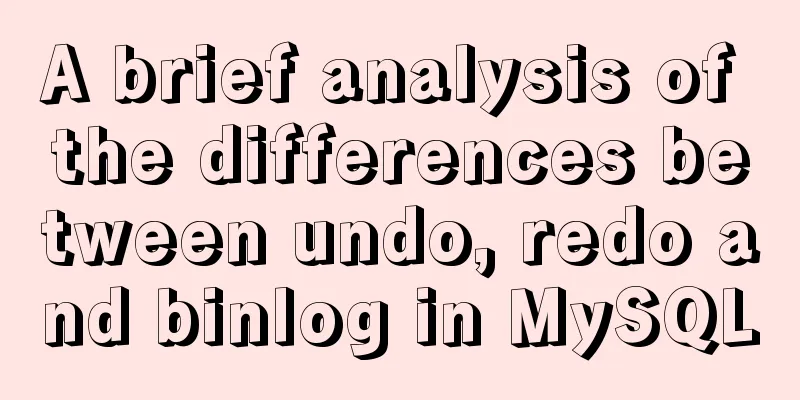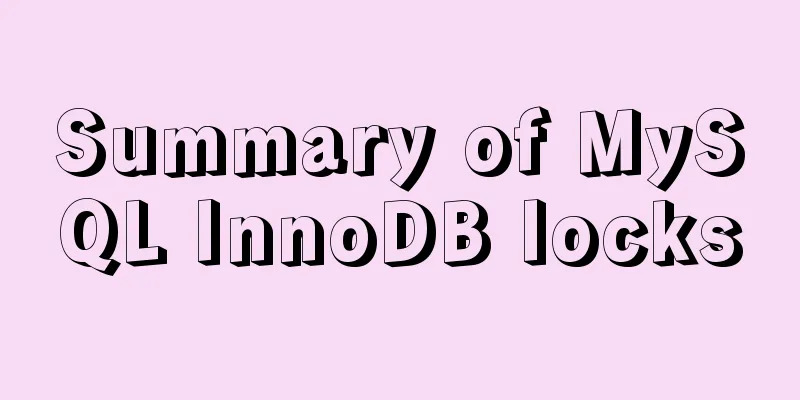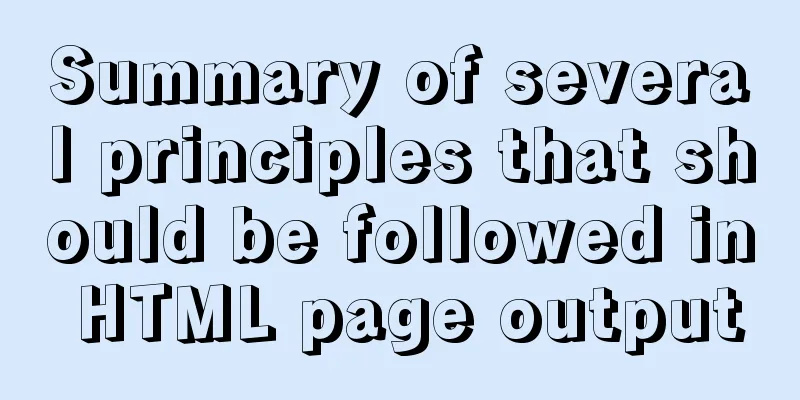Detailed tutorial on installing nvidia driver + CUDA + cuDNN in Ubuntu 16.04
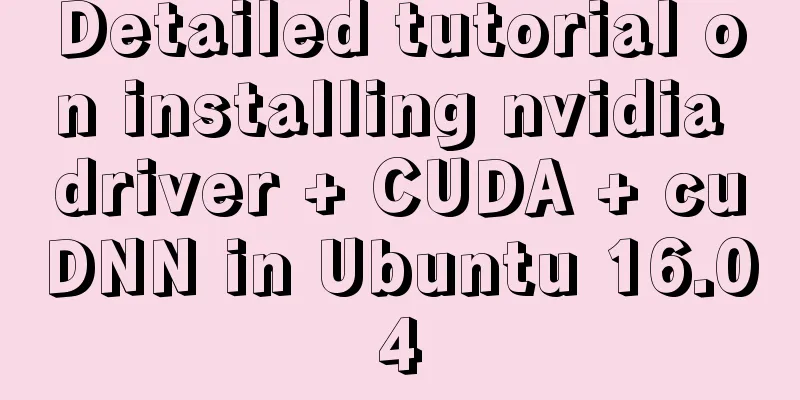
|
Preparation 1. Check whether the GPU supports CUDA 2. Check the Linux version nvidia drivers 1. Uninstall the original N card driver first #for case1: original driver installed by apt-get: sudo apt-get remove --purge nvidia* #for case2: original driver installed by runfile: sudo chmod +x *.run sudo ./NVIDIA-Linux-x86_64-384.59.run --uninstall 2. Disable nouveau driver Add at the end of the text: blacklist nouveau options nouveau modeset=0 Then execute: After restarting, you can check whether nouveau is running: 3. Disable X-Window Service sudo service lightdm stop #This will shut down the graphical interface Press Ctrl-Alt+F1 to enter the command line interface and enter your user name and password to log in. 4. Install the driver via command line Driver URL: https://www.nvidia.cn/Download/index.aspx?lang=cn #Give execution permission to the driver run file: sudo chmod +x NVIDIA-Linux-x86_64-384.59.run #The following parameters are very important and cannot be omitted: sudo ./NVIDIA-Linux-x86_64-384.59.run –no-opengl-files 5.Driver test: nvidia-smi #If the GPU information list is listed, it means the driver is installed successfully CUDA Installation 1. Download CUDA for the corresponding system URL: http://developer.nvidia.com/cuda-downloads Select runfile to install 2. Installation After starting the installation, you need to read the instructions. You can press Ctrl + C to finish reading directly, or use the space bar to read slowly. The following are the installation options: (Do you agree to the terms? You must agree to continue the installation) accept/decline/quit: accept (Do not install the driver here, because the latest driver has been installed. Otherwise, an old version of the graphics driver may be installed, resulting in repeated logins) Install NVIDIA Accelerated Graphics Driver for Linux-x86_64 410.48? (y)es/(n)o/(q)uit: n Install the CUDA 10.0 Toolkit? (Do you want to install CUDA 10? This must be installed.) (y)es/(n)o/(q)uit: y Enter Toolkit Location (installation path, use the default, just press Enter) [ default is /usr/local/cuda-10.0 ]: Do you want to install a symbolic link at /usr/local/cuda? (Agree to create a soft link) (y)es/(n)o/(q)uit: y Install the CUDA 10.0 Samples? (No need to install the test, it is already there) (y)es/(n)o/(q)uit: n Installing the CUDA Toolkit in /usr/local/cuda-10.0 ... 3. Configure environment variables Join at the end export PATH=/usr/local/cuda-8.0/bin:$PATH export LD_LIBRARY_PATH=/usr/local/cuda/lib64:$LD_LIBRARY_PATH renew 4. Verify the installation Check the cuda version nvcc -V CUDA Sample test: #Compile and test deviceQuery: cd /usr/local/cuda-8.0/samples/1_Utilities/deviceQuery make ./deviceQuery #Compile and test bandwidthTest: cd ../bandwidthTest make ./bandwidthTest If the final results of these two tests are both Result = PASS, it means that CUDA is installed successfully. *5. CUDA uninstall Type in the command line sudo apt-get remove cuda sudo apt-get autoclean sudo apt-get remove cuda* Then switch to the directory usr/local/ cd /usr/local/ sudo rm -r cuda-9.1 cuDNN Installation Download the corresponding version of cuDNN https://developer.nvidia.com/cudnn tar xvzf cudnn-9.2-linux-x64-v7.1 sudo cp -P cuda/include/cudnn.h /usr/local/cuda/include sudo cp -P cuda/lib64/libcudnn* /usr/local/cuda/lib64 sudo chmod a+r /usr/local/cuda/include/cudnn.h /usr/local/cuda/lib64/libcudnn* sudo ldconfig Reference https://docs.nvidia.com/cuda/cuda-installation-guide-linux/index.html#post-installation-actions Summarize The above is the tutorial on how to install nvidia driver + CUDA + cuDNN in Ubuntu 16.04. I hope it will be helpful to you. If you have any questions, please leave me a message and I will reply to you in time. I would also like to thank everyone for their support of the 123WORDPRESS.COM website! You may also be interested in:
|
<<: Echarts Basic Introduction: General Configuration of Bar Chart and Line Chart
>>: How to use worm replication in Mysql data table
Recommend
Learn v-model and its modifiers in one article
Table of contents Preface Modifiers of v-model: l...
How to get the size of a Linux system directory using the du command
Anyone who has used the Linux system should know ...
Example of implementing element table row and column dragging
The element ui table does not have a built-in dra...
MySQL password contains special characters & operation of logging in from command line
On the server, in order to quickly log in to the ...
How to install JDK8 on Windows
1. Download: http://www.oracle.com/technetwork/ja...
Implementing custom radio and check box functions with pure CSS
1. Achieve the effect 2 Knowledge Points 2.1 <...
How to install MySQL for beginners (proven effective)
1. Software Download MySQL download and installat...
Tutorial on installing MySQL 5.7.18 using RPM package
system: CentOS 7 RPM packages: mysql-community-cl...
Solution to the problem of adaptive height and width of css display table
Definition and Usage The display property specifi...
Various types of MySQL indexes
What is an index? An index is a data structure th...
How to add a pop-up bottom action button for element-ui's Select and Cascader
As shown in the figure below, it is a common desi...
CSS beginner tutorial: background image fills the entire screen
If you want the entire interface to have a backgr...
Detailed tutorial on compiling and installing python3.6 on linux
1. First go to the official website https://www.p...
Example of how to set div background transparent
There are two common ways to make div background ...
5 Steps to Implement Responsive Web Design Method and Say Goodbye to Waterfall Model (Graphic Tutorial)
Congratulations on finally convincing your bosses...