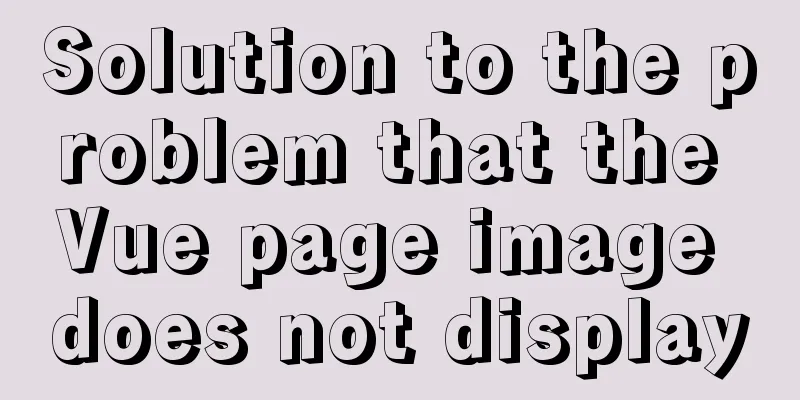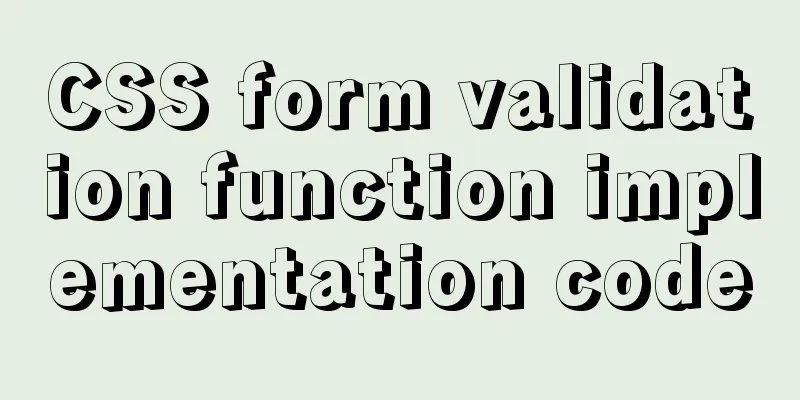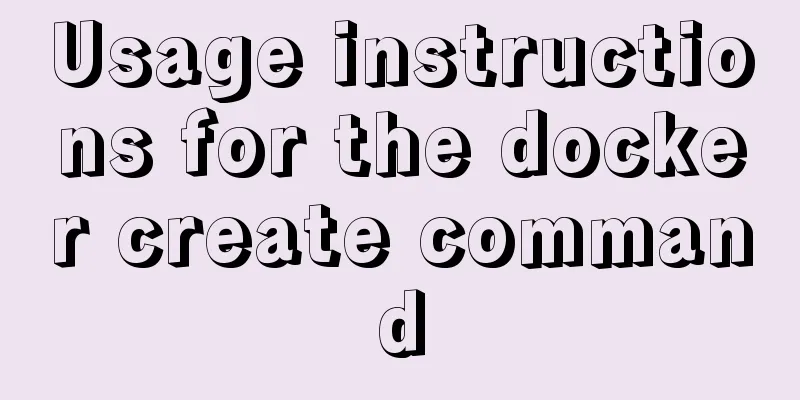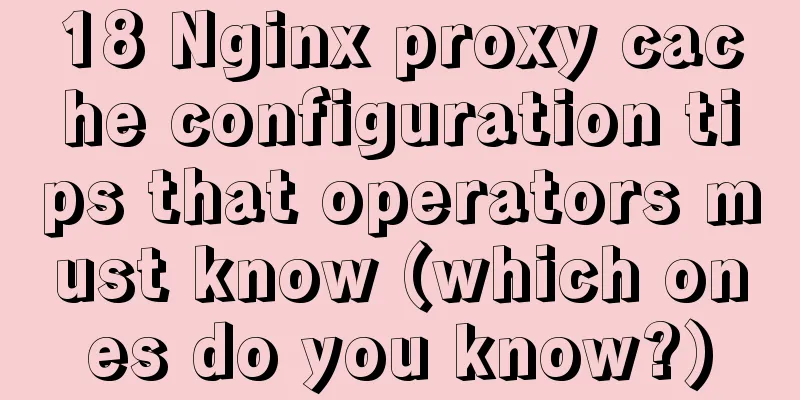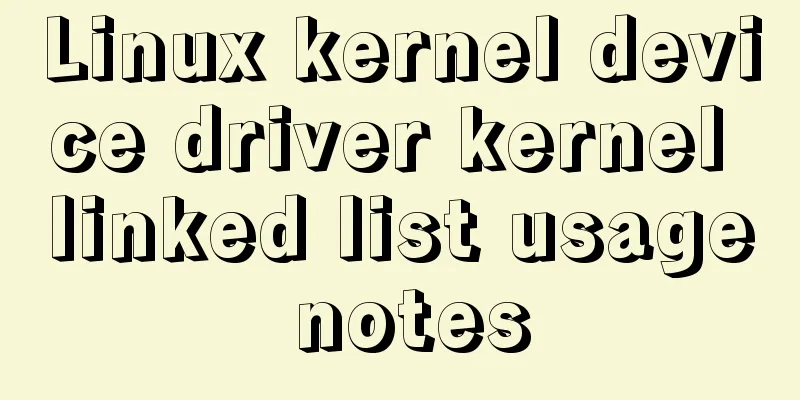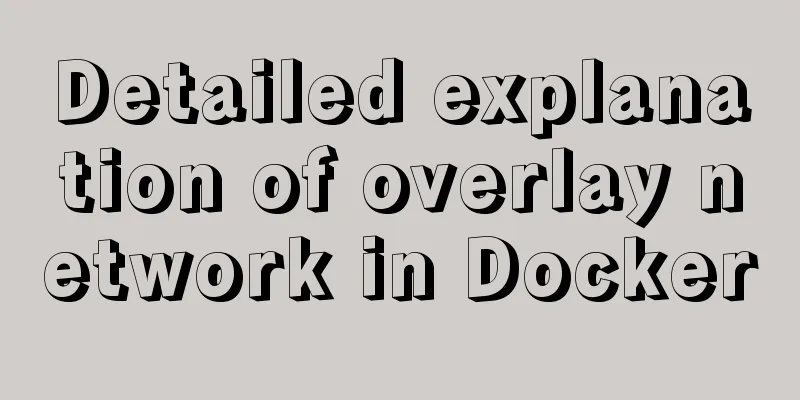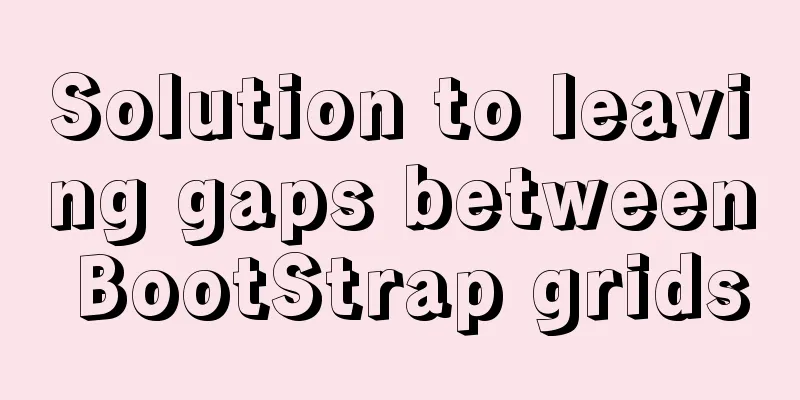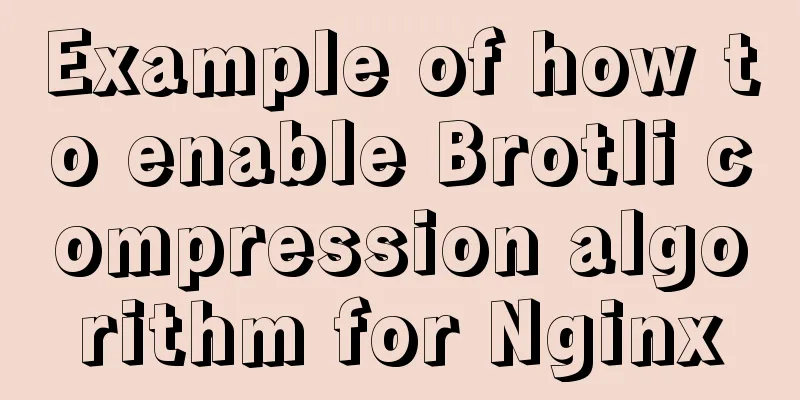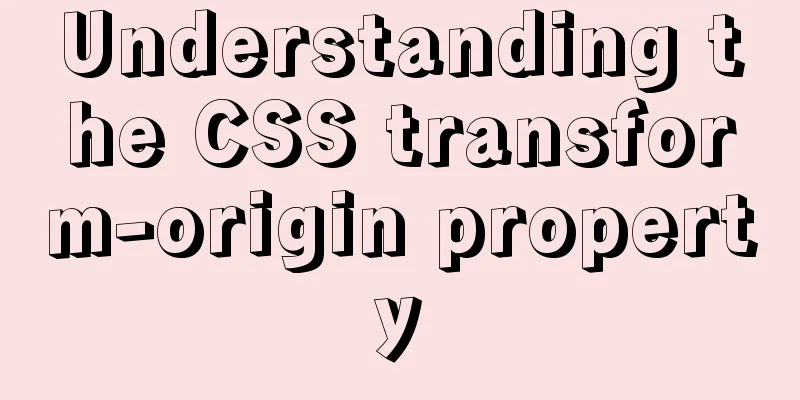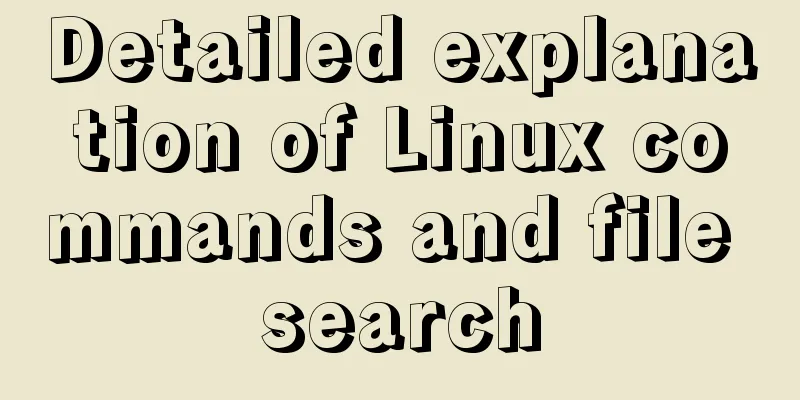MySQL password contains special characters & operation of logging in from command line
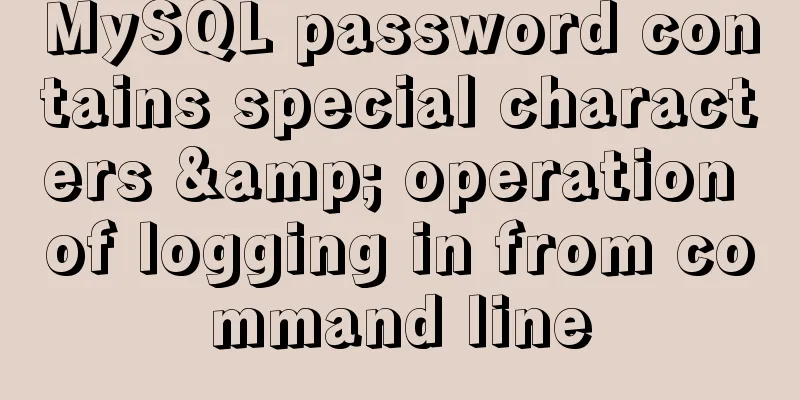
|
On the server, in order to quickly log in to the database, we usually use mysql -hhost -uusername -ppassword db to log in to the database. If there is no special character & in the password, it will directly enter the database sql command line. If there is a special character &, the following prompt will appear: -bash: syntax error near unexpected token `&' Generally, we can use the command mysql -hhost -uusername -p db and then manually enter the password according to the prompts. In addition, passwords with special characters can be processed here. 1. Simply enclose the password in single quotes.
2. Add '\' before the special character & to log in.
Supplement: MySQL sets a complex password containing $ special symbols, which makes it impossible to log in with the command For security reasons, the $ special symbol was added when setting the MYSQL password, resulting in the following error when running the script:
After some trouble, I found out that it was $ Change the password to remove $ The above is my personal experience. I hope it can give you a reference. I also hope that you will support 123WORDPRESS.COM. If there are any mistakes or incomplete considerations, please feel free to correct me. You may also be interested in:
|
<<: CSS Summary Notes: Examples of Transformations, Transitions, and Animations
>>: Use Vue3 for data binding and display list data
Recommend
JavaScript DOMContentLoaded event case study
DOMContentLoaded Event Literally, it fires after ...
The difference between KEY, PRIMARY KEY, UNIQUE KEY, and INDEX in MySQL
The problem raised in the title can be broken dow...
MySQL data migration using MySQLdump command
The advantages of this solution are simplicity an...
Detailed explanation of the this pointing problem of JavaScript prototype objects
Table of contents 1. this points to 2. Modify thi...
Use CSS to achieve circular wave effect
I often see some circular wave graphics on mobile...
Sharing several methods to disable page caching
Today, when developing, I encountered a method wh...
Solve the problem of IDEA configuring tomcat startup error
The following two errors were encountered when co...
Complete steps to build a Laravel development environment using Docker
Preface In this article, we will use Docker to bu...
MySQL 8.0.11 installation and configuration method graphic tutorial (win10)
This article records the installation and configu...
Common HTML tag writing errors
We better start paying attention, because HTML Po...
Build a Docker private warehouse (self-signed method)
In order to centrally manage the images we create...
How to clean up the disk space occupied by Docker
Docker takes up a lot of space. Whenever we run c...
Solve the error of installing VMware Tools on Ubuntu 18.04
1. According to the online tutorial, the installa...
How to reasonably use the redundant fields of the database
privot is the intermediate table of many-to-many ...
Guide to using env in vue cli
Table of contents Preface Introduction-Official E...