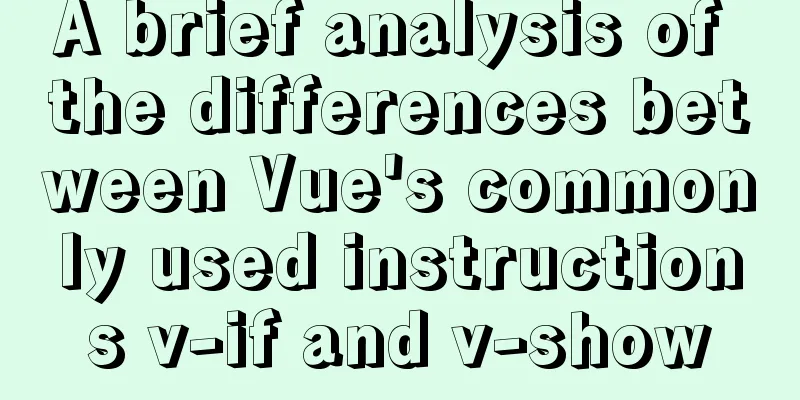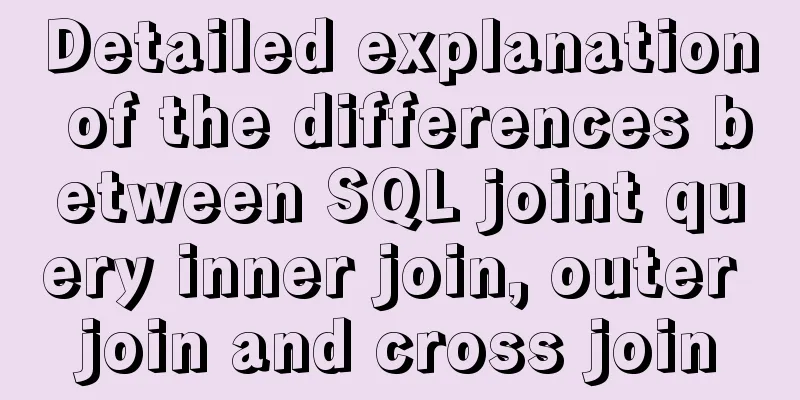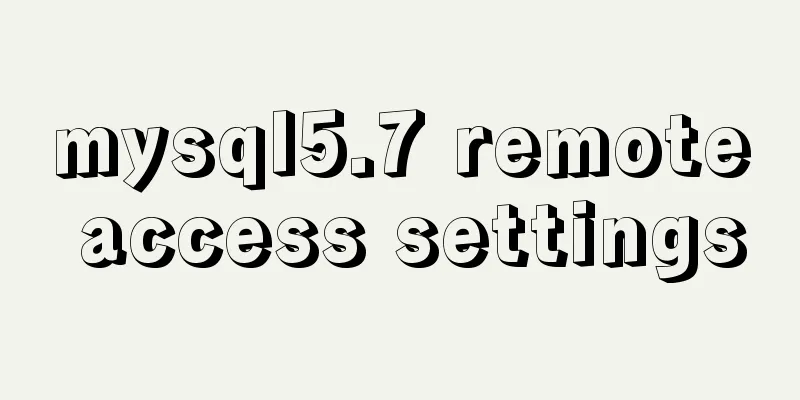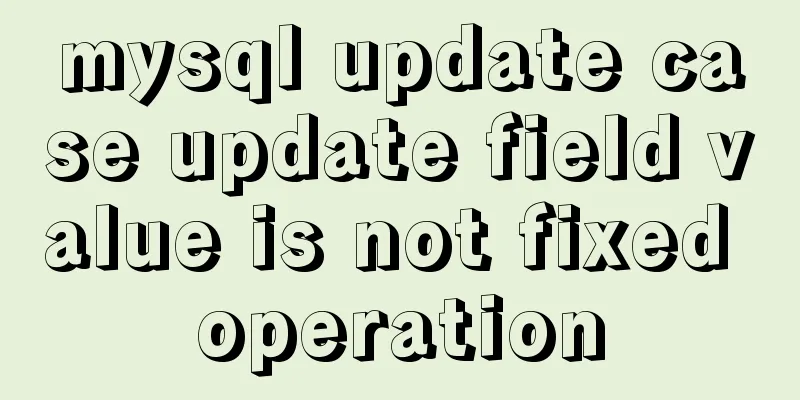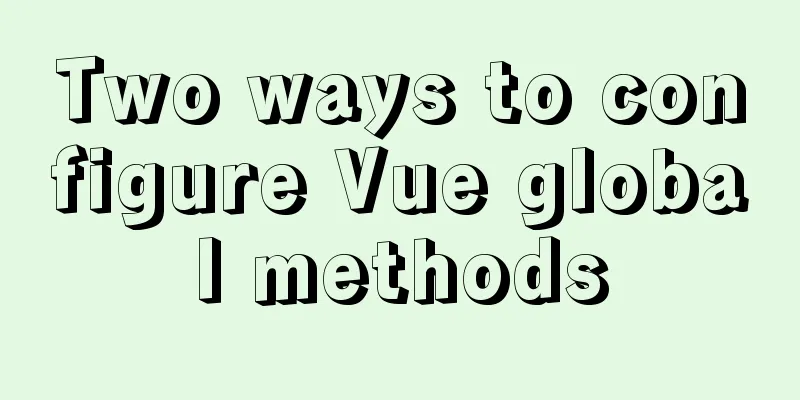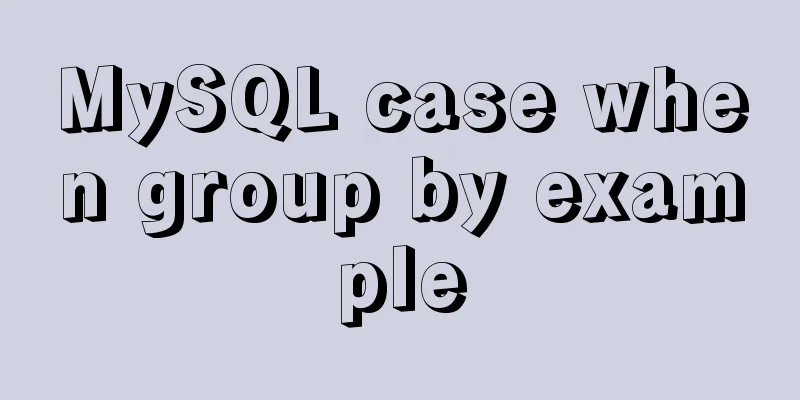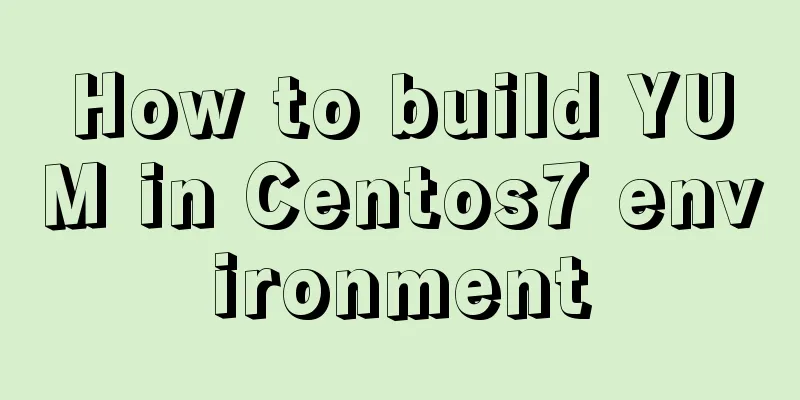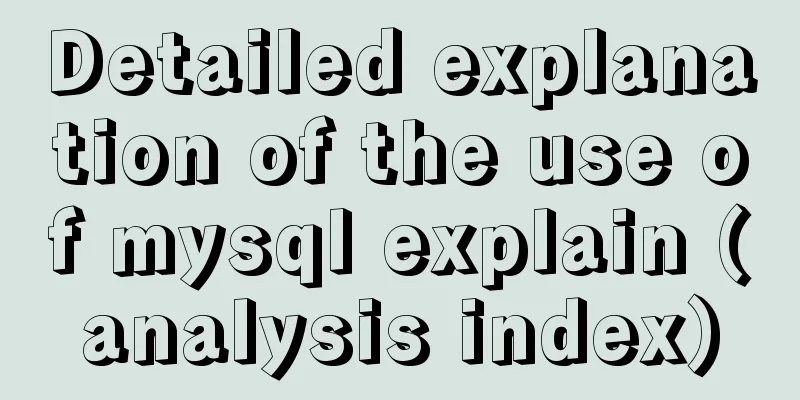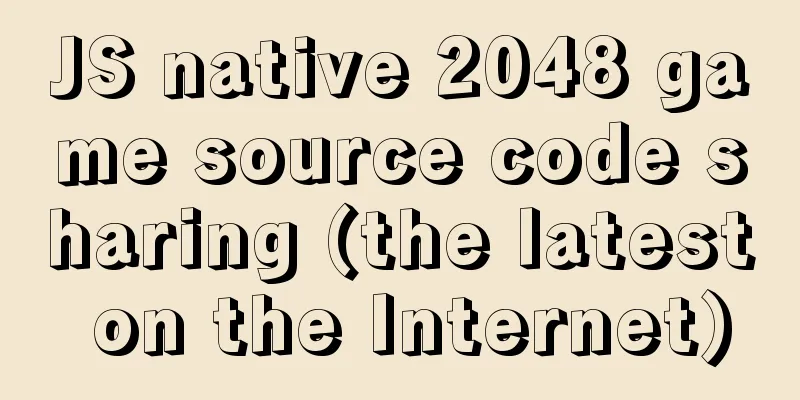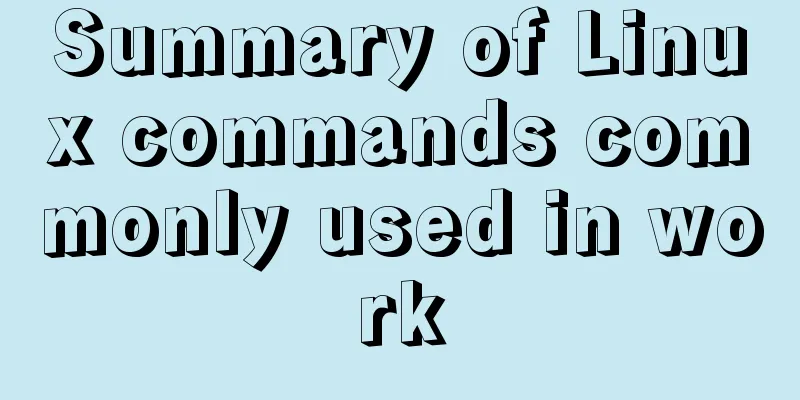Solution to the problem that the Vue page image does not display
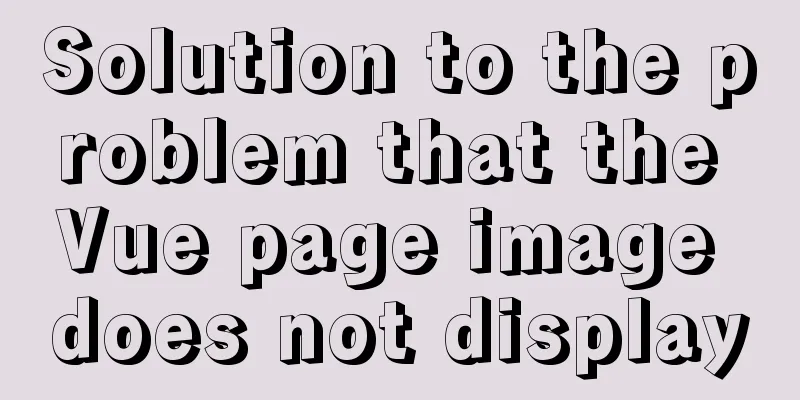
|
When making a new version of the configuration interface, I used the vue framework to implement it. When configuring the page image, I found that there was a picture whose path was correct but the picture was not displayed. Phenomenon: The network page resources do not report an error, and the status code is still 200. There is nothing in the preview. After entering, I found that 200 appears for any word I enter. Solution: Configure the path of static resources in webpack 1. Find vue.config.js 2. Add a key in devServer under module.exports contentBase:path.join(_dirname,'src') This means that webpack-dev-server will use the current path as the requested resource path
About contentBase, reference article https://www.jb51.net/article/222324.htm Static resources: Method 1: Directly enter the path <img class="sys_logo" src="./assets/images/top-logo.png"/> Method 2: Using require
import logoUrl from './top-logo.png'
const Images = {
logoUrl
}
export default Images
Method 3: Modularization
import logoUrl from './top-logo.png'
const Images = {
logoUrl
}
export default Imagesuse: js: import Images from './assets/images' html: <img class="sys_logo" :src="Images.logoUrl" /> This is the end of this article about the solution to the problem of images not displaying on vue pages. For more information about the problem of images not displaying on vue pages, please search for previous articles on 123WORDPRESS.COM or continue to browse the related articles below. I hope you will support 123WORDPRESS.COM in the future! You may also be interested in:
|
<<: Detailed explanation of nginx configuration file interpretation
>>: MySQL database operations (create, select, delete)
Recommend
Docker+nextcloud to build a personal cloud storage system
1. Docker installation and startup yum install ep...
MySQL multi-master and one-slave data backup method tutorial
Overview Operations on any one database are autom...
MySql COALESCE function usage code example
COALESCE is a function that refers to each parame...
Several solutions for CSS record text icon alignment
It is very common to see images and text displaye...
How to install and persist the postgresql database in docker
Skip the Docker installation steps 1. Pull the po...
Detailed introduction to Mysql date query
Query the current date SELECT CURRENT_DATE(); SEL...
Sorting out some common problems encountered in CSS (Hack logo/fixed container/vertical centering of images)
1. IE browser mode Hack logo 1. CSS hack logo Copy...
React Diff Principle In-depth Analysis
Table of contents Diffing Algorithm Layer-by-laye...
Mysql | Detailed explanation of fuzzy query using wildcards (like,%,_)
Wildcard categories: %Percent wildcard: indicates...
How to deploy MySQL 5.7 & 8.0 master-slave cluster using Docker
> Deploy MySQL 5.7 cluster master & slave ...
Use js in html to get the local system time
Copy code The code is as follows: <div id=&quo...
JavaScript implements simple calculator function
This article shares the specific code of JavaScri...
How to use the debouce anti-shake function in Vue
Table of contents 1. Anti-shake function 2. Use d...
Vue parent component calls child component function implementation
Vue parent component calls the function of the ch...
WeChat applet scroll-view implements a solution to duplicate data loading when pulling up
The scroll-view of WeChat applet has more bugs wh...