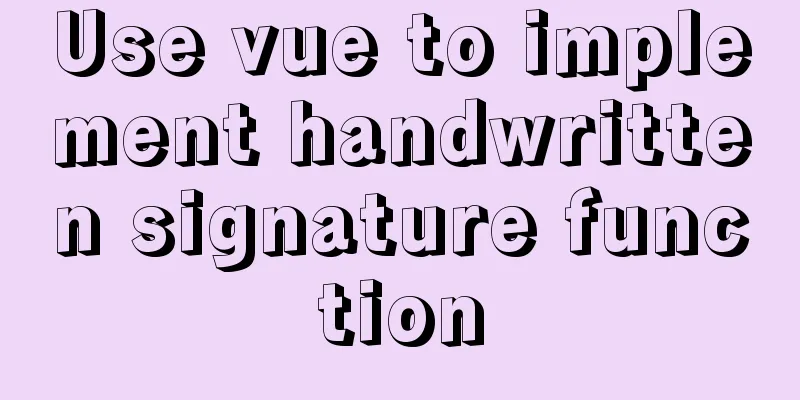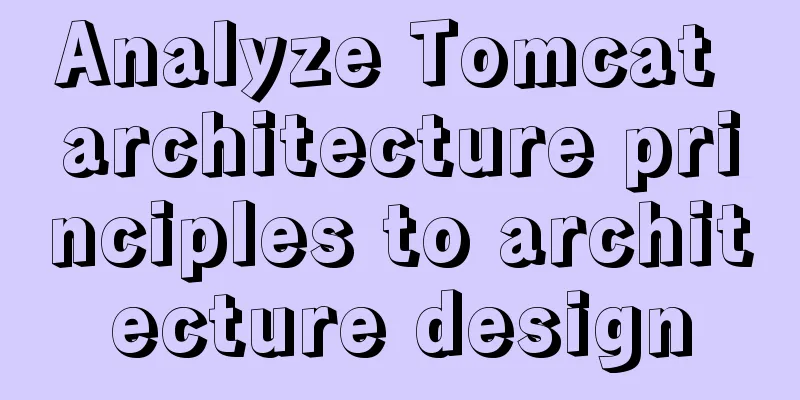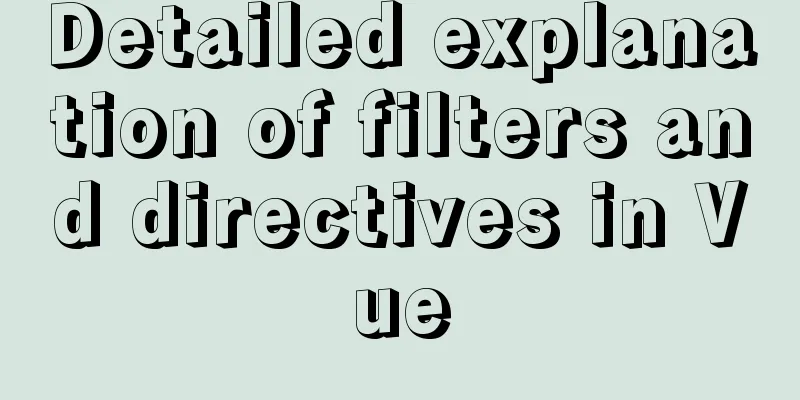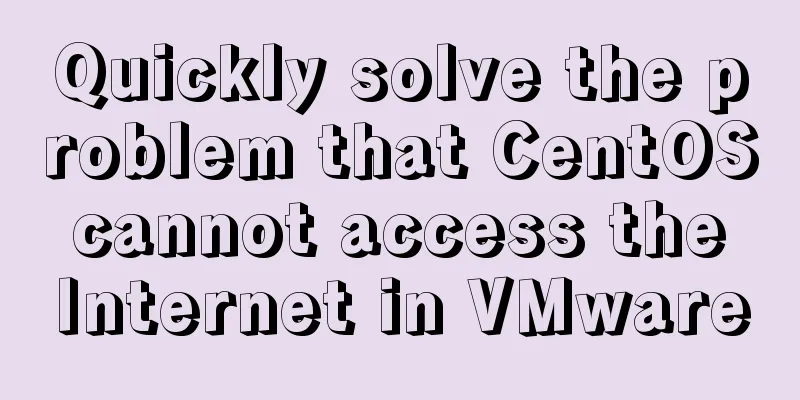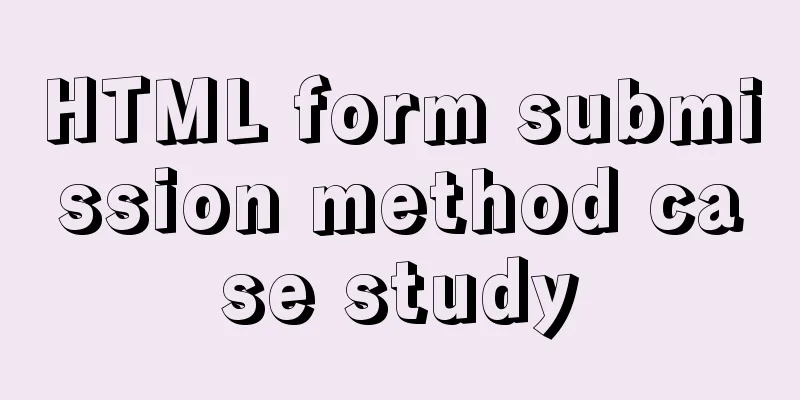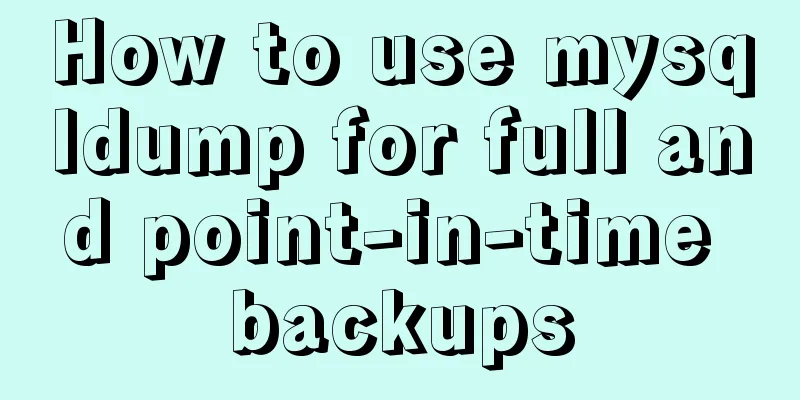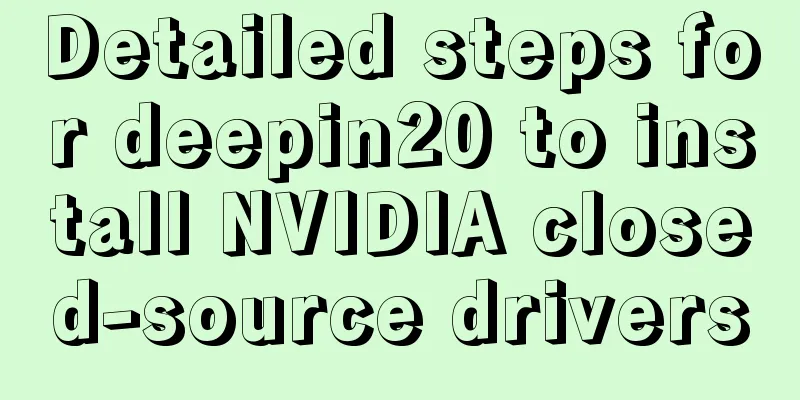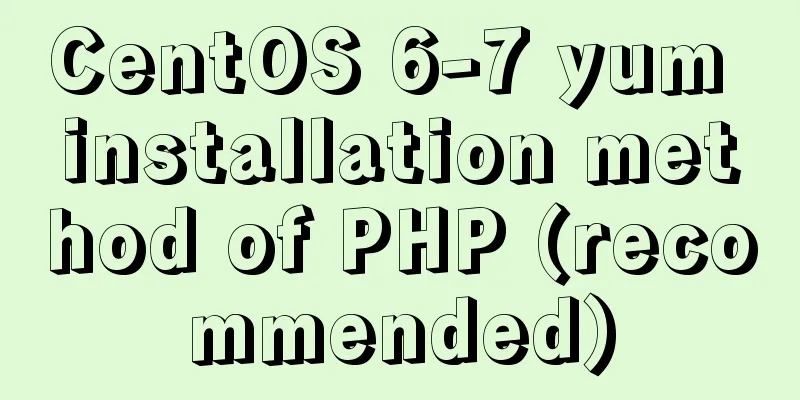JavaScript implements simple calculator function
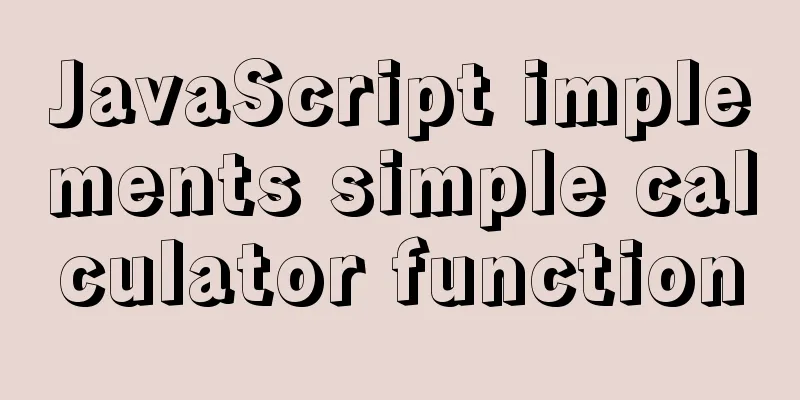
|
This article shares the specific code of JavaScript to implement a simple calculator for your reference. The specific content is as follows This example is a simple calculator: Code example:
<!DOCTYPE html>
<html lang="en">
<head>
<meta charset="UTF-8">
<meta http-equiv="X-UA-Compatible" content="IE=edge">
<meta name="viewport" content="width=device-width, initial-scale=1.0">
<title>Simple Calculator</title>
<script>
var choice = prompt('Welcome to the simple calculator:\n1. Addition;\n2. Subtraction;\n3. Multiplication;\n4. Division;\n5. Exit;\nPlease enter your option:');
switch (choice) {
case '1':
add();
break;
case '2':
sub();
break;
case '3':
multiplication();
break;
case '4':
division();
break;
case '5':
alert('Exited')
break;
}
// add function add() {
var num = prompt('Please enter the number of numbers to be added:');
var sum = 0;
var arr = [];
for (var i = 0; i < num; i++) {
arr[i] = prompt('Please enter the value of the ' + (i + 1) + ' number: ');
console.log(arr[i]);
sum += parseFloat(arr[i]);
/*
Note: This way of writing can assign values to the arr array, but you cannot call arr[arr.length], as the result of the call is undefined
arr[arr.length] = prompt('Please enter the value of the ' + (i + 1) + ' number: ');
console.log(arr[arr.length]);
sum += parseFloat(arr[arr.length]);
*/
}
alert(arr + 'The sum of these numbers is:' + sum);
}
// subtraction function sub() {
var number1 = prompt('Please enter the first value:');
var number2 = prompt('Please enter the second value:');
var result = parseFloat(number1) - parseFloat(number2);
alert(number1 + 'minus' + number2 + 'the value is:' + result);
}
// multiplication function multiplication() {
var number1 = prompt('Please enter the first value:');
var number2 = prompt('Please enter the second value:');
var result = parseFloat(number1) * parseFloat(number2);
alert(number1 + ' multiplied by ' + number2 + ' is: ' + result);
}
// In addition to function division() {
var number1 = prompt('Please enter the first value:');
var number2 = prompt('Please enter the second value:');
var result = parseFloat(number1) / parseFloat(number2);
alert(number1 + 'divided by' + number2 + 'the value is:' + result);
}
</script>
</head>
<body>
</body>
</html>Note: Try to use arr[arr.length] to assign and calculate, but you can only assign, not call. The call shows that the value of arr[arr.length] is undefined
Page effect: add:
reduce:
take:
remove:
quit:
The above is the full content of this article. I hope it will be helpful for everyone’s study. I also hope that everyone will support 123WORDPRESS.COM. You may also be interested in:
|
<<: A brief discussion on three methods of asynchronous replication in MySQL 8.0
>>: How to restore a single database or table in MySQL and possible pitfalls
Recommend
Linux installation Redis implementation process and error solution
I installed redis today and some errors occurred ...
In-depth understanding of Vue transition and animation
1. When inserting, updating, or removing DOM elem...
Native js to achieve puzzle effect
This article shares the specific code of native j...
Deploy grafana+prometheus configuration using docker
docker-compose-monitor.yml version: '2' n...
How to optimize logic judgment code in JavaScript
Preface The logical judgment statements we use in...
Implementation method of Mysql tree recursive query
Preface For tree-structured data in the database,...
The perfect solution to the Chinese garbled characters in mysql6.x under win7
1. Stop the MySQL service in the command line: ne...
How to limit the input box to only input pure numbers in HTML
Limit input box to only pure numbers 1、onkeyup = ...
CSS3 click button circular progress tick effect implementation code
Table of contents 8. CSS3 click button circular p...
Detailed explanation of Linux tee command usage
The tee command is mainly used to output to stand...
Linux uses join -a1 to merge two files
To merge the following two files, merge them toge...
Example of using nested html pages (frameset usage)
Copy code The code is as follows: <!DOCTYPE ht...
How to delete an image in Docker
The command to delete images in docker is docker ...
Use JavaScript to create page effects
11. Use JavaScript to create page effects 11.1 DO...
my.cnf parameter configuration to optimize InnoDB engine performance
I have read countless my.cnf configurations on th...