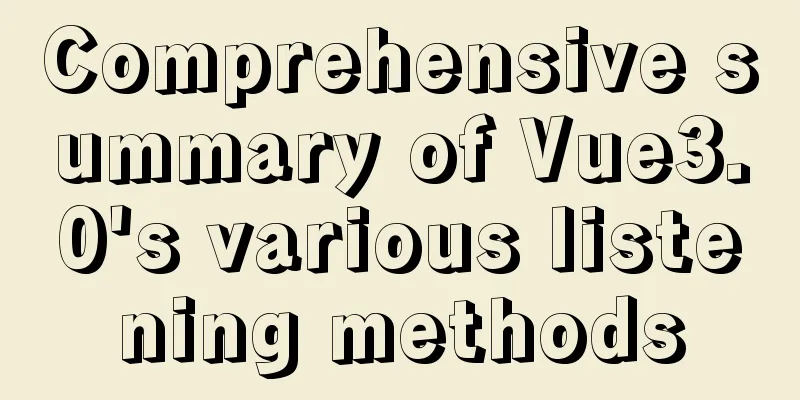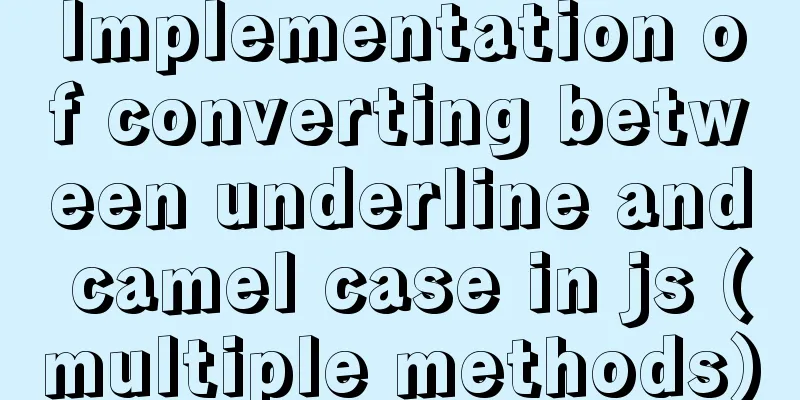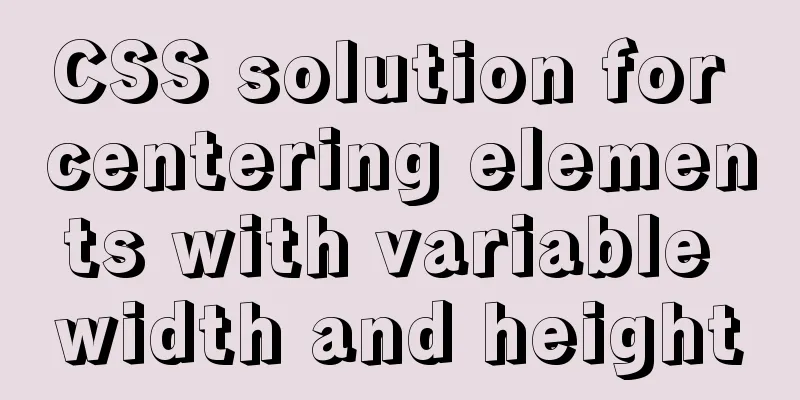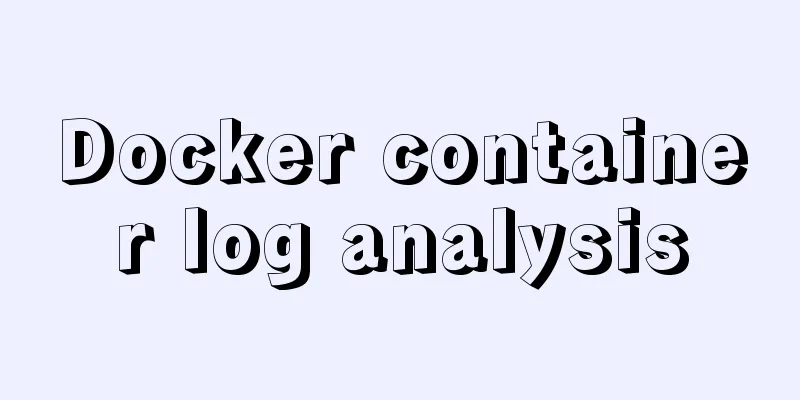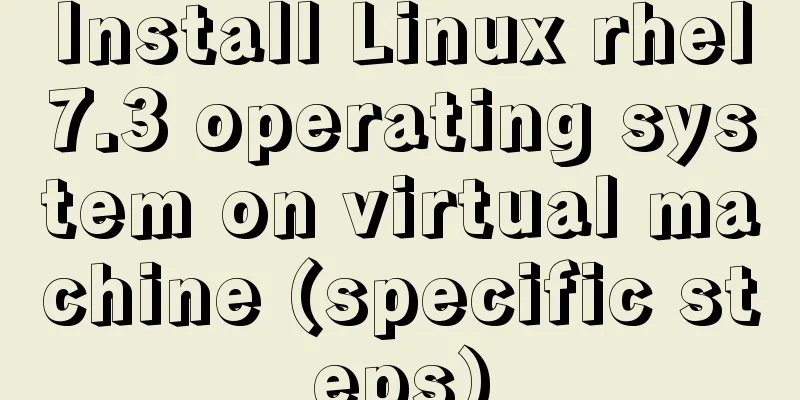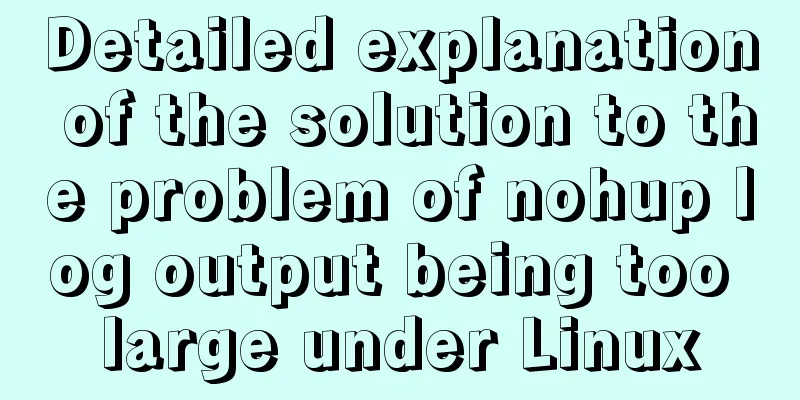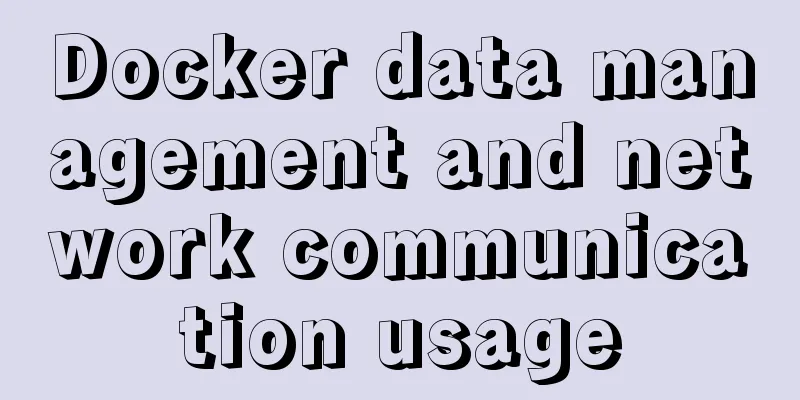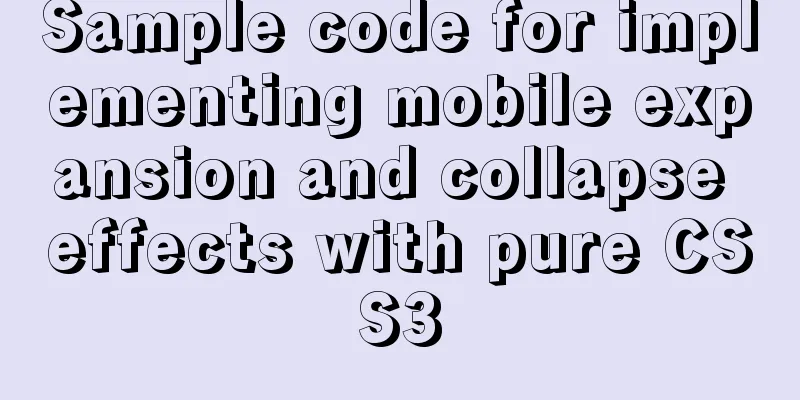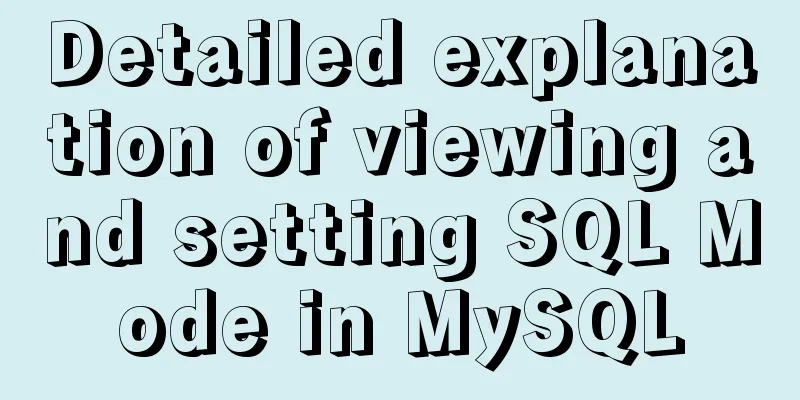How to build YUM in Centos7 environment
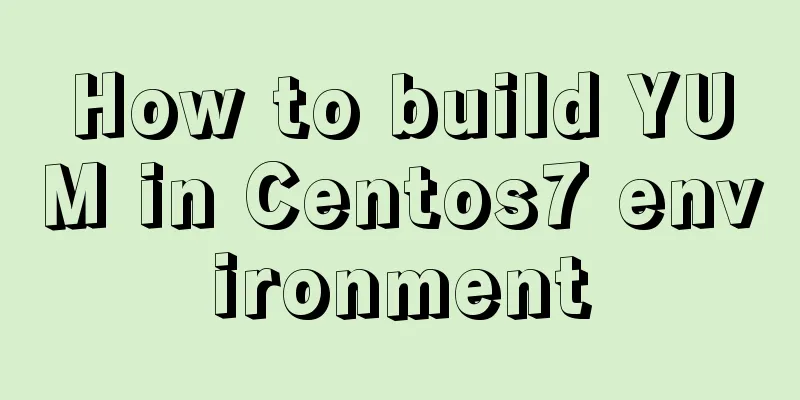
|
1. Enter the configuration file of the yum source
2.ls to view the configuration file
3. Create a directory (create a directory at will), then use the mv command to move all the configuration files in the yum source to the created directory and check
4. Move CentOS-Media.repo to the configuration file of the yum source in the created directory and view it (using the mv command)
5. Edit CentOS-Media.repo (the specific editing location is as follows)
6. Open the virtual machine's CD and mount the CD
7. Test whether the yum source is successfully built (yum install samba -y). If Complete appears, it is successfully built.
This is the end of this article about how to build YUM under Centos7. For more information about building YUM under Centos7, please search for previous articles on 123WORDPRESS.COM or continue to browse the following related articles. I hope you will support 123WORDPRESS.COM in the future! You may also be interested in:
|
<<: Share the responsive frameworks commonly used by web design masters (summary)
>>: Mobile web screen adaptation (rem)
Recommend
Detailed installation process of MySQL 8.0 Windows zip package version
The installation process of MySQL 8.0 Windows zip...
Basic installation tutorial of mysql decompression package
Since I have changed to a new computer, all the e...
Comparison of CSS shadow effects: drop-Shadow and box-Shadow
Drop-shadow and box-shadow are both CSS propertie...
Introduction to TypeScript basic types
Table of contents 1. Basic types 2. Object Type 2...
Teach you a trick to permanently solve the problem of MySQL inserting Chinese characters
Table of contents Preface first step: Step 2: Mod...
Docker Gitlab+Jenkins+Harbor builds a persistent platform operation
CI/CD Overview CI workflow design Git code versio...
CSS to achieve glowing text and a little bit of JS special effects
Implementation ideas: Use text-shadow in CSS to a...
Html Select option How to make the default selection
Adding the attribute selected = "selected&quo...
html opens a new window with a hyperlink and can control window properties
1. The window size opened by the HTML hyperlink C...
The difference between MySQL database host 127.0.0.1 and localhost
Many of my friends may encounter a problem and do...
How to fix the four sides of the table to scroll up, down, left and right
question: When I was doing project statistics rec...
26 Commonly Forgotten CSS Tips
This is a collection of commonly used but easily ...
How to expand the disk partition for centos system
Problem/failure/scenario/requirement The hard dis...
Detailed explanation of ActiveMQ deployment method in Linux environment
This article describes the deployment method of A...
MySQL 5.7.33 installation process detailed illustration
Table of contents Installation package download I...






![mysql: [ERROR] unknown option '--skip-grant-tables'](/upload/images/67cad6958b255.webp)